Ever wondered how to create an app like Hulu and tap into the booming world of video streaming?
With platforms like Hulu setting high standards for on-demand content, many businesses and startups are now exploring Hulu-like app development to grab their share of the market.
Whether you want to build a platform for movies, TV shows, or live content, the journey starts with understanding the right features, tech stack, and user experience.
In this blog, we’ll walk you through a step-by-step guide on how to create an app like Hulu, covering everything from planning and designing to launching and scaling. Let’s dive into the exciting world of streaming app development.
What is the Hulu App?
Hulu is one of the most popular on-demand video streaming platforms in the United States. It offers a vast library of TV shows, movies, original series, and even live TV.
Hulu has options for flexible plans that make it stand out compared to other streaming apps. No matter if you prefer watching ads, being ad-free, or live TV viewing, Hulu provides a plan just for you.
It also provides users with an opportunity to see the newest TV shows from famous channels, view Hulu Originals, and even package the app with Disney+ and ESPN+ for additional viewing.
Its uncluttered interface, customized suggestions, and multi-device compatibility have turned Hulu into a go-to entertainment destination for millions of viewers.
So now that we know what Hulu is all about, let's see in more detail how this robust streaming app works and what makes it tick in the background.
How Hulu Functions – A Closer Look
To learn how to create an app like Hulu, first of all, let's see how the Hulu app works and why it is so simple to use and popular. From streaming to managing subscriptions, every aspect of the app plays a specific role. Below is a straightforward rundown:
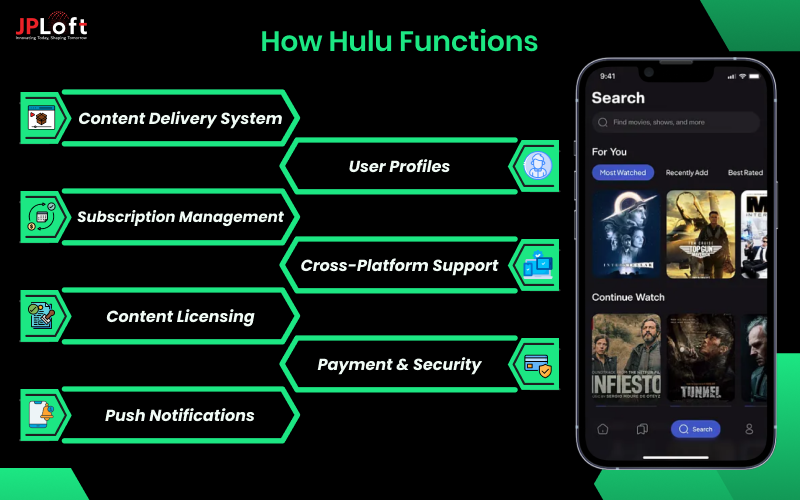
-
Content Delivery System: Hulu streams TV series and movies from its enormous content library to play seamlessly on its high-end servers and cloud storage.
-
User Profiles & Personalization: Through engaging user profiles you can create an app like Hulu effectively. The app offers personalized recommendations based on watch history and preferences.
-
Subscription Management: Hulu offers multiple plans—ad-supported, ad-free, and live TV. Upgrades or changes in plans can be made smoothly within the app.
-
Cross-Platform Support: Hulu is available on smartphones, tablets, smart TVs, gaming platforms, and browsers—all with a consistent experience.
-
Content Licensing & Rights Management: Hulu partners with various networks and studios to stream their content to users legally, by licensing deals.
-
Payment & Security Solutions: Integrated payment gateways securely handle subscriptions, including bank-card acceptance, digital wallets, and bundled billing (like Disney+).
-
Push Notifications & Updates: Users receive notifications of new content, account changes, or upcoming episodes via real-time updates.
While creating a Hulu-like app, you will need to include these essential features in order to offer a similar experience.
Step- By-Step Process to Create an App Like Hulu
Building an app like Hulu is not merely about video uploading. It's about providing a seamless, personalized, and high-performance user experience underpinned by a solid tech foundation.
Let's go through the entire process to create a video streaming app that is quite similar like Hulu yet different with unique idea:

Step 1: Market Research & Niche Identification
The initial step towards the creation of a video streaming app similar to Hulu is to know the market. Review current competitors like Hulu, Netflix, Disney+, and Prime Video.
They have specific strengths and clear deficiencies. It’s essential to research current trends in video streaming apps and understand user behavior. You also have to research what they prefer binge-watching series, live TV, sports, or documentaries.
Once you understand the market, select your niche. A targeted niche differentiates you from the crowd in an overcrowded marketplace.
Step 2: Select an Appropriate Business Model
Before creating an app like Hulu, determine how you will generate revenue. Hulu employs several models—ad-supported plans, ad-free subscriptions, and live TV.
You can select from SVOD (subscription), AVOD (ad-supported), TVOD (pay-per-view), or a combination of these. Your business model must match your target market and long-term objectives, as it directly impacts your app architecture and content strategy.
Step 3: Complete App Features
Enumerate the capabilities your app needs to compete in the streaming space. An app like Hulu would involve user registration, profile management, and synchronization across multiple devices.
It would also include content recommendations, advanced search, watchlists, offline downloads, and adaptive streaming based on network quality.
Additional necessities are safe payment processing integration, parental controls, live streaming (if required), and in-app notification. Your goal is to provide a seamless, interactive experience that people return for.
Step 4: Create a User-Centric UI/UX
Keep it simple and clean. Your app, like Hulu, must be both beautiful and easy to use. Start with wireframes and prototypes to see user flow. Keep the home screen content-centric, onboarding minimal, and navigation smooth.
Utilize responsive design to accommodate mobile, tablet, and TV screen sizes. Test for usability early and frequently in order to adjust before full build.
Step 5: Choose the Right Tech Stack
The tech stack of video streaming apps will decide how well your app runs. For the frontend, utilize tools such as React Native, Flutter, Swift, or Kotlin. Backend choices are Node.js, Django, or Laravel.
For storage and data management, use PostgreSQL, MongoDB, or MySQL, and cloud services such as AWS or Google Cloud. Utilize HLS or MPEG-DASH for video streaming.
Don't compromise on security, use DRM, SSL encryption, and token-based user authentication to secure your app and its users.
Step 6: Begin the Development Process
Once your tech stack and design are finalized, development starts. You can create an app like Hulu by beginning with an MVP to go to market sooner and validate the market.
An MVP has all major features and assists in collecting initial feedback. Depending on whether you hire an internal team or outsource, it's advisable to use an agile development methodology.
It provides flexibility, quicker iterations, and an easier way to final release.
Step 7: Focus on Content Licensing
If you want to make an app like Hulu, you should know that the content is the heart of any video streaming app. So, decide whether you’ll produce your own content, license from studios, or allow user-generated uploads.
Hulu’s success stems from its strong content partnerships, so securing legal rights and contracts is crucial. Without proper licensing, your platform can face legal issues that hinder growth and reputation.
Step 8: Testing & Quality Assurance
Extensive app testing is not optional, it's a necessity. Verify how your app performs on various devices and internet speeds. Test video buffering, UI responsiveness, search functionality, logins, and payment gateways.
Security testing is also critical as users trust your platform with their information. After everything runs smoothly and is bug-free, your app is ready to be launched.
Step 9: App Deployment & Launch
After testing, you have to launch your app on platforms like the Apple App Store and Google Play Store, smart TVs, and even web browsers. Prepare marketing materials, app screenshots, and descriptions for each platform.
You can offer limited-time free trials or discounts to attract early users. Influencer collaborations, social media ads, and content teasers are great for pre-launch buzz.
Step 10: Post-Launch Support & Updates
Once your app is launched, the work does not stop. Gather user feedback, squash bugs, roll out updates, and introduce new features to maintain users' interest. You can even use user behavior to personalize suggestions and increase retention.
A strong admin dashboard and analytics features will enable you to monitor content performance and engagement trends. To ensure long-term success, investing in a reliable app maintenance service is essential for keeping your platform updated, secure, and user-friendly.
From understanding your audience to selecting the right tech and scaling your app post-launch, these steps will help you develop a video streaming app like Hulu in a smart way.
Must-have Features to Include in the App like Hulu
If you're planning to create an app like Hulu, then focusing on user-centric and performance-driven features is essential. The market for video streaming apps is highly competitive, so to make it stand out, your app needs to include all the must-have features of a video streaming app.
Here are the most important features to include when you make a video streaming app like Hulu:
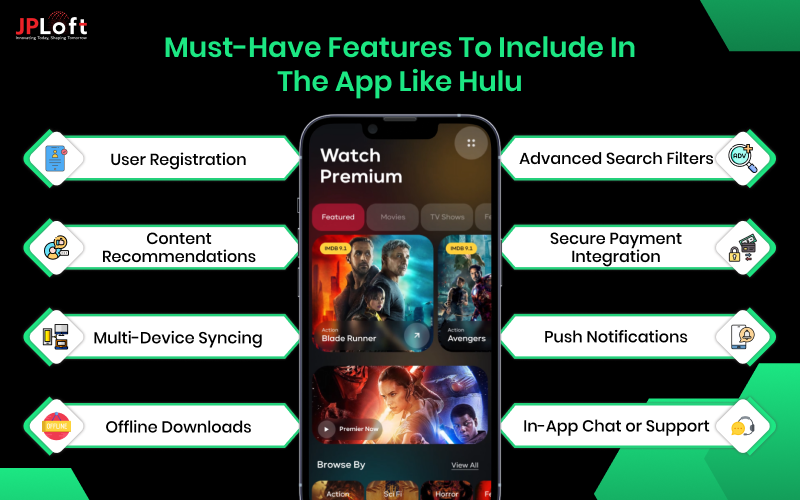
1. User Registration and Profiles
Allow users to sign up using email, phone number, or social media accounts. Offering multiple profiles under a single account, just like Hulu, lets families personalize their content experience.
2. Smart Content Recommendations
If you're exploring how to develop an app like Hulu, smart recommendations are a must. Use AI to analyze watch history and trends so users always find something new to watch, this feature keeps them engaged and coming back.
3. Multi-Device Syncing
While thinking about how to develop an app like Hulu, ensure the app syncs user data across all devices like TV, mobile, or tablet for a seamless viewing experience.
4. Offline Downloads
Offering offline downloads is crucial when building a Hulu-like platform. It lets users watch shows without needing constant internet, perfect for travel or areas with weak signals.
5. Advanced Search Filters
Simplify content discovery with filters like genre, language, release year, and cast. This helps users find what they love quickly.
6. Secure Payment Integration
When planning to create an app like Hulu, don’t skip secure and flexible payment options. Integrating cards, wallets, and UPI builds trust and ensures smooth transactions.
7. Push Notifications
Keep users engaged with alerts about new shows, personalized suggestions, and exclusive offers, just make sure they’re timely and relevant.
8. In-App Chat or Support
Customer support matters. Whether it’s billing help or playback issues, quick assistance adds to user satisfaction and retention.
By adding these features, you ensure your app delivers everything modern viewers expect and more. Whether you're aiming to create a video streaming app like Hulu from scratch, feature planning is the cornerstone of success.
For a smooth development journey, consider partnering with the best mobile app development company that specializes in OTT platforms and understands both user behavior and the technology stack needed for scalable growth.
Best Video Streaming Apps Like Hulu
When it comes to streaming platforms that offer high-quality content, there are several options that rival Hulu. Below are five of the best video streaming apps that provide similar features and an extensive library of movies, TV shows, and original content:
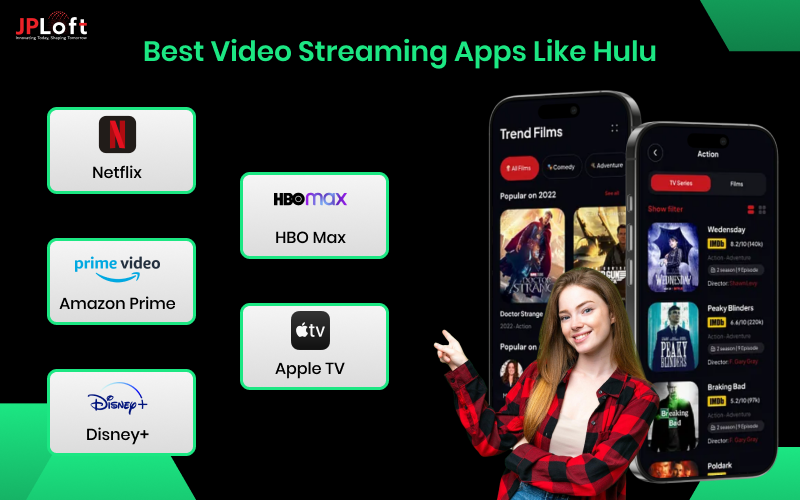
► Netflix
A worldwide favorite, Netflix boasts a huge collection of movies, television shows, documentaries, and originals. Its modern interface, personal recommendations, and offline viewing feature make it a favorite among binge-watchers.
If you're planning to create an app like Netflix, this platform serves as the perfect benchmark for innovation and user engagement.
► Amazon Prime Video
With a combination of big-budget movies, original shows, and add-on subscriptions such as HBO and Showtime, Prime Video is a handy platform. It also provides additional benefits with an Amazon Prime subscription.
► Disney+
Ideal for families, Disney+ boasts titles from Marvel, Pixar, Star Wars, and National Geographic. It is famous for its easy-to-use interface and content collection for all audiences.
► HBO Max
This app combines classic and current hits from HBO, Warner Bros., and more. Its strong lineup of original programming and recent movie releases makes it stand out.
► Apple TV
Apple’s streaming service focuses on high-quality original content. While its library is smaller, the storytelling and production value are top-notch.
These platforms, alongside Hulu, are considered some of the top video streaming apps today for their content variety, user experience, and innovation.
How Much Does it Cost to Develop an App like Hulu?
The cost to build a video streaming app depends on several factors such as app complexity, platform choice, feature integration, team location, and overall development timeline. Depending on the factors, the cost can be $30,000 – $80,000+.

Let's understand the factors in short:
A) Feature Set: Advanced features like AI recommendations, multi-device sync, offline downloads, and live streaming significantly impact cost. The more interactive and user-friendly the app, the higher the development effort.
B) Platform Choice: Building for Android, iOS, or both will affect both development time and cost. Cross-platform development may offer cost-efficiency for some use cases.
C) UI/UX Complexity: A sleek, intuitive, and responsive design needs skilled designers and more development time.
D) Payment Gateway Integration: Adding secure payment options (cards, wallets, subscriptions) adds to complexity and cost.
E) Team Structure: Hiring a freelancer, an in-house team, or a development agency will vary the pricing significantly. If you’re wondering how to build an app like Hulu, partnering with an experienced agency ensures better quality, scalability, and faster time to market.
F) Backend & Infrastructure: Secure servers, high-quality video delivery, and robust APIs are essential for performance and longevity. After the affecting factors, it is important to understand the estimated cost that influences your overall budget. Below is the detailed cost breakdown
|
Development Stage |
Estimated Cost (USD) |
Details |
|
UI/UX Design |
$3,000 – $8,000 |
Wireframes, visual design, and prototyping for Android & iOS platforms |
|
Frontend Development |
$6,000 – $15,000 |
User interface development for smartphones and smart TVs |
|
Backend Development |
$7,000 – $18,000 |
Server setup, cloud storage, APIs, and database management |
|
Content Management System |
$2,000 – $5,000 |
Admin panel for content uploads, categorization, and user control |
|
Streaming Infrastructure |
$3,000 – $10,000 |
CDN setup, video encoding, streaming protocols (HLS, DASH) |
|
Third-Party Integrations |
$1,500 – $7,000 |
Payments, analytics, chat support, AI recommendation engine |
|
Testing & QA |
$2,000 – $5,000 |
Device testing, bug fixes, and performance optimization |
|
Deployment & Launch |
$1,500 – $3,000 |
App store submissions, deployment, and documentation |
|
Maintenance (Annually) |
$4,000 – $9,000 |
Ongoing support, updates, server maintenance, feature upgrades |
With the right planning, tech stack, and a reliable development team, you can create an app like Hulu. Whether you're starting small or aiming for a full-fledged Hulu alternative, knowing the cost structure upfront helps you budget wisely.
Make Money from Your Hulu-Like App: Monetization Explained
After learning how to make a video streaming app like Hulu, the next step is learning how to make money out of it. This is how you can monetize a video streaming app successfully.

1) Subscription Model: Provide tiered memberships (monthly, quarterly, yearly) with differing features. It's a steady flow of revenue and best combined with quality, exclusive content.
2) Freemium Model: Let users explore basic features for free, then lock premium content behind a paywall. This increases user engagement and nudges upgrades organically.
3) In-App Advertisements: Display ads before or during streaming sessions. With strategic placement, you earn revenue without annoying your users.
4) Pay-Per-View (PPV): Allows users to rent or buy premium shows/movies individually. Ideal for special releases or exclusive events.
5) Content Licensing: License your original content or user-generated content to third-party platforms and diversify your revenue stream.
6) Affiliate Marketing: Suggest gadgets, plans, or products within your app and earn through affiliate links—covert, intelligent, and lucrative.
If you're considering how to create an OTT app like Hulu that truly brings in revenue, the right monetization strategy matters. Your chosen model must be compatible with your target audience and content type.
Top Challenges in Building an App Like Hulu
When planning to make a video streaming app like Hulu, it's important to note the biggest challenges of the app. Let’s dive into some of the most crucial obstacles-

► Content Licensing & Compliance: Getting rights for films, TV shows, or live events is tricky and costly.
► Scalable Architecture: Your application has to manage thousands of users concurrently with less downtime—particularly when people stream in peak times.
► Cross-Platform Compatibility: When creating an OTT app such as Hulu, you need to ensure a smooth experience on Android, iOS, smart TVs, and the web is tricky but essential.
► Personalization & Recommendations: Creating a smart recommendation engine that maximizes user retention requires robust AI/ML integration.
► Security & Privacy: Since user data and payment details are involved, it is imperative that you secure your app from data breaches.
These are the most common challenges of video streaming apps. Overcoming them effectively needs not only technical proficiency but also rich domain expertise in OTT platforms.
How JPLoft Simplifies Video Streaming App Development for You?
Want to build a powerful video streaming app like Hulu without the tech headaches? JPLoft is here to help you.
As a leading video streaming app development company, we specialize in creating scalable, feature-rich, and user-friendly OTT platforms that keep your audience engaged.
From smart recommendations and multi-device syncing to secure payment integration and high-quality streaming, we’ve got the expertise to bring your vision to life. Whether you're a startup or an enterprise, our team offers custom solutions tailored to your budget and business goals.
Let JPLoft turn your streaming app idea into a market-ready product that stands out.
Final Wrap-Up
Creating a video streaming application like Hulu requires more than wonderful content, it's about providing a fluid, immersive, and personalized experience on every device.
From intelligent recommendations and offline playback to secure payment methods and multi-profile functionality, each of these features is essential to user happiness and app success.
If you are planning to build an OTT app like Hulu, knowing the development process, cost estimate, challenges, and monetization options provides a great foundation to proceed with confidence.
Demand for quality OTT platforms is only increasing, so the time has come to act. Go small, grow big, and aim to create an app that brings your users back again and again.
FAQs
Start by defining your app’s core features, target audience, and platform (Android, iOS, or both). Then, choose a reliable development partner and create a roadmap for design, development, testing, and launch.
Key features include user registration, smart content recommendations, multi-device sync, offline downloads, secure payment options, advanced search filters, and in-app support.
Depending on complexity and features, development can take anywhere from 4 to 12 months, including design, coding, testing, and deployment.
The development cost typically ranges between $30,000 to $80,000+, depending on the features, platforms, design complexity, and team location.
Yes, You can monetize a video streaming app using strategies like subscription models, ad-based streaming, pay-per-view content, and exclusive memberships.challenges that might happen while developing.





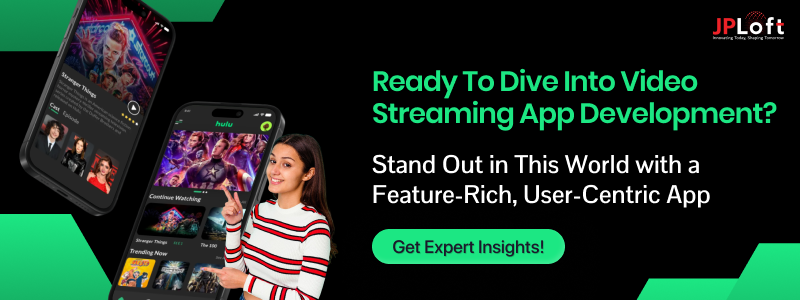








Share this blog