The way we consume content has transformed, and video streaming apps are at the heart of this change. From binge-watching TV series to live sports, music, and more, these platforms bring the world’s entertainment to your screen, anytime, anywhere.
Thinking about creating a video streaming app? You’re tapping into one of the fastest-growing digital markets, and the potential here is immense. Video streaming apps don’t just offer entertainment; they create immersive experiences that audiences love while providing businesses with powerful ways to engage users and expand their reach.
In this guide, we’ll walk through everything you need to know to create a video streaming app, from understanding market trends and the technology behind these platforms to exploring key features, development steps, and even how to monetize your app.
Whether you’re looking to make a video streaming app to build brand loyalty, boost user engagement, or capitalize on the booming demand for digital content, this guide is your starting point.
Ready to explore what it takes to build a video streaming app? Let’s get started.
Video Streaming Market – Statistics & Trends
The video streaming industry has experienced remarkable growth, reshaping how we consume media. Let’s explore some key statistics and trends from 2024:
-
- Market Size: The global video streaming market is projected to reach $108.50 billion in 2024, with an expected annual growth rate of 8.27% from 2024 to 2027, leading to a market volume of $137.70 billion by 2027. (Statista)
- User Base: The number of users in the video streaming market is anticipated to reach 1.4 billion in 2024, with projections indicating growth to 1.6 billion by 2027. (Evoca)
- Revenue Growth: The market is expected to grow from $674.25 billion in 2024 to $2,660.88 billion by 2032, exhibiting a CAGR of 18.7% during the forecast period. (Fortune Business Insights)
- Platform Dominance: YouTube and Netflix lead the U.S. streaming market, accounting for nearly half of all streaming-TV watch time, with YouTube holding a 9.9% share and Netflix at 8.4%. (MarketWatch)
- Content Consumption: Streaming services account for 40.3% of total television usage, highlighting a significant shift from traditional TV to digital platforms. (Evoca)
- Subscriber Growth: Netflix added 8 million new subscribers in Q2 2024, reaching nearly 278 million users globally, driven by a 34% rise in ad-supported plan subscribers. (The Times)
- Technological Advancements: The integration of AI and blockchain technologies is enhancing video quality and user experience, playing essential roles in editing, cinematography, and personalized content recommendations. (Grand View Research)
These insights underscore the dynamic nature of the video streaming market, emphasizing the growing demand and technological innovations shaping the industry’s future.
What are Video Streaming Apps?
Video streaming apps allow users to view video content online without needing to download it. Instead of storing files on devices, these apps use a technology called streaming, where content is transmitted in small, manageable packets over the internet. This process makes it easy for users to watch videos in real time, from live sports events to movies, news, or music videos.
Whether it’s Netflix, YouTube, or a dedicated news channel app, video streaming apps provide users with an endless library of on-demand content. You can access these platforms on various devices—smartphones, tablets, laptops, and smart TVs—making them incredibly versatile and accessible.
Video streaming apps have become integral to daily life, meeting diverse user needs. For example, some apps focus on entertainment, while others provide educational content or serve as live broadcasting platforms for events. These apps also empower content creators and businesses to reach global audiences, monetizing their offerings in various ways, like subscriptions, ads, or pay-per-view.
In short, video streaming apps are the cornerstone of today’s digital entertainment landscape, offering convenience, variety, and a personalized viewing experience.
Technologies Behind Video Streaming Apps
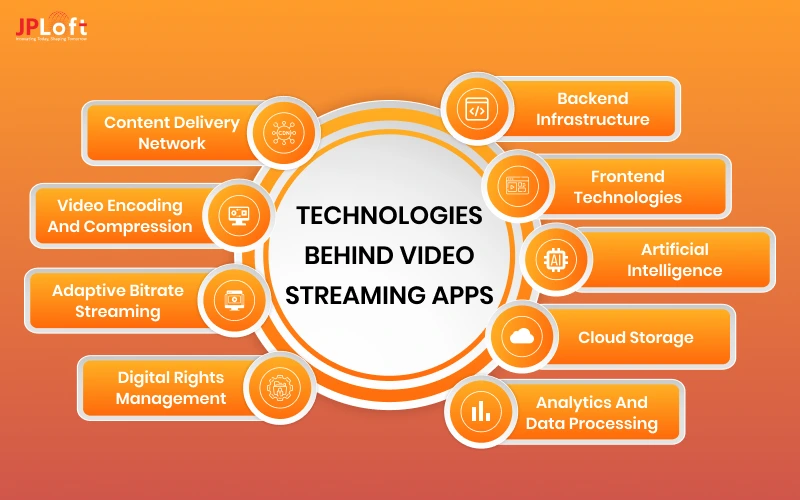
Building a video streaming app requires a sophisticated combination of technologies to deliver smooth, high-quality video experiences.
Here’s an overview of the core technologies involved:
1. Content Delivery Network (CDN)
CDNs distribute video content across multiple servers worldwide.
They ensure users experience minimal buffering and fast load times by delivering content from servers closest to them.
2. Video Encoding and Compression
Videos are large files, so encoding and compression are essential for streaming.
Popular formats include H.264, H.265, and VP9, which compress video files without compromising quality.
This reduces bandwidth requirements, improving playback speed.
3. Adaptive Bitrate Streaming (ABR)
ABR technology adjusts video quality in real-time based on the user’s internet speed and device capabilities.
If a viewer’s network slows down, the video quality is automatically reduced to avoid buffering, ensuring a seamless experience.
4. Digital Rights Management (DRM)
DRM systems protect copyrighted content by restricting unauthorized use and access.
Technologies like AES encryption, Google Widevine, and Apple FairPlay help keep content secure.
5. Backend Infrastructure
A solid backend infrastructure, often built with frameworks like Node.js or Ruby on Rails, is essential for handling user authentication, content management, and interaction tracking.
6. Frontend Technologies
For the app’s user interface, frontend technologies like React Native, Flutter, or Swift (for iOS) and Kotlin (for Android) are common choices.
These frameworks help create a smooth, responsive experience across devices.
7. Artificial Intelligence (AI)
AI plays a significant role in video streaming apps, especially in content recommendation algorithms.
By analyzing user behavior, AI personalizes content feeds, helping users find what they want to watch.
8. Cloud Storage
Large libraries of video content require scalable storage solutions, often in the cloud.
Providers like AWS, Google Cloud, and Azure are popular choices for storing and managing vast amounts of data.
9. Analytics and Data Processing
Real-time analytics tools track user engagement, retention, and content performance, helping app providers optimize their offerings.
Technologies like Google Analytics, Mixpanel, and Tableau help gather actionable insights.
These technologies work together to provide a seamless and secure video streaming experience.
Choosing the right tech stack is crucial, as it influences the app’s performance, scalability, and security.
Types of Video Streaming Apps
The world of video streaming apps is diverse, with each type serving unique content formats, viewing preferences, and user needs.
Understanding these categories is essential to determine which type aligns best with your business goals.
Here’s a closer look at the major types of video streaming apps and examples that set industry standards.
1. On-Demand Streaming Apps
On-demand streaming apps allow users to access content whenever they want, offering extensive libraries of movies, series, documentaries, and more.
These apps prioritize user convenience, allowing viewers to select and watch content at any time rather than following a broadcast schedule.
They often use subscription models, offering different pricing tiers based on content access and viewing quality.
Examples:
-
- Netflix: Known for its vast library of original and licensed content, Netflix has personalized recommendations based on viewing history.
- Amazon Prime Video: Offers an extensive range of content, including exclusive movies, shows, and add-on channels.
- Hulu: Features a mix of live TV, on-demand shows, and movies, including exclusive Hulu Originals.
2. Live Streaming Apps
Live streaming apps are designed for real-time broadcasting.
Whether it’s a sports event, a music concert, or a corporate webinar, these apps enable users to watch events as they happen, bringing immediacy and excitement to the viewing experience.
Live streaming platforms often include interactive features like live chat, polls, and reactions, fostering viewer engagement and a community-like atmosphere.
Examples:
-
- Twitch: Dominates the live-streaming space for gamers and also hosts “IRL” streams where creators share everyday experiences.
- Facebook Live: Allows users and businesses to broadcast events directly to their network with features like reactions and comments.
- YouTube Live: Used by creators and organizations for live broadcasts, featuring audience interaction tools such as Super Chat and live Q&A.
3. Video Hosting Apps
These platforms are designed as hubs for uploading, sharing, and even monetizing video content.
Video hosting apps cater to creators, businesses, and hobbyists who want to reach an audience through diverse types of content, from how-to videos to promotional material.
Often equipped with analytics tools, these apps help content creators understand viewer engagement and monetize their videos through ads or premium memberships.
Examples:
-
- YouTube: The largest video-sharing platform, YouTube supports a vast range of content genres and monetization methods.
- Vimeo: Focuses on high-quality video uploads, often used by professionals, filmmakers, and brands for ad-free viewing.
- Dailymotion: A European-based platform that provides a mix of premium and user-generated content with flexible monetization options.
4. Social Media Streaming Apps
Social media streaming apps have redefined how people interact with video content, integrating video sharing within social platforms.
These apps allow users to upload, share, and view both live and recorded videos within a social network environment, making video consumption a highly interactive, community-driven experience.
Short, engaging videos and live broadcasts drive these platforms, appealing to users looking for quick, digestible content. And let’s not confuse it with social media app development.
Examples:
-
- Instagram: Offers a range of video formats, from Stories and Reels to IGTV, which allows for both short-form and longer video content.
- TikTok: Dominates the short-form video space, where users create and share quick, engaging clips with various effects and soundtracks.
- Snapchat: Known for its Stories feature, it also supports short video sharing, often paired with augmented reality features.
5. OTT (Over-the-Top) Video Apps
OTT apps provide internet-based streaming services that bypass traditional broadcast and cable television.
These apps typically rely on subscription models, offering an ad-free experience.
Users can stream high-quality content across devices, including smartphones, tablets, smart TVs, and desktops, with additional perks like offline viewing and exclusive series or movies.
Examples:
-
- Disney+: Offers content from Disney, Marvel, Pixar, and National Geographic, catering to family-friendly and exclusive franchise content.
- HBO Max: Delivers premium content, including HBO shows, Warner Bros. movies, and exclusive originals.
- Peacock: Provides a mix of free and subscription-based content, including live news, sports, and on-demand TV series.
Each type of video streaming app offers unique features, benefits, and monetization models.
Understanding these categories can help you pinpoint which app type best fits your business objectives and target audience.
Features - Essential & Advanced for Video Streaming Platforms
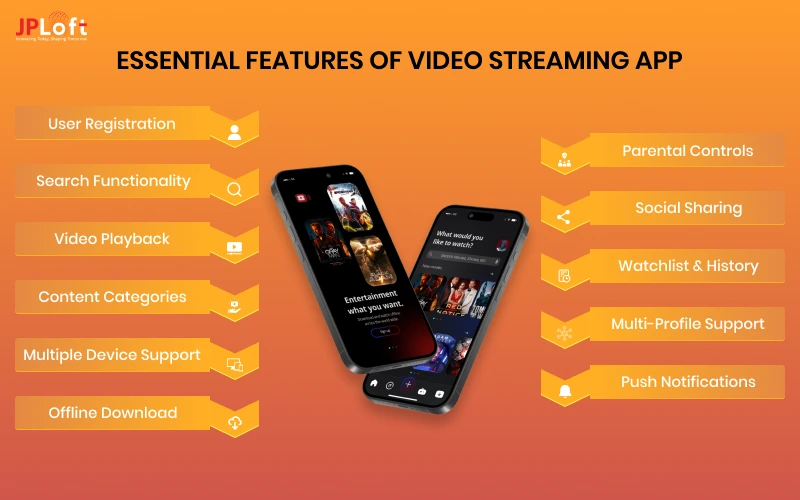
To build a video streaming app that truly engages users, it’s crucial to incorporate a mix of essential and advanced features.
Essential features are foundational, ensuring a smooth and user-friendly experience.
Advanced features, on the other hand, can set your app apart by offering users added convenience and personalization.
Essential Features
-
- User Registration & Profile Creation
Allows users to create and customize profiles, improving personalization.
-
- Search Functionality
Users can quickly search for content using keywords, genres, or categories.
-
- High-Quality Video Playback
Ensures videos load with minimal buffering and support HD or 4K quality.
-
- Content Categories & Recommendations
Organizes content by genre, popularity, or recent releases, aiding discovery.
-
- Multiple Device Support
Lets users access the app across devices, from smartphones to smart TVs.
-
- Offline Download
Enables users to download content for offline viewing, useful for travel.
-
- Parental Controls
Allows parents to restrict certain content, creating a family-friendly environment.
-
- Social Sharing
Users can share shows or movies with friends, increasing engagement.
-
- Watchlist & History
Lets users save content to watch later and view their past activities.
-
- Multi-Profile Support
Essential for shared accounts, allowing each user a unique experience.
-
- Push Notifications
Keeps users updated on new releases, content reminders, or recommendations.
Advanced Features
-
- Personalized Recommendations (AI-Driven)
Uses AI algorithms to suggest content based on viewing history and preferences.
-
- Live Streaming Capability
Supports real-time broadcasting, ideal for events, sports, or news.
-
- Adaptive Bitrate Streaming (ABR)
Adjusts video quality dynamically based on the user’s internet speed for smoother playback.
-
- Advanced Analytics
Provides insights into user behavior and content performance for app optimization.
-
- In-App Purchases & Pay-Per-View
The monetization feature allows users to pay for premium content or events.
-
- Voice Search
Lets users search for content using voice commands for a more convenient experience.
-
- Watch Party/Group Viewing
Allows users to watch content together with friends remotely.
-
- Subtitles & Multi-Language Support
Broadens the app’s accessibility to diverse audiences.
-
- Content Download Management
Enables users to manage their downloads with options like auto-delete after watching.
-
- Augmented Reality (AR) or VR Integration
Offers immersive viewing options, such as virtual cinemas or AR-enhanced interfaces.
-
- Digital Rights Management (DRM)
Ensures content protection by securing videos from unauthorized distribution.
By integrating these essential and advanced features, your video streaming app can provide an engaging, secure, and premium user experience, setting it up for success in a highly competitive market.
Here’s Why You Should Invest in Video Streaming Platform Development
Building a video streaming app is not just about tapping into a trend—it’s about creating long-term value for your business.
Here are three major reasons why investing in video streaming platform development can be a strategic move for decision-makers:
1] Booming Market Demand
The video streaming market is experiencing exponential growth, driven by the increased adoption of smartphones, high-speed internet, and a shift in consumer behavior toward on-demand content.
People today expect immediate, unrestricted access to video content, making it a ripe time for businesses to enter this booming market.
By developing a video streaming app, you’re not only aligning with current consumer preferences but also positioning your business to capture a share of a lucrative industry projected to expand even further over the coming years.
2] Revenue Opportunities Through Multiple Monetization Models
Video streaming apps offer diverse monetization models that can drive substantial revenue.
Whether through subscription plans, ad placements, pay-per-view content, or in-app purchases, there are multiple ways to create steady income streams.
This flexibility allows you to cater to different user segments, from budget-conscious viewers to premium subscribers, maximizing revenue potential.
In addition, advanced monetization features like live events and exclusive content can further enhance revenue, giving you ample ways to monetize your investment.
3] Enhanced Customer Engagement and Brand Loyalty
A dedicated video streaming platform can boost engagement by offering users a more personalized and interactive experience.
With features like tailored recommendations, multi-device support, and social sharing, you create a highly engaging environment that keeps users returning to your app.
Moreover, streaming apps strengthen brand loyalty by positioning your business as a source of valued content, building a direct relationship with your audience.
When users find value in your app, they’re more likely to remain loyal, explore other offerings, and advocate for your brand.
Investing in video streaming app development is a strategic decision that taps into high market demand, opens new revenue channels, and fosters strong brand relationships.
Step-by-Step Video App Development Process
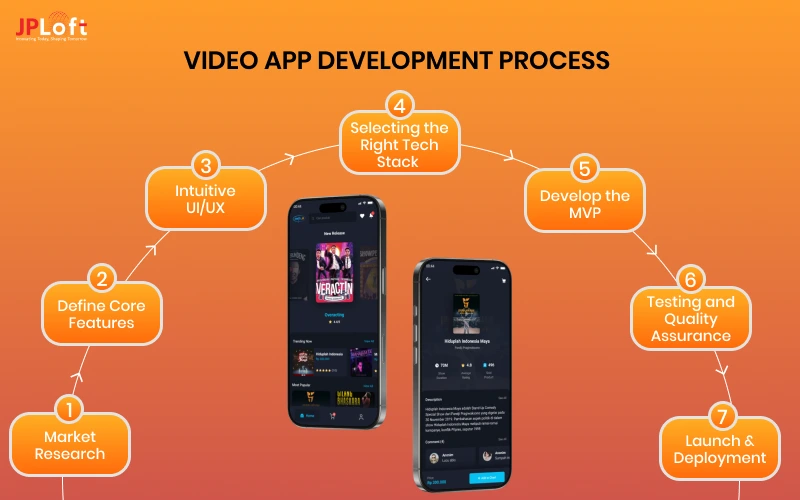
Building a video streaming app involves several key stages, each crucial for delivering a high-quality, user-friendly product.
Here’s a detailed breakdown of the mobile app development process to give you a clear roadmap from concept to launch.
Certainly! Here’s a more detailed breakdown in a streamlined, 7-step format:
Step 1: Market Research, Strategy, and Planning
Starting with in-depth market research ensures that you’re not just developing a product, but creating something that stands out and meets real audience needs.
Analyze your competitors, study user preferences, and explore current video streaming trends.
Use these insights to define your app’s unique selling points and refine the target audience.
-
- Identify your ideal user profile (demographics, behaviors).
- Study competitors and identify gaps you can fill.
- Define the core objectives of your app based on insights gathered.
Goal: Lay a solid foundation by understanding the market and developing a clear, targeted strategy for your app.
Step 2: Define Core Features and Monetization Model
Plan your app’s key features and decide on a monetization model.
Essential features might include user profiles, search functionality, and playback quality adjustments, while advanced features may involve AI-based recommendations or in-app purchases.
Align the monetization model with the app’s purpose, whether it’s through ads, subscriptions, or a pay-per-view model.
-
- Identify core features and potential advanced features for future updates.
- Choose a monetization model (e.g., subscriptions, ad-based, in-app purchases).
- Map these features against user needs and your business goals.
Goal: Establish an initial feature list and a revenue model that suits your business and appeals to your audience.
Step 3: Designing an Engaging and Intuitive User Experience (UX) & User Interface (UI)
Design a user-friendly interface that’s visually appealing and easy to navigate.
This involves wireframing the user journey, designing visual elements, and ensuring a smooth experience across devices.
An effective UI/UX design can significantly increase user retention and engagement.
-
- Develop wireframes that outline key app screens.
- Create a visually engaging design that reflects your brand.
- Test prototypes with real users to gather feedback on usability.
Goal: Craft an interface that offers a seamless experience, keeping users engaged and guiding them intuitively.
Step 4: Select a Robust Technology Stack
Choosing the right technology stack is crucial for ensuring your app is secure, scalable, and responsive.
Opt for a tech stack that supports high-quality streaming and provides fast load times.
Consider backend frameworks like Node.js or Django, frontend technologies such as React Native, and cloud solutions like AWS or Google Cloud for secure data storage.
-
- Select the right backend and frontend frameworks for performance and scalability.
- Choose a CDN to reduce latency and improve streaming speed.
- Incorporate security measures, such as DRM for content protection.
Goal: Build a stable technology foundation that ensures high-quality video streaming and a reliable user experience.
Step 5: Develop the MVP (Minimum Viable Product)
Start by developing an MVP that includes only the essential features needed to deliver a functional user experience.
This lets you launch a test version, collect early feedback, and make adjustments based on real-world user behavior.
-
- Code and develop the core app functionality.
- Perform initial testing to ensure the app runs smoothly.
- Gather user feedback to understand what works and what needs refinement.
Goal: Validate your app’s concept and functionality with an MVP, minimizing risk and guiding further development.
Step 6: Testing and Quality Assurance
Rigorous testing is essential to ensure a smooth user experience across devices and platforms.
This includes functionality testing, load testing, and security checks.
Run tests to identify bugs, check for consistency in user interface elements, and ensure the app meets compliance standards.
-
- Conduct various tests (functional, usability, security, load).
- Fix any bugs or usability issues that may arise.
- Test on multiple devices to ensure cross-platform compatibility.
Goal: Guarantee that your app is stable, user-friendly, and secure for launch.
Step 7: Launch, Deployment, and Post-Launch Support
Once your app has passed testing, it’s time to deploy.
This involves preparing for the app store submission process (for both Google Play and Apple App Store) and setting up any backend infrastructure needed for launch.
Post-launch, gather user feedback, monitor app performance, and release updates regularly to fix bugs and introduce new features.
-
- Submit the app to relevant app stores and manage approvals.
- Track key metrics post-launch (downloads, retention, engagement).
- Address user feedback and release periodic updates.
Goal: Ensure a successful launch and continuous improvement through post-launch support, keeping your app competitive and user-focused.
Video Streaming App Tech Stack
|
Component |
Recommended Technologies |
Description |
|
Backend Development |
Node.js, Django, Ruby on Rails |
Manages server logic, user data, content delivery, and API interactions. |
|
Frontend Development |
React Native (cross-platform), Swift (iOS), Kotlin (Android) |
Provides the user interface and client-side experience on various devices. |
|
Database |
MongoDB, PostgreSQL, Firebase |
Stores and manages user data, app configurations, and content metadata. |
|
Content Delivery Network (CDN) |
Akamai, Amazon CloudFront, Cloudflare |
Ensures fast, reliable streaming with reduced load times by using distributed servers. |
|
Video Encoding and Compression |
H.264, H.265, VP9, AV1 |
Reduces video file size without compromising quality for efficient streaming. |
|
Streaming Protocols |
HTTP Live Streaming (HLS), Dynamic Adaptive Streaming over HTTP (DASH) |
Enables adaptive bitrate streaming for smooth playback across devices and network conditions. |
|
Digital Rights Management (DRM) |
Google Widevine, Apple FairPlay, Microsoft PlayReady |
Protects content by restricting unauthorized access and redistribution. |
|
Cloud Storage |
AWS S3, Google Cloud Storage, Azure Blob Storage |
Scalable cloud storage solutions for securely managing video files and user data. |
|
User Authentication |
OAuth, Firebase Authentication, Auth0 |
Manages secure login and registration, often with social media login options. |
|
Push Notifications |
Firebase Cloud Messaging, Apple Push Notification Service (APNs) |
Sends notifications to keep users updated on new releases and user activity. |
|
Artificial Intelligence (AI) & Machine Learning |
TensorFlow, Amazon Personalize, IBM Watson |
Powers personalized recommendations and content suggestions based on user behavior. |
|
Analytics |
Google Analytics, Mixpanel, Firebase Analytics |
Tracks user engagement, content performance, and app usage to optimize user experience. |
|
Payment Gateway |
Stripe, Braintree, PayPal |
Secures in-app purchases and subscription payments |
How Much Does It Cost to Build a Video Streaming App?
The cost to build a video streaming app generally falls between $50,000 and $200,000, depending on the app’s complexity, features, and target platforms.
This range covers everything from basic functionality to advanced features like adaptive bitrate streaming, AI-driven recommendations, and multi-platform support.
Below is a table outlining these app development cost factors in detail, along with estimated impacts on the final budget.
|
Cost Factor |
Description |
Estimated Cost Impact |
|
Core Features |
Basic features like user registration, video library, search, and playback capabilities typically form the foundation of the app. |
$20,000 - $50,000 |
|
Advanced Functionalities |
Features such as live streaming, offline downloads, and multi-language support enhance user engagement but increase costs. |
+ $20,000 - $60,000 |
|
Cross-Platform Development |
Building for both iOS and Android doubles the development time and resources compared to single-platform development. |
+ $10,000 - $30,000 |
|
Backend Infrastructure & CDN |
A robust backend and Content Delivery Network (CDN) ensure smooth streaming and faster load times, especially for global users. |
+ $10,000 - $50,000 |
|
UI/UX Design |
Custom, user-friendly design with intuitive navigation, animations, and responsive elements adds to user satisfaction. |
+ $5,000 - $25,000 |
|
Digital Rights Management (DRM) |
Security features like DRM and encryption protect content from piracy and unauthorized access, essential for premium content. |
+ $5,000 - $15,000 |
|
Cloud Storage & Hosting |
Cloud solutions handle data storage and streaming; costs vary based on user base and content volume. |
+ $5,000 - $20,000 annually |
|
AI-Powered Personalization |
Machine learning algorithms for recommendations, content personalization, and search optimization add development time. |
+ $10,000 - $30,000 |
|
Testing & Quality Assurance |
Comprehensive testing across devices ensures a seamless experience and app stability, critical for launch success. |
+ $5,000 - $15,000 |
|
Maintenance and Updates |
Ongoing costs for bug fixes, feature updates, and system upgrades are essential for app longevity and user retention. |
+ $5,000 - $20,000 annually |
This breakdown provides a granular view of how various factors contribute to the overall development cost, helping you plan a budget that aligns with your app’s goals and features.
Compliance & Regulations for Video App Development

Developing a video streaming app means adhering to various industry regulations and standards, which ensure content protection, user privacy, and overall platform security.
Here are some key compliance areas to consider:
1. Data Privacy Regulations (GDPR, CCPA)
With data privacy regulations like the General Data Protection Regulation (GDPR) in Europe and the California Consumer Privacy Act (CCPA) in the U.S., video streaming apps must prioritize user data protection.
This involves obtaining user consent for data collection, providing transparent privacy policies, and allowing users to manage their data.
Key Considerations:
-
- Obtain clear consent for data collection.
- Enable users to access, modify, or delete their personal information.
- Comply with cross-border data transfer regulations if your user base is global.
2. Digital Rights Management (DRM) and Copyright Compliance
To prevent unauthorized distribution of content, video streaming apps should implement Digital Rights Management (DRM).
DRM technologies like Google Widevine, Apple FairPlay, and Microsoft PlayReady help control content access, ensuring only authorized users view or download the content.
Copyright compliance also involves licensing agreements for any third-party content.
Key Considerations:
-
- Use DRM to restrict unauthorized viewing and downloading.
- Obtain proper licenses for any content not originally created by your platform.
- Monitor for copyright infringements to avoid legal issues.
3. Content and Age Rating Regulations
Many countries mandate age-appropriate content ratings to protect minors from viewing inappropriate material.
Organizations like the Motion Picture Association (MPA) in the U.S. and PEGI in Europe provide age ratings that can guide content categorization on your platform.
Key Considerations:
-
- Include content age ratings to comply with local regulations.
- Implement parental controls for family-friendly options.
- Update age ratings as regulations evolve.
4. Accessibility Standards (ADA, WCAG)
Video streaming apps should be accessible to users with disabilities, ensuring compliance with ADA (Americans with Disabilities Act) standards in the U.S. and WCAG (Web Content Accessibility Guidelines).
Accessibility features, such as closed captions, screen reader compatibility, and color contrast, enhance usability and prevent discrimination.
Key Considerations:
-
- Provide closed captions or subtitles for video content.
- Ensure navigation is accessible via screen readers.
- Test your app for compliance with WCAG 2.1 standards.
5. Advertising Compliance (COPPA, GDPR)
If your app includes advertisements, you must comply with regulations like the Children’s Online Privacy Protection Act (COPPA) and GDPR.
This is especially relevant for apps targeting a younger audience, as these laws restrict how you collect data and display ads to minors.
Key Considerations:
-
- Avoid targeted ads for users under 13 (per COPPA).
- Follow GDPR guidelines for ad personalization, especially in the EU.
- Display transparent opt-in options for personalized ads.
6. Streaming Standards (HLS, DASH)
High standards for video quality and streaming protocols, such as HTTP Live Streaming (HLS) and Dynamic Adaptive Streaming over HTTP (DASH), are essential.
These protocols enable adaptive streaming, ensuring users experience optimal playback quality regardless of their internet speed or device.
Key Considerations:
-
- Use HLS or DASH for adaptive bitrate streaming.
- Test video playback quality across various devices and connection speeds.
- Regularly update streaming protocols to maintain high-quality delivery.
Ensuring compliance in these areas helps protect your users’ data, secure your content, and make your app accessible to a wide range of audiences.
Video App Development Challenges and Their Solutions

Developing a video streaming app involves navigating various technical, operational, and legal challenges.
Here’s a look at some of the major hurdles in the industry and effective solutions to overcome them:
1. Ensuring High-Quality Streaming Across Devices and Networks
Providing consistent, high-quality streaming is complex, especially when users have varying internet speeds, devices, and screen resolutions. Low-quality playback, buffering, and lag can quickly drive users away.
Solution:
Implement Adaptive Bitrate Streaming (ABR), which adjusts video quality in real-time based on network conditions and device specifications. By using protocols like HLS or DASH, you can ensure smooth streaming across different network environments, delivering the best possible quality based on each user’s connection.
2. Handling Large-Scale Content Delivery
As your app scales, managing a growing library of video content becomes challenging, especially with high traffic during peak hours. Streaming to a global audience also demands fast, reliable content delivery.
Solution:
Integrate a Content Delivery Network (CDN) like Amazon CloudFront, Cloudflare, or Akamai. CDNs cache content on servers worldwide, reducing latency and minimizing buffering by delivering content from the nearest server. This ensures efficient, high-speed delivery even for large user bases.
3. Implementing Robust Security and Content Protection
Video content is vulnerable to piracy, unauthorized downloads, and illegal distribution. For apps with premium or licensed content, this can lead to revenue loss and potential legal issues.
Solution:
Use Digital Rights Management (DRM) solutions, such as Google Widevine, Microsoft PlayReady, or Apple FairPlay, to encrypt and protect your content. DRM limits unauthorized access, ensuring only verified users can stream or download content. Combine DRM with secure login and watermarking to further safeguard your assets.
4. Managing High Storage and Bandwidth Costs
Video files consume significant storage space and bandwidth, leading to high operational costs, especially as the user base and content library grow.
Solution:
Employ cloud storage solutions like AWS S3, Google Cloud Storage, or Azure Blob Storage, which provide scalable, pay-as-you-go plans. Additionally, using efficient video compression formats, such as H.265 or VP9, can reduce storage and bandwidth needs without compromising quality.
5. Providing Personalization Without Sacrificing Privacy
Personalized recommendations are essential for user engagement, but they require user data. This can create privacy concerns and regulatory challenges, especially under GDPR and CCPA.
Solution:
Implement AI-driven recommendations while ensuring compliance with privacy regulations. Anonymize and aggregate user data wherever possible, and allow users to opt out of personalized recommendations if desired. Using privacy-focused analytics tools can also help track usage without violating data privacy standards.
6. Maintaining App Stability During High Traffic Periods
Spikes in user activity, especially during popular live events or premieres, can overwhelm servers, leading to crashes and poor user experiences.
Solution:
Design a scalable backend infrastructure using cloud services that support autoscaling, such as AWS or Google Cloud. Load balancers can help distribute incoming traffic across multiple servers, reducing the load on any single server. Running stress tests before launching new content or features can also help identify and resolve performance bottlenecks.
7. Meeting Accessibility Standards
Accessibility is essential for reaching a diverse audience, but it requires additional development and testing to ensure compliance with standards like ADA and WCAG.
Solution:
Build accessibility features into your app from the start, such as closed captions, screen reader compatibility, and color contrast adjustments. Regularly test your app for compliance with WCAG 2.1 guidelines and make improvements based on feedback from accessibility experts or users with disabilities.
Addressing these challenges effectively can set your app up for long-term success, enhancing user experience, security, and scalability.
How to Monetize a Video App?
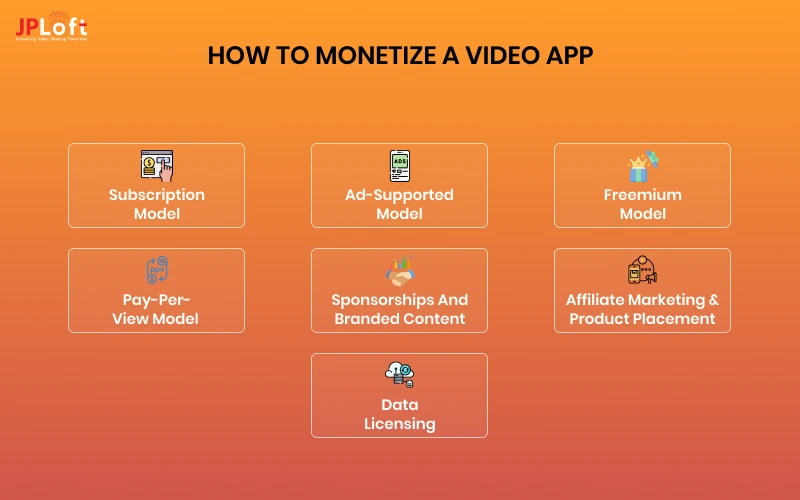
Monetizing a video streaming app opens up several revenue-generating opportunities, from subscription models to ads and in-app purchases.
Let’s explore the major monetization models for video streaming apps in 2025 and how each can be tailored to maximize revenue.
A] Subscription Model
This is one of the most popular monetization models, offering users unlimited access to content for a recurring fee (monthly, quarterly, or yearly).
Often, apps provide tiered subscriptions, with premium levels offering ad-free viewing, offline downloads, or exclusive content.
Advantages
-
- Consistent revenue stream.
- Builds brand loyalty and keeps users engaged over time.
Example: Netflix uses a tiered subscription model, with options for standard and premium subscribers, each with different content quality and device access.
B] Ad-Supported Model
This model provides free content to users, funded by advertisements.
Ads can be shown as pre-roll, mid-roll, or post-roll during video playback, or as banners within the app interface.
Some apps combine ads with subscription options, allowing users to pay to remove ads.
Advantages
-
- Attracts a larger user base by offering free access.
- Generates revenue without requiring upfront payment from users.
Example: YouTube employs this model, with free access to users who watch ads, and a premium option for an ad-free experience.
C] Freemium Model with In-App Purchases
The freemium model offers basic access for free, with in-app purchases or paid content upgrades.
Users can purchase single movies, premium content, or additional features, like high-quality streaming, without committing to a full subscription.
Advantages
-
- Flexible for users who may not want a subscription.
- Adds revenue from users who prefer paying for specific content or features.
Example: Amazon Prime Video combines a subscription model with freemium offerings, allowing users to buy or rent individual movies and shows outside their Prime subscription.
D] Pay-Per-View Model
Users pay a one-time fee to access specific content, often for special events, live broadcasts, or exclusive releases.
This model works well for apps that provide premium, event-based content, such as sports games or concerts.
Advantages
-
- Suitable for exclusive or high-demand content.
- Flexible for occasional viewers who don’t want a subscription.
Example: FITE, a streaming service for combat sports, uses a pay-per-view model for live fights and special events, catering to fans who want selective access.
E] Sponsorships and Branded Content
For apps targeting niche audiences or specific content genres, partnering with brands for sponsorships or producing branded content is a viable option.
Brands sponsor shows or segments, gaining exposure to the app’s audience.
Advantages
-
- Provides additional revenue without affecting user experience.
- Allows for collaboration with brands targeting the same user demographics.
Example: Streaming platforms like Tubi feature sponsored content segments, integrating brand messaging with minimal disruption to user experience.
F] Affiliate Marketing and Product Placement
This model incorporates affiliate links or product placements within content, allowing the app to earn commissions from products or services featured.
It works well for apps with niche content, such as fitness or cooking, where users may purchase items seen on screen.
Advantages
-
- Creates passive revenue opportunities without ads.
- Tailored product placements can enhance content relevancy.
Example: Apps like MasterClass include subtle product placements or affiliate links to relevant products, generating additional revenue streams.
G] Data Licensing and Analytics Services
Some apps choose to anonymize and license user data insights to third-party companies, such as advertisers or content creators, interested in audience trends.
This model requires compliance with privacy regulations like GDPR and CCPA.
Advantages
-
- Adds revenue from user data insights.
- Can offer valuable analytics to partners for content development.
Example: Video platforms targeting enterprise or professional use, such as Vimeo, may anonymize and sell audience analytics to studios or advertisers, helping them understand viewer trends.
These monetization models allow video streaming apps to create flexible and diverse revenue streams.
For maximum profitability, consider combining models (like subscription + ad-supported) to offer users varied options based on their preferences.
JPLoft: Your Partner in Video Streaming App Success
As a leading video streaming app development company, JPloft is dedicated to transforming your ideas into powerful, engaging video platforms.
With our expertise, we don’t just build apps—we craft seamless user experiences that keep audiences coming back.
From initial planning and feature selection to launch and post-launch support, our team is here to guide you at every stage.
Leveraging the latest technology, compliance standards, and industry insights, we bring your vision to life with secure, high-quality streaming, personalized features, and scalable solutions.
Ready to launch a video app that captivates your audience and drives growth? Partner with JPloft today to turn your vision into a top-performing video streaming platform.
Conclusion
Creating a video streaming app is an exciting venture that can open doors to engaging with users in innovative ways and generating new revenue streams. From understanding market trends and choosing the right tech stack to tackling industry-specific challenges and selecting the best monetization model, each step plays a crucial role in building a successful app.
As the demand for video content continues to grow, now is the perfect time to bring your idea to life. With the right strategy, technology, and expert guidance, you can create a video streaming platform that stands out in a competitive market.
Ready to make an impact in the world of digital media? Take the first step in building a video streaming app that resonates with audiences and delivers value.
FAQs
Development time can vary depending on the complexity of the app. A basic app with essential features may take 3–6 months, while an advanced app with custom designs, live streaming, and AI-based recommendations could take 9–12 months or more.
It’s best to start with the platforms most popular with your target audience. Generally, launching on both iOS and Android is ideal, as this maximizes your reach. For broader access, a web version can also be highly beneficial.
Essential features include user profiles, high-quality video playback, content search, recommendations, and a secure payment gateway if you’re offering subscriptions or pay-per-view options. Advanced features like offline viewing, live streaming, and multi-profile support can enhance user experience further.
Common monetization models include subscriptions, ads, pay-per-view, and in-app purchases. Some apps also integrate branded content or product placements, depending on their audience and content type.
Costs typically range from $50,000 to $200,000, depending on the app’s features, design complexity, and platform requirements. Factors like backend infrastructure, content delivery, and ongoing maintenance also affect the budget.
Implementing Digital Rights Management (DRM), encryption, and user authentication are key. DRM restricts unauthorized access, while secure login processes and encrypted streaming protect user data and content.
Yes! Personalization can significantly improve user engagement. Integrating AI algorithms allows the app to recommend content based on user preferences and viewing history, creating a tailored experience.
Compliance varies by region but often includes data privacy laws (like GDPR and CCPA), accessibility standards (WCAG), and DRM for content protection. Meeting these regulations is essential to protect both user data and your content.





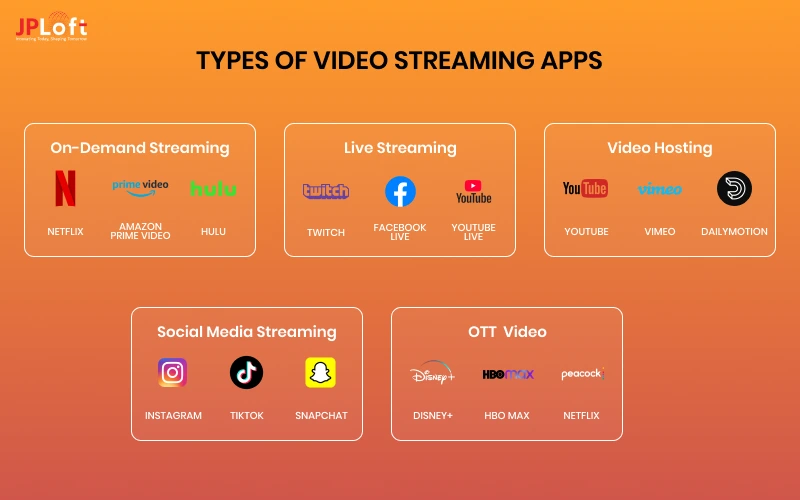
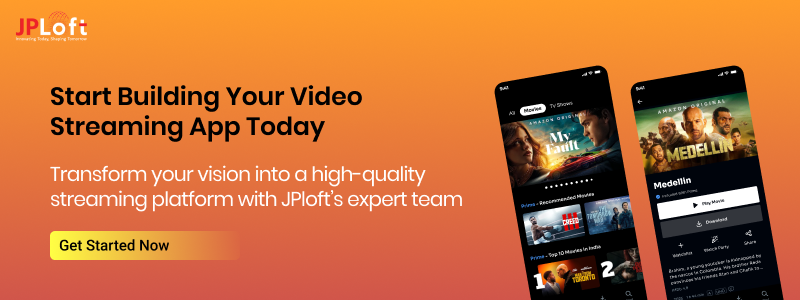

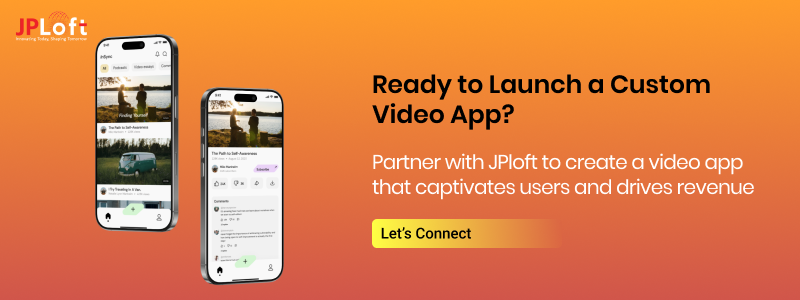







Share this blog