Wearable devices have become more prevalent within today's complex technological environment, offering users seamless and customized user experiences. As demand for wearable technology rises, so does the need for user-friendly Android applications explicitly designed to support them.
Android app development companies have taken notice, creating applications specifically tailored for wearable devices that take advantage of this growth trend.
Android apps for wearable devices, such as smartwatches, fitness trackers, virtual reality headsets, or augmented reality glasses, are complex undertakings full of challenges and opportunities. Developers must customize their approaches to these diverse wearable devices.
This introduction provides insightful tips to developers and Android app development companies venturing into this competitive niche.
Understanding wearable technology and user interactions is critical. Designing applications to provide seamless integration, intuitive interfaces, and minimal yet functional features enhances the user experience on these smaller portable devices. Given wearable devices ' limited resources, optimizing performance and energy efficiency are paramount.
Steps to Create Android Applications for Wearable Devices
Essential strategies and advice to develop an Android app and provide users with an engaging user experience.
Understand Limited Screen Real Estate
Wearable devices typically possess smaller displays than smartphones or tablets, so considering this when developing applications for wearable devices should be of primary consideration when creating applications for them.
Keep the user interface (UI) clear, straightforward, and user-friendly to provide seamless user experiences. Prioritize essential features as much as possible so as not to hinder an experience for potential wearer users.
Focus on User Interaction
Wearable devices typically use touch, voice commands, or gesture-based controls for user interactions. When designing their user interfaces, designers should prioritize simplicity and usability over complexity, they should optimize touch targets on smaller screens for ease of use while considering adding voice-command or gesture-based controls for enhanced experience.
Finally, test how well an app performs across various interaction methods to guarantee compatibility across devices and interaction methods.
Optimize for Battery Efficiency
Wearable devices have smaller batteries than smartphones, making battery efficiency an essential aspect of app development. Optimizing code to minimize resource consumption while prioritizing energy-saving features is crucial when designing wearable applications. Implement background processes carefully and provide options that let users customize battery-life impact settings as much as possible.
Take Advantage of Wearable Sensors
Wearable devices often come equipped with specialty sensors like heart rate monitors, accelerometers, and gyroscopes that can enhance the functionality of an Android app.
Take advantage of these specialized sensors by tapping into them for your Android app, for instance, a fitness app could use heart rate monitoring data from heart rate monitors to track user activities more precisely while offering personalized, accurate data.
Guarantee Cross-Device Compatibility
Android has an expansive ecosystem filled with devices with differing specifications. To build an effective wearable app on this platform, ensure cross-device compatibility by testing it across several Android wearable devices - this will guarantee an optimal experience across them all. When trying these wearable devices, consider screen resolution, aspect ratio, and hardware capabilities.
Prioritize Data Synchronization
Wearable devices often work alongside smartphones or other companion devices, so ensure seamless data synchronization between wearable apps and mobile apps on all of them. Prioritize real-time updates while creating reliable synchronization mechanisms to provide users an integrated experience across devices.
Implement Responsive Notifications
Wearable notifications play an integral part in providing users quick and easy access to vital information, so design and implement statements that are concise, informative, and actionable based on wearable device capabilities such as vibration or haptic feedback for maximum user engagement and notification effectiveness.
Design for Offline Functionality
Due to their portable nature, wearable users may occasionally need internet connectivity. Therefore, Your Android app must function seamlessly offline while providing users with essential features even when disconnected - using local storage and synchronization mechanisms to ensure a seamless online and offline transition.
Thorough Testing on Wearable Devices
Thorough testing is vital to creating a reliable and user-friendly Android app for wearable devices. Ensure the app runs flawlessly across various wearables to identify and resolve potential screen size, performance, and interaction method issues before beta testing with multiple groups of users for maximum feedback collection before the official release of your wearable app.
Stay Current on Wear OS Guidelines
Devices running Google's operating system for wearables have specific design and development guidelines, which must be strictly abided by to take full advantage of platform-specific features and ensure compliance. Keep abreast of these latest updates to ensure compliance.
Adherence to these guidelines ensures an exceptional user experience and guarantees visibility on the Wear OS platform.
Unveiling the Prolific Benefits to Hire an Android App Developer
Hiring experienced Android app development specialists brings many advantages.
Experience and Specialized Knowledge:
To Hire an Android App Developer gives you access to their expertise and specialized knowledge, which is essential in crafting successful Android applications. Creating such apps requires knowledge of Android OS, programming languages like Java or Kotlin, and expertise with Android Studio IDE IDE for development purposes.
Professional developers possess the skill set needed to navigate the intricacies of Android development and ensure your app satisfies industry standards and user expectations.
Tailored Solutions to Address Unique Requirements:
Every business has specific mobile app development goals and objectives that vary significantly. By hiring an Android app developer, companies can get solutions tailored specifically for them. These professionals will assess your business model, target audience, and goals before creating an app explicitly tailored toward meeting audience preferences and increasing user engagement.
Cost-Effective Development:
Contrary to popular perception, hiring an Android app developer may prove cost-effective over the long run. Professional app developers bring efficiency and experience to your development process, decreasing errors or costly revisions while streamlining development cycles, thereby saving time and resources.
Focusing on Core Competencies:
Outsourcing Android app development enables businesses to better focus on their core competencies. Instead of allocating internal resources towards learning the development side, companies can concentrate their energy and expertise where they excel - rather than diverting time, energy, and expertise away from areas in which they already excel.
This can enhance overall productivity and ensure the development process is led by experienced professionals dedicated to crafting superior Android applications.
Timely Delivery and Agile Development:
In today's fast-paced technology world, meeting deadlines on time is paramount. Android app developers excel at employing agile development methodologies that promote flexibility and adaptability during each iteration of app development - this ensures timely app deliveries without compromising on quality or timeliness.
Cross Platform Compatibility:
Ultimately, compatibility across various platforms must be ensured for app development success. Experienced Android app developers specialize in crafting applications compatible across devices and screen sizes.
Expertise in creating an optimized user experience across Android smartphones and tablets is paramount in reaching wider audiences with your app. By contracting out these services to professionals, businesses can ensure their app performs optimally across various devices - further expanding reach.
Advanced Features:
Android app developers stay abreast of the newest technological trends and updates within the Android ecosystem, giving them access to cutting-edge features and functionalities they can integrate into your app to further its competitiveness in the market. From Augmented Reality and Machine Learning integration to using the latest APIs available, a skilled developer will take it one step further in elevating it for users.
Scalability and Future-Proofing:
A talented Android app developer recognizes the current requirements for their business and the future scalability needs of an application, taking an expansive view to ensure its elasticity with changing conditions or technological innovations. Investing in such developers ensures your mobile application will remain relevant over time.
Quality Assurance and Testing:
Quality assurance is an integral aspect of app development, and professional Android developers prioritize rigorous testing to identify any flaws that arise and rectify them quickly.
From functional testing to user experience testing, these experts ensure the app is free from bugs and glitches to give users a smooth and enjoyable experience. Their dedication to quality contributes immensely to its success and reputation as an application developed.
Post-Launch Support and Maintenance:
An app's journey doesn't end after its release - ongoing support and maintenance are equally as essential to its success. Android app developers provide post-launch support, assisting with any issues or security patches related to updates to ensure an app remains up-to-date and current with its Android ecosystem.
Our continuous support is invaluable for maintaining an exceptional user experience and upholding app performance over time.
Exploring the Future Trends in Android App Development
Android app development trends shaping the industry are expected to dominate this year and provide developers and businesses with insight into technologies and methodologies that will fuel innovation while creating superior user experiences.
Artificial Intelligence (AI) Integration
One of the critical trends in Android app development today is AI integration, giving mobile applications new life through learning, adapting, and making decisions based on user behavior.
Machine learning algorithms can significantly increase personalization in apps, making them more user-centric. From virtual assistants to predictive analytics, artificial intelligence (AI) revolutionizes user interactions with applications. Integrating AI into Android apps boosts user engagement and facilitates automation and efficiency.
5G Technology Integration
The introduction of 5G is poised to transform mobile app development. Boasting faster connectivity that ensures smooth data transfers at lower latency levels and higher transfer speeds, 5G allows developers to develop cutting-edge apps featuring low latency rates and fast data transfer speeds for maximum app development potential.
Android app developers should implement features fully utilizing 5G capabilities, such as immersive AR/VR experiences, seamless video streaming, and real-time collaboration.
Internet of Things (IoT) Connectivity
With IoT becoming ever more prevalent in our daily lives and Android app developers recognizing its immense potential, integration allows smart devices to communicate seamlessly within an ecosystem created through Android apps that leverage IoT connectivity.
From smart homes to wearable devices, Android applications will play an instrumental role in connecting various IoT devices seamlessly. Development of such apps will exponentially grow over the coming months, giving users enhanced control and monitoring abilities.
Blockchain Tech for App Security
Security remains essential in app development, and Blockchain is quickly emerging as a reliable solution to security concerns. Thanks to its decentralized nature and invulnerable protection features, Blockchain can offer superior protection of sensitive information in Android apps while keeping their integrity safe from tampering or manipulation.
Blockchain technology will become standard practice across industries to protect user data security from payment gateways and decentralized apps (DApps) to biometric secure authentication services and identity authentication.
Cross-Platform Development with Kotlin Multiplatform
Kotlin continues its surge as an official programming language for Android development, and Kotlin Multiplatform stands as a game-changer for cross-platform development.
Developers can leverage one codebase for developing Android and iOS apps, expediting development and decreasing development time-to-market. As cross-platform development becomes integral to developing apps for more platforms, Kotlin Multi Platform could be essential in meeting broader audience goals.
Enhancing Augmented Reality Experiences
Augmented Reality (AR) has quickly established itself within app development, and its influence is only set to expand further. Android app developers should focus on crafting immersive AR experiences that combine digital with physical realities for maximum immersion.
From AR gaming to interactive shopping experiences, the possibilities are limitless. As AR frameworks and tools become more readily accessible to developers, they will seek innovative methods for incorporating AR into various Android applications.
Voice-Based Interfaces and Conversational AI
Voice-based interfaces and conversational AI are revolutionizing how users engage with mobile applications, providing hands-free control and navigation of Android applications through voice command and virtual assistant functionality. These technologies offer users a seamless way of controlling their devices without needing physical dominion over them themselves.
Integrating conversational AI into apps not only increases accessibility but also provides users with a personalized and immersive user experience. Developers will increasingly rely on natural language processing (NLP) and voice recognition technologies to craft user-friendly interfaces that meet accessibility standards.
Foldable and Dual-Screen Device Optimization
The advent of foldable and dual-screen devices presents Android app developers with an exciting challenge: optimizing applications to meet these unique form factors requires adapting designs and development approaches accordingly.
Developers must consider flexible layouts, seamless transitions between screens, and enhanced multitasking capabilities as foldable and dual-screen devices become mainstream. App developers should prioritize creating experiences that take full advantage of each device's characteristics for the best user experience.
Progressive Web Apps (PWAs) for Improved User Experience
Progressive Web Apps (PWAs) provide users an app-like experience through the web browser. Android developers have recognized benefits such as faster load times, offline functionality, and cross-platform compatibility as they seek ways to enhance the user experience with PWAs.
As demand for lightweight and responsive apps increases, progressive web apps (PWAs) may soon become a standard approach for Android app development - providing users with an excellent user experience without needing installation.
Sustainable and Eco-Friendly App Development Practices
With increasing concern around environmental sustainability worldwide, Android app developers are adopting eco-friendly development practices like optimizing code for energy efficiency and resource consumption reduction and adding features that promote responsible use.
Sustainable app development aligns with environmental concerns and user preferences, prioritizing eco-conscious choices. As sustainability becomes an increasing differentiator among Android apps, more projects should incorporate green practices in their development and operation processes.
Conclusion
To master the art and science of developing Android apps for wearables, you need to understand the advantages and challenges of this new technology.
These tips serve as an indispensable roadmap for developers venturing into wearable app development, helping to ensure their creations not only have functional value but are tailored specifically for wearable devices.
As demand for wearable technology surges, mobile app development companies find themselves at the cutting edge of innovation. Here, mobile app development experts share insights demonstrating the significance of user-centric design, seamless integration into wearable hardware, and efficient power management - elements essential to the success of any wearable app.
Developers must stay abreast of the most up-to-date advances in both mobile and wearable technologies as this landscape continues to adapt and change over time.
Collaboration between mobile app development companies and wearable device manufacturers is integral for realizing the full potential of wearable applications. By prioritizing user experience, optimizing performance, and welcoming innovation into their designs, developers can produce compelling wearable apps that appeal to users in today's booming wearables market.
FAQs
1. How can I start developing Android applications for wearable devices?
To create Android applications for wearable devices, the first step should be downloading and installing Android Studio as the official IDE for Android development. Once that has been accomplished, ensure all necessary SDKs - particularly Wearable SDK - have been installed, along with setting up either an emulator or attaching physical wearable devices so testing can commence.
2. What should you keep in mind when designing user interfaces for wearable devices?
Design for wearable devices by prioritizing simplicity and glanceability. Opt for concise information, legible fonts, and touch-friendly controls; test these designs across various screen sizes to ensure an exemplary user experience across different wearable devices.
3. Can I Use One Codebase for Mobile and Wearable Applications?
By adopting Android's multi-module project structure, a shared codebase between mobile and wearable apps allows for optimal business logic reuse while optimizing UI components across both platforms for an optimal user experience.
4. Are there specific sensors designed specifically for wearable applications?
Wearable devices have various sensors like accelerometers, gyroscopes, heart rate monitors, and GPS. Use these to enhance your application and enable features like activity tracking, health monitoring, and location-based services.
5. How can I optimize battery consumption in wearable applications?
Optimize battery consumption by eliminating background processes, employing power-saving algorithms for sensor data processing, and adopting efficient communication protocols that utilize less electricity. Also, consider providing user settings to control update and sensor usage frequency.
6. What are the recommended development practices to ensure compatibility between wearable devices?
Adhere to Android Wearable Design Guidelines to ensure compatibility across various devices, and test your app on multiple wearables to account for differences in screen sizes, resolutions, and hardware capabilities. Furthermore, regularly updating your app to support new wearable technologies will keep users satisfied and engaged.
7. Can I incorporate voice control into my wearable app?
Absolutely - Android provides
- its Voice Interaction API,
- allowing users to control their wearable app via voice command,
- enhancing usability and providing a hands-free experience.
8. How should I manage notifications in wearable applications?
Utilize the Notification API to craft rich, actionable notifications that are specific and concise so they can easily be interacted with on wearable screens. Ensure all messages can easily be interacted with on wearable devices for optimal user engagement.
9. Do I Have Access to the Google Play Store For Wearable Applications?
Your wearable app may be distributed through the Google Play Store if it complies with wearable devices and meets Google's submission guidelines for Android Wear apps.
10. What security measures should I implement into my wearable app?
For maximum user privacy and data integrity, follow standard Android practices by employing data encryption, secure communication protocols, and user authentication. Consider any limited input options on wearable devices to ensure all sensitive data is handled responsibly while protecting user privacy.










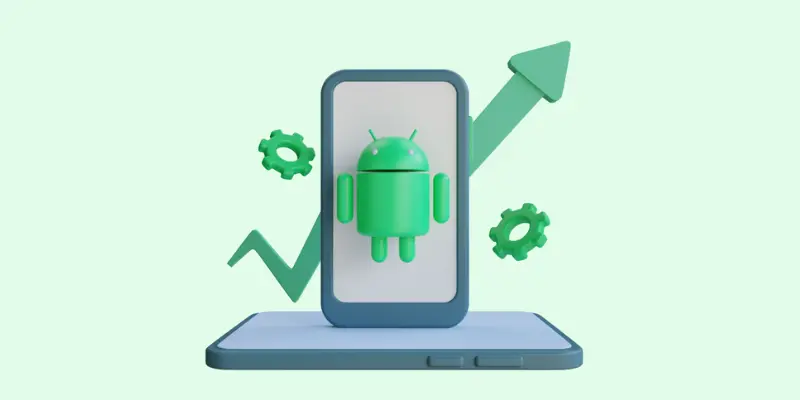



Share this blog