An Android app can be an invaluable asset in today's mobile technology landscape, offering businesses and entrepreneurs a competitive edge. However, its success often depends on selecting an experienced, skilled Android developer. Finding one can be daunting; with our step-by-step guide, you can streamline this process easily.
From understanding your app requirements and budgetary considerations to assessing potential candidates or Android app development companies, each step in our hiring process has been meticulously crafted to arm you with all the knowledge you require for an easy hiring experience. Step one of building an app involves outlining its scope and requirements, including critical functionalities and features you want it to include. Step two consists of hiring qualified developers:
- where to find them
- how to assess their portfolios
- which interview questions should be asked during interviews
Step three entails finalizing all aspects of development, such as testing. Once that step is completed, this guide will dive further into hiring techniques, such as where and when qualified developers can be found and when interviewing is conducted. Additionally, this paper will highlight the advantages of hiring Android app development companies by offering insight into collaborative approaches and project management.
How to Hire an Android App Developer?
Key factors to keep in mind when hiring an Android app developer:
Define Your Project Requirements
Before searching for developers, clearly define your project requirements. Outline features, functionalities, and goals of your Android app in its scope to facilitate communications with potential developers while ensuring they understand your expectations accurately.
Experience is Key
App development requires experience and expertise, so look for developers with proven success in creating Android applications. Review their portfolio to assess if similar projects were completed before hiring one; an individual with relevant expertise is likelier to appreciate all its unique challenges than one without.
Technical Skills Matter
Android app development involves many technical disciplines. When hiring developers, ensure they possess expertise in programming languages like Java, Kotlin, and Android SDK (Software Development Kit). Furthermore, familiarity with popular frameworks like Flutter or React Native can prove advantageous.
Check Reviews and Testimonials
Before hiring any developer, research their reputation by reading reviews from previous clients on platforms such as LinkedIn or GitHub. Reviews indicate a developer's work ethic, communication abilities, and quality of code produced; positive reviews increase chances for project completion success.
Assess Communication Skills
Effective communication is central to any development project's success, so assess a developer's communication abilities during your hiring process. Ensure they can explain complex technical concepts clearly to non-technical stakeholders - clear communication encourages an inclusive, efficient development process.
Evaluating Problem-Solving Skills
App development often presents numerous obstacles. You can test a developer's problem-solving abilities by giving them hypothetical scenarios or real-life issues your project might encounter, theoretical solutions, and suggestions for possible problems to expect in their work. A developer who can think critically and find innovative solutions is an invaluable asset to any team.
Coding Standards and Practices
A well-structured and maintainable codebase is critical to the long-term success of your app. When looking for developers, inquire into their coding standards and practices - looking out for developers that follow the best rules like modularization and documentation will ensure your app stays scalable yet manageable in future releases.
Consider Time Zone and Availability
Collaborating with developers from different time zones may severely impact project timelines and communication. Before agreeing on a developer, review their timezone to ensure it fits your requirements, and discuss their availability to ensure they can commit enough time towards your project.
Discuss Your Budget and Payment Terms
Outline a clear budget and discuss payment terms with the developer, such as hourly or fixed project rates or costs. It is wary of developers offering significantly discounted rates as this may indicate their lack of experience or compromise in quality.
Test Their Android App Knowledge
To assess an applicant's understanding of Android app development, include technical questions in your interview process. Ensure your interviewee stays abreast of industry trends, as staying current increases their chance of delivering modern apps that stand out in today's marketplace.
Check for Ongoing Support and Maintenance
A successful app launch is just the start. Post-launch support services should ensure a positive user experience that evolves. Identify your developer's availability to provide post-launch support so your post-launch support experience goes smoothly and reliably.
Assess Adaptability
With technology evolving at such an astonishing rate and app development requirements likely changing during production, evaluate your developer's adaptability to changes in project scope or technology efficiently as a measure of project success. A developer who knows how to navigate changes efficiently makes for successful completion.
Steps to Develop an Android App
Below are the essential steps necessary to develop an Android app:
Establish Your Purpose and Target Audience
Before diving into developing Android applications, it's essential that you establish a clear purpose and target audience for them. Whether it's solving an existing issue, providing entertainment, or increasing productivity - having this as part of the vision will guide the entire development process more efficiently.
Research and Ideation Generating unique Android app ideas requires conducting extensive research. Explore the app market, identify trends, and understand user needs before conducting surveys or interviews to gather insight. Your goal should be to find gaps your app can fill or offer better solutions than existing ones to create something original for the market.
Wireframing and Design Create an app blueprint by sketching its user interface (UI/UX),user experience design (UX/UI) design elements, and overall structure with wireframing tools such as Adobe XD or Sketch - ensure a seamless user experience for app users! Prioritize simplicity and user-friendliness over complexity as tools such as these help design its interface effectively for optimal experience for end-users.
Select an Appropriate Technology Stack
Selecting an Appropriate Technology Stack is essential to successful app development, mainly Android, where Java and Kotlin are primary programming languages, with Android Studio providing official integrated development environments (IDE). Knowing what comprises your chosen stack allows for efficient coding and debugging processes.
Coding and Development
At this stage of development lies its core: turning designs into code using your chosen programming language and tools. Be mindful to follow best coding practices when modularizing regulation, consider factors like scalability and maintainability, and regularly test to detect bugs early in development processes.
Integrate APIs and Third-Party Services
Integrate Application Programming Interfaces (APIs) and third-party services to enhance your app's functionality. Utilizing APIs for payment processing, geolocation integration, or social media, syncing purposes will save development time while increasing overall app performance.
Testing
Thorough testing is vital to ensuring that your app functions as intended, from unit and integration testing through user acceptance testing and bug identification and fixes. Emulators and real devices should be utilized during these processes to test compatibility across various device sizes and screen resolutions.
Optimize for Performance
Maximize app performance by limiting resource use, improving load times, and optimizing images/media files to provide users with a positive user experience that leads to positive reviews and increased retention rates.
Security Measures
Protect user data and the integrity of the application by using strict security measures. Use encryption algorithms to encrypt sensitive files; implement the best storage practices and secure channels of communication for diplomatic channels; regularly update your security protocols to keep abreast with potential vulnerabilities.
Get Ready for Deployment
Be sure that your app complies with Google's guidelines before releasing it on the Google Play Store. Create compelling descriptions for your app, including icons and promotional material, while implementing a marketing strategy to attract more users.
Launch and Monitor
As soon as your app goes live, please watch its performance closely by monitoring user feedback, ratings, and reviews. Adapt updates to address issues, add features, and remain competitive in an ever-evolving app market.
Marketing and User Engagement
Building an Android app involves more than simply writing code; it also involves building awareness of it among potential users by employing various marketing channels - like social media, content marketing, or email campaigns - in promoting it to potential audiences and engaging them through notifications, updates or feedback mechanisms within your app itself.
Android App Development Trends
Android app development trends driving future mobile innovation:
Kotlin Leads the Way
With Google endorsing Kotlin as their preferred programming language for Android development, developers have shown great enthusiasm for adopting it as part of the app development workflow. In particular, its high readability and seamless interoperability with Java interoperability features are quickly drawing widespread praise, giving Kotlin significant momentum to dominate the app development landscape in the coming years.
5G Integration
5G networks have revolutionized mobile experiences, offering faster download speeds and reduced latency for Android app developers who leverage its capabilities for real-time data processing, AR, and VR experiences. As this technology becomes more widespread, apps will increasingly depend on it to offer engaging, responsive experiences to users.
Artificial Intelligence and Machine Learning
Integrating artificial intelligence (AI) and machine learning (ML) into Android apps has become a growing trend, from personalized user experiences to predictive analytics; AI/ML is being leveraged by developers through frameworks like TensorFlow Lite for app integration of machine learning models directly within mobile apps, creating opportunities for intelligent context-aware applications.
Edge Computing for Improved Performance
Edge computing has quickly emerged as an effective strategy to lower latency and enhance the performance of Android apps, especially games and Internet of Things applications that rely heavily on real-time data processing. By processing nearer its source instead of solely depending on cloud servers for data handling needs, developers are creating faster and more responsive apps that have increased latency considerably over time. Edge computing plays an incredibly vital role when applied directly.
Cross-Platform Development with Flutter
Flutter has quickly gained recognition as an efficient cross-platform app development framework from Google, offering one codebase across Android and iOS development processes and costs, speeding time-to-market by shortening development cycles while offering expressive user experiences across platforms. Flutter's robust performance capabilities make it a compelling option for those searching for efficient cross-platform app development solutions that maintain consistency over different operating systems.
Improved App Security
With increasing cyber threats atop their minds, app security remains paramount for Android app developers. They incorporate advanced security measures, including biometric authentication, encryption, and secure coding practices, into their designs to protect user data while earning trust among their users.
Cost of Android App Development
Cost of Android app development can differ considerably based on several key considerations, including app complexity, features included within it, and the location of its developers. All these variables play a part in establishing overall expenses associated with development projects. Complex Android applications with advanced features, including e-commerce integration, real-time updates, or complex user interfaces, may cost $50,000 or even higher due to hourly developer rates ranging from $25 to $150 an hour, contributing significantly.
Location can also influence development team expenses: hiring in North America or Western Europe is more costly than outsourcing development efforts to regions like Eastern Europe, Asia, or Latin America. Before commencing app development, businesses should thoroughly understand their requirements and budget constraints for an Android app development process. Conducting extensive research, gathering quotes from multiple developers or agencies, and considering long-term maintenance costs are all integral to managing costs effectively for Android app development projects. Investing in an engaging and functional app will yield significant user engagement and business expansion dividends.
Conclusion
Navigating the complex process of hiring an Android app developer requires careful thought and an organized strategy. Here is an in-depth, step-by-step guide offering insight into critical decision-making factors. From outlining project requirements to conducting in-depth interviews and reviewing portfolios, each step is crucial in hiring an Android app developer who fits perfectly with your project goals. Engaging mobile app development companies is often considered an advantageous decision since these firms boast teams of skilled professionals with varied expertise and proven success with completed projects. Collaboration with a mobile app development company brings experience and streamlines the development process while encouraging creativity and efficiency.
Hiring an Android app developer who stays current with trends and technologies is paramount in an increasingly complex technological landscape. To do so successfully, this guide highlights the significance of assessing each developer's adaptability to change and commitment to continuous learning.
FAQs
1. Why Hire An Android App Developer For My Project?
Hiring a specialist Android developer is essential in successfully creating and deploying any Android application. These professionals possess extensive expertise with this platform's programming features to guarantee optimal user experiences across your app's lifespan.
2. What qualifications should I consider when hiring an Android App Developer?
Hire Android app developers with vital education in computer science or related disciplines, significant experience using Android Studio, Java, and Kotlin development frameworks, and having completed multiple successful projects utilizing these languages. Problem-solving skills and flexibility to adapt to the changing Android ecosystem are equally essential qualities to look out for during an interview.
3. How can I accurately evaluate an Android App Developer during my hiring process?
Assess an Android App Developer's competency during hiring through technical interviews, coding assessments, and reviewing previous projects. Evaluate their understanding of Android design principles, coding standards, and ability to troubleshoot and optimize code performance for maximum efficiency.
4. What is the cost of hiring an Android app developer?
The costs of Android App Development depend on several factors, including location, experience, and complexity. Junior developers typically charge $25-50 per hour on average. Experienced developers or those in higher-cost areas may charge $50+. Some developers prefer to charge fixed rates for projects.
5. How can I ensure effective communication with my hired Android App Developer?
To ensure effective communication on Android app development projects, establish clear lines of communication right at the start—track milestones using project management software like Slack and Trello.








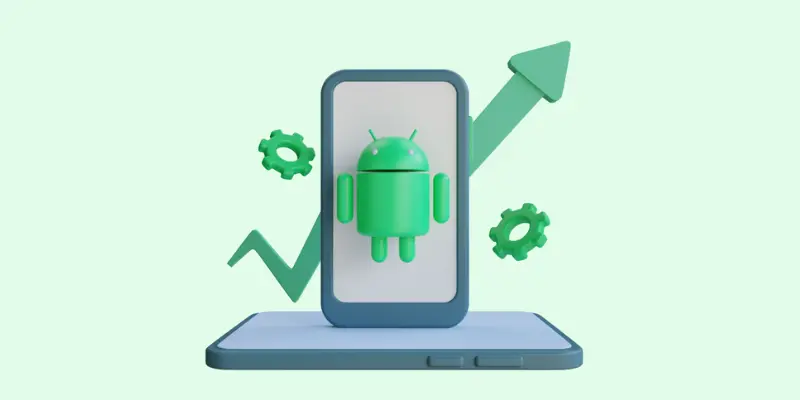



Share this blog