Android app development services and solutions have grown increasingly popular in today's dynamic mobile technology environment, prompting businesses and individuals alike to explore ways Android could expand their audience reach or provide innovative solutions. If you are ready to embark on this journey and develop your own Android app or explore its possibilities further, look no further. You have arrived at your destination. Develop an Android App from Scratch is a comprehensive guide designed to equip you with all of the knowledge and skills required to bring your app idea into reality. Whether you are an aspiring app developer, an experienced programmer entering mobile app development for the first time, or a business owner hoping to expand digital reach, this guide will serve as your roadmap toward success.
This guide will lead you through all stages of app development, from conceptualization and design through Coding, testing, and deployment. You will discover essential tools, programming languages, and best practices necessary to make an Android app successful - from user interface design through backend development with an emphasis on user experience optimization and performance enhancement.
Marketing Strategies for Developing an Android App from Scratch
To maximize the success of your app, it is vitally important that a thoughtful marketing strategy be put in place. Here, we explore effective tactics for developing Android applications from scratch - with particular reference to mobile app development services.
The Importance of a Well-Defined Strategy
Prior to exploring specific marketing strategies, it's crucial to recognize the significance of a well-defined plan. Building an Android app requires a significant investment of time and resources; with an effective marketing plan in place, even an innovative app could avoid getting lost in its store's crowded pages. To make sure all your hard work pays off, create a marketing plan tailored specifically to your app's goals, target audience, and budget.
Market Research and Target Audience Analysis
Researching your target audience before develop an Android app is vitally important. Through conducting extensive market research, you can assess their needs, preferences, and pain points while also identifying gaps in the market, assessing competition effectively, and developing features and functionality to meet user demands. Targeting the ideal users of your app is just as essential to its success. Consider factors like age, gender, location, interests, and behavior to define who your ideal customers will be and tailor marketing efforts toward meeting those preferences. Doing this will greatly increase its odds of success!  Finding the Right Mobile App Development Services
Finding the Right Mobile App Development Services
Selecting the appropriate mobile app development services is key to develop an Android app. There are two primary strategies you can consider - in-house development or outsourcing to an outside development agency - each has its own set of advantages and disadvantages. In-house development gives you complete control but may be resource-intensive. Outsourcing can be more cost-effective and utilize professional knowledge. Whichever path you take, ensure that your app aligns with your marketing goals by working closely with its development team.
App Store Optimization (ASO)
App Store Optimization is the practice of optimizing the listing for your app on Google Play, similar to SEO on websites. ASO involves improving various aspects of its store listing so as to increase visibility and rank; key ASO elements include:
- App Title and Icon: Establish an app's purpose through concise, relevant titles with keywords that convey its intent.
- Icon Design: Design an appealing icon to reflect both its branding and the purpose of your app.
- App Description: Create an engaging and informative App Description outlining its key features and benefits, with emphasis on key terms that users might search for in your app.
- Keyword Research/Selection: Conduct thorough keyword research/selection that could attract potential customers who will find your app.
- Ratings and Reviews: To build trust among users of your app, encourage users to leave positive reviews and ratings.
- Screenshots and Videos: Create high-quality visuals of the user interface and functionality of your application with screenshots or videos of its use.
- Updating and Maintenance: Regular updates should be deployed to your app in order to address bugs, add features, and keep pace with changes in the Android ecosystem.
Social Media Marketing
Utilizing popular social media platforms is an effective way to market your Android app. Set up profiles on popular channels like Facebook, Twitter, Instagram, and LinkedIn; regularly posting engaging content showcasing features, updates, and user stories can drive success with this strategy. Engage with your audience by responding to comments, running contests, and posting relevant industry news. Paid ads on social media, such as Facebook Ads, Instagram Ads, or Twitter Ads, provide another effective means of reaching a wider audience - they allow you to target specific demographics or interests through Facebook, Instagram, and Twitter Ads, respectively.
Content Marketing
Content marketing is an effective long-term strategy to build brand recognition and draw organic traffic to your app's website. Establish a blog on it, publish relevant articles about your niche area of focus, and share valuable insights, tips, and industry updates in order to position your app as an authority within its field. Please make use of engaging video content that showcases the features and benefits of your app, such as tutorials, walkthroughs, or user testimonials, to convey its value effectively.
Influencer Marketing
Partnering with influencers is an effective way to boost the visibility of your app. Reach out to those within its niche that have large audiences on platforms like YouTube, Instagram, or TikTok; reach out and propose partnerships for them to review or endorse your app. Influencers have the power to offer genuine endorsements that resonate with their followers and increase downloads and engagement rates.
Email Marketing
Email marketing remains one of the most cost-effective methods of communicating with your audience. Build a subscription list by offering incentives such as exclusive content or discounts; send newsletters with updates and announcements related to your app on a regular basis; create subscriber rewards programs (RCP) in return. Divide and conquer with email by customizing messages for specific user groups. Customized emails are more likely to grab users' attention and motivate them to take action.
Paid Advertising
Paid ad campaigns can produce immediate and targeted results quickly and cost-effectively. Google Ads and Facebook Ads allow advertisers to set budgets, target audiences, and track performance metrics easily. Begin testing different advertising formats - display ads, video ads, and app install ads - until you identify what works best for your Android app. Optimize and monitor campaigns regularly in order to maximize effectiveness.
App Launch Strategies
Launch strategies can have an enormous impact on the initial success of an Android app. Here are a few effective launch approaches:
- Soft Launch: Test out your app in a limited area or with smaller groups to collect Feedback and identify potential issues before rolling it out globally.
- Beta Testing: Conduct a beta test with an exclusive group of users so they can provide valuable Feedback and identify any remaining bugs in your software application.
- Pre-Launch Marketing: Begin marketing your app well ahead of its official release by creating excitement with teaser contests and reaching out to industry influencers.
- Launch Events/Webinars: Launch events are an effective way to introduce your app or software product to a wider audience, creating excitement and anticipation at these exciting occasions.
User Engagement and Feedback
Once your Android app is out there, focus on user engagement and Feedback. Encourage users to leave reviews on the app store; listen for any issues or suggestions from users; promptly address issues as needed; continually update it to improve performance, add features, and stay ahead of the competition.
Analytics and Iteration
To optimize your marketing strategy, leverage analytics tools such as Google Analytics or Firebase Analytics. Both provide useful data on user behaviors, such as engagement rates and conversion rates - so use this data to identify trends or areas requiring improvements and make adjustments accordingly.
How to Develop an Android App from Scratch: Making Your Ideas into Reality
Android, as one of the leading mobile operating systems, provides access to an expansive and diverse user base - an attractive opportunity for budding developers and entrepreneurs. Suppose you have innovative app ideas you want to turn into reality on Android devices. In that case, this guide will take you step by step through the development process for creating one from scratch.
- Idea Generation and Validation
To create an Android app, the process begins with developing an original and innovative concept. Your idea should aim to either solve a problem, improve convenience, or provide entertainment; when looking for inspiration, observe users' needs and preferences. Whether it's productivity software, games, social networks, or utility apps, understanding your audience is of vital importance when creating any product. Once you've got an idea for an app, validate it through market research, surveys, or focus groups to gauge demand and gather Feedback on whether there will be demand. Once validated, analyze competitors and refine your selling points so your app stands out among its peers.
- Planning and Design
Careful preparation before diving into Coding is crucial. Start by outlining a detailed project plan outlining your app's features, functionality, user experience goals, wireframes, or mockups as a visual representation of its design or layout utilizing tools like Figma, Sketch, or Adobe XD for this. Consider your user journey when designing an intuitive and visually appealing user interface (UI). A well-planned UI design can significantly increase user engagement and satisfaction; make sure it follows Android's Material Design guidelines to achieve an appealing finish.
- Selecting an Appropriate Technology Stack
Identifying and selecting an apt technology stack are critical components to develop an Android app successfully. Generally, when developing for Android platforms, you will primarily rely on these technologies:
- Programming Language: Java and Kotlin are the two official programming languages for Android app development, with Kotlin becoming increasingly popular due to its modern features and straightforward syntax - an ideal option for novice programmers.
- Development Environment: Android Studio is the official integrated development environment (IDE) for developing Android applications, providing tools, emulators, and libraries that make development simpler.
- Start Coding
Now that your concept, design, and technology stack are in place, it is time to start Coding! Android development involves writing code to build apps' functionality; here are some key steps in this phase of development:
- Set up Your Development Environment: Install Android Studio and configure your development environment before establishing a new Android project to get ready to start Coding.
- Build the User Interface: Integrate the design you created earlier into Android Studio using its visual editor for ease of layout creation. At the same time, XML files define user interface elements and their properties.
- Write the App Logic: Here is where you implement your app's functionality, such as user interactions, data processing, and any backend connections. Kotlin offers powerful yet concise syntax, which will simplify this process for you.
- Test as You Go: Regularly test your app across a range of Android devices and emulators, debugging and fixing issues as they arise to ensure a positive user experience.
- Integrate Backend Services
Android applications rely on backend services to store data, manage user accounts, or enable real-time features. Incorporating backend services requires setting up servers, creating APIs, and integrating them with your app - consider tools and platforms like Firebase, AWS, or Google Cloud as backend development platforms and hosting options for backend development and hosting services.
- Testing Your App Thoroughly
Testing is an integral component of Android app development, as comprehensive testing ensures your app works as intended and remains free from bugs. Here are some strategies and approaches you could employ when conducting comprehensive tests:
- Unit Testing: Validate individual components or functions within your app to make sure they work as expected.
- Integrative Testing: Make sure all aspects of your app function harmoniously together.
- User Testing: Involve a group of users in testing your app and providing Feedback; their insights can be invaluable when considering improvements.
- Performance Testing: Evaluate its speed, responsiveness, and resource consumption to measure overall app performance.
- Security Testing: Assure your app is secure by identifying and addressing potential vulnerabilities.
- Optimize for Performance
Optimizing app performance is key to user satisfaction; ensure its speed and efficiency by:
- Minimizing memory usage.
- Limiting network requests.
- And by decreasing network requests.
- Polish Your App
Before releasing your app for public consumption, the final step before launch should be polishing it to perfection. Pay particular attention to:
- User Interface: Make sure the design is intuitive, consistent, and user-friendly.
- User Experience: Evaluate how users experience using the app based on ease of use and overall satisfaction.
- Error Handling: Verify that errors are handled gracefully while providing clear Feedback to users.
- Localization: If your app will target an international audience, localizing it to support multiple languages may be beneficial.
- Plan Your Launch
When planning the launch of an Android app is both exciting and crucial - keep these points in mind:
- Register App Stores: Register developer accounts on platforms like Google Play and the Amazon App Store.
- List Apps Stores: To enhance discoverability, create an eye-catching description, choose appropriate visuals, and select keywords to make your app easily searchable on both stores.
- Pricing and Monetization: Establish whether your app will be free, freemium, or paid before implementing any monetization strategies as applicable.
- Marketing Strategy: Draft an actionable marketing plan using various channels such as social media, content marketing, and email marketing to promote it.
- User Support: Implement an effective system to address user inquiries, Feedback, and bug reports.
- Launch and Collect Feedback
After your app goes live, its journey has only just begun. Launching is just the start of user feedback collection and iteration; encourage users to provide review ratings and their thoughts. Pay close attention to user comments while continually working to enhance and optimize your app. 
Cost of Android App Development
Cost of Android App Development is one of the primary concerns, so understanding all the factors affecting it is vital for anyone embarking on such an endeavor.
- App Complexity: App complexity can play an enormous role in cost. As a general guideline, simpler apps with basic features are less expensive to build than complex apps with advanced functionalities and integrations.
- App Design and User Experience/UI/UX: User experience plays a pivotal role in cost. A well-designed, user-friendly app requires more time and resources to build.
- Development Platform: Your choice of development platform--native (Java or Kotlin) or hybrid (using frameworks such as React Native) can have a substantial effect on development costs, with native apps generally costing more due to platform-specific coding requirements.
- Features and Functionality: As more features and functionalities are required, so too are the costs of development. Including APIs, third-party services, or hardware features will increase expenses during development.
- Testing and Quality Assurance: Testing an application thoroughly to ensure its stability and performance is essential but may require extra resources and time.
- Maintenance and Updates: With app development costs exceeding initial development expenses, ongoing maintenance, bug fixes, and updates must also be factored in—plan for potential long-term expenses beyond initial development when budgeting for an app project.
- Location of Developers: Your development team's geographic location may play a part in its costs; generally speaking, developers who live in regions with higher living costs tend to charge more.
- Project Management: Effective project management can help control costs. Poorly run projects may result in scope creep and additional expenses.
- Marketing and Distribution: Marketing and distribution can add cost when developing an app, including app store fees, advertising strategies, and user acquisition techniques. These should all be carefully considered when planning for app marketing costs.
- App Security: Implementing robust security measures may require additional investment.
Conclusion
Undertaking the journey to build an Android app from scratch is both fulfilling and transformative, providing aspirant developers the chance to bring their innovative ideas to life while mastering its complexity. Along this journey, one gains deeper insights into the Android ecosystem, programming languages, and user interface design - providing an essential skill set for future endeavors. As mobile technology becomes an integral component of everyday life, Android app development has become an invaluable skill. This tutorial serves as an ideal introduction for those entering this field - be it as an entrepreneur seeking to launch your app or joining one of many Android app development companies; any knowledge gained will prove invaluable in your endeavor.
Android app development has experienced exponential growth over the years as Android continually develops and expands. Consumer demand remains strong for innovative, user-friendly apps that create opportunities for developers - shaping the future of mobile technology along the way! Develop an Android app from scratch offers invaluable skills and insight.
FAQs
1. What are the key steps involved in developing an Android app from scratch?
To develop an Android app from scratch, key steps include:
- Planning.
- Designing the user interface.
- Writing code, testing.
- Debugging before releasing it to the Google Play Store.
2. Which programming languages are commonly used to develop an Android app from scratch?
Java and Kotlin are two primary programming languages utilized for developing Android apps from scratch, with Kotlin becoming increasingly popular as it offers cutting-edge features with respect to conciseness.
3. What tools and software are necessary for developing Android apps from scratch?
To do so successfully, Android Studio, an integrated development environment provided by Google, as well as its Software Development Kit, is necessary for development. With these tools at our disposal, we can code, test, and debug our app effectively.
4. How can a beginner learn Android app development from scratch?
To get started with develop an Android app from scratch, online tutorials, courses, and books are excellent resources for novice app developers. Udacity, Coursera, and YouTube all offer extensive courses covering basic app development techniques for Android phones and tablets.
5. What are the best practices for designing the user interface of an Android app from scratch?
To achieve an intuitive and visually appealing user interface, adhere to Material Design principles by following them to create an appealing XML layout file defining its layout.
6. What should I know when testing an Android app during development?
Testing allows you to identify bugs early and ensure your app works as planned while providing Feedback about any defects discovered along the way.
7. What is the Role of Debugging When Building an Android App from Scratch?
Debugging refers to the process of detecting and rectifying errors within your code. At the same time, Android Studio offers debugging tools to assist in this endeavor.
8. How can I monetize an Android app built from scratch?
There are various methods you can employ to monetize your app, including in-app advertising, in-app purchases, or providing a paid version. To maximize revenue generation for your application, take into account its target audience and niche.
9. What are my options for publishing an Android application from scratch to the Google Play Store?
To launch your app on the Google Play Store, it is necessary to create a developer account, prepare assets and descriptions, set pricing and distribution options, submit for review, and be approved before users can download your app.








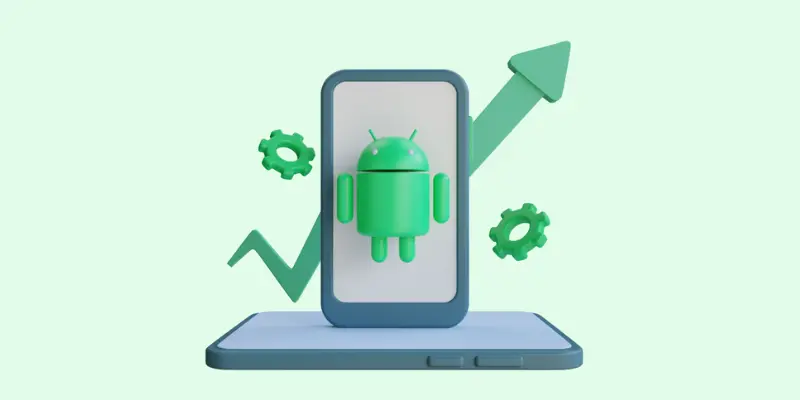



Share this blog