Looking for AI virtual assistant app development? You are right where you need to be.
We’re living in a world where AI isn't just a buzzword anymore—it’s something that fits right in your pocket, responds to your voice, and helps you get things done faster than ever.
And that’s exactly what an AI virtual assistant is all about.
Whether it’s reminding you of your next meeting, booking your ride, or handling your shopping list, these smart digital helpers are becoming part of our daily lives.
In fact, here’s why they’re such a big deal:
-
- They simplify everyday tasks - from setting alarms to managing emails.
- They learn as they go, adapting to your behaviour and getting smarter over time.
- Businesses use them to boost productivity, automate workflows, and offer 24/7 customer support.
- They understand natural language, so talking to them feels like talking to a real assistant.
With so many amazing benefits, who wouldn’t dream to create an AI personal assistant app? But, remember, you’re just not building an app, you’re building a companion. A tool. A bridge between people and technology.
Let’s take a peek behind the curtain and explore the benefits of creating a virtual assistant app, as well as the process, cost, and features to do so through this comprehensive AI Virtual assistant app development guide.
What is an AI Personal Assistant?
Okay, let’s break it down.
An AI personal assistant-also known as a virtual assistant- is basically a software agent that uses artificial intelligence to perform tasks or services for a person.
Think of it like your digital sidekick. You speak, it listens and acts.
But here's something cool: the concept of a virtual assistant has been around since the 1990s!
The first wave of them were simple voice-controlled systems, and now…well, they’re practically mind-readers (almost).
There are many top AI personal assistant apps available, such as Siri, Alexa, Google Assistant, Replika, and Cortana, offering unique capabilities in productivity, smart home management, emotional support, and more.
Seeing the capabilities of these virtual assistants, one thing that strikes hard is…
► How Does it Work?
Great question. In a nutshell, it uses AI tech like natural language processing (NLP), machine learning, and speech recognition to understand your commands and execute tasks.
Here’s a quick look at how it all goes down:
-
- Input Processing: The app takes your voice or text command and uses natural language processing (NLP) to understand what you're asking.
- Context Awareness: Smarter apps remember your habits, preferences, and past interactions to personalize responses.
- Task Execution: Whether it’s setting a reminder, sending an email, or booking a cab, it takes action instantly.
- Real-Time Data Access: It taps into APIs or cloud services to fetch real-time info like weather updates, news, or calendar events.
- Machine Learning: With every interaction, it learns and improves-getting better at predicting what you need next.
So when you build an AI virtual assistant app, you're not just developing a piece of software. You're creating a personalized, intelligent tool that grows with your users and helps them manage their world more efficiently.
Virtual Assistant Market Stats
Here are some of the market stats showing intelligent virtual assistant growth:
-
- The Intelligent Virtual Assistant (IVA) market is projected to grow from USD 19.60 billion in 2025 to USD 80.72 billion by 2030, expanding at a compound annual growth rate (CAGR) of 32.72% over the forecast period (2025–2030).
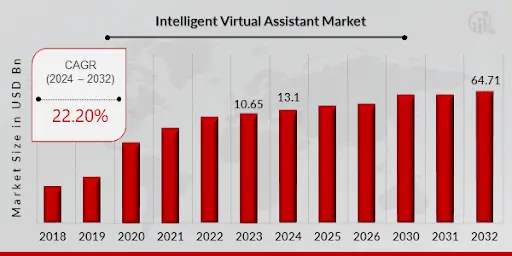
-
- By segment, chatbots generated a revenue of USD 2,082.0 million in 2023.
- Smart speakers emerged as the most lucrative product segment, projected to experience the fastest growth throughout the forecast period.
- Regionally, North America led the market as the highest revenue contributor.
- On a country level, Germany is anticipated to record the highest CAGR between 2024 and 2030.
Different Types of AI Assistants
So you're thinking about creating an AI personal assistant, but you're not sure what kind?
Well, not all assistants are created equal. Some manage calendars, while others manage your entire wellness routine. Let’s explore the possibilities.
1. Voice-Based AI Assistants
Think: Alexa, Google Assistant, Siri. You talk, they answer. It's that straightforward.
-
- Great for hands-free use (while driving or cooking, for example).
- Uses voice recognition and NLP to understand spoken commands.
- Perfect if you’re aiming for that real-time, interactive experience.
If you want to develop an AI virtual assistant app that feels like a friendly chat, this is a winner.
2. Text-Based AI Assistants
Chatbots, but smarter.
These text-driven assistants highlight the difference between conversational AI vs generative AI - while both use NLP, conversational AI specializes in two-way dialogues. In contrast, generative AI can produce original content like articles or code.
-
- Ideal for customer service or support.
- Easier to integrate into websites and mobile apps.
- Use cases include FAQs, order tracking, appointment scheduling—you name it.
If you’re thinking to create an AI personal assistant app, then this might be the best bet.
3. Hybrid Assistants (Voice + Text)
Now we're talkin'!
These multi-talented ones let you chat or speak-whatever feels right.
-
- Offers both voice and text-based interactions.
- More advanced and versatile for end users.
- Perfect for apps offering smart support, productivity features, or personal organization.
Planning a feature-packed product? Then this hybrid route is the real deal.
This is where your AI virtual assistant app development guide gets to the next level.
4. Task-Specific AI Assistants
These aren’t generalists- they’re specialists.
Whether it's a virtual fitness coach, a meditation guide, or a financial planner, they do one thing and do it well.
-
- Highly focused and user-centric.
- More straightforward to train the AI due to its limited scope.
- Great for niche markets like health, finance, or education.
Want to develop an AI virtual assistant app for a specific industry? These are super effective and quicker to launch!
So now that you've seen all the flavors, the next step is deciding which one fits your vision.
Whether you’re just exploring or ready to build an AI virtual assistant app today, just know it’s way more achievable than it sounds.
Stick around for more deep dives, and don’t worry- we’ll keep it easy, breezy, and loaded with real value.
The Power of Virtual Assistants – Tailored Benefits for Every Industry
If you're thinking about creating an AI app, here's why you should start with a virtual assistant.
Whether you’re in retail, healthcare, travel, or finance, the right assistant can save you hours, boost engagement, and improve user experience.
Besides that, they are actually helping many industries in improving their operations. Here are some use cases of AI personal assistant industry-wise.
1] eCommerce
Want to scale your online store without scaling your support team? That’s where a virtual assistant steps in. When you develop an AI assistant app for eCommerce, you can:
-
- Automate customer support through 24/7 chat assistance
- Recommend products based on customer behavior
- Send cart reminders and reduce abandoned checkouts
- Manage returns and track orders seamlessly
Bonus Tip: Add multi-language support, and your AI assistant can cater to a global audience 24/7.
2] Healthcare
Healthcare AI assistants do more than answer questions—they enhance care delivery. The development of an AI virtual assistant app for healthcare lets you:
-
- Send appointment and medication reminders
- Provide symptom checkers and instant health info
- Reduce workload for front-desk and admin staff
- Support patients round-the-clock with smart triage tools
Bonus Tip: HIPAA-compliant AI assistants can help you stay secure and compliant while scaling care.
3] Finance
To create an AI assistant app for finance means giving users instant control over their money. Here’s what's possible:
-
- Monitor and analyze user spending habits
- Provide budgeting and savings recommendations
- Enable bill reminders and payment automation
- Deliver secure, real-time support without human agents
Bonus Tip: Use predictive analytics to offer users insights on saving patterns or credit score trends.
4] Travel & Hospitality
AI assistants in travel act like digital concierges. With smart AI personal assistant app development, you can:
-
- Offer 24/7 multilingual travel assistance
- Help with bookings, check-ins, and itinerary planning
- Provide local recommendations and real-time alerts
- Handle cancellations and customer inquiries seamlessly
Bonus Tip: Integrate with weather and flight APIs for real-time, proactive trip updates.
5] Education
To build an AI assistant app for education is to support learning beyond the classroom. Here’s what you can offer:
-
- Automate reminders for assignments and schedules
- Offer tutoring and on-demand study resources
- Enable quick access to course content and FAQs
- Improve student engagement with interactive chat tools
Bonus Tip: Add gamified features to keep students motivated and improve learning retention.
As we laid the foundation of the benefits of AI-powered smart assistants, it's time to know about the best virtual assistants in the market.
Top AI-Powered Virtual Assistant
Before you dive into your own AI personal assistant app development, let’s get inspired by the best in the game.
These leading AI assistants aren’t just smart- they’re also intuitive, emotionally aware, and deeply embedded into users’ everyday routines.
Here’s each intelligent voice assistant is unique in itself:
1. Siri (Apple)
Apple’s Siri is all about convenience. It integrates seamlessly with iOS, allowing users to call, text, navigate, and even control smart devices using voice commands.
Looking to develop an AI personal assistant app with effortless UX and native device integration? Siri sets the bar.
Key Features:
-
- Deep iOS and Apple ecosystem integration
- Hands-free operation via “Hey Siri”
- Smart home control (HomeKit support)
- Contextual reminders and calendar integration
- Voice-activated search and multitasking
2. Alexa (Amazon)
Alexa dominates the smart home scene with powerful automation and voice commerce features.
Planning to create an AI personal assistant app that combines lifestyle ease with smart tech? Alexa’s functionality is a blueprint worth exploring.
Key Features:
-
- Wide smart home compatibility (lights, thermostats, etc.)
- Skill-based architecture for third-party integrations
- Voice shopping and order tracking
- Music streaming and audiobook playback
- Multi-room device control and routines
3. Google Assistant
Google Assistant leads with intelligence and speed, perfect for multitasking power users.
Want to develop a custom personal AI assistant app that’s built for productivity and rapid responses? Google’s ecosystem-rich assistant is the ultimate reference.
Key Features:
-
- Real-time access to Google Search and Maps
- Integration with Google Workspace (Calendar, Gmail, etc.)
- Voice commands for texting, calling, and reminders
- Smart suggestions based on user behaviour
- Multilingual support and interpreter mode
4. Cortana (Microsoft)
Designed for efficiency, Cortana specializes in enterprise-level tasks and calendar control.
Considering AI virtual assistant development tailored to workplace productivity? Cortana’s business-first approach delivers serious results.
Key Features:
-
- Seamless Microsoft 365 integration
- Email and calendar management
- Task creation and reminders
- Voice command support for Windows OS
- Enterprise-focused workflows and security
5. Replika
More than a task manager, Replika builds emotional connections and fosters mental well-being.
If you’re looking to develop an app like Replika, you’re diving into a market where AI becomes a trusted companion for self-care and reflection.
Key Features:
-
- AI-powered emotional conversation and journaling
- Customizable personality and avatar
- Mood tracking and guided meditations
- Daily prompts for self-reflection
- Secure, private chat environment for users
With these AI-powered virtual assistant apps out of the way, we will get to know how to develop an AI-powered virtual assistant app.
How to Build an AI-powered Virtual Assistant App?
Bringing your idea to life doesn’t have to feel overwhelming.
With the right direction and tools, you can confidently develop an AI personal assistant app that’s smart, scalable, and impactful. Here's your ultimate guide in bite-sized, actionable steps.
A] Define Purpose & Audience
Know why and for whom you're building.
Before you dive into AI virtual assistant app development, make sure you’ve zeroed in on your assistant’s primary role.
Will it be a scheduler, a sales agent, or a wellness coach? Knowing your audience’s age group, digital habits, and pain points allows you to tailor an experience that feels both personal and essential. The more specific your targeting, the more value your AI delivers.
-
- Identify your core problem to solve
- Choose a niche (e.g., healthcare, finance, lifestyle)
- Determine the assistant’s personality and tone.
B] Choose the Right Assistant Type
Pick how your assistant will interact.
The interface you choose shapes the entire user experience. If you're aiming to create an AI virtual assistant app for hands-free environments like driving or cooking, voice-based interaction is ideal.
-
- Voice-based (like Alexa or Siri)
- Text-based (smart chatbots on apps/web)
- Hybrid (combo of voice and chat for flexibility)
For business websites or mobile apps, a text-based assistant works great for customer service or FAQ automation.
Hybrid assistants offer the best of both worlds- perfect for apps that need adaptability and a broader user base. Choose based on the needs and habits of your target users.
C] Research Competitors & Understand Market Needs
Know what’s already out there- and how yours will stand out.
Before you develop an AI virtual assistant app, understanding the competitive landscape is key. Look at what leading AI personal assistant apps are doing right, and more importantly, where they’re falling short.
-
- Identify top apps in your niche.
- Explore user reviews for pain points.
- Look for feature gaps and innovation potential.
User reviews on app stores are goldmines of insight. Are people complaining about slow responses? Lack of personalization? Use that intel to build something smarter, faster, and more helpful. Your app shouldn’t just join the crowd-it should lead it.
D] Map Out Features & Core Use Cases
Your AI assistant needs a clear job description.
Start by thinking about what problems you’re solving. Whether you want to build an AI assistant app for healthcare, finance, or eCommerce, focus on real use cases.
-
- What daily tasks will it handle?
- Which features offer the most value to your users?
- Will it connect with third-party services (like calendars, payments, etc.)?
Are you helping users track expenses, manage bookings, or get medication reminders? Prioritize features based on their impact and feasibility. Keep it lean- start with 3-4 powerful features, and scale from there as you learn what your audience loves most.
E] Pick the Right Tech Stack
Time to bring your AI to life with the right tools and frameworks.
Your technology stack plays a big role in performance, scalability, and AI accuracy. If your goal is to create an AI personal assistant that understands context and evolves over time, then using advanced NLP and ML tools is a must.
-
- NLP engines (like Dialogflow, Rasa, or Wit.ai)
- Machine learning frameworks (TensorFlow, PyTorch)
- APIs & cloud platforms (AWS, Azure, Google Cloud)
Choose platforms that support real-time data access, integrations, and secure processing. Also, make sure your stack aligns with your budget, timeline, and long-term product goals. A well-chosen tech stack sets the foundation for everything ahead.
F] Design a Clean & Intuitive User Interface (UI)
Looks matter, especially when users are interacting with a digital assistant.
When you develop an AI personal assistant app, the interface should feel like a natural conversation, not a form to fill out. Whether your app is voice-based, text-based, or hybrid, the UI needs to support smooth, human-like interaction.
-
- Keep it minimal and distraction-free
- Use conversational UI design patterns.
- Offer clear onboarding and smart hints.
To ensure this, start by sketching a clean wireframe and developing an app prototype that reflects your conversational flow.
Visual hierarchy, typography, and call-to-actions should guide users effortlessly. First impressions are everything. Make your assistant not only useful but also delightful to use from Day 1.
G] Start the Development Phase (Front-End + Back-End)
Now it’s time to bring everything to life, feature by feature.
To develop an AI virtual assistant app efficiently, your front-end and back-end teams should work in sync. Use agile sprints to build, test, and refine individual features.
-
- Set up the app architecture (choose between native, cross-platform, or web)
- Implement front-end components: chat UI, voice input, and user flows.
- Develop back-end: user authentication, database, APIs, logic for AI responses.
For voice and NLP, integrate AI tools like Dialogflow, GPT APIs, or Rasa. The development stage is where your assistant starts shaping into a real product, combining design, logic, and smart tech under one digital roof.
H] Train Your AI with Quality Data
Your assistant is only as smart as the data it's trained on.
Training is where your assistant goes from being a robot to being reliable. To build an AI virtual assistant app that truly “gets” your users, you need relevant, high-quality training data. Simulate real-world scenarios, FAQs, and edge cases.
-
- Gather real conversations and user queries.
- Use diverse datasets to avoid bias.
- Continuously train and fine-tune your AI.
Use supervised learning to correct errors early, and let machine learning refine the assistant’s responses over time. A well-trained assistant will feel like it knows your users before they even finish typing.
I] Test with Real Users & Iterate Fast
Launch a beta version to real users and learn quickly.
Before you go full throttle, test your app. Invite users to interact with your AI and note how they use it, what confuses them, where they drop off, and what delights them.
-
- Run usability testing with the target audience.
- Use feedback to refine flows and responses.
- Track metrics like engagement, retention, and task completion
When you create an AI assistant app, testing isn’t optional; it’s your best tool to deliver real value. Don’t wait for perfection; instead, iterate fast, respond to feedback, and improve continuously.
J] Launch, Promote & Keep Improving
The final step? Make it live on Google Play Store or Apple App Store and don’t stop there.
You’ve built something awesome- now let the world know. When you build an AI assistant app, it should grow smarter post-launch.
-
- Market your app with a clear value proposition.
- Use in-app analytics to track behaviour.
- Roll out regular updates based on usage patterns.
Monitor how users engage with features, collect insights, and roll out new updates or features. Remember, AI thrives on learning. Your launch is just the beginning of an evolving assistant that becomes more useful the more it’s used.
Features to Have in Your AI-based Virtual Assistant App
When you develop an AI virtual assistant app, features aren't just add-ons- they're what makes or breaks the user experience.
Whether it’s helping users schedule a meeting or analyze data, the right features make your assistant smarter, faster, and more personal.
Below is a table of must-have and advanced features to consider during AI personal assistant app development.
|
Feature |
Description |
|
Voice Recognition |
Allows users to interact with the assistant hands-free using voice commands. |
|
Contextual Awareness |
Remembers user preferences and past interactions for personalized responses. |
|
Task Automation |
Automates repetitive tasks like scheduling, reminders, or sending emails. |
|
Multi-platform Support |
Works seamlessly across mobile, web, smart devices, and wearables. |
|
Third-party Integrations |
Connects with calendars, CRMs, weather APIs, IoT devices, etc. |
|
User Profile Management |
Stores preferences, history, and personalization settings securely. |
|
Sentiment Analysis |
Detects user emotion to adapt responses accordingly. |
|
Multilingual Support |
Supports users in different languages for global accessibility. |
|
Real-time Notifications |
Sends instant alerts, updates, or follow-ups as needed. |
|
Analytics Dashboard |
Let's users and admins track performance, usage trends, and engagement. |
|
Security & Data Encryption |
Protects user data and ensures compliance with regulations like GDPR/HIPAA. |
AI Assistant App Implementation: Proven Tips
Implementing your intelligent virtual assistant isn’t just about getting it live- it’s about ensuring it starts adding value immediately.
Those first user interactions shape the long-term adoption and trust in your app.
So how do you make your AI assistant feel instantly helpful and indispensable? Below are proven, practical tips to drive success from Day One:
1. Start with High-Impact Use Cases
Don’t try to do everything from the beginning.
Focus on 2–3 powerful, value-driven tasks your AI assistant can handle flawlessly, like answering FAQs, booking appointments, or managing schedules.
These use cases should solve real pain points quickly and demonstrate the assistant’s capabilities without overwhelming new users.
Why it works: Users immediately experience value, making them more likely to return and trust the assistant. It also helps your team test, perfect, and scale specific flows before adding more complexity, ensuring smoother long-term adoption.
2. Build a Smooth Onboarding Experience
First impressions matter. Design an intuitive onboarding experience that clearly introduces users to your AI assistant.
This can include a quick tutorial, sample questions, or a friendly welcome message that sets expectations and gets users talking to your assistant right away.
Why it works: A guided first-time experience eliminates friction and confusion. It encourages users to engage early and ensures they don’t abandon the assistant due to uncertainty about its capabilities or commands.
3. Track User Behavior and Feedback
Implement in-app analytics to monitor how users interact with your assistant- what they use, where they drop off, and how they rate responses.
Pair this with regular feedback forms or embedded surveys to capture qualitative insights.
Why it works: Real-time data clarifies what’s working and what’s not. Acting on this insight means faster optimization, improved user satisfaction, and a better-performing assistant with every update.
4. Train & Update Continuously
Your AI assistant gets smarter only if it keeps learning.
Make it a routine to feed it fresh data, retrain NLP models, and fix recurring issues based on user logs and feedback.
Prioritize real-world examples in your training sets.
Why it works: Continuous updates prevent your assistant from going stale. It evolves with user needs, improves accuracy, and ensures conversations feel current and relevant, leading to better retention and reliability.
5. Personalize Interactions Early
Start personalization from the first touchpoint. Use the user's name, remember previous chats, tailor recommendations, and adjust tone based on user behavior.
Even small touches like greeting users based on time zones can create a big impact.
Why it works: Personalization builds connection. Users who feel the assistant knows them are more likely to trust it, engage regularly, and stick around. This human-like experience makes the assistant feel less robotic and more like a helpful companion.
How Much Does it Cost to Develop an AI Personal Assistant App?
One of the most asked questions is, "How much does it cost to create an AI personal assistant app?".
The AI personal assistant app development cost can go from $30,000-$140,000+.
From user-friendly design to deep-learning algorithms, each component adds to the total price tag.
The cost to build an AI virtual assistant app depends on how smart and feature-rich you want it to be, whether you're starting with a basic chatbot or building a powerful voice-enabled solution.
Here is a small breakdown of the cost to create an AI app:
|
Component |
Basic App |
Advanced AI Assistant |
|
UI/UX Design |
$2,000 – $5,000 |
$6,000 – $10,000 |
|
Core App Development |
$10,000 – $20,000 |
$25,000 – $40,000 |
|
AI/NLP Integration |
$5,000 – $10,000 |
$15,000 – $30,000 |
|
Voice Command Features |
$3,000 – $7,000 |
$10,000 – $20,000 |
|
Backend Development & APIs |
$5,000 – $8,000 |
$10,000 – $15,000 |
|
Third-party Integrations (Calendar, CRM, etc.) |
$2,000 – $5,000 |
$5,000 – $8,000 |
|
Testing & QA |
$2,000 – $4,000 |
$5,000 – $7,000 |
|
Ongoing Maintenance (Annual) |
$5,000+ |
$10,000+ |
Factors Affecting the Cost to Build an AI-Powered Assistant
So, what really goes into the cost to build an AI virtual assistant app? It’s not just about coding a chatbot and calling it a day.
Several factors can swing your budget significantly from the level of intelligence you want to the types of features you integrate.
If you're aiming to develop an AI-based personal assistant app that actually delivers results, understanding these cost drivers is step one.
1] Complexity of Features
The more advanced your assistant (voice recognition, emotional intelligence, task automation), the higher the cost of custom personal assistant development. Simple task-based bots are cheaper than those that offer real-time recommendations or support multiple languages.
2] AI Model & NLP Engine
Using pre-built models like Google Dialogflow is cheaper than building custom machine learning models. But custom AI offers more flexibility and smarter responses- at a price.
3] Design & User Experience
A seamless, intuitive UI/UX will cost more but ensures higher engagement. The design complexity, like animations, transitions, and voice-command UI, affects time and budget.
4] Voice or Text-Based Interface
Voice-enabled assistants require additional tech like speech-to-text APIs, voice biometrics, and real-time response generation, pushing the budget higher than text-only bots.
5] Third-Party Integrations
Want your assistant to sync with Google Calendar, Spotify, or CRM tools? Every integration adds development time and testing effort.
6] Platform Choice (iOS, Android, Web)
Building for a single platform is cheaper. Cross-platform or native development for multiple platforms increases both timeline and cost.
7] Training Data & AI Accuracy
AI assistants improve with more data, but training your assistant with accurate, real-world data is time-consuming and resource-heavy.
8] Security & Compliance
Industries like healthcare and finance need HIPAA or GDPR-compliant solutions. Implementing top-tier security features adds to the overall cost.
Challenges in Developing an AI-powered Virtual Assistant App
Thinking of jumping into AI personal assistant app development? Awesome move, but it’s not always smooth sailing.
While the tech is powerful, building something that’s smart, scalable, and genuinely helpful comes with its own set of hurdles.
Let’s break down the key challenges that come with the development of an AI virtual assistant app:
Challenge 1: Understanding Natural Language Accurately
AI often struggles with real-world language, slang, typos, sarcasm, and accents, which can confuse even the best models.
Solution: Leverage powerful AI apps like GPT or BERT and continuously train them with domain-specific data to improve understanding over time. This is essential to develop an AI virtual assistant app that feels natural.
Challenge 2: Maintaining Context in Conversations
Most assistants lose track of previous messages, creating a disjointed user experience.
Solution: Implement context-aware conversation management using dialogue trees and memory modules. This ensures the assistant can recall prior queries, which is vital for quality AI personal assistant app development.
Challenge 3: Ensuring Data Privacy and Security
AI assistants often handle sensitive user data, making security non-negotiable.
Solution: Use data encryption, secure APIs, and follow compliance protocols like HIPAA or GDPR. This increases user trust and reduces risks in the development of an AI virtual assistant app.
Challenge 4: Continuous Learning and Updates
AI systems can become outdated without new data, leading to poor performance.
Solution: Set up a feedback loop to analyze conversations and retrain the assistant regularly. Continuous improvement is key when you build an AI assistant app that users can rely on.
Challenge 5: Third-Party Tool Integration
Every tool, from CRMs to smart devices, has different APIs and workflows.
Solution: Use middleware or integration platforms (like Zapier or Make) to simplify connections. Planning integrations early can reduce both bugs and the cost to develop an AI personal assistant app.
Challenge 6: Adapting to Varied User Expectations
Not every user wants the same tone or assistant personality.
Solution: Include settings for tone, response style, or assistant "personality." Personalization improves satisfaction-an, an important success factor in AI personal assistant app development.
Future Trends in Developing an AI Virtual Assistant App
The world of AI assistants is evolving fast, and if you’re planning to create an AI personal assistant app, staying ahead of these trends is key to success.
As businesses and users demand smarter, more context-aware interactions, the way we develop an AI personal assistant app is set to change dramatically.
Here’s what to watch for in the next wave of intelligent assistant technology:
► Hyper-Personalization with AI
Expect AI assistants to not just remember user preferences but predict them. With behavioral analysis and real-time data, future assistants will deliver ultra-personalized responses, content, and actions.
Why it matters: When you build an AI virtual assistant app with predictive capabilities, it drives deeper engagement and loyalty.
► Voice-First Ecosystems
Voice assistants will continue to dominate, especially in smart homes, cars, and wearables. Future AI apps will move toward being voice-first, not just voice-enabled.
Why it matters: To stay competitive, develop an AI personal assistant app that feels natural to talk to anytime, anywhere.
► Multimodal Interfaces
Combining voice, text, visuals, and gestures, multimodal interaction will redefine how users engage with assistants. Think of assistants who show charts while explaining them out loud.
Why it matters: If you create an AI personal assistant app with multimodal UX, you're offering a richer, more intuitive experience.
► Emotionally Intelligent AI
The next-gen AI assistant will detect tone, mood, and sentiment—adapting responses based on emotional context to build trust and empathy.
Why it matters: To develop a custom personal AI assistant that users truly connect with, emotion-aware AI is a game-changer.
► Deeper System Integration
Assistants will go beyond surface tasks to become central command centers-integrating with IoT, enterprise tools, CRMs, and more.
Why it matters: When you build an AI personal assistant app with deep integration capabilities, it becomes indispensable to users’ workflows.
► Continuous Self-Learning
AI models will rely less on manual updates and more on real-time learning. They'll evolve based on user behaviour, feedback, and external data streams.
Why it matters: You future-proof your app when you develop an AI virtual assistant app that learns and adapts automatically.
Why Choose JPLoft as Your AI App Development Company?
Looking to bring your AI assistant idea to life? At JPLoft, we specialize in building intelligent, intuitive, and scalable solutions tailored to your business goals.
As a leading AI app development company, we bring years of experience in machine learning, natural language processing, and user-centric design to every project.
Whether you want to create a voice assistant, a chatbot, or a full-fledged AI companion, our end-to-end services cover everything from ideation to post-launch support.
With JPLoft, you get more than just development; you gain a strategic partner focused on innovation and results.
Let’s build something smart together.
Conclusion
AI-powered virtual assistants aren’t just a trend- they’re becoming essential tools for enhancing productivity, engagement, and customer satisfaction across industries.
Whether you're aiming to create an AI personal assistant app for eCommerce, healthcare, education, or finance, the opportunity is massive.
From defining features and selecting tech stacks to optimizing post-launch performance, every step matters. This guide has given you the tools, tips, and trends to get started confidently.
So if you’re ready to develop an AI virtual assistant app that truly delivers value, now’s the time to innovate. Partner with experts, and let your idea become the next big thing.
FAQs
Yes, AI can function as a virtual assistant by handling tasks like scheduling, answering queries, offering recommendations, and automating workflows using natural language processing and machine learning.
The cost to build an AI virtual assistant app ranges from $25,000 to $140,000+, depending on features, platforms, and complexity.
To create an AI virtual assistant, define your use case, choose AI tools (like NLP engines), design the UI, develop features, integrate APIs, train the model, and test thoroughly before launching.
ChatGPT functions as both. It's primarily a chatbot, but when integrated with tools or platforms, it can act as a powerful AI virtual assistant.
Key features include natural language processing (NLP), voice/text input, task automation, reminders, integrations (calendar, email, CRM), multilingual support, and personalization. Advanced features like emotion recognition, adaptive learning, and sentiment analysis can enhance the experience.





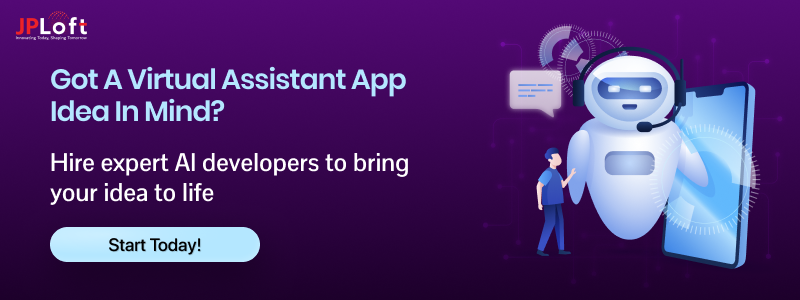
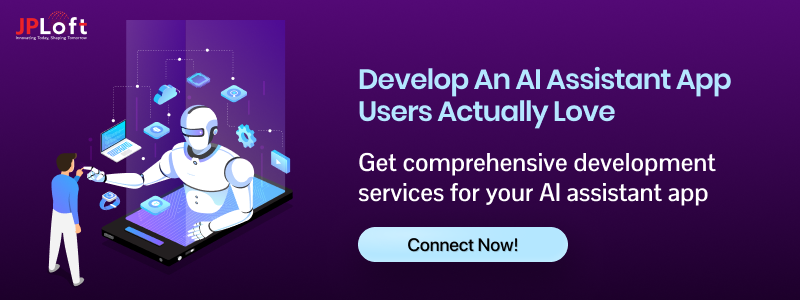


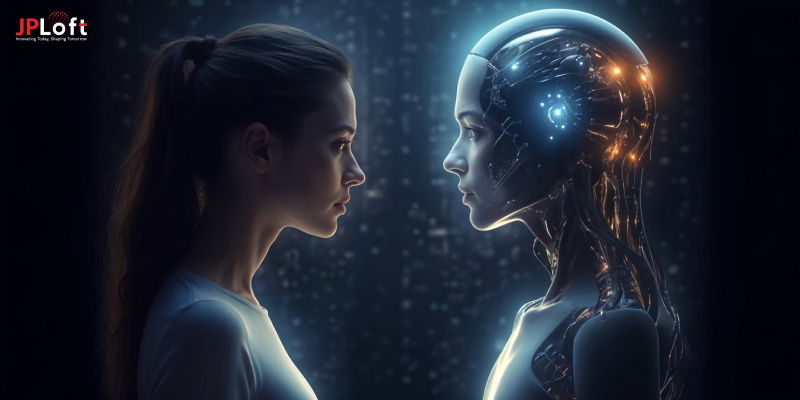




Share this blog