Today, in the digital world, having a professional and accessible website is vital to the growth of any company or blogger. WordPress has long been the most popular platform for developing and maintaining sites due to its simple interface and wide selection of themes and plugins. Nowadays, each click is essential, and users' expectations rise each second. It is evident how fast your site is of paramount importance. Whether running a WordPress blog, an online store, or a corporate site, a slow-performing website can swiftly turn away visitors, affecting your conversion rates and ranking on search engines.
But with power comes a great deal of responsibility. To get maximum benefit from WordPress Web Development Services and guarantee the security and safety of your site, it's essential to adhere to the best guidelines. This blog will provide a few suggestions and tricks that will improve the speed of your WordPress website, making it super speedy and effective. This blog will cover everything from making the images load faster to storing your website's content on browsers and eliminating unnecessary elements to speed up the process. Prepare to boost your WordPress website and increase its speed as never before. You'll be able to ensure your customers get speedy loading speeds and unique experiences every day they visit!
Also Read : How To Set Up WordPress Development Environment
Understanding WordPress
WordPress is an open-source CMS system. It allows anyone to make use of WordPress software at no cost. This tool lets you know your content and your site's design without writing code. WordPress was initially a platform for people to make blogs. As time passed, the software became compatible with web themes and plugins. This allows users to build a completely functioning website. The websites you can create with WordPress include websites for businesses and eCommerce, resumes, blogs, portfolios, and more.
The method by which WordPress is designed allows for other people to contribute to it, thereby giving greater functionality. In particular, many designers develop themes and plugins to serve diverse motives. One of my favorite plugins is the Yoast SEO plugin, which will help your website rank well in search engine results. While it was designed for the novice user with an eye towards the beginner, WordPress also provides tools to the advanced developers. WordPress has built-in editors that allow you to control several aspects of themes. Additionally, plugins can be changed directly. Using WordPress hosting services, you will create a fully functional site that is up and running in a matter of hours. You can then customize the site to meet your requirements.
Benefits Of Using Wordpress For Website Development
Let's examine the advantages of using WordPress to create and manage your company or personal website.
Accessibility And Ease Of Use
WordPress provides a simple interface that makes managing your website and creating content a breeze. The intuitive navigation system and simple dashboard make it easy for users to traverse various sections while performing jobs. Designing and maintaining your site doesn't require an expert at programming.
WordPress has a built-in editor and a range of pre-built components, allowing the user to alter your website's style and design to align with your brand's image and appeal to your intended users without writing a single word of code. Create text in a format, upload pictures and videos, and organize your material into tags and categories. Even those with little skills can quickly adapt to this simple content management software.
Extensive Plugin Library
WordPress has extensive plugins, allowing users to quickly build and customize their sites. These are built-in tools that provide specific capabilities and features to your website. Utilizing plugins will enable you to increase and improve your site's capabilities without code or design work.
Please search for the functionality you are looking for, install the plugin, and enable it to incorporate or upgrade with new functions. The plugins you can choose from permit you to include options like contact forms, integrated social media, e-commerce options, and many more. These plugins allow you to customize the website you have created to the needs and objectives of your customers.
Themes Offer Multiple Options
WordPress themes provide users with many options to customize the design and function of their newly created website thanks to the extensive and expanding directory that includes both premium and basic themes. These themes are accessible to new website owners via the WordPress themes directory. Additionally, hundreds of additional themes can be bought through marketplaces for design and other third-party designers around the globe. Themes can be seen live and downloaded at any point to modify the design and feel of your WordPress website.
Plugins Extend Functionality
WordPress contains all the components required to build a simple website. However, many people need more advanced functions that cater to the specific requirements of a website. Its WordPress plugin directory contains hundreds of plugins, small bits designed to accomplish specific functions. They permit users to include galleries, shopping carts, contact forms, and more options in every suitable WordPress website. It is also possible to purchase and install various custom plugins from third-party Hire Wordpress Developers. WordPress plugins can be enabled or disabled and removed when a website develops. This flexibility lets you make your website more customizable to your needs.
SEO-Friendly Features
As a standard, WordPress can be described as a search engine-friendly platform. Many themes are available to improve your overall experience on your website. WordPress includes tools and plugins that aid in improving your website's performance. In addition to Yoast, WordPress seamlessly integrates with various SEO plugins. Creating XML sitemaps, running keyword analysis, creating online SEO suggestions, and connecting your website to social networks is possible.
Responsive Design And Mobile Compatibility
WordPress is a responsive platform that focuses on mobile, ensuring your site looks and performs flawlessly on screens and gadgets of different sizes. Its adaptive design adjusts your web page's layout, elements, and design to create a perfect visual experience for users who visit your site via mobile phones, tablets, and other devices on mobile. The responsiveness of WordPress' mobile-friendly design utilizes Google's mobile-first indexing system, which primarily uses the mobile version of the website's content to index and rank reasons.
It increases your site's visibility in search results and provides a consistent, user-friendly experience for different devices and browsers. This brings your website to a larger audience, increases user satisfaction, and increases the number of visitors to your site.
Community Support And Active Development
WordPress has a wealth of online documentation and instructional videos for users. Whether you are a novice or an expert user, comprehensive instructions, guides, and other documentation will help you learn to utilize WordPress efficiently. Also, as WordPress is constantly evolving and improving through frequent updates and releases, the large community of users can help keep abreast with WordPress' newest improvements. You will find forums for support that allow users to share their knowledge, share their experiences, and offer solutions. Also, you can check out the Web.com blog, where we provide specific WordPress and website-building guides.
Scalability And Flexibility
If you're creating your blog, an online store, or a wiki page, WordPress has the right plugins and tools to assist in building it. Thanks to its robust infrastructure and optimized codes, WordPress can handle high traffic volume and more website visitors. With a reliable hosting service, your site can grow effortlessly as your company.
Cost-Effectiveness
Like other platforms, WordPress is entirely free and open source. This means it is possible to download, install, and utilize it without paying licensing charges. If you're uncertain whether to use WordPress to host your site, register for a no-cost account to get acquainted with the platform. You'll be automatically given a free subdomain to work with (for example, yourbusiness.wordpress.com). Additionally, there are no-cost extensions (plugins and themes) to utilize for your blog.
Security and Reliability
In addition to allowing you to establish passwords and user levels, WordPress lets you further enhance the security of your site by using plugins. These can protect against malware or firewall setup and automate real-time backups and monitoring. It is also essential to keep your WordPress website up-to-date—WordPress releases regular new versions to fix vulnerabilities and other risks.
Also Read : Unleashing the Potential of Custom WordPress Development in 2024
WordPress Tips And Best Practices For 2024
.webp)
Assuring that your clients' WordPress websites are functional, safe, reliable, and valuable requires a combination of strategic thinking and technical competence. The following are some of the best guidelines that every agency must follow:
Always Ensure That Site Updates Are Made Within a Testing Setting
The first suggestion earned the top spot on our list because it is essential to keep this principle in mind throughout everything we discuss. When you modify your site directly, something may cause it to go down. If your website is connected to your business, downtime must be avoided at all times because it can decrease revenue.
To avoid this chance, use a test site to test the latest version of your WordPress website. It is a good option if you want to make changes quickly, such as a staging website. If you're trying out the functionality of your site or are testing a completely new design for your site, it is recommended that you use a local environment. If you've never worked in an environment for testing previously, Local is a free program that can assist you quickly.
Install The Latest Themes And Plugins
This WordPress advice is nothing novel, yet it's so vital that it's worthy of inclusion in any good practice checklist! It's the ideal opportunity to check your plugins and themes to ensure they're current and functioning exactly as they should. Though it might be exhausting to review every site you have to upgrade, these items are vital to ensure the speed and security of your site. The older versions might have weaknesses that put your site in danger, and you can imagine how long it will be required to restore a site that's been affected by malware.
Be Sure That Your Website Is Mobile-Friendly
The best practices aren't old, but it's crucial: Your site should be mobile and responsive. If you're using correctly maintained WordPress templates and up-to-date plugins (which is, as per the final advice, you ought to be!), there's a high likelihood that your site will work quite well when viewed on a smaller screen. If you're using your custom design for your site, consider ensuring it is mobile-friendly. If you're required to make any adjustments, try them out in the local area or on a test site before. If not, your site's visitors may encounter a strange website experience when you're working on changes!
Install SSL Certificates To Each Site
At times, SSL certificates were thought to be only crucial for certain kinds of sites like eCommerce shops and online banking sites that handled confidential client data. Hosting your blog under an SSL certificate can be considered a smart move, even for individual blogs. Google is even flagging sites that don't have the SSL certification with the label "not secure," which is not what you'd like to see on your website.
If you do not have an SSL certificate, you should start working with the WordPress hosting or Wordpress Development Company. They will usually offer SSL certificates (a frequent benefit offered by run WordPress hosting providers). WP Engine provides SSL certificates that are included in the plans. Discover more information about secure WordPress hosting.
Participate With Your Customers In The Process Of Design And Development
It's nearly impossible to avoid getting much work done for a task and then discovering that clients aren't pleased with one of the aspects. In this year's calendar, you should prioritize customer feedback throughout your project to ensure everyone is in the same place! If you're introducing new clients, familiarize yourself with their company, what they think of websites they have visited, and their expectations for the year. A questionnaire for clients will help you standardize the procedure so that you won't miss everything in the initial phase of your project!
When the project is underway, ensure you check in with your customer throughout the various phases of development, such as wireframes, mockups, or design. If you're employing Local to develop your site, you can provide clients with a link to your site from the machine to test the site's working prototype. If you get feedback before the site goes live, avoid significant modifications in the future and ensure that your customers are happy!
Discover Your Most-Loved Tools
The best way to streamline your workflow is to simplify the variety of WordPress themes or plugins, extensions applications, extensions, and so on. which you utilize. There will indeed be new problems to tackle and unique site-specific requirements. However, check every tool that you employ. Are there overlaps? Could you reduce the complexity?
In particular, with WordPress themes, do you have one base you use to start with? Maybe a theme manufacturer you can count on? Does every new website style require much study time to determine the best solution? If you cannot find the best tools, that's all right. However, make it an opportunity to improve effectiveness by setting up your preferred alternatives and ensuring that an individual solution may be an exception and not the norm.
Create Strong Passwords, And Then Change Your Passwords Regularly
If you're using a straightforward password, such as "1234," or have an identical password for each account, it's only a matter of time until someone can access your website. There are methods to access your stolen accounts, but it isn't easy. In addition, hackers can cause irreparable harm to your reputation and content. If you sign up for a brand new account on WordPress, CMS will create a solid password for you. It is usually a mix of numbers, letters, and special characters. Using this password or modifying it to make it more memorable (while keeping the mix of numbers and letters) is possible.
Always Backup Your Website
Backing up your data frequently is the most crucial step in protecting it. In the case of sites, having a complete website backup could be lifesaving in the event of an incident of security or failure. If your site stops functioning correctly and you need help, restoring your backup from a previous one could be the best solution. The more current the backup, the more unlikely you'll be able to recover any critical information. If the website functions normally, you can take the steps necessary to protect it.
There are plenty of backup alternatives for WordPress. Specific web hosts provide automatic backups that are included in the hosting package (typically in the case of managed services). However, it's not advisable to rely solely on backups. If the server you're using is damaged due to a code error, host error, or hack, the backups may also be compromised.
Reduce Redirects
If you've altered your site's URL or changed your site's structure or URLs, it is imperative to use redirects to guide users and search engines to your existing website content to prevent 404 errors. Redirects are necessary in certain circumstances, and implementing excessive redirects could result in additional load times for your server. It is inevitable. However, it's preferable to restrict the redirect chain length and minimize the number of requests for information for the server.
Reduce Images To Speed-Loading
Also, speedier loading speeds are crucial to ensure an optimal user experience for the visitors to your site and increase search engine rankings. If you are using images with no compression, they will require greater bandwidth and time to load. When uploading images to your site, it is essential to decrease the size of your file. The smaller size of images has less bandwidth, increasing your website's speed and improving the customer experience. You can find various online compression tools, but we suggest using TinyPNG. Upload your image to TinyPNG, reduce it, and save the compression version.
Limit External Scripts
To speed up your WordPress website's performance, you must restrict the usage of third-party scripts. These scripts, which include the analytics widget, social media widgets, and advertising codes, will significantly reduce your site's load time. Assess the importance of each script and eliminate any unnecessary ones. Reducing the number of external scripts decreases the workload of your browser and improves the time to load pages.
Use deferred or synchronous loading of scripts that are not critical. This will allow essential elements to load before other elements, improving the user experience from start to finish. Regularly evaluate and update scripts to be compatible with the most up-to-date WordPress version. By restricting external scripts incompatible with WordPress, you will improve speed, develop a faster site, and offer better user experiences.
Shut Off PHP Error-Reporting
WordPress includes a debugging tool that allows the CMS to report PHP errors—these reports of errors resolve the technical problems on your site. But, the reports could be a source of security problems. If hackers gain an access point to PHP Error logs, hackers will be able to access plenty of data concerning how your website works. They may be able to find out which plugins are currently active within your site (if they are displaying errors) and also crucial files on your website with PHP problems.
If you're not actively attempting to fix an issue with WordPress, turning on PHP error reporting is unnecessary. Switching off this feature is recommended when identifying a problem's cause. WordPress debug mode once you've gotten the info that you require. The process of turning off PHP error reporting involves modification of the wp-config.php file. This is found in the WordPress root directory. It is accessible by FTP in the manner shown previously.
Limit Login Attempts
Making solid passwords effectively stops hackers' attempts. However, there's a second thing you can do to prevent force attacks. Limiting the amount of login attempts users can make within the time frame. This restriction doesn't affect regular users but will be sufficient to stop the brute force attack by bots. Limiting the speed at which bots can test new credentials will reduce their chance of succeeding.
Perform SEO Audit
An annual SEO audit is vital to assess the condition of your website's indexing, boost accessibility, identify any technical issues, areas for improvement, and so on. This will help you implement SEO on the page, analyze the backlink profile, and then implement technological resolutions to your website. If you're hoping to generate higher traffic and maximize the possibility of sustainable site development, adhere to the SEO checklist to improve your site's search engine-friendly design.
Regular Maintenance
Similar to preventive auto maintenance like preventive auto care, routine WordPress maintenance on websites makes problem prevention easier, quicker, and less expensive. Inattention to maintenance could result in substantial financial losses and loss of productivity. Websites that aren't maintained are easily hacked in terms of security.
Agencies must update WordPress's core website, themes, and plugins faster through automation and tools. Routine activities include backing up your site, monitoring the dashboard for feedback or updates, and utilizing Site Health to monitor the Site Health tool to get information on security and performance. Regular website maintenance guarantees a smooth and secure user experience.
Also Read : WordPress Development Companies in USA 2024
Conclusion
In 2024, we can see that WordPress Development Services is a critical CMS that offers a broad array of options and functions. WordPress's growth opportunities are limitless due to its numerous plugins, abundant sources, and thriving community. Features, functionality, and ease of use make it the top online CMS platform. You only need the proper guidelines to take you on the exciting world of WordPress and maximize its potential to benefit your company with these helpful tips to help you turn your slow WordPress site into a faster website that can leave the rest at a disadvantage. Keep in mind that speed isn't only related to user experience. It's an essential factor for SEO as well as overall site success. Don’t wait and give your website the uplift it requires!







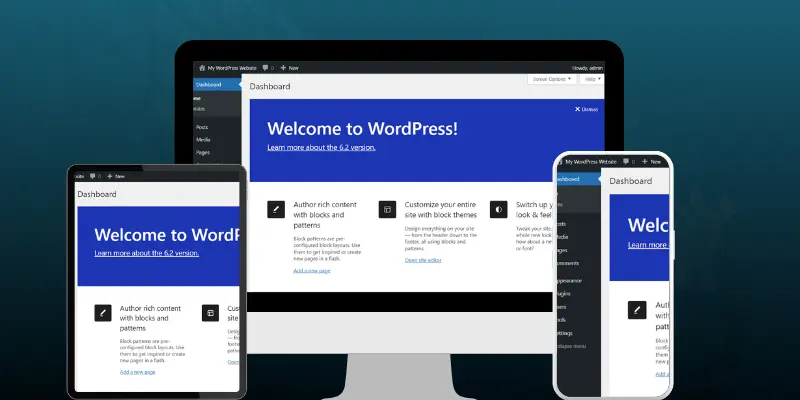



Share this blog