If you're still using Skype, it's time to start looking for a new way to stay connected.
Skype, one of the most popular communication platforms, is shutting down on May 5.
That means you need to find other apps like Skype to stabilize your routine.
This is where the question comes up: “What are alternatives to Skype?”
There are a lot of options available, including Zoom, WhatsApp, imo, Google Meet, and many more.
Whether you’re looking for an alternative to Skype for work, personal use, or anything else, we’ve got you covered.
So, if you're ready to upgrade your communication game and say goodbye to Skype, keep reading. We’ve got the best Skype alternatives for you, no matter what you're looking for!
How to Move from Skype to Microsoft Teams?
Thinking of making the switch from Skype to Microsoft Teams? You’re not alone!
Microsoft is now offering users a smooth path to transition from Skype to Teams- with better features, more collaboration tools, and a modern experience built for hybrid work.
The good news? You don’t have to start from scratch. Here’s how to make the move simple and stress-free:
Step-by-Step Guide to Move from Skype to Teams
Step 1: Accept the Skype-to-Teams Offer
If you’re using Skype for Business, look out for a pop-up or email from Microsoft with the offer to move to Teams. Click the link to begin.
Step 2: Set Up Microsoft Teams
Download and install the Microsoft Teams app (desktop or mobile). Sign in with your Microsoft account - same as Skype.
Step 3: Sync Your Contacts
Teams will automatically pull your existing Skype contacts. You can also manually import or invite contacts if needed.
Step 4: Explore the New Features
Teams isn’t just about chatting. Try video calls, team channels, file sharing, and meeting scheduling. It's like Skype -but supercharged!
Step 5: Update Your Status and Profile
Make it feel like home! Add your photo, update your status, and customize your settings.
Step 6: Start a Conversation or Meeting
Send a message or start a call - just like on Skype. You can even chat with Skype users directly from Teams.
With that being said, let’s explore some amazing alternatives that fit your needs.
45+ Best Skype Alternatives
Skype has provided many conveniences, but Microsoft announced that it would discontinue the app, which disappointed many fans like us.
But don't worry, to your luck, there are several of the alternatives available for you.
We have brought this with expert research, so when we say we will present a list of Skype alternatives, trust us.
Let’s get right into it:
► Popular Video Calling and Messaging Apps
There are several alternatives to Skype for video calling and messaging. Get in detail of each one of them:
1. Zoom

We'll start with Zoom, one of the popular alternatives to Teams and Skype. Zoom is known for its features like video calling and messaging.
Zoom was launched in 2011, It’s ideal for business meetings, online classes, or catching up with family and friends.
With its easy-to-use interface, Zoom has become the go-to solution for virtual communication worldwide.
Pros:
-
- Seamless video and audio quality
- Large group meetings and webinars
- Screen-sharing and virtual backgrounds
- Easy to use for both personal and professional use
Cons:
-
- Free plan has a 40-minute limit
- Security concerns (though Zoom has improved its measures)
- Requires a stable internet connection for best performance
Pricing: Free plan (40-minute limits); Paid plans start at $13.33/month.
2. Microsoft Teams
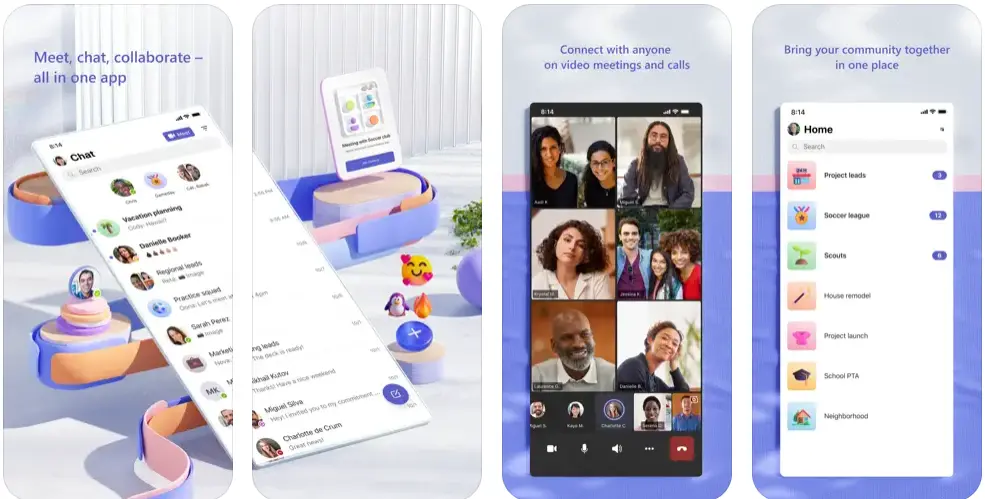
Microsoft Teams is the perfect Skype replacement for work environments, as it integrates deeply with Microsoft 365.
It's a collaboration hub that provides chat, video calls, file sharing, and real-time document editing, all in one place.
If you're already using Microsoft products, Teams is an easy and natural choice.
Pros:
-
- Excellent for team collaboration and productivity
- Seamless integration with Microsoft 365 apps
- File sharing and real-time document collaboration
- Reliable video and audio conferencing
Cons:
-
- Can feel overwhelming with its wide range of features
- Limited free plan compared to others
- Requires a Microsoft 365 subscription for full functionality
Pricing: Free plan available; Paid plans start at $4/month per user.
3. Google Meet
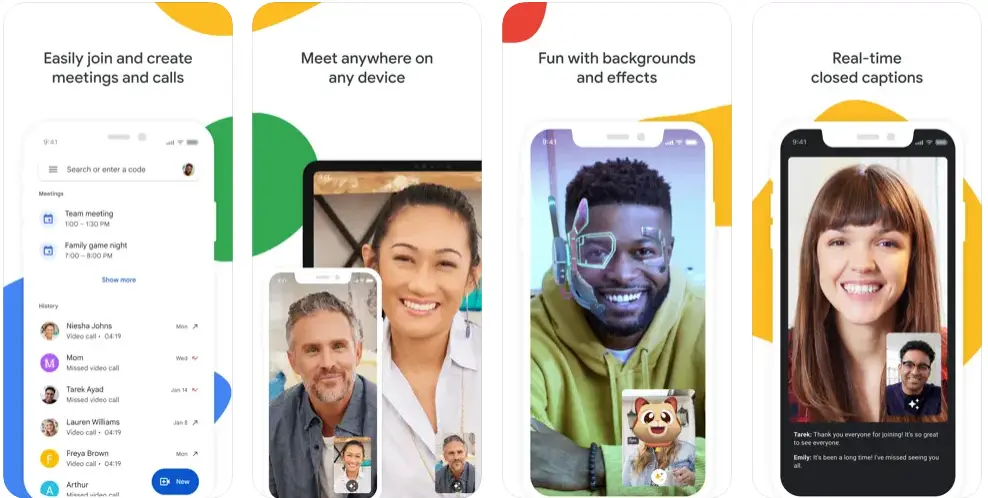
Google Meet is a straightforward Skype competitor that integrates smoothly with Google Workspace.
Ideal for both business and casual calls, Meet ensures secure and encrypted video conferences with simple functionality.
Plus, it’s accessible via web browsers, making it easy to join meetings without downloading any software.
Pros:
-
- No software download required (browser-based)
- Strong integration with Google Workspace (Gmail, Calendar)
- Secure and encrypted video conferencing
- Supports real-time captions for meetings
Cons:
-
- Limited features compared to competitors like Zoom
- Free plan has a 1-hour limit for meetings
- No virtual backgrounds (unless on a paid plan)
Pricing: Free for personal use; Google Workspace plans start at $7/month per user.
4. WhatsApp

WhatsApp is a go-to Skype alternative for personal communication as well as a famous social media app.
It’s great for text messaging, voice, and video calls, and it also supports file sharing.
As an app that’s accessible worldwide, it’s easy to stay connected with family and friends without worrying about international charges.
Pros:
-
- Free international calls and messaging
- End-to-end encryption for privacy
- Cross-platform support (mobile and desktop)
- Group chat and media sharing options
Cons:
-
- Limited features for business communication
- Video call quality can be inconsistent with large groups
- Lacks robust team collaboration tools
Pricing: Free to use; no premium features.
5. Discord
Discord started as a platform for gamers but has quickly grown into one of the most versatile Skype-related apps for any community.
It offers voice, video, and text communication, with the ability to create customizable servers for groups of any size.
Apps like Discord are perfect for both casual hangouts and team collaborations.
Pros:
-
- Free, customizable servers for different groups
- Supports voice, video, and text chat
- Low-latency audio and video calls
- Great for both small teams and large communities
Cons:
-
- May feel too feature-heavy for simple calls
- Primarily geared toward gamers and communities, not business-focused
- Lacks advanced meeting features (like breakout rooms)
Pricing: Free; Discord Nitro plan starts at $2.99/month.
6. Signal
Signal is a Free Skype alternative that has gained popularity for its robust privacy features.
If security is your top priority, Signal offers end-to-end encryption for all communications.
It’s a great alternative to Skype for personal use, especially for those who prioritize keeping their conversations secure and private.
Pros:
-
- End-to-end encryption for all messages and calls
- Open-source app, allowing transparency
- Group chats, voice, and video calls
- Simple, intuitive interface
Cons:
-
- Lacks business-oriented features
- Limited file-sharing options compared to other platforms
- Fewer integrations with third-party tools
Pricing: Free, with no in-app purchases or ads.
7. Telegram
Telegram is another solid alternative to Skype, especially for those looking for more advanced messaging features.
It offers fast and secure communication with the ability to create massive group chats, send large files, and use a variety of bots.
Whether you need a Free alternative to Skype for business or personal use, Telegram-like apps are the perfect solution.
Pros:
-
- High-speed messaging and media sharing
- Unlimited cloud storage for files
- Highly customizable with bots and third-party integrations
- End-to-end encryption for secret chats
Cons:
-
- Video call quality can be inconsistent
- No built-in task management tools
- Lacks deep integration with business tools
Pricing: Free, with no subscription fees or ads.
8. FaceTime
If you’re deep into the Apple ecosystem, FaceTime is one of the top alternatives for video calls and messaging.
It’s easy to use and integrates seamlessly across all Apple devices, from iPhones to Macs. Truly shows what great iOS app development with a perfect idea looks like.
This makes it a perfect Free alternative to Skype for anyone who values simplicity and high-quality video calls.
Pros:
-
- High-quality video and audio calls
- Integrated seamlessly with iOS and macOS
- No third-party apps required
- Supports group video calls
Cons:
-
- Apple-exclusive, not available on Android or Windows
- Limited features compared to full messaging platforms
- No screen sharing during calls
Pricing: Free with any Apple device.
9. Viber
Viber is a global Skype replacement that allows users to make free calls, send messages, and share files.
With Viber, you can connect with anyone worldwide, whether they have the app or not. It’s a great alternative for Skype if you want an app that’s simple, fast, and cost-effective.
Pros:
-
- Free voice and video calls
- International text and voice messaging
- Supports group chats, file sharing, and stickers
- Viber Out allows calling non-users for a small fee
Cons:
-
- Ads on the free version can be annoying
- Limited business features compared to other apps
- Video call quality can vary based on internet speed
Pricing: Free for most features; Viber Out credits start at low rates.
10. Line

Line is a popular alternative to Skype in many parts of Asia.
Offering free voice calls, video chats, and messaging, Line allows you to connect with friends and family.
It also features stickers, games, and social networking elements, making it a fun Skype-related app for casual users.
Pros:
-
- Free calls and video chats
- Extensive library of stickers and emoticons
- Integrated with social features like Timeline and games
- Supports international calls via Line Out
Cons:
-
- Less business-focused than other platforms
- Apps can be cluttered with too many features
- Limited third-party integrations
Pricing: Free with in-app purchases for premium features.
► Business Oriented Communication Tools
Let’s find out some top Skype replacements for Businessees.
11. Slack
If you're searching for an alternative to Teams and Skype focused on seamless communication, Slack is your go-to tool.
Known for its powerful team collaboration features, Slack allows you to organize conversations into channels, share files, and integrate with various tools.
Slack helps streamline your business processes while keeping communication efficient and clear. This is why it is the go-to alternative for managing teams and communicating with them.
Pros:
-
- Easy team communication with channels
- Extensive app integrations
- File sharing and direct messaging
- Available on desktop and mobile
Cons:
-
- Can be overwhelming with too many channels
- Limited features on the free plan
- Not ideal for large video conferences
Pricing: Free plan available; Paid plans start at $8.75/month per user.
12. Cisco Webex
If you're looking for a robust alternative for Skype to business, Cisco Webex is a leading contender.
With its focus on high-quality video conferencing, messaging, and team collaboration, Webex is perfect for enterprises that need secure, scalable solutions.
Whether it's a boardroom meeting or a team chat, Webex has got you covered.
Pros:
-
- High-quality video calls and screen sharing
- Secure and scalable for business needs
- Collaboration tools and file sharing
- Breakout room features for meetings
Cons:
-
- Slightly complex setup for new users
- Free plan has limitations on meeting duration
- Can be more expensive than other alternatives
Pricing: Free plan available; Paid plans start at $144/month per user.
13. GoTo Meeting
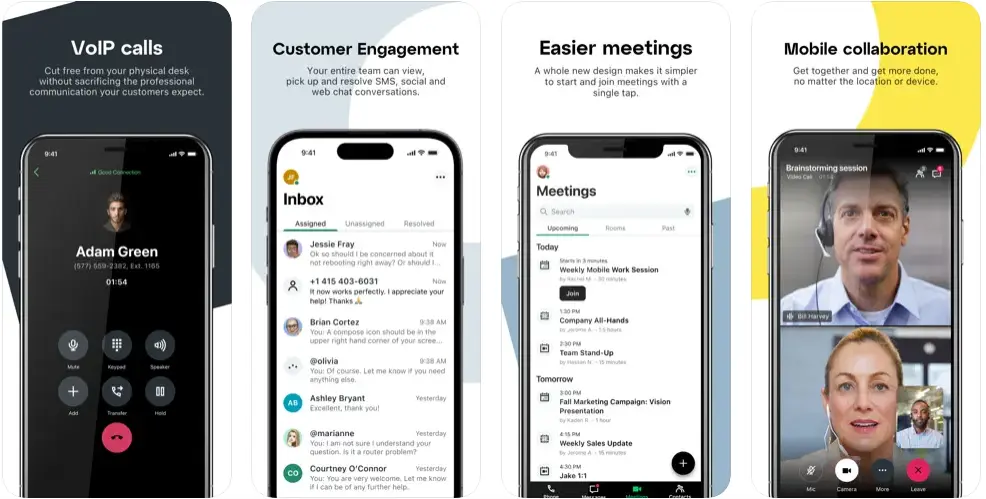
GoTo Meeting is a great alternative to Skype for PC and offers a reliable solution for virtual meetings and video conferences.
It’s easy to set up, simple to use, and features HD video and audio for crystal-clear communication.
Plus, it offers great integrations, making it easy to keep your business communications flowing.
Pros:
-
- High-definition video and audio
- Simple setup with user-friendly interface
- Secure and reliable
- Recording options for meetings
Cons:
-
- Lacks extensive messaging features
- Limited features on the free version
- Could be costly for larger teams
Pricing: Free plan available; Paid plans start at $16/month per user.
14. RingCentral MVP
RingCentral MVP is an all-in-one communication solution that offers a powerful alternative for businesses.
With features like messaging, video calls, and cloud phone systems, RingCentral helps streamline your communications while providing a unified platform for teams to collaborate.
It’s an excellent choice if you're looking for a scalable, integrated solution.
Pros:
-
- All-in-one platform for messaging, calls, and video
- Cloud-based with no need for hardware
- Great for teams of any size
- Mobile and desktop apps available
Cons:
-
- More expensive than some other options
- Interface can take time to learn
- Requires a subscription for full functionality
Pricing: Paid plans start at $20/month per user.
15. Zoho Meeting

Looking for a powerful Skype alternative for business meetings? Zoho Meeting might just be your solution! It offers seamless video conferencing and collaboration features.
Whether you're hosting a team meeting or a client presentation, Zoho’s features like screen sharing and recording make the experience smooth and professional.
Plus, with strong data privacy and app security, it's a great option to try.
Pros:
-
- Simple and user-friendly interface.
- Strong security with encryption for meetings.
- Great for team collaboration with screen sharing and recording.
- Integrates seamlessly with other Zoho tools, making it a great option for businesses already using the Zoho suite.
Cons:
-
- Limited advanced features compared to other premium platforms.
- Limited customization options for UI/UX.
- It can be a bit pricey for small businesses or startups.
Pricing: Starts at $2 per month.
16. Jitsi Meet

Jitsi Meet is a Free Skype replacement that’s open-source and completely free!
With unlimited video call capacity and no time restrictions, Jitsi is an excellent alternative to Skype for international calls.
You can even host your server for extra privacy, making it a great alternative for those who care about security.
Pros:
-
- Free to use with no time limits on video calls.
- Open-source, making it highly customizable and private.
- No registration is required for users, making it quick and easy to join meetings.
- Unlimited participants for video calls.
Cons:
-
- The interface can feel a bit basic compared to other professional tools.
- Support for more advanced features can be limited.
- It may require a bit more technical setup for self-hosting.
Pricing: Free!
17. Whereby
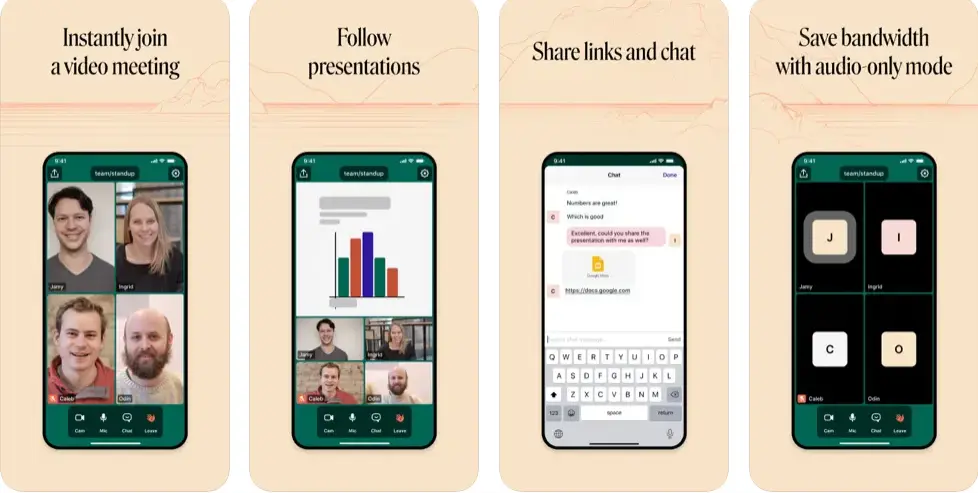
Looking for an easy, browser-based meeting platform? Whereby is a simple alternative that doesn’t require downloads or complicated setup.
With a clean interface, Whereby is perfect for quick video calls, especially when you need to jump in and get started fast.
It’s a solid alternative to Skype for PC users who want simplicity without compromising on quality.
Pros:
-
- No downloads or apps are required; it works straight from your browser.
- It has a very easy-to-use interface, which is great for quick meetings.
- Integrates with Google Calendar, making it simple to schedule meetings.
- Quick setup, especially for people who are not tech-savvy.
Cons:
-
- Limited features on the free plan.
- Customization options are somewhat limited.
- Some users may find the call quality inconsistent depending on network speed.
Pricing: Free for basic, paid plans start at $8.99 per month.
18. Lifesize
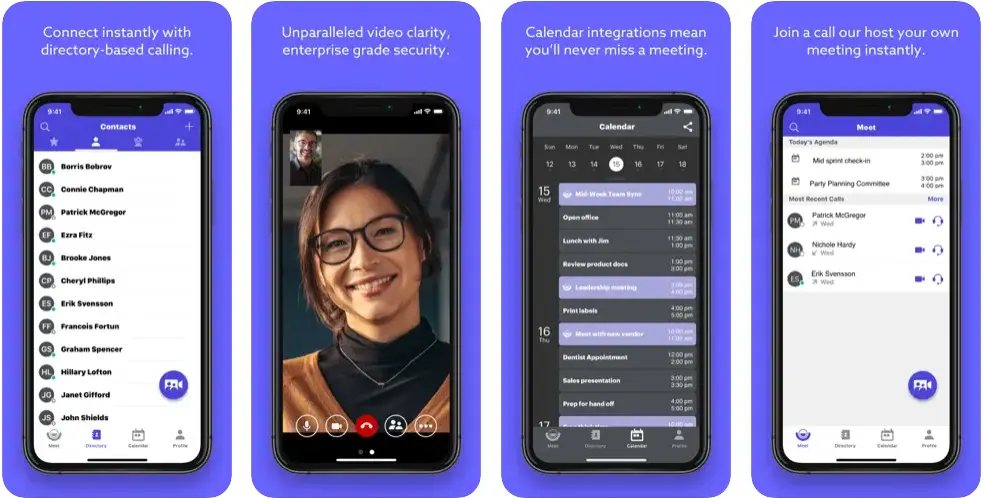
If you’re seeking high-definition video conferencing, Lifesize is a fantastic alternative.
Known for its enterprise-grade video quality, it’s perfect for businesses that need professional meetings.
Lifesize offers advanced features such as screen sharing, unlimited meeting durations, and cloud storage, making it a viable Skype alternative for businesses.
Pros:
-
- HD video quality ensures clear and professional meetings.
- Easy integration with video conferencing equipment and other apps.
- Cloud storage for meeting recordings.
- Ideal for large businesses or enterprises needing high-quality video calls.
Cons:
-
- More expensive than basic video conferencing tools.
- It might not be suitable for small businesses or individual users due to pricing.
- Some users report issues with compatibility on older devices.
Pricing: Starts at $12.95 per month.
19. Pexip
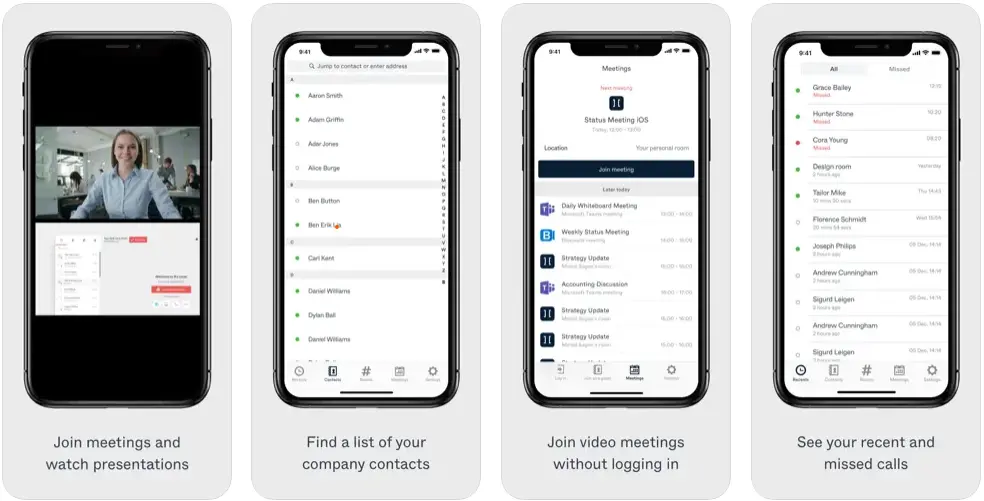
For teams who need Skype-related apps that focus on integration and scalability, Pexip is a strong choice.
With the ability to integrate with Microsoft Teams, Google Meet, and Skype itself, Pexip is all about connecting the dots across platforms.
It’s a top choice for large businesses or those with specific requirements for video conferencing. A robust alternative to Skype for businesses looking for flexibility.
Pros:
-
- Great for integrating multiple platforms like Microsoft Teams and Google Meet.
- Highly scalable, making it suitable for large teams and businesses.
- Provides a secure environment for meetings, suitable for enterprises.
- Supports high-quality video calls and flexible meeting setups.
Cons:
-
- More complex and geared towards larger businesses or enterprises.
- Pricing is not transparent and often requires contacting the company for a custom quote.
- Small teams or individuals may find it too robust for their needs.
Pricing: Contact for custom pricing.
► Cross-Platform Messaging and Calling Apps
Let’s know about some of the top cross-platform messaging and calling apps that can be a great alternative to Skype:
20. WeChat

WeChat is a Skype alternative that’s big in China and beyond.
This app isn’t just for messaging; it’s your go-to tool for social media, payments, and everything in between.
You can do everything from sending voice messages to booking a cab-all in one app. Talk about an all-in-one tool!
Pros:
-
- A multi-functional app for messaging, social networking, and payments.
- Extensive list of features, including WeChat Pay and mini-programs.
- Huge user base, making it easy to connect globally.
Cons:
-
- Not as secure as some other messaging apps.
- Heavily integrated with Chinese government regulations, which might concern privacy-conscious users.
- Features might feel overwhelming for users who want simple messaging.
Pricing: Free.
21. KakaoTalk
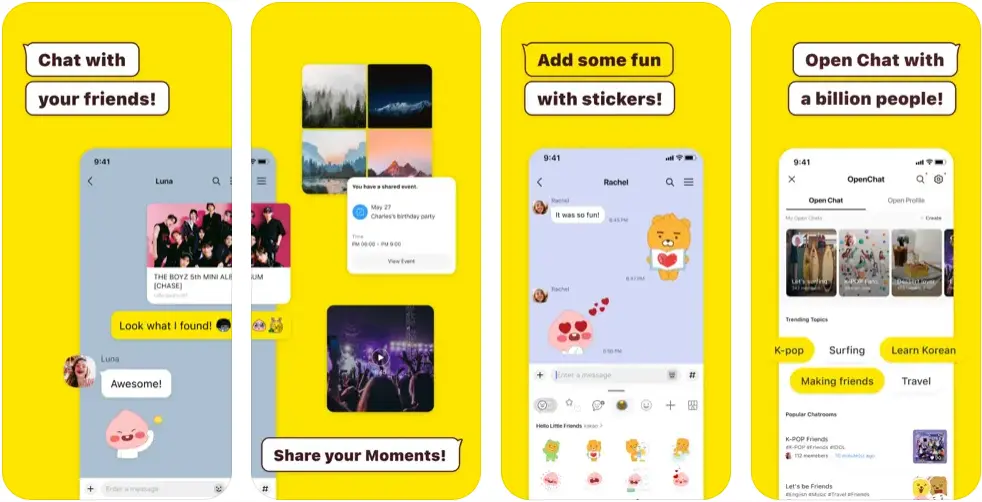
Looking for something with more personality? KakaoTalk brings the fun to messaging with tons of fun features like stickers, emojis, and games!
It’s one of the top Skype alternatives in South Korea, offering text, voice, and video chat, with a healthy dose of entertainment.
Pros:
-
- Excellent integration with other Kakao services (like KakaoStory and KakaoPay).
- Free to use and supports large group chats.
- Fun customization options with themes, stickers, and emoji packs.
Cons:
-
- Limited user base outside South Korea.
- Ads may interrupt the user experience.
- Not as secure as other encrypted messaging apps.
Pricing: Free.
22. Wire
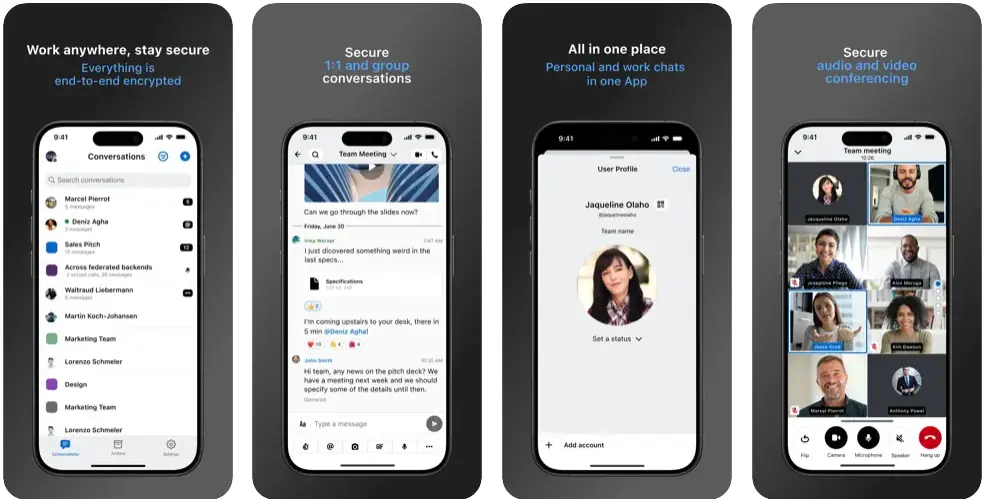
For the privacy-conscious, Wire is a solid alternative.
This messaging app comes with end-to-end encryption, making it one of the most secure options for business and personal communication.
Whether it’s video calls, group chats, or file sharing, Wire has got your back!
Pros:
-
- End-to-end encryption for maximum security.
- Great for collaboration with features like group video calls and file sharing.
- Open-source, which allows for greater transparency.
Cons:
-
- Limited integration with third-party apps.
- Still growing its user base, so it may be hard to find people already on it.
- Features are not as rich as other messaging apps.
Pricing: Free for personal use; Business plans start at €7.45 per user per month.
23. Element
Element is like the Swiss Army knife of messaging apps- especially for teams!
Built on the Matrix protocol, it’s fully decentralized, allowing users to create secure, cross-platform rooms for messaging.
Whether you’re a developer or a business, this Skype replacement allows for full control over your data.
Pros:
-
- Fully decentralized and open-source, giving you complete control.
- End-to-end encryption for security and privacy.
- Ideal for tech-savvy users who want to build their own custom rooms.
Cons:
-
- Not the most user-friendly interface for beginners.
- The setup can be a bit technical if you’re hosting your own server.
- Lacks some features found in more mainstream messaging apps.
Pricing: Free for individual use; Custom pricing for enterprise versions.
24. Threema
If you care about privacy, Threema should be on your radar.
This Skype competitor is designed with end-to-end encryption at its core, so your conversations stay completely private.
No phone number is required- just your Threema ID. It’s the Skype replacement for those who want security without compromises.
Pros:
-
- End-to-end encryption for all types of communication.
- Doesn’t require a phone number or email for registration.
- One-time purchase price with no recurring fees.
Cons:
-
- Only available on mobile devices, with no desktop support (except via web app).
- Lacks some of the more common features found in mainstream apps.
- Not free, though; you pay once rather than for subscriptions.
Pricing: $5.99 (one-time fee).
25. AWS Wickr

For businesses or individuals who prioritize privacy, AWS Wickr is a top choice.
It’s an encrypted messaging platform designed to keep your conversations confidential, with options to delete messages after a set period.
If you need a Skype alternative with military-grade security, AWS Wickr is here to deliver.
Pros:
-
- Military-grade encryption for secure messaging.
- Messages self-destruct after a certain time, adding an extra layer of security.
- Doesn’t require a phone number or email to sign up.
Cons:
-
- Doesn’t support as many integrations as other messaging apps.
- The interface may feel a bit clunky compared to more polished apps.
- Limited features for users who aren’t primarily concerned with security.
Pricing: Free for personal use; Business plans start at $5 per user per month.
26. Session
For a completely decentralized messaging experience, Session is a privacy lover’s dream.
There are no phone numbers, email addresses, or centralized servers involved, so your data is never stored anywhere.
If you want to communicate anonymously, Session is your go-to Skype alternative.
Pros:
-
- Complete anonymity: No phone numbers or email addresses are needed.
- Decentralized network, offering great privacy protection.
- Open-source and free to use.
Cons:
-
- A bit technical for casual users.
- Limited features compared to more mainstream apps.
- Doesn’t support voice or video calls yet.
Pricing: Free.
27. Dust

Dust is a privacy-first messaging app where everything you send self-destructs after being viewed.
There’s no record left behind, making it a Skype replacement that’s perfect for users who want to keep things ultra-private.
If you're into disappearing messages, this one's for you.
Pros:
-
- Messages self-destruct after being read.
- Privacy-first design with end-to-end encryption.
- No traceable history, making it perfect for confidential conversations.
Cons:
-
- Limited functionality for regular communication.
- Lacks support for group video or voice calls.
- Less popular, so fewer people are likely to be using it.
Pricing: Free.
28. Briar (peer-to-peer messaging)
Briar focuses on peer-to-peer messaging and operates without needing a central server.
It’s built for people who want secure, offline communication (ideal for protests or remote areas).
If you’re looking for a truly secure alternative, Briar uses a unique approach to ensure your conversations stay private.
Pros:
-
- Peer-to-peer, encrypted messaging for maximum privacy.
- Works even when there’s no internet connection using Bluetooth or Wi-Fi.
- Perfect for activists or users in high-risk areas.
Cons:
-
- Only available on Android devices.
- Limited user base due to its niche focus.
- Not suitable for large-scale business meetings.
Pricing: Free.
29. Status
Status brings blockchain-based messaging to the table. It’s an open-source app designed to provide end-to-end encrypted chat, payments, and browsing, all in one.
If you're looking for a Skype replacement that also taps into the future of decentralized technology, Status is your app.
Pros:
-
- Uses blockchain for a decentralized, secure communication platform.
- Includes chat, payments, and browsing in one app.
- Fully open-source with a strong focus on privacy.
Cons:
-
- Still in its early stages with limited features compared to mainstream apps.
- It may be confusing for users unfamiliar with blockchain technology.
- It can be slow at times, depending on network conditions.
Pricing: Free.
► Open-Source and Privacy-Focused Alternatives
There are so many open source and privacy-focused apps like Skype. Refer to the below apps to know which one suits you:
30. Jami
Jami is the ultimate Free Skype replacement for users who want to take control of their communication.
With its decentralized approach, Jami doesn’t rely on central servers, making it a great option for privacy enthusiasts.
It's perfect for voice, video, and text chat while keeping your conversations safe.
Pros:
-
- Completely decentralized—no central servers are involved.
- Supports encrypted messaging, video calls, and file sharing.
- Open-source, offering transparency and customization.
Cons:
-
- Limited features compared to mainstream apps.
- It can be tricky to set up for new users.
- Less widely adopted, so fewer users to connect with.
Pricing: Free.
31. Tox
If you’re seeking privacy with no strings attached, Tox is a great Free Skype alternative.
This peer-to-peer app keeps everything local, meaning your data is never stored on any server.
It’s a great choice if you want an encrypted, decentralized app that doesn’t compromise on voice and video quality.
Pros:
-
- Fully peer-to-peer, ensuring privacy.
- No registration is required; just download and go!
- High-quality video and voice calls with minimal latency.
Cons:
-
- Lacks some advanced features like group chats.
- Limited user base, especially outside tech circles.
- Not as polished as mainstream options.
Pricing: Free.
32. Mumble (voice-focused, low-latency)
For those who want a Skype replacement focused on low-latency voice communication, Mumble is a solid choice.
It’s perfect for gamers, business teams, or anyone who values crystal-clear voice calls. Plus, it’s open-source, so you get full control over your data.
Pros:
-
- Extremely low-latency voice communication.
- Open-source and self-hosted for complete control.
- Great for gaming and team communication.
Cons:
-
- Limited support for video calls and text messaging.
- Setup might be tricky for non-tech users.
- The interface is a bit dated.
Pricing: Free.
33. BigBlueButton (open-source for education)
If you're in education or looking for an app like Skype that’s designed specifically for online learning, BigBlueButton is your answer.
It’s an open-source video conferencing tool designed to facilitate virtual classrooms, offering tools like real-time whiteboarding, screen sharing, and chat.
Pros:
-
- Tailored for online education and classrooms.
- Supports breakout rooms, screen sharing, and real-time polls.
- Completely open-source with self-hosting options.
Cons:
-
- Not ideal for general communication (focuses on education).
- Can require technical knowledge for self-hosting.
- Limited mobile app experience.
Pricing: Free (self-hosted); Paid versions available for cloud-hosting.
34. Nextcloud Talk (self-hosted)
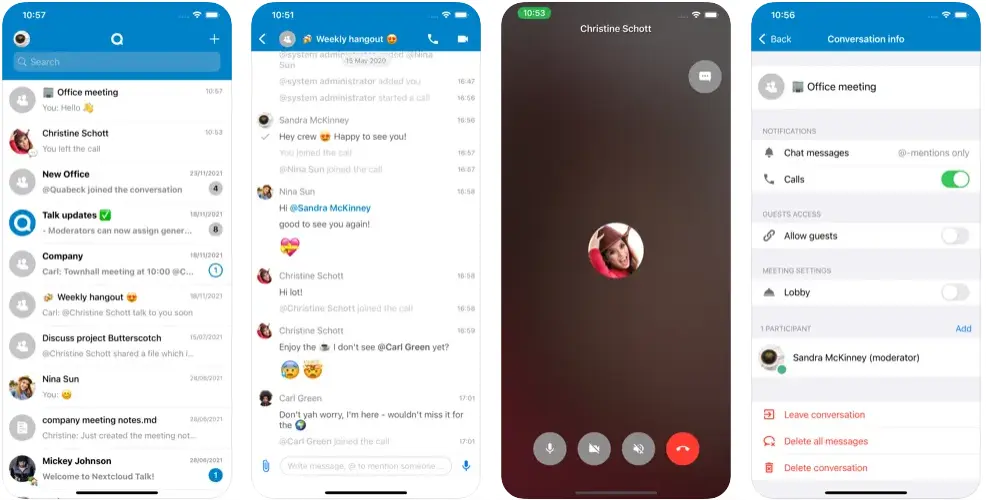
Nextcloud Talk brings secure, self-hosted video and voice calls to the table.
It’s a great Skype replacement for businesses that want full control over their communication infrastructure while keeping everything secure.
Whether you're using it for team chats or video conferencing, Nextcloud Talk lets you take charge.
Pros:
-
- Self-hosted for complete control and privacy.
- Integrates seamlessly with other Nextcloud services.
- Full-featured with audio, video calls, and text chat.
Cons:
-
- Requires technical expertise to set up.
- Some features are more tailored to enterprise needs.
- Limited user base outside the business environment.
Pricing: Free (self-hosted); Paid versions for hosted plans.
35. Rocket.Chat
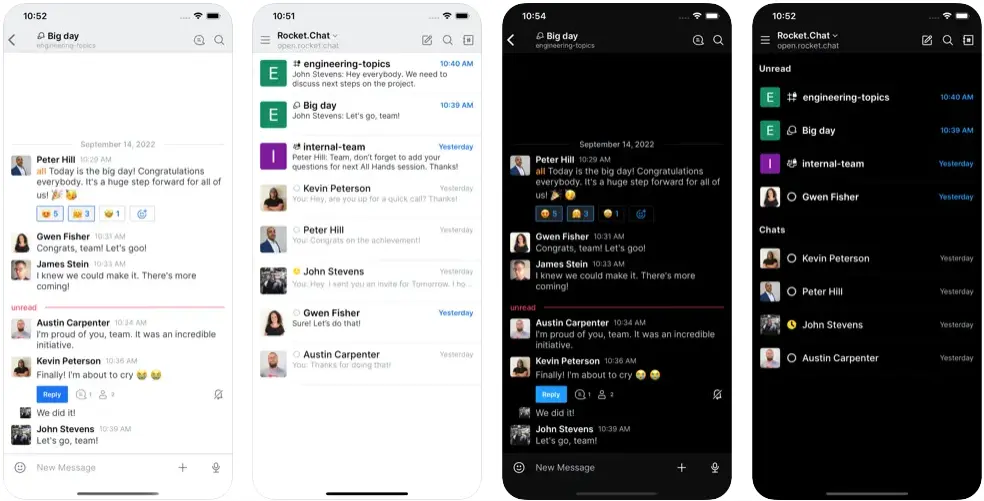
Rocket. Chat is an open-source, self-hosted messaging platform that rivals Skype alternatives for businesses.
If you are asking, is there an alternative to Skype that’s perfect for businesses? Rocket. Chat is your go-to option. It’s perfect for teams and enterprises that need secure, encrypted communication across channels.
Plus, it’s highly customizable and integrates with a ton of third-party apps.
Pros:
-
- Fully customizable and self-hosted.
- Supports voice, video, and text communication.
- It can integrate with many external tools like GitHub and Jira.
Cons:
-
- It can be overwhelming for smaller teams due to advanced features.
- Requires tech expertise for hosting and setup.
- Some features require additional configuration.
Pricing: Free for self-hosted; Paid plans start at $3.25 per user/month.
36. Mattermost
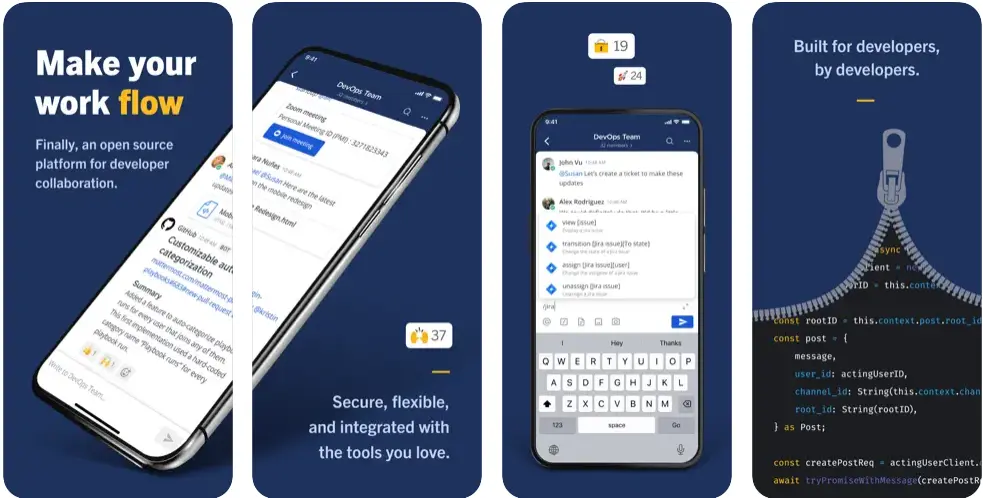
Mattermost is a powerful Skype alternative built for businesses and teams.
Its focus on private, encrypted communication makes it ideal for collaboration, file sharing, and project management.
Mattermost is open-source, so you can self-host it, giving you full control over your data.
Pros:
-
- Fully customizable and open-source.
- Integrates with many tools and services.
- Great for team collaboration with features like task management and file sharing.
Cons:
-
- It might be overkill for smaller teams or individuals.
- Requires self-hosting knowledge for full control.
- The user interface can feel clunky compared to simpler tools.
Pricing: Free (self-hosted); Paid plans start at $10 per user/month.
37. Matrix
For those looking for decentralized communication, Matrix is the open-source protocol that makes secure communication possible.
Whether you’re building your own chat app or looking for secure messaging options, Matrix is the backbone of several apps like Element.
Pros:
-
- Decentralized, offering full control and security.
- End-to-end encryption for messaging and voice calls.
- Open-source, allowing for customization and scalability.
Cons:
-
- Requires technical knowledge to set up.
- Not as user-friendly as commercial apps.
- Limited integration with non-Matrix platforms.
Pricing: Free.
38. RetroShare (peer-to-peer)

If you’re into peer-to-peer communication, RetroShare is a unique Skype replacement that focuses on privacy and decentralization.
It uses PGP encryption and allows for private, secure communication without relying on central servers.
Pros:
-
- Peer-to-peer, encrypted messaging for privacy.
- Supports file sharing and forums within secure groups.
- Great for secure private communication.
Cons:
-
- Limited user base compared to other apps.
- Not as intuitive or easy to use.
- No voice or video calls, only text and file sharing.
Pricing: Free.
39. Linphone
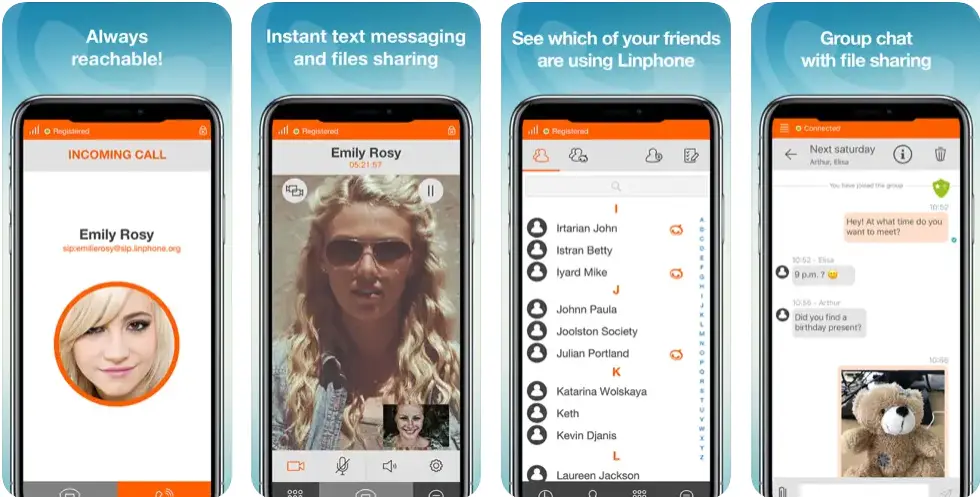
Linphone is the a great alternative for those who prefer SIP-based communication.
It’s an open-source app that supports voice, video, and messaging while offering end-to-end encryption for maximum security.
Pros:
-
- Open-source and fully customizable.
- Supports SIP, voice, video calls, and messaging.
- End-to-end encryption for privacy.
Cons:
-
- An interface may be too basic for some users.
- Lacks some features available in mainstream apps like group video calls.
- Limited user base and third-party integrations.
Pricing: Free.
► Specialized and Niche Platforms
Discover some specialized and niche platforms as famous as Skype.
40. Marco Polo (video walkie-talkie)
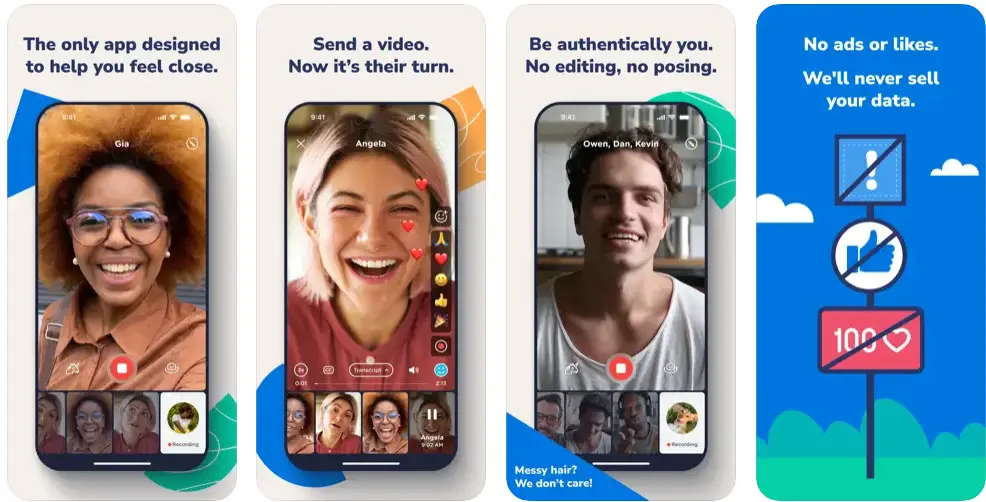
Marco Polo turns video messaging into an interactive experience. Think of it as a video walkie-talkie.
You can send quick video messages to friends or family and watch them reply whenever they have time.
It’s perfect for long-distance connections or when you want to chat without scheduling live calls.
Pros:
-
- Asynchronous video messaging (no need to sync schedules).
- Great for personal and family use.
- Simple, easy-to-use interface.
Cons:
-
- Not great for professional or business use.
- Limited features compared to full video conferencing apps.
- No live video calls—message-based only.
Pricing: Free; Premium version available for $4.99/month.
41. Hike Messenger

Talking about an Alternative program to Skype that’s widely popular in India, Hike Messenger offers text, voice, and video communication.
With a focus on social networking, Hike allows you to send stickers, voice messages, and more.
It’s great for both personal and light business communication.
Pros:
-
- Popular among Indian users, making it great for regional communication.
- Rich in features like stickers, gifs, and voice notes.
- Focused on social media and communication.
Cons:
-
- Limited popularity outside India.
- Less robust than international messaging apps.
- Lacks enterprise-level features for businesses.
Pricing: Free.
42. imo
Looking for a lightweight Free Skype alternative? imo is a simple messaging and video calling app that uses minimal data while offering high-quality calls.
It’s especially popular for international calls due to its ability to function well with low internet speeds.
Pros:
-
- Lightweight and easy on data usage.
- Good for international calls.
- Simple interface with minimal setup required.
Cons:
-
- Features are limited compared to other communication tools.
- Occasional issues with video quality.
- Doesn’t offer as many integrations or collaboration tools.
Pricing: Free.
43. Chanty
For teams who need a Skype replacement designed for seamless communication, Chanty is a fantastic option.
It’s built specifically for team collaboration, offering real-time messaging, video calls, and integrations with other tools like Google Drive and Trello.
Pros:
-
- Great for team messaging with real-time chat and video calls.
- Integrates well with popular tools like Google Drive and Trello.
- Unlimited messaging in the free version.
Cons:
-
- Lacks some advanced features found in other enterprise apps.
- Not as widely known or adopted as other team platforms.
- Some users may find the user interface to be a bit basic.
Pricing: Free for basic use; Premium plan available for $3 per user/month.
44. Flock
Another strong alternative for Skype to Business, Flock offers team collaboration tools with messaging, video calls, and file sharing.
It’s known for its clean interface and useful integrations with apps like Google Workspace and Asana, making it a solid choice for teams of all sizes.
Pros:
-
- Strong team collaboration features like task management and file sharing.
- Integrates well with popular productivity tools.
- Affordable pricing for small teams.
Cons:
-
- Some advanced features are behind the paid plan.
- The user interface can feel a bit overwhelming for newcomers.
- Doesn’t have a massive user base.
Pricing: Free for basic use; Custom Pricing Available.
45. Spike
If you're tired of switching between emails and messaging apps, Spike is here to change the game.
It turns your email inbox into a collaborative workspace, combining email, messaging, and task management into one app- perfect for teams who want to streamline communication.
Pros:
-
- Integrates email with real-time messaging and collaboration.
- Great for teams who need both email and chat in one place.
- Simple and intuitive interface.
Cons:
-
- Lacks advanced project management features.
- It can be difficult to switch from traditional email apps.
- Some features require a paid plan.
Pricing: Free for individuals; Paid plans start at $4 per user/month.
46. Tango (social video calls)
If you are asking what is the best alternative to Skype? Tango is an app designed for casual video calls and instant messaging.
It’s a fun & social platform that focuses on fun, offering video calling, texting, and even photo sharing.
Pros:
-
- Social, fun-focused interface.
- Easy-to-use for personal communication.
- Supports video calls, texting, and photo sharing.
Cons:
-
- Not ideal for professional or business use.
- Limited features compared to full communication apps.
- The user base mostly focused on social interactions.
Pricing: Free with in-app purchases.
47. BAND (group communication and organization)
BAND is the app to turn to if you're organizing a group, whether it’s for a community event, sports team, or small business.
It lets you communicate, schedule events, and share documents in one place. It’s an excellent alternative to Skype for group communication.
Pros:
-
- Excellent for group organization with calendar and event management.
- Private group chats and file sharing.
- Easy-to-use for both personal and professional use.
Cons:
-
- Limited features for individual communication.
- Aimed more at group management than general chatting.
- Not as popular as other mainstream apps.
Pricing: Free.
We have provided so many paid & free Skype alternatives to you.
So, whether you are looking for personal use or professional use, there is one out there for your need.
How to Choose The Right Skype Competitor For Your Needs?
With so many options available, the question still lingers, “What is the best alternative to Skype?”
Whether you need it for business communication, personal video calls, or team collaboration, choosing the right one depends on your specific needs.
Here are some factors to consider when picking the best alternative to Skype:
-
- Purpose of Use: Determine if you need it for personal chats, group calls, or business communication. Apps like Zoom and Microsoft Teams are ideal for business, while Houseparty and Tango are perfect for social calls.
- Ease of Use: Some apps are simpler than others. If you’re looking for a Skype replacement that’s easy to set up and use, go for options with minimal setup like WhatsApp or Signal.
- Security and Privacy: If privacy is your top priority, consider alternatives that focus on secure communication, like Signal, Wire, or Threema, which are designed to protect your conversations.
- Device Compatibility: Ensure the Skype alternative works on all your devices. For instance, Zoom works across multiple platforms, while FaceTime is limited to Apple devices.
- Group Call Features: If you frequently host team meetings or webinars, choose apps like Zoom, Google Meet, or Microsoft Teams that can handle large group calls with ease.
- Pricing: Depending on your budget, you may opt for a free app like Discord or WhatsApp or choose paid alternatives like Zoom or Microsoft Teams that offer advanced features for professional use.
- Additional Features: Some apps provide more than just calling. Look for extra features like file sharing, screen sharing, and collaboration tools if you need them for business purposes. Slack and Flock are great choices for teams who need all-in-one communication and collaboration tools.
By considering these factors, you can easily find alternative programs to Skype that suit your communication style and needs.
Stop Scrolling, Start Creating Your Own Alternative Today!
Why settle for using someone else's app when you can create a unique one tailored to your needs? If you're looking to develop your own social media app or messaging platform, JPLoft is here to turn your idea into reality.
As the best social media app development company, we specialize in building custom, user-friendly, and secure apps that stand out from the crowd.
Whether you need an alternative to popular apps like Skype, Zoom, or WhatsApp, we’ll help you craft an innovative solution that meets your goals. Let’s start building your app today!
Conclusion
This blog answers the question, What is the best alternative to Skype?
In today's fast-paced digital world, the need for seamless communication is more important than ever.
Whether you're searching for a Skype alternative for personal use or a business communication tool, there are plenty of options available to suit your needs.
However, with so many options out there, it is easy to get confused. You can make understand your purpose and then try to go through these Skype replacement apps to find the right one for you.
Else, if you want to make a Skype competitor, JPLoft as a team is right here to help you with your needs.
Ready to stand out and make your mark? Contact us today to start building your perfect communication platform!
FAQs
Microsoft Teams is increasingly replacing Skype, especially in business environments. Other popular alternatives include Zoom, Google Meet, and Discord for personal and professional communication.
Skype's decline is due to stiff competition from faster, more feature-rich platforms like Zoom and Teams, which offer better integration and more user-friendly experiences.
Skype is shutting down due to lack of profit, and also, Microsoft has shifted its focus towards Teams or business use, leading to reduced support for Skype.
Skype may not work due to technical issues like outdated app versions, server outages, or connectivity problems. Ensure your app is updated and check for service disruptions.
The best Skype alternative depends on your needs: Zoom for video conferencing, Microsoft Teams for work collaboration, or WhatsApp and Telegram for casual communication.





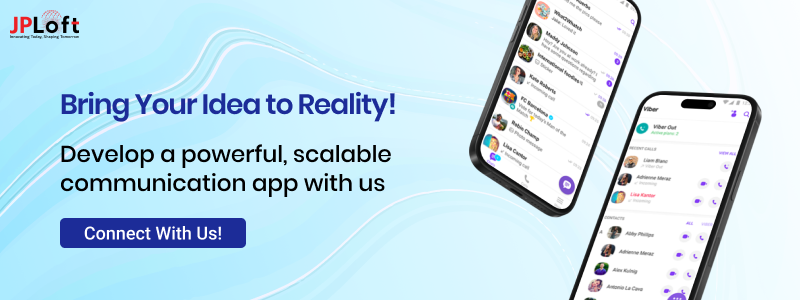
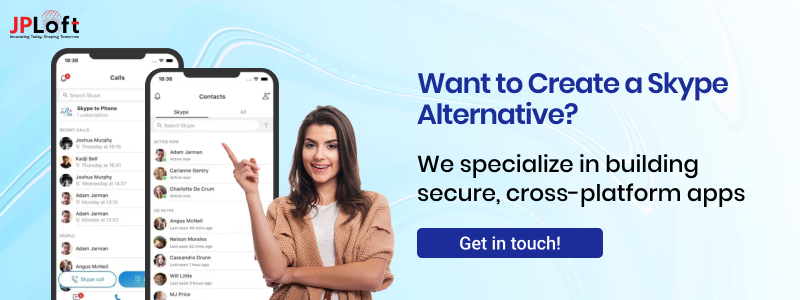


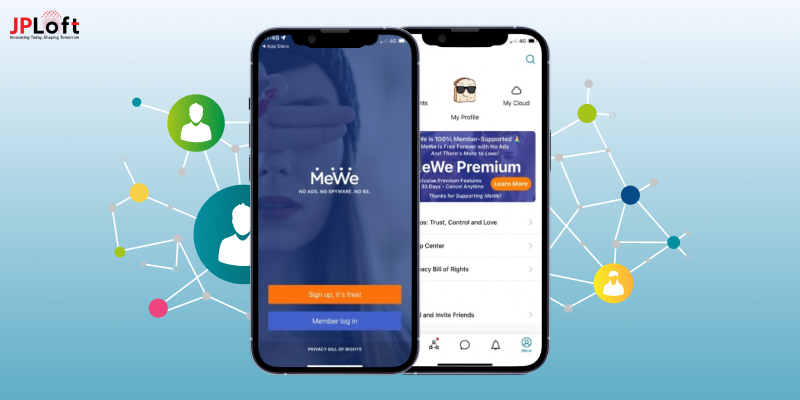




Share this blog