Developing a Social Media app isn’t just about building another communication platform.
It’s about creating a thriving digital community tailored to your users’ unique needs.
Social networking apps today aren’t just for connecting; they play an essential role in driving business, fostering brand loyalty, and enabling niche communities that enhance user engagement.
With the right approach, a Social Media app can serve as a powerful tool for businesses to connect with audiences on a more personal level and provide a platform where users feel at home.
For businesses and entrepreneurs considering building a Social Media app, understanding the development process, market dynamics, and the distinct features that resonate with today’s users is crucial.
This social media app development guide will walk you through each step, covering the essentials and beyond.
Therefore, let’s learn how to build a social media app.
Social Networking Market Stats to Know in 2025
Here’s a look at the latest data that illustrates the growth and reach of social networking apps in 2025.
These numbers showcase the incredible potential for businesses and startups looking to enter this thriving market.

1. Global Reach of Social Apps: Over 5 billion people worldwide actively use social networking apps, translating to 60% of the global population.
2. User Growth in Emerging Markets: Social networking usage in regions like Southeast Asia, Africa, and South America has surged by 17% this year, driven by affordable mobile data and increased smartphone adoption.
3. Daily Active Engagement: On average, users spend over 2 hours daily on social networking platforms, with TikTok and Instagram topping engagement rates among younger audiences.
4. Revenue Potential: The global social media market is expected to reach $1.2 trillion by the end of 2024, with advertising revenue as the primary driver.
5. Rise of Video Content: Social networking apps that focus on video content, such as TikTok and YouTube Shorts, have seen user engagement rates increase by over 30% in the past year.
6. Messaging App Growth: Messaging-based social apps, including WhatsApp and Messenger, continue to dominate with over 2.5 billion monthly active users combined.
These stats provide a clear picture of the current landscape, highlighting where opportunities lie for developers looking to build a social networking platform.
What Exactly Are Social Media Apps?
At their core, social media apps are digital platforms where users connect, communicate, and share content with a vast audience or targeted community.
The value of these apps today lies in their ability to create interactive spaces that feel personalized, engaging, and community-driven.
When you create a Social Media app, you’re building a digital ecosystem where users can exchange thoughts, ideas, media, and much more.
Social media apps today range widely—from platforms centered around social sharing (like Instagram and Facebook) to messaging-driven social apps (like WhatsApp) and short-form video networks (like TikTok).
These distinctions offer insights into how varied the approach can be when you set out to develop a Social Media app.
The development of a custom Social Media app involves meeting specific needs based on the target user group, purpose, and type of engagement.
For example, some apps focus on content sharing and media-rich features, while others highlight direct interaction and user-generated content.
Every app, however, shares core functions that make social interaction seamless, from real-time notifications and news feeds to community-building tools and content sharing.
Different Types of Social Media Apps with Examples
When planning to make a Social Media app, understanding the primary types available in the market is crucial.
Each type has a distinct focus, attracting specific user demographics and serving unique engagement purposes.
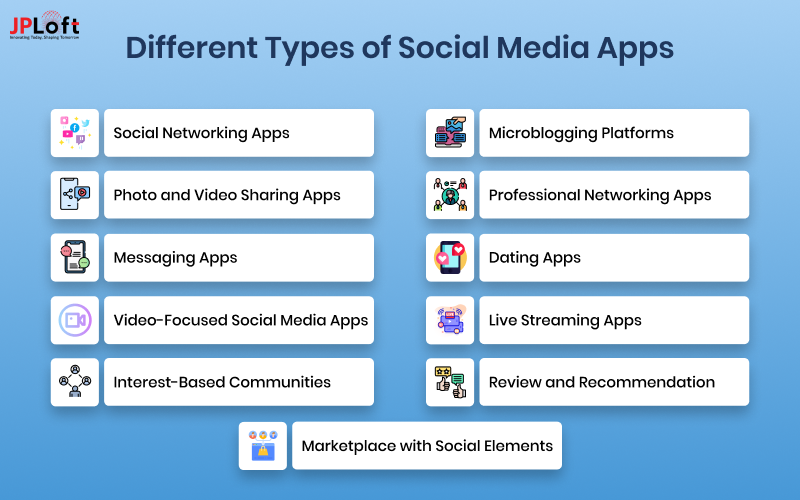
Here’s a breakdown of the major categories:
1. Social Networking Apps
These are platforms primarily for connecting and interacting with friends, family, and acquaintances.
They facilitate sharing updates, media, and interactions through likes, comments, and shares.
Examples: Facebook, LinkedIn
2. Photo and Video Sharing Apps
Apps in this category focus on visual content sharing, allowing users to upload and browse photos or short videos.
These platforms often include editing and background remover tools, filters, and features like stories or reels that encourage visual engagement.
Examples: Instagram, Snapchat
3. Messaging Apps
These apps offer real-time messaging, supporting one-on-one or group chats, voice messages, video calls, and multimedia sharing.
They are designed to facilitate instant communication and social interaction.
Examples: WhatsApp, Telegram
4. Video-Focused Social Media Apps
As video content continues to dominate social media, these platforms allow users to share short-form or live-streamed videos.
Thus, driving high engagement through interactive elements like comments, likes, and reactions.
Examples: TikTok, YouTube Shorts
5. Interest-Based Communities
Targeting niche communities, these apps enable users to engage around specific interests, such as gaming, crafts, or fitness.
Features often include discussion forums, content sharing, and events to bring like-minded users together.
Examples: Reddit, Discord
6. Microblogging Platforms
Microblogging apps are ideal for quick, frequent updates or thoughts shared through text, photos, and links.
They are often used for sharing news, opinions, and brief insights.
Examples: Twitter (now X), Tumblr
7. Professional Networking Apps
Professional social media apps cater to career-oriented users, focusing on professional networking, industry updates, and career opportunities.
Examples: LinkedIn, Xing
8. Dating Apps
Built specifically for forming connections and potential matches, dating apps focus on user profiles, mutual matches, and chat features to support interpersonal connections.
There are a lot of people who want to build a dating app.
Examples: Tinder, Bumble
9. Live Streaming Apps
These apps allow users to broadcast live videos to audiences, often featuring real-time interaction through comments, likes, and in-app gifts.
Live streaming is popular among influencers, gamers, and brands hosting events. Much like other categories, this form of video streaming app development is getting popular.
Examples: Twitch, YouNow
10. Review and Recommendation Apps
Apps in this space allow users to share experiences and recommendations related to products, services, restaurants, and more.
Reviews, ratings, and location-based discovery are common features.
Examples: Yelp, TripAdvisor
11. Marketplace Apps with Social Elements
These platforms combine e-commerce with social networking, enabling users to buy, sell, and discuss products in a social, community-driven environment.
Examples: Facebook Marketplace, Depop
Each type of social media app serves a unique purpose, and understanding these categories can provide a solid foundation as you consider how to develop a custom Social Media app that stands out and engages users.
Here’s the How Social Media Apps Work section, breaking down the core mechanics that drive user interaction and engagement.
How Do Social Media Apps Work?
At a glance, Social Media apps might seem straightforward, but there’s a sophisticated backend at play that enables seamless connectivity, real-time interaction, and a customized user experience.
Here’s a look at the key elements that power these apps:

► Create a Profile
Users set up an account with personal details, a profile picture, and a bio, creating the foundation for their online identity. The user profile is essential as it generates valuable data for personalized experiences, marketing strategies, and user retention, which are key drivers of long-term growth.
► Post Content
Once done, users share photos, videos, updates, and links to engage with their followers or friends. This content fuels the app’s activity and provides a platform for self-expression. User-generated content is crucial, as it increases engagement, drives retention, and provides fresh data for targeted advertising, directly impacting revenue.
► News Feed
The feed displays posts from accounts that followed and recommended content based on user interests. This keeps users updated and engaged with the platform. An effective news feed encourages higher session times and content consumption, which are important for user retention and monetization through ads.
► Engagement
Users interact by liking, commenting, and sharing posts, which helps build relationships and a sense of community. Engagement metrics such as likes, comments, and shares are indicators of user activity and loyalty, which are vital for attracting advertisers and ensuring app growth.
► Notifications
Users receive updates on interactions with their posts and new content from others. Notifications keep users connected and encourage frequent app visits. Effective notification strategies are crucial for increasing user re-engagement, driving retention, and maximizing monetization opportunities.
► Messaging
Users can send private messages or engage in group chats, creating more personalized communication. Messaging features help boost user time spent in the app, driving engagement and improving overall platform value by keeping users more connected and active.
► Privacy Settings
Users control who can see their content through privacy settings, ensuring a secure and customizable experience. Recognize that robust privacy settings are essential for maintaining user trust, reducing churn, and complying with data protection regulations, which can positively affect long-term app viability.
► Content Suggestions
Based on their activity, users receive recommendations making it easier to discover new content and people. Content recommendations powered by algorithms increase engagement and time spent on the app, opening more opportunities for targeted ads and data-driven revenue generation.
► Real-Time Interaction
Users engage in live comments, reactions, and live streams, which allows for immediate social connections. Real-time interactions drive high engagement and retention, which are important for building a loyal user base and offering monetization opportunities through ads and in-app features.
If you’re planning to make a Social Media app, it’s essential to consider how these components will be integrated to meet user expectations and deliver a standout experience.
Best Social Media Apps and Their Standout Features
When planning to build a Social Media app, looking at successful platforms can offer valuable insights.

Here are 10 of the best Social Media apps, each with unique features that contribute to their popularity.
1. Facebook
Facebook is one of the earliest and most popular Social Media apps, providing a versatile platform for connecting with friends, family, and communities.
It has evolved significantly over time.
Features:
-
-
News Feed: Personalized content feed based on user interactions and connections.
-
Marketplace: Allows users to buy, sell, and trade items locally.
-
Live Streaming: Lets users broadcast in real-time to connect instantly with followers.
-
Groups and Events: Community-focused spaces for like-minded users to connect, and tools to organize and attend events.
-
Business Pages and Advertising: Options for brands to create pages, run ads, and engage with their audience.
-
Key Takeaways: Facebook’s success lies in its ability to serve diverse user needs—from personal connections to business engagement. Integrating multiple interaction points, such as groups and marketplace options, can broaden your app’s appeal.
2. Instagram
Instagram is a visually-focused Social Media app that combines photo and video sharing with in-app editing tools.
Its seamless experience, from capturing moments to discovering new content, has made it a favorite for both individual users and brands.
Features:
-
-
Stories: Short-lived content that disappears after 24 hours, perfect for behind-the-scenes moments.
-
Reels: Short-form, engaging videos often driven by trends and challenges.
-
Explore Page: Content discovery section powered by interests and interactions.
-
In-App Shopping: Allows users to discover and purchase products directly from the app.
-
Live Streaming and Direct Messaging: Real-time engagement tools for connecting with followers.
-
Key Takeaways: Instagram’s blend of short-lived and permanent content appeals to a wide audience, while its e-commerce capabilities make it a business hub. If you want to create a Social Media app with visual appeal, consider adding features like stories, discovery options, and shopping integration.
3. TikTok
TikTok has become a leader in short-form video content, capturing audiences with its easy-to-use video creation tools and powerful content discovery algorithm.
TikTok’s For You Page shows personalized video content, keeping users hooked with endless entertainment tailored to their interests.
Features:
-
-
For You Page: Main content feed that recommends videos based on user preferences.
-
Editing Tools: Rich editing suite with filters, effects, and sounds to enhance creativity.
-
Duet and Stitch: Collaborative video features that allow users to engage with others’ content.
-
Hashtag Challenges: Encourages users to participate in viral trends.
-
Comments, Likes, and Live Streaming: Interaction features that create an engaging community experience.
-
Key Takeaways: TikTok’s highly personalized feed and collaborative content features drive exceptional engagement. Adding powerful recommendation algorithms and unique user-generated content tools can enhance engagement and build a loyal user base.
4. LinkedIn
LinkedIn is designed for professionals looking to network, find job opportunities, and develop their careers.
As the premier app for business connections, it emphasizes industry-relevant content and enables users to showcase their skills, interests, and professional achievements.
Features:
-
-
Professional Connections: Connect with colleagues, recruiters, and industry professionals.
-
Job Search and Applications: Tools for finding and applying to job opportunities directly through the platform.
-
Content Sharing and Articles: Enables users to post updates, articles, and thought leadership content.
-
Groups: Provides industry-specific forums for networking and discussions.
-
LinkedIn Learning: Online learning platform for developing new skills.
-
Key Takeaways: LinkedIn’s unique professional focus attracts career-driven users, making it a hub for professional networking. Incorporating features like career development tools and community groups can make a Social Media app attractive to business users.
5. Twitter (now X)
Twitter has carved out a niche as the go-to platform for real-time information sharing, trending topics, and quick opinions.
Users share insights, news, and interact through concise posts known as tweets.
Twitter’s unique character limit encourages short, impactful updates that engage followers.
Features:
-
-
Tweets: Short posts for real-time updates, limited to a specific character count.
-
Trending Topics and Hashtags: Shows what’s trending globally, sparking discussions on current events.
-
Retweets and Comments: Allow users to amplify others’ posts and engage with discussions.
-
Lists and Follows: Organize users and topics to curate personalized content feeds.
-
Spaces: Audio chat rooms where users can host and participate in live discussions.
-
Key Takeaways: Twitter’s short-form, real-time format creates a high engagement rate. For a Social Media app that prioritizes information and discussion, incorporating real-time updates, trending topics, and audio chat can set your platform apart.
6. Snapchat
Known for its disappearing messages and fun filters, Snapchat appeals to a younger demographic that values creativity and spontaneity.
It’s also one of the first apps to use augmented reality (AR) to enhance user engagement.
Features:
-
-
Stories: Temporary posts that disappear after 24 hours.
-
Snapstreaks: Tracks consecutive days of messaging between users.
-
AR Filters and Bitmoji: Interactive effects that enhance photos and videos.
-
Discover: Content from brands, creators, and publishers curated by Snapchat.
-
Chat and Video Calls: Enables private communication between users.
-
Key Takeaways: Snapchat’s focus on ephemeral content and AR-driven features keeps engagement high. If you want to develop a Social Media app targeting younger audiences, consider including features like disappearing messages and fun, interactive effects.
7. Reddit
Reddit is centered on interest-based communities, allowing users to join “subreddits” on specific topics.
Users interact by sharing posts, upvoting, and downvoting content, creating a community-driven atmosphere.
Features:
-
-
Subreddits: Dedicated forums for thousands of topics, from hobbies to global news.
-
Upvotes and Downvotes: A voting system that allows users to promote the best content.
-
AMA (Ask Me Anything): Interactive Q&A sessions with notable figures.
-
Reddit Coins and Awards: Digital rewards that users can buy and gift to others.
-
Chat and Messaging: Enables direct communication between members.
-
Key Takeaways: Reddit’s community-centric approach offers a unique way for users to engage around shared interests. If fostering communities is your goal, consider including forum-like spaces with voting and reward systems.
8. WhatsApp
Originally a messaging app, WhatsApp has expanded to include voice and video calls, status updates, and even business-focused features.
It remains one of the most widely used messaging apps worldwide.
Features:
-
-
End-to-End Encrypted Messaging: Ensures secure communication between users.
-
Voice and Video Calls: Allows real-time communication with individuals or groups.
-
Status Updates: Users can post updates that disappear after 24 hours.
-
WhatsApp Business: Tools for businesses to connect with customers.
-
Groups and Broadcast Lists: Facilitates mass communication with multiple contacts.
-
Key Takeaways: WhatsApp’s focus on secure, versatile communication makes it a leading messaging app. Privacy and user-friendly messaging tools are crucial if you’re developing a Social Media app for communication.
9. Pinterest
Pinterest is known for inspiring content that users can save to boards for future reference.
Its visual content is popular for lifestyle, DIY, and creative projects, with a heavy emphasis on discovery.
Features:
-
-
Pins and Boards: Users save images and ideas to categorized boards.
-
Visual Search: Search for similar images by selecting part of a pin.
-
Promoted Pins and Shopping: Enables advertisers to reach users with promoted content.
-
Trending Ideas and Content Discovery: Helps users find new inspiration.
-
Collaborative Boards: Users can share boards with others for group collaboration.
-
Key Takeaways: Pinterest’s focus on discovery and visual inspiration makes it unique. If your Social Media app is centered around creativity or discovery, features like content categorization and collaborative boards will be valuable.
10. Discord
Originally a gaming chat app, Discord has evolved to host communities of all types.
It offers text, voice, and video communication within servers, making it ideal for organized community-building.
Features:
-
-
Servers and Channels: Organized spaces for community conversations.
-
Voice Channels: Allows real-time voice chat in addition to text.
-
Screen Sharing and Streaming: Ideal for group viewing and interactive sessions.
-
Bots and Moderation Tools: Automate tasks and ensure community standards.
-
Direct Messaging: Enables private chat with friends or members.
-
Key Takeaways: Discord’s server-based setup offers structure for large communities. For a Social Media app aimed at group interactions, consider features that support both real-time communication and structured organization.
20 Core Social Media App Features You Can’t Miss
A good part of learning how to create a Social Media app requires integrating specific features that drive user engagement, interaction, and retention.

You can also boost your app’s user engagement by adding features like custom Social media QR codes, making it easier for users to connect both online and offline. For instance, if you want to quickly share your portfolio or business on social platforms, you can easily design a website on Canva with integrated QR codes for seamless access.
Here’s a rundown of 20 essential features that help create a successful and engaging app:
-
-
User Registration and Profile Creation: Simple onboarding allows users to register via email, phone, or social accounts. Profiles store personal info, preferences, and privacy settings.
-
-
-
News Feed: A dynamic feed curates posts based on user activity, interactions, and interests, offering personalized content.
-
-
-
Content Creation and Sharing: Enables users to create and share text, photos, videos, and live updates. Editing tools and filters enhance the visual experience.
-
-
-
Stories and Short-Lived Content: Temporary posts that disappear after 24 hours provide spontaneous sharing options and encourage daily engagement.
-
-
-
Direct Messaging: In-app chat for real-time conversations, including options for text, voice, and video messages, creating a connected experience.
-
-
-
Push Notifications: Keeps users informed of new interactions, updates, and trending content, encouraging return visits.
-
-
-
Commenting and Liking: Basic interaction options like comments, likes, and reactions allow users to engage with content and each other.
-
-
-
Tagging and Mentions: Users can tag others in posts or comments, driving interactions and engagement among friends and followers.
-
-
-
Location Sharing: Allows users to tag locations or enable location-based services, making posts more contextually relevant.
-
-
-
Search and Discoverability: Search options and content discovery pages, like Instagram’s Explore, help users find interesting content.
-
-
-
Hashtags and Trending Topics: Hashtags categorize content, while trending topics create engagement around popular discussions.
-
-
-
Groups and Communities: Spaces for niche discussions and shared interests where users can join, interact, and participate in group activities.
-
-
-
Live Streaming: Real-time video broadcasting encourages interaction with audiences, ideal for influencers, businesses, and event coverage.
-
-
-
Privacy and Security Settings: Users can customize their visibility, block accounts, and report inappropriate content, enhancing trust.
-
-
-
In-App Purchases and Monetization: Options for ad-free experiences, premium subscriptions, and in-app purchases, boosting app revenue.
-
-
-
Content Moderation: Ensures a safe user experience by filtering inappropriate content and maintaining community standards.
-
-
-
Analytics and Insights: Provides users and businesses with data on content performance, engagement, and audience demographics.
-
-
-
Audio and Video Calls: Supports real-time communication with voice and video options, expanding beyond text-based messaging.
-
-
-
Polls and Interactive Elements: Adds engagement with polls, quizzes, and interactive stickers, keeping content fresh and fun.
-
-
-
Integration with Other Platforms: Connects the app with external services (e.g., sharing to Facebook or Instagram), expanding reach.
-
These core features form the foundation of a competitive Social Media app, enabling meaningful interactions and offering users a full spectrum of engagement options.
Why Build a Social Media App in 2025?
Creating a Social Media app in 2025 presents a compelling opportunity for businesses looking to tap into a booming market.
With user engagement at an all-time high and constant technological advancements, social media apps are now essential for businesses, brands, and communities.

Here are three major reasons why now is an ideal time to develop a Social Media app:
► Unprecedented Market Growth and Demand
With over 5 billion social media users worldwide, the market for Social Media apps continues to expand, reaching new regions and demographics.
More people than ever are turning to these platforms not only for social interaction but also for content consumption, shopping, and customer service.
As new users join daily, there’s a clear opportunity to capture a diverse audience and expand your app’s reach globally.
Businesses that develop a custom Social Media app can target this growing demand and establish a foothold in a vibrant, ever-evolving market.
► Advancements in Technology and Personalization
Social Media apps are constantly evolving with innovations in AI, machine learning, and data analytics.
These technologies make it possible to deliver highly personalized user experiences, from tailored content feeds to precise recommendations based on user behavior.
By leveraging these advancements, your Social Media app can stand out with smart, adaptive features that engage users on a personal level, keeping them coming back to your app.
► Diverse Monetization Opportunities
Social Media apps offer multiple revenue channels, from in-app advertising and premium subscriptions to e-commerce integrations and influencer marketing.
For example, brands can use social platforms to reach their target audience directly, while users enjoy a seamless shopping experience.
Monetization models like ad-free subscriptions, exclusive content, or e-commerce partnerships make it possible to generate revenue while enhancing the user experience.
With careful planning, businesses can develop a Social Media app with strong revenue potential that aligns with user interests.
These reasons underscore why 2025 is an ideal time to build a Social Media app.
With the right features and a clear market strategy, a new app can engage users effectively and achieve significant growth in this dynamic landscape.
Here’s the Steps to Create a Social Media App section with a detailed look at each phase of development. This process provides a comprehensive overview of what it takes to build a successful Social Media app.
Steps to Build a Social Media App from Scratch
It’s time to see how to build a social media app.
Creating a Social Media app involves a series of well-planned steps that cover everything from ideation and design to launch and ongoing updates.
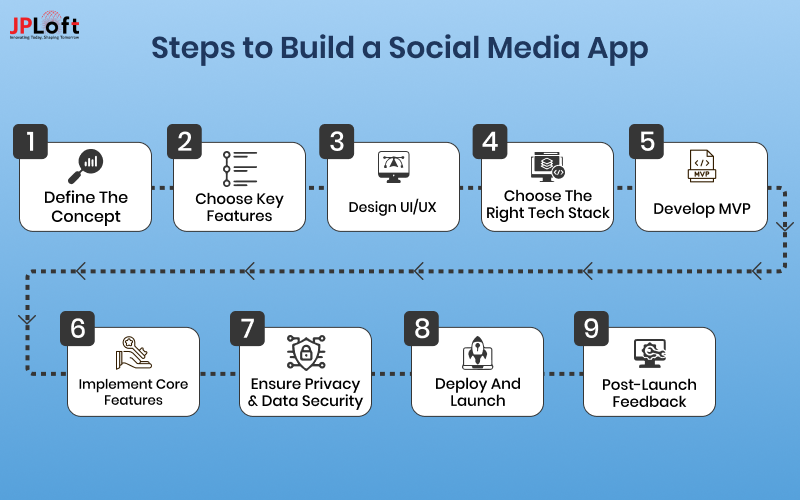
Here’s a detailed look at each phase of the development process:
Step 1: Define the Concept and Audience
-
-
Identify the App’s Purpose: Start by clarifying what makes your Social Media app unique. Is it focused on niche communities, visual content, or real-time communication?
-
Conduct Market Research: Analyze existing Social Media apps to understand the features, design elements, and technologies they use. Identify what gaps exist in the market and how your app can fill those.
-
Define Target Audience: Who are your primary users? Consider their age, interests, region, and preferred communication style. Knowing your audience is essential to creating an engaging user experience.
-
Step 2: Choose Key Features and Functionalities
-
-
Prioritize Core Features: Make a list of must-have features, such as user profiles, messaging, and news feeds. Include differentiators like AR filters or live streaming if relevant.
-
Select Advanced Features: Based on your audience and app goals, consider additional features like in-app purchases, personalized content feeds, and AI-driven recommendations.
-
Ensure Scalability: As your app grows, you may want to add new features or accommodate more users. Plan for a scalable architecture to handle future updates and growth smoothly.
-
Step 3: Create Wireframes and Design the User Interface (UI)
-
-
Wireframing: Build low-fidelity wireframes to map out each screen and user interaction. Wireframes offer a simple way to visualize the app’s layout before committing to a design.
-
UI/UX Design: Focus on a clean, intuitive design that aligns with your brand and appeals to your target users. A seamless user experience with clear navigation is essential in Social Media apps.
-
Prototype Development: Develop an interactive prototype to test the design flow. This allows you to gather feedback and make adjustments before starting development.
-
Step 4: Choose the Right Technology Stack
-
-
Frontend Development: Select a framework like React Native or Flutter for cross-platform compatibility, which allows your app to work on both iOS and Android.
-
Backend Development: Use robust backend frameworks like Node.js or Django for building a stable backend that supports real-time data handling, user management, and content storage.
-
Database Selection: Choose a database that can handle large volumes of user data and media files. Popular choices include MySQL, MongoDB, or Firebase for dynamic content storage.
-
APIs and Integrations: If your app will support third-party content (e.g., YouTube videos) or external features (e.g., Google Maps), plan to integrate relevant APIs.
-
Step 5: Develop MVP (Minimum Viable Product)
-
-
Build Essential Features First: The MVP includes only the essential features identified earlier, such as user registration, news feeds, and basic messaging.
-
Gather User Feedback: Release the MVP to a small group of users to gain valuable insights into user experience and engagement. Feedback at this stage is crucial to refining the app.
-
Iterate and Improve: Based on user feedback, make improvements to the app’s functionality, UI, and features before proceeding with the full-scale development.
-
Step 6: Implement Core Features and Test Thoroughly
-
-
Full-Scale Feature Development: Now that the MVP has been validated, move forward with adding all core features, such as advanced messaging, push notifications, and in-app purchases.
-
Quality Assurance (QA) Testing: Conduct rigorous testing for functionality, usability, and security. Test the app on multiple devices and operating systems to ensure it runs smoothly across platforms.
-
Performance Testing: Social Media apps can experience high traffic, especially if they support media uploads or streaming. Test the app’s load time, responsiveness, and server performance under peak loads.
-
Step 7: Ensure Privacy and Data Security Compliance
-
-
Data Encryption: Protect user data in transit and at rest by implementing end-to-end encryption, especially for private messages and sensitive information.
-
Compliance with Regulations: Ensure that the app complies with regulations like GDPR, CCPA, or HIPAA (for health-related content). This includes data protection, user consent, and privacy rights.
-
Implement Security Features: Include two-factor authentication, anti-bot measures, and secure login methods to safeguard user accounts and app integrity.
-
Step 8: Deploy and Launch the App
-
-
Select Hosting Services: Choose a reliable cloud hosting service like AWS, Google Cloud, or Azure to manage server load and ensure uptime.
-
App Store Submission: Follow the guidelines for submitting your app to the Apple App Store and Google Play Store. Prepare necessary screenshots, descriptions, and privacy policies.
-
Launch Marketing Campaign: Announce the app’s launch through social media, email newsletters, and relevant channels. Consider partnering with influencers or running ads to reach a wider audience.
-
Step 9: Collect Post-Launch Feedback and Plan Updates
-
-
Monitor User Engagement and Performance: Use analytics tools to track metrics such as active users, session duration, and retention rates. Identify which features are most popular and which areas need improvement.
-
Gather User Feedback: Encourage users to share feedback through in-app surveys, app store reviews, and social media. Regular feedback helps you keep the app aligned with user needs.
-
Plan Regular Updates: Social Media apps require continuous improvement during maintenance to stay relevant. Plan regular updates to add new features, fix bugs, and enhance performance based on user insights.
-
These steps cover everything needed to develop a Social Media app that stands out in a competitive market.
Each phase from initial research to scaling and optimization ensures your app is built with user experience, engagement, and long-term growth in mind.
Cost to Build a Social Media App
The cost to create a Social Media app depends on various factors, including the complexity of features, technology stack, and development team.
On average, a basic Social Media app with essential features can app development cost between $50,000 and $100,000, while a more advanced app with custom features and AI-driven algorithms may range from $200,000 to $500,000 or more.
Here’s a breakdown of cost factors to help you understand where your budget might go.
-
-
UI/UX Design: $5,000 - $20,000
-
Frontend Development: $20,000 - $60,000
-
Backend Development: $25,000 - $80,000
-
Testing and QA: $10,000 - $25,000
-
Security and Compliance: $5,000 - $15,000
-
Launch and Deployment: $2,000 - $5,000
-
Project Management: $5,000 - $15,000
-
Understanding these factors and options can help in making informed budgetary decisions and prioritizing features based on available resources.
For more details on the same, you can contact a mobile app development company they will be able to give you a detailed quotation of the same.
Social Media App Development Challenges and Their Solutions
Building a Social Media app comes with unique challenges, from managing data privacy to fostering a safe and engaging user environment.

Here are some of the most significant challenges you’ll likely face during development, along with solutions to help you navigate them effectively:
1] Data Privacy and Security
Social Media apps handle large volumes of personal data, including names, locations, messages, and multimedia files.
Protecting this data from breaches and ensuring user privacy are critical, especially with growing concerns over data misuse and regulatory compliance (like GDPR and CCPA).
Solution:
-
-
Data Encryption: Implement end-to-end encryption for messages and sensitive information.
-
Two-Factor Authentication (2FA): Enable 2FA for account security, ensuring only authorized users can access their accounts.
-
Compliance with Regulations: Incorporate measures to meet privacy regulations, including data storage and user consent mechanisms. Regular audits and updates to security protocols help maintain compliance.
-
2] User Retention and Engagement
With countless Social Media apps available, keeping users engaged over time is difficult.
Low engagement rates often lead to higher churn, which can impact the app’s growth and profitability.
Solution:
-
-
Personalized Content Feeds: Use AI-driven algorithms to display relevant content based on user interests and activity.
-
Gamification: Introduce gamified elements like badges, achievements, or rewards for regular use to encourage consistent engagement.
-
Regular Feature Updates: Keep the app fresh with new features, updates, and trend-based content. Engaging elements like stories, filters, and interactive polls can boost retention.
-
3] Scalability
As user numbers grow, the app’s infrastructure needs to support increased traffic, data storage, and real-time interactions.
Poor scalability planning can lead to slow loading times, crashes, and reduced user satisfaction.
Solution:
-
-
Cloud Infrastructure: Use scalable cloud services like AWS, Google Cloud, or Azure to manage peak traffic demands.
-
Microservices Architecture: Break down the app’s functionalities into modular components, allowing independent scaling and easier updates.
-
CDN (Content Delivery Network): Distribute data geographically to reduce latency and improve loading times globally.
-
4] Content Moderation
User-generated content (UGC) is unpredictable and can sometimes include offensive or inappropriate material.
Without effective moderation, this content can harm the app’s reputation and lead to a poor user experience.
Solution:
-
-
AI-Powered Moderation Tools: Implement AI tools that detect and flag offensive language, images, or content for review.
-
User Reporting System: Allow users to report content that violates community guidelines. Regularly update community standards and inform users about them.
-
Human Moderation Team: Combine AI with a human moderation team for higher accuracy, especially in complex or sensitive cases.
-
5] Monetization Without Sacrificing User Experience
Generating revenue from a Social Media app is essential, but ads and other monetization methods can sometimes disrupt user experience.
Poorly implemented monetization can lead to user frustration and app abandonment.
Solution:
-
-
Native Advertising: Use unobtrusive, in-feed ads that blend naturally with the content. Avoid pop-up ads that interrupt user interaction.
-
Freemium Model: Offer a free version with essential features and a premium version with additional benefits like ad-free browsing or exclusive content.
-
E-commerce Integration: Partner with brands or enable in-app shopping features that align with the app’s purpose, such as Instagram’s shopping tags.
-
6] Cross-Platform Compatibility
Ensuring that the app performs seamlessly across different devices, operating systems, and screen sizes can be challenging.
Cross-platform inconsistencies can lead to user dissatisfaction.
Solution:
-
-
Cross-Platform Frameworks: Develop the app using frameworks like Flutter or React Native, which allow for consistent functionality across iOS and Android.
-
Responsive Design: Optimize the app’s design for various screen sizes, making sure elements adjust smoothly between devices.
-
Regular Testing: Test the app on multiple devices and operating systems to catch and fix any inconsistencies in performance or design.
-
7] Dealing with Fake Accounts and Bots
Fake accounts and bots can spam content, distort engagement metrics, and create a negative experience for legitimate users.
Solution:
-
-
Verification Systems: Add account verification methods, such as CAPTCHA, phone number verification, and email authentication.
-
AI for Bot Detection: Use AI algorithms to detect unusual patterns (e.g., rapid posting, frequent account creation) that suggest bot activity.
-
Regular Audits: Perform periodic checks on accounts and content to identify and remove suspicious activity.
-
8] Maintaining Compliance with Regional Regulations
Social Media apps operating internationally must comply with varying data privacy, content regulation, and advertising standards, which can be complex and time-consuming
Solution:
-
-
Localize Compliance Measures: Customize privacy policies and user consent mechanisms to align with regional laws (e.g., GDPR in Europe, COPPA in the U.S.).
-
Legal Team Support: Work with a legal team to stay updated on new regulations and ensure that app policies and features meet global standards.
-
In-App Transparency: Inform users about data usage, privacy rights, and app policies in clear, accessible language.
-
Each of these challenges can impact the user experience and overall success of your Social Media app.
By planning for these issues early in the development process, you’ll be better equipped to create an app that’s reliable, engaging, and compliant with industry standards.
Here’s the Social Media Industry Compliance & Regulations To Look Out For section, covering essential regulations and compliance measures for Social Media apps to help ensure user safety, data protection, and legal alignment.
Social Media Industry Compliance & Regulations To Look Out For
Compliance with industry regulations is crucial in the Social Media space, where data privacy, content moderation, and user protection are top priorities.
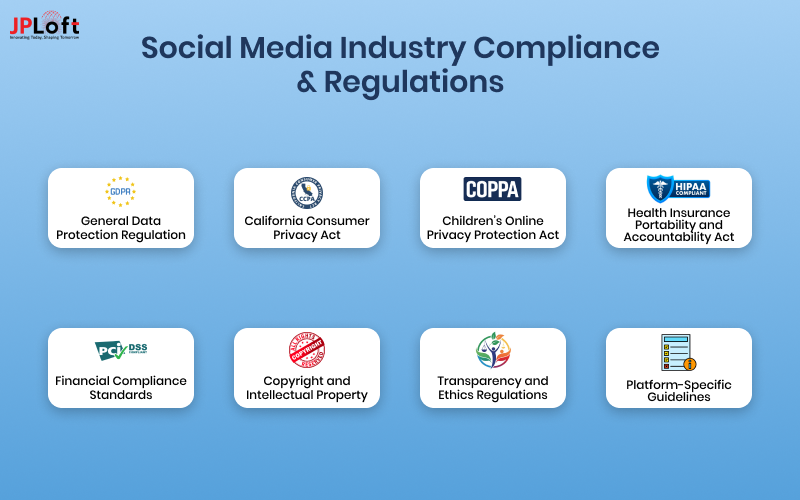
Here are key regulations to consider when building and maintaining a Social Media app:
1. General Data Protection Regulation (GDPR)
GDPR applies to any app that collects data from users in the European Union, regardless of where the app is based.
This regulation mandates strict user data protection measures and gives users control over their personal information.
Requirements
-
-
Data Consent: Obtain clear and informed consent from users before collecting their personal data. Allow users to manage their data and easily withdraw consent if they choose.
-
Data Access and Portability: Users should have the right to access and export their data.
-
Right to Erasure: Provide users with an option to delete their data upon request.
-
Data Protection Impact Assessment (DPIA): Conduct a DPIA to identify and address potential data privacy risks.
-
2. California Consumer Privacy Act (CCPA)
CCPA applies to apps that collect personal data from California residents, setting standards similar to GDPR but with a focus on U.S.-based users.
Requirements
-
-
Disclosure of Data Collection: Inform users about what data is being collected, how it will be used, and whether it will be shared with third parties.
-
Right to Opt-Out: Allow users to opt out of having their data sold to third parties.
-
Access to Information: Enable users to access and delete their data upon request.
-
Non-Discrimination: Ensure users who exercise their privacy rights aren’t penalized in terms of app functionality or access.
-
3. Children’s Online Privacy Protection Act (COPPA)
Scope: COPPA applies to apps targeting users under the age of 13 or apps that knowingly collect data from users under 13 in the United States.
Requirements
-
-
Parental Consent: Obtain verifiable parental consent before collecting personal information from children.
-
Limited Data Collection: Only collect data necessary for the app’s functions. Avoid collecting sensitive or unnecessary information from young users.
-
Privacy Policy Disclosure: Clearly display a privacy policy explaining how children’s data is collected, used, and protected.
-
4. Health Insurance Portability and Accountability Act (HIPAA) (if applicable)
If your Social Media app involves health-related information or interacts with healthcare entities, HIPAA compliance may be required, primarily within the United States.
Requirements
-
-
Data Security Standards: Implement secure storage and transmission methods for health information.
-
Access Control: Ensure that only authorized users have access to health-related data.
-
Regular Audits: Conduct regular audits to ensure data handling complies with HIPAA guidelines.
-
5. Financial Compliance Standards (PCI DSS) (if applicable)
For Social Media apps that incorporate e-commerce or in-app purchases, PCI DSS compliance is essential for handling payment information.
Requirements
-
-
Secure Payment Processing: Use secure channels for payment processing, ensuring that sensitive card information is encrypted and protected.
-
Data Storage Limitations: Do not store sensitive payment information, such as credit card numbers, without necessary protections.
-
Vulnerability Management: Regularly update and patch systems to protect against security vulnerabilities in payment processing.
-
6. Copyright and Intellectual Property Laws
Social Media apps must adhere to copyright and intellectual property regulations to prevent users from sharing pirated or copyrighted content without authorization.
Requirements
-
-
Content Moderation: Implement measures to detect and remove copyrighted material that is shared without permission.
-
User Education: Inform users about copyright policies and the consequences of sharing unauthorized content.
-
Digital Millennium Copyright Act (DMCA) Compliance: Provide a process for copyright holders to report infringing content and have it removed.
-
7. Transparency and Ethics Regulations
Many regions now require Social Media platforms to uphold transparency regarding data handling and algorithmic decision-making, aiming to combat misinformation and protect user interests.
Requirements
-
-
Transparency in Algorithms: Disclose how user data and preferences influence content recommendations.
-
Data Usage Policies: Clearly outline data handling policies, including how data is used, stored, and shared.
-
Ethical AI and Content Moderation: Implement ethical AI practices, particularly in content moderation, to avoid bias and maintain fairness in user interactions.
-
8. Platform-Specific Guidelines (App Store Compliance)
To ensure a successful launch on app stores, Social Media apps must comply with specific platform requirements set by Google Play and Apple’s App Store.
Requirements
-
-
Data Handling Policies: Both Google Play and Apple require that all apps collecting user data disclose their data handling practices.
-
Content and Age Restrictions: Specify the app’s target age group and adhere to content guidelines to avoid age-inappropriate material.
-
In-App Purchase Compliance: Follow store guidelines for in-app purchases, subscriptions, and advertising practices.
-
Building Compliance into Your Social Media App
Ensuring compliance with these regulations can help protect user data, uphold ethical standards, and avoid potential legal issues. Building in-app compliance measures from the beginning is essential, as retrofitting can be costly and challenging.
By meeting these regulatory standards, you create a safer environment for users and establish trust, making your Social Media app a reliable and reputable platform for engagement.
Here’s the How to Monetize a Social Media App in 2025 section, exploring various monetization strategies suitable for Social Media apps. This section will focus on sustainable revenue models that balance profitability with user experience.
Monetization Strategies for a Social Media App in 2025
In 2025, Social Media apps are capitalizing on diverse monetization options that enhance user experience while generating consistent revenue.
Selecting the right monetization methods can significantly impact your app’s profitability and user engagement.

Here are the top monetization strategies to consider:
♦ In-App Advertising
Advertising remains one of the most popular revenue sources for Social Media apps.
By integrating native ads that blend seamlessly with user content, you can earn ad revenue without disrupting the user experience.
Types of In-App Ads
-
-
Native Ads: Ads that match the look and feel of regular content, often appearing in the user feed. Examples include sponsored posts on Facebook and Instagram.
-
Video Ads: Short video ads that autoplay within the feed or before video content, often used on platforms like TikTok and YouTube.
-
Banner Ads: Small ads that appear at the top or bottom of the screen, suitable for subtle branding and minimal disruption.
-
Considerations
-
-
Balance ad frequency to avoid overwhelming users.
-
Use ad personalization to deliver relevant ads, improving user experience and ad performance.
-
♦ Freemium Model with Paid Subscriptions
A freemium model offers essential features for free while encouraging users to upgrade for access to premium features, such as ad-free browsing or exclusive content.
Subscription Tiers
-
-
Ad-Free Experience: Users pay a monthly fee to enjoy the app without ads.
-
Exclusive Content: Premium members gain access to exclusive posts, early content releases, or special live streams.
-
Enhanced Features: Offer features like advanced filters, analytics, or content editing tools as part of a premium subscription.
-
Considerations
-
-
Clearly communicate the added value of premium subscriptions.
-
Use limited-time trials or discounts to encourage users to try premium features.
-
♦ In-App Purchases and Virtual Goods
Virtual goods, including emojis, stickers, AR filters, and avatars, are popular in Social Media apps.
Users can purchase these items to enhance their interactions and customize their profiles.
Popular In-App Purchases
-
-
Digital Gifts: Virtual items like gifts, badges, or tokens that users can send to show appreciation or support (e.g., TikTok’s gift options for live streams).
-
Customization Tools: Special stickers, backgrounds, and profile upgrades that enhance the user’s presence on the platform.
-
AR Filters and Effects: Paid AR effects or premium filters can add value to visual content-sharing apps.
-
Considerations
-
-
Offer free samples to introduce users to virtual goods.
-
Update virtual items regularly to keep options fresh and engaging.
-
♦ Influencer Marketing and Sponsored Content
Social Media apps can partner with brands to feature influencer marketing and sponsored posts directly within the platform.
Influencers create content that subtly promotes products, increasing brand awareness among their followers.
Examples of Sponsored Content
-
-
Product Placements: Influencers promote a product within their posts or videos.
-
Branded Challenges: Hashtag challenges sponsored by brands that encourage user-generated content (e.g., TikTok challenges).
-
Affiliate Links: Influencers can share links that direct users to brand websites, with revenue sharing based on click-through rates or purchases.
-
Considerations
-
-
Use a clear label like “Sponsored” or “Ad” to maintain transparency with users.
-
Collaborate with influencers whose brand aligns with the app’s target audience for maximum engagement.
-
♦ E-Commerce Integration
E-commerce integration allows users to make purchases directly within the app, blending social interaction with shopping.
Apps like Instagram have implemented shopping tabs and in-post purchase options, creating a seamless shopping experience for users.
E-Commerce Models
-
-
In-Feed Shopping Posts: Brands can tag products in posts, enabling users to view details and buy without leaving the app.
-
Dedicated Shop Tabs: A separate shopping section that features curated products from partnered brands.
-
Product Discovery and Recommendations: AI-based recommendations that show users relevant products based on their interactions and preferences.
-
Considerations
-
-
Prioritize user experience by making shopping options subtle and relevant.
-
Allow users to manage payment and delivery details within the app for convenience.
-
♦ Data-Driven Marketing and Analytics
Some Social Media apps monetize by offering data insights to businesses, enabling them to understand user behavior, preferences, and trends.
This data-driven marketing helps brands refine their strategies and deliver targeted content.
Data Services for Businesses
-
-
User Demographics and Behavior: Anonymized data that helps brands understand their target audience.
-
Content Engagement Analytics: Insights into how users interact with different types of content, including engagement rates and trends.
-
Influencer Performance Metrics: Metrics that help businesses evaluate the impact of influencer partnerships.
-
Considerations
-
-
Ensure all data-sharing practices are compliant with regulations like GDPR and CCPA.
-
Offer anonymized data insights that protect user privacy while providing valuable market intelligence.
-
♦ Subscription-Based Exclusive Communities
For niche audiences or professional communities, apps can offer subscription-based access to exclusive content, events, and networking opportunities.
Apps like LinkedIn Premium have successfully used this model to create an elite, focused community experience.
Exclusive Community Offerings
-
-
Premium Groups: Access to special groups, such as professional networking circles or VIP discussion forums.
-
Special Content and Webinars: Exclusive access to live webinars, workshops, and expert content.
-
Priority Customer Support: Faster support and additional features available only to premium users.
-
Considerations
-
-
Clearly differentiate the exclusive benefits of subscribing to premium communities.
-
Target niche audiences who value the specialized offerings of the community.
-
♦ Crowdfunding and User Donations
Many content creators on Social Media apps rely on user support through donations or crowdfunding.
Social Media apps can implement features to facilitate user donations, allowing fans to support their favorite creators directly.
Crowdfunding Options
-
-
One-Time Donations: Fans can donate to creators through in-app tipping features.
-
Patronage Programs: Subscription-based support that provides patrons with exclusive perks or content.
-
Donation Events and Fundraising Campaigns: Temporary campaigns for specific goals, often supported by gamified elements like donation counters or rewards.
-
Considerations
-
-
Use clear prompts to encourage donations without overwhelming users.
-
Offer rewards or badges to recognize supporters, enhancing the donation experience.
-
These monetization strategies can help make your Social Media app profitable while maintaining a positive user experience.
By selecting a balanced mix of these revenue models, you can optimize income potential and provide added value to users.
Why JPLoft is Your Go-To Social Media App Development Company
JPLoft brings expertise in creating Social Media apps that drive engagement and growth.
As a trusted social media app development company, we understand the nuances of user experience, scalability, and security.
Our team tailors each project to meet your unique needs, using agile development practices and industry best standards.
Whether you’re launching a new platform or enhancing an existing one, JPLoft provides end-to-end support to bring your vision to life.
Ready to make an impact in the Social Media landscape? Contact us to get started.
Conclusion
Creating a Social Media app is a powerful way to connect with users and build a thriving community in today’s digital world.
By carefully planning each phase—from defining your concept to selecting core features, ensuring compliance, and choosing effective monetization models—you can develop an app that stands out and keeps users engaged.
FAQs
The cost can range from $50,000 for a basic app to over $200,000 for advanced features, depending on app complexity, platform, and features.
Typically, development takes 4 to 12 months, depending on the app’s features, design, and testing needs.
Key features include user profiles, content feeds, messaging, notifications, and privacy settings. Advanced options like live streaming and in-app purchases can enhance engagement.
Popular monetization methods include in-app advertising, premium subscriptions, e-commerce integration, and virtual goods.
JPLoft has expertise in creating secure, scalable Social Media apps tailored to unique business needs, offering end-to-end development and ongoing support.






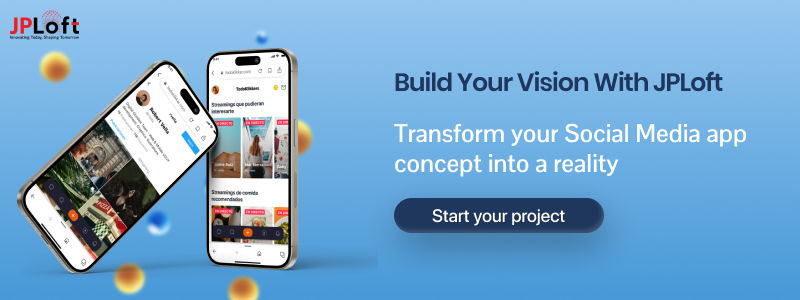


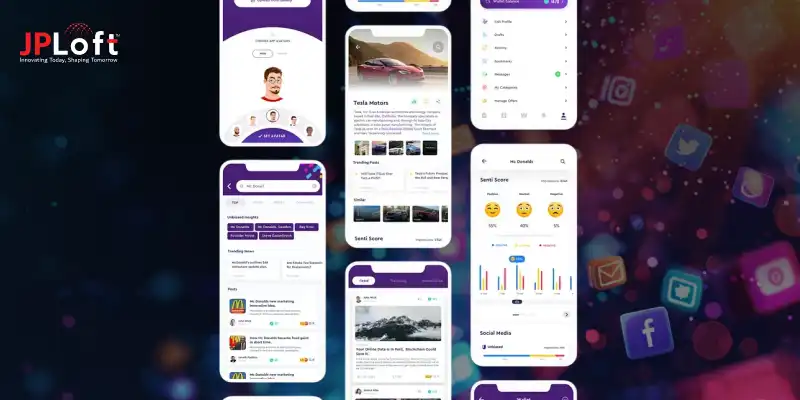




Share this blog