Curious about the cost to build an educational app?
The cost to build an educational app can range anywhere from $20,000 to $200,000, depending on the app’s scope and features.
For instance, a simple app offering quizzes or flashcards might cost around $20,000, while a robust learning management system with live classes, AI-driven personalization, and gamified elements can push costs well into six figures.
Factors like app complexity, development team expertise, and the platform (iOS, Android, or both) heavily influence the cost of educational app development.
Understanding the estimate to build an education app will help you plan your budget and ensure you get the best return on investment.
Let’s explore further!
Should You Build an Education App in 2025?
Is it worth investing in an education app in 2025? The answer is a big yes, and here’s why:
♦ The EdTech Market Is Thriving
Online learning has become the backbone of modern education.
With the EdTech market projected to grow exponentially, an education app can help you reach learners across the globe and ride this upward trend.
♦ Diverse Revenue Opportunities
Education apps open doors to monetization through subscription models, course purchases, and even ad revenue.
With the right strategy, your app could become a steady source of income while empowering learners.
♦ Rising Popularity of Personalized Learning
Learners today crave tailored experiences.
Education apps powered by AI and analytics allow you to provide personalized learning paths, making your app not just relevant but essential in the education ecosystem.
With demand, profitability, and innovation aligned, 2025 is the perfect year to step into the EdTech space.
Average Cost to Develop an Education App in 2025
Building an education app isn’t a one-size-fits-all project.
This is where investors Google, “How much does it cost to build an education app?”
The cost to create an education app in 2025 ranges from $20,000 to $200,000 or more, depending on complexity.
It depends on the type of app you want, the features you choose, and the development approach.
Whether it’s a simple app for quizzes or an advanced platform with AR/VR capabilities, each option comes with its own cost.
A basic app with minimal features will sit on the lower end, while a feature-rich, advanced app could go well into six figures.
Here’s a breakdown of app development cost:
|
App Type |
Features |
Cost Estimate |
Development Time |
|
Basic Education App |
Quizzes, flashcards, simple content delivery, user registration |
$20,000–$50,000 |
2–4 months |
|
Moderately Complex App |
Live classes, user roles (students, teachers), progress tracking, in-app messaging |
$50,000–$100,000 |
4–6 months |
|
Advanced Education App |
AI personalization, AR/VR learning, gamification, offline mode, multi-language support |
$100,000–$200,000+ |
6–12 months |
As you can see, the cost of educational app development grows with added features and functionality.
It’s important to identify your core requirements upfront to avoid unnecessary expenses.
The investment may seem high, but education apps often yield excellent returns by attracting learners and driving revenue through subscriptions, course sales, or ads.
Strategic planning helps keep the cost of developing a mobile app within budget while ensuring the delivery of a high-quality, impactful product.
For more details on the same, it’s highly recommended that you consult an app development company.
Factors That Affect the Cost to Build an Education App
When calculating the cost to create an educational app, there are multiple elements to consider.
Each factor has a direct impact on your budget, and understanding them will help you make informed decisions.
Below, we detail factors that influence the education app development cost.
1. App Features and Functionality
The Education app feature you include determine its utility and complexity, and they also form the biggest chunk of your development budget.
A basic education app with simple features like user registration, quizzes, and content delivery is relatively inexpensive.
However, as you scale up to include features like AI-driven recommendations, AR/VR-enabled learning experiences, or gamification, the development time and cost to develop an educational app increase significantly
|
Feature Type |
Examples |
Cost Impact |
|
Basic Features |
User registration, quizzes, course listing |
$5,000–$15,000 |
|
Moderate Features |
Live classes, progress tracking, in-app messaging |
$15,000–$40,000 |
|
Advanced Features |
AI personalization, gamification, AR/VR |
$40,000–$100,000+ |
Adding features is exciting, but it’s important to align them with your goals and audience needs.
Overloading the app with unnecessary elements can bloat costs and development timelines unnecessarily.
2. Platform Choice: iOS, Android, or Both
Choosing the platform for your app is another critical decision that affects cost.
If your target audience primarily uses a single platform, such as android app development or iOS app development, focusing on that platform can help you save costs initially.
On the other hand, if you aim to reach a broader audience, cross-platform development is often the smarter choice.
Tools like Flutter or React Native allow developers to create apps that run on both platforms with shared codebases, reducing long-term costs.
|
Platform |
Advantages |
Cost Impact |
|
Single Platform |
Lower cost, faster development |
$10,000–$50,000 |
|
Cross-Platform |
Broader audience reach, cost-effective |
$20,000–$80,000 |
While single-platform apps cost less upfront, a cross-platform solution can deliver more value in terms of audience reach and app consistency across devices.
Evaluate your audience demographics and choose wisely to optimize your cost to create an education app.
3. Development Approach
The approach you take to development - whether custom-built or template-based - directly influences your cost to develop an educational app and the app’s scalability.
Template-based solutions are cost-effective and quicker to deploy, making them ideal for startups testing the market.
However, they come with limitations in terms of scalability and customization.
In contrast, custom development allows for unique designs and fully tailored features, making it the go-to option for businesses with long-term goals.
|
Approach |
Advantages |
Cost Impact |
|
Template-Based Development |
Faster, cheaper, limited customization |
$5,000–$20,000 |
|
Custom Development |
Full control, scalable, unique design |
$20,000–$100,000+ |
If you want your app to stand out or plan to scale as your user base grows, investing in custom development is worth it.
However, for smaller budgets, starting with a template app can give you a functional MVP to test the waters.
4. Design Complexity
Education app’s design is more than just aesthetics - it’s about how users interact with the platform.
Starting with a solid app wireframe can help you map out the user journey and ensure a seamless experience.
Besides, minimalistic designs are cost-effective too, as they require less development time.
However, if you want your app to have unique, interactive UI/UX elements or animations, the education app development cost will rise.
Apps targeting professionals or educators may benefit from a sleek, modern interface, while apps for younger audiences might lean towards vibrant, engaging designs with playful elements.
|
Design Type |
Examples |
Cost Impact |
|
Basic Design |
Simple layouts, minimal interactions |
$3,000–$10,000 |
|
Moderate Design |
Intuitive UI, simple animations |
$10,000–$30,000 |
|
Complex Design |
Advanced animations, custom layouts |
$30,000–$60,000+ |
Good design is a long-term investment.
While it may add to initial costs, a user-friendly and visually appealing app increases engagement and ensures your app retains its audience.
5. Developer Location
Where your development team is based has a significant impact on the cost of education app development.
Rates vary dramatically by region, with developers in the USA or Canada charging the highest, while Asia and Eastern Europe offer more affordable options.
|
Region |
Hourly Rate |
Cost Impact |
|
USA/Canada |
$100–$150/hour |
$30,000–$100,000+ |
|
Eastern Europe |
$40–$80/hour |
$15,000–$60,000 |
|
Asia (India, Philippines) |
$20–$40/hour |
$10,000–$40,000 |
While hiring locally can ensure smoother communication and alignment with your business culture, outsourcing to Eastern Europe or Asia can significantly lower costs without compromising quality, provided you choose an experienced team.
6. Third-Party Integrations
Adding third-party integrations can elevate your app’s functionality, but these enhancements come at a cost.
Payment gateways for transactions, APIs for video conferencing or learning analytics, and social media logins are just a few examples.
While these integrations save time compared to building features from scratch, their setup and licensing fees add to the cost to build an education app.
For example, integrating a payment gateway like Stripe or PayPal might seem straightforward, but the licensing, setup, and customization for seamless operation can increase the cost to develop an education app.
Similarly, using APIs for live video classes or AI-based tools requires additional development time and resources.
|
Integration Type |
Examples |
Cost Impact |
|
Basic APIs |
Payment gateways, social media login |
$2,000–$10,000 |
|
Advanced APIs |
Video conferencing, AI tools |
$10,000–$25,000 |
Third-party integrations are essential for many education apps, but it’s important to choose wisely.
Opting for reliable and well-documented APIs ensures smooth operations and avoids issues down the line.
7. App Maintenance and Updates
Building the app is just the beginning.
Regular maintenance and updates are essential to keep your app relevant and bug-free.
This includes fixing issues, updating software libraries, introducing new features, and adapting to evolving user needs.
Maintenance costs are ongoing and typically account for 15–20% of the initial development cost annually.
Ignoring maintenance can lead to user dissatisfaction and reduced app performance, which will ultimately affect your app’s ROI.
|
Maintenance Type |
Tasks Covered |
Cost Impact (Annually) |
|
Basic Maintenance |
Bug fixes, minor updates |
$5,000–$10,000 |
|
Moderate Maintenance |
Regular updates, feature enhancements |
$10,000–$25,000 |
|
Advanced Maintenance |
Frequent updates, scaling, performance optimization |
$25,000–$50,000+ |
Investing in consistent maintenance ensures your app stays competitive in the market, providing users with a seamless experience and securing long-term success.
8. Security Features
App security is non-negotiable for education app, especially when handling user data, payment details, and sensitive content.
Features like encryption, secure payment processing, and GDPR compliance not only protect your users but also prevent costly legal repercussions.
|
Security Level |
Examples |
Cost Impact |
|
Basic Security |
SSL certificates, basic encryption |
$2,000–$5,000 |
|
Moderate Security |
Secure logins, data encryption, firewall protection |
$5,000–$15,000 |
|
Advanced Security |
GDPR compliance, multi-factor authentication, DDoS protection |
$15,000–$30,000+ |
Ignoring security can lead to breaches, fines, and loss of user trust. A robust security framework is worth the investment and safeguards your app in the long run.
9. Content Management System (CMS)
A well-structured CMS enables easy content updates and management within the app.
For apps that rely on regular course additions, blogs, or other educational resources, a CMS is essential.
|
CMS Type |
Examples |
Cost Impact |
|
Basic CMS |
Limited content updates |
$5,000–$10,000 |
|
Moderate CMS |
Dynamic content, user-specific recommendations |
$10,000–$25,000 |
|
Advanced CMS |
AI-powered content updates, real-time data integration |
$25,000–$50,000+ |
A robust CMS ensures that your app remains dynamic and relevant, empowering admins and educators to keep content fresh and engaging.
10. Testing and Quality Assurance (QA)
App testing is an essential step to ensure your app functions smoothly across different devices, platforms, and user scenarios.
Neglecting QA can lead to buggy apps and poor user experiences, driving users away.
|
Testing Type |
Tasks Covered |
Cost Impact |
|
Basic Testing |
Functional testing, UI testing |
$3,000–$10,000 |
|
Moderate Testing |
Device compatibility, performance testing |
$10,000–$20,000 |
|
Advanced Testing |
Automated testing, security testing, stress testing |
$20,000–$40,000+ |
Quality assurance ensures that your app delivers a consistent, bug-free experience, which is crucial for retaining users and maintaining a good reputation.
Understanding these factors equips you to make informed decisions about where to allocate your budget.
Careful planning and prioritization can help you optimize costs while delivering a high-quality education app.
Hidden Costs Affecting Education App Development – The Total Reveal
When planning your budget, it’s easy to focus on the visible costs like development and design.
However, hidden costs often creep in during and after development, which can impact your bottom line if not accounted for early.
Let’s break these down to give you a full picture of the education app development cost.
► App Store Fees
Publishing your app isn’t free. Both the Apple App Store and Google Play Store charge fees for listing your app.
Apple requires an annual developer fee of $99, while Google charges a one-time registration fee of $25.
Additionally, both platforms take a cut (typically 15-30%) of your app’s revenue from in-app purchases or subscriptions.
|
Cost Type |
Examples |
Cost Impact |
|
App Store Registration |
Annual fee (Apple), one-time fee (Google) |
$25–$100 annually |
|
Revenue Share |
Percentage of in-app purchases |
15–30% of earnings |
While these fees may seem small initially, they can accumulate as your app’s user base and revenue grow.
► Licensing Costs for APIs and Tools
Third-party integrations like payment gateways, video conferencing APIs, and analytics tools often come with recurring licensing fees.
They play a huge role in app development costs and can vary depending on usage and the number of users accessing these features.
|
API Type |
Examples |
Cost Impact |
|
Basic APIs |
Payment gateways (e.g., Stripe, PayPal) |
$500–$5,000 annually |
|
Advanced APIs |
AI tools, video conferencing (e.g., Zoom SDK) |
$5,000–$20,000 annually |
► Server and Hosting Costs
To ensure smooth operations, your app will need reliable hosting and server support, especially for apps with high traffic or data-heavy features like video streaming.
Such hidden factors can escalate the cost to develop an education app based on the number of users and data storage requirements.
|
Hosting Type |
Examples |
Cost Impact (Annually) |
|
Basic Hosting |
Small-scale apps |
$1,000–$5,000 |
|
Advanced Hosting |
Large-scale apps with global reach |
$10,000–$50,000+ |
► Compliance and Legal Costs
Education apps often handle sensitive user data, requiring compliance with regulations like GDPR, COPPA, or CCPA.
These legal requirements involve hiring consultants, setting up secure systems, and potentially paying certification fees.
|
Compliance Requirement |
Examples |
Cost Impact |
|
Basic Compliance |
SSL certificates, privacy policies |
$1,000–$3,000 |
|
Advanced Compliance |
GDPR, CCPA, COPPA regulations |
$5,000–$15,000+ |
► Marketing and User Acquisition Costs
Launching your app successfully requires an effective marketing strategy.
This includes app store optimization (ASO), social media ads, influencer partnerships, and email campaigns.
Marketing can take up a significant portion of your post-development budget.
|
Marketing Strategy |
Examples |
Cost Impact (Annually) |
|
Basic Marketing |
ASO, organic social media promotion |
$3,000–$10,000 |
|
Advanced Marketing |
Paid ads, influencer campaigns |
$10,000–$50,000+ |
► Scaling Costs
As your app grows, scaling becomes necessary to handle more users and add new features.
Scaling costs include upgrading servers, optimizing performance, and ensuring that the app can handle increased demand.
|
Scaling Needs |
Examples |
Cost Impact |
|
Basic Scaling |
Server upgrades, minor optimizations |
$5,000–$15,000 annually |
|
Advanced Scaling |
Load balancing, infrastructure upgrades |
$20,000–$50,000+ |
Hidden costs of education app development can quickly add up, and failing to plan for them can derail your budget.
By understanding these expenses early on, you can create a realistic financial plan and ensure the success of your education app.
A proactive approach to budgeting - factoring in both visible and hidden costs - helps you avoid surprises down the road.
Popular Education Apps and How Much It Costs to Build Them
When looking at successful education apps, you might wonder what it takes to build something similar.
From platforms that provide live classes to apps offering gamified learning experiences, the cost to create an educational app varies depending on the app’s complexity and feature set.
Here’s a look at some popular education apps and an estimate of how much does it cost to clone education apps.
|
App Name |
Core Features |
Estimated Development Cost |
|
Gamified language learning, progress tracking, rewards |
$80,000–$150,000 |
|
|
Khan Academy |
Video lessons, course library, quizzes, progress tracking |
$100,000–$250,000 |
|
Coursera |
Online courses, certifications, live classes, payment gateway |
$150,000–$300,000 |
|
Quizlet |
Flashcards, study modes, collaboration tools |
$50,000–$100,000 |
|
Google Classroom |
Assignment management, grading tools, collaboration |
$100,000–$200,000 |
Looking at these examples gives you a clear benchmark for the cost to make an education app with similar functionality.
By analyzing what’s already successful in the market, you can decide which features are essential for your app and where to allocate your budget.
The key is to tailor the feature set to your goals while staying mindful of your overall budget.
Balancing functionality with affordability ensures you deliver value without overspending.
How to Minimize Education App Development Cost Without Compromising Quality
Reducing the cost to build an educational app doesn’t mean cutting corners or sacrificing quality.
With strategic planning and the right choices, you can keep costs manageable while still creating a robust and user-friendly app.
Here are some proven ways to achieve that balance.
A] Start with a Minimum Viable Product (MVP)
An MVP includes only the core features your app needs to solve user problems.
Launching with an MVP allows you to test your app’s potential in the market without investing heavily upfront.
Once you receive user feedback, you can prioritize which additional features to develop.
B] Opt for Cross-Platform Development
Instead of building separate apps for iOS and Android, consider cross-platform tools like Flutter or React Native.
It is a great way to reduce cost to create an education app.
These tools allow developers to write a single codebase that works on both platforms, saving time and money without compromising performance.
C] Outsource to Cost-Effective Regions
Hiring developers from regions like Eastern Europe or Asia can significantly lower the cost of educational app development.
Many companies in these regions offer high-quality services at a fraction of the price compared to developers in the USA or Western Europe.
|
Region |
Hourly Rate |
|
USA/Canada |
$100–$150/hour |
|
Eastern Europe |
$40–$80/hour |
|
Asia (India, Philippines) |
$20–$40/hour |
D] Leverage Ready-Made Solutions
Using pre-built templates or third-party integrations for common functionalities like payment processing, user authentication, or video streaming can save significant development time.
While these solutions come with licensing costs, they are often more affordable than building everything from scratch.
E] Plan Features Strategically
Focus on features that add real value to your users.
Avoid overloading your app with unnecessary functionalities, as this can inflate costs and complicate the development process.
Prioritize user feedback to guide feature additions.
F] Choose an Experienced Development Partner
Experienced developers or agencies may seem more expensive upfront, but they often deliver higher quality work in less time.
This can save you money in the long run by reducing delays, rework, and maintenance issues.
Cutting Educational App Development Cost doesn’t mean sacrificing user experience or app reliability.
A poorly built app can lead to bad reviews, low retention, and ultimately higher expenses for fixes and updates.
Instead, focus on efficient strategies to optimize costs while maintaining high standards.
How Education Apps Make Money?
Building an education app can be a great idea for making a positive impact while also generating revenue.
The way these apps make money often depends on the business model they use.
Let's take a closer look at the different ways education apps can earn.
1. Freemium Model
This is one of the most popular models in the education app world.
It’s simple: you offer a basic version of the app for free, with the option to unlock premium features for a fee.
The beauty of this model is that it attracts a large number of users who are happy to try your app for free.
Once they see the value, many are willing to pay for extra features like in-depth lessons, certifications, or personalized learning plans.
Revenue Potential: High, depending on conversion rates from free users to paid subscribers.
2. Subscription Model
Here, users pay a recurring fee to access the content and features of the app. This could be a monthly or yearly subscription.
It is a growing model in eBook app development & many other education apps.
The benefit of this model is steady, predictable income, which can be great for long-term growth.
Plus, you can offer different tiers to cater to different user needs, like basic or advanced courses.
Revenue Potential: Stable income with potential for growth, especially if users find ongoing value in the app.
3. In-App Purchases
Education apps can sell extra resources, like additional courses, ebooks, or practice exams, inside the app.
This way, users can enhance their learning experience with content that suits their needs.
It’s a great way to offer extra value without forcing users to pay for the full app upfront.
Revenue Potential: Can be substantial if you offer high-demand content that users want to buy.
4. Advertising
Many education apps make money through ads that appear within the app. This could be banner ads, video ads, or sponsored content. While ads may distract users, they can bring in revenue from a large user base.
Such business model works best if your app has a lot of users and you don’t want to charge them directly for the app.
Revenue Potential: Moderate to high, depending on user traffic and ad engagement.
5. Certification Fees
Some education apps charge a fee for users to get official certifications after completing courses. This adds an extra layer of credibility to the learning experience and gives users something valuable to showcase.
It's perfect for professional development and job-related learning, where a certification can make a difference in a person’s career.
Revenue Potential: High, especially in fields where certifications are essential.
6. Corporate Partnerships
Partnering with educational institutions or businesses can be a huge revenue stream. You can sell bulk access to your app for educational programs or employee training.
This model can bring in larger sums and create long-term relationships with organizations looking for educational tools.
Revenue Potential: Very high, especially with large institutions or businesses.
Each model offers unique benefits, and you might find that combining a few works best for your app. It’s all about providing value while finding the right way to monetize your users’ experiences.
JPLoft – Your Partner in Education App Development
At JPLoft, we specialize in creating innovative and scalable education apps tailored to your needs. Whether you’re looking to build a simple learning platform or a complex app with advanced features like AI and gamification, our team of experts is here to make it happen.
As a leading education app development company, we focus on delivering high-quality solutions that fit your budget and timeline. With years of experience in the EdTech industry, we ensure your app meets market demands and exceeds user expectations.
Let’s turn your education app idea into reality. Contact us today to get started!
Conclusion
Building an educational app in 2025 is a smart move, but understanding the costs involved is key to success. From app features and platform choices to hidden costs like maintenance and marketing, every factor plays a role in shaping your budget.
By leveraging strategies like starting with an MVP, using cross-platform development, and choosing a trusted development partner like JPLoft, you can minimize the cost to create an education app without compromising quality.
The EdTech market is growing, and now is the perfect time to launch your app. With the right planning and execution, your education app can become a valuable asset for learners and a profitable venture for you.
FAQs
The cost typically ranges from $20,000 to $200,000, depending on factors like features, platform, and complexity.
Development timelines vary from 2–12 months based on the app’s scope and functionality.
Yes, by starting with an MVP, opting for cross-platform development, and outsourcing to cost-effective regions, you can lower costs without compromising quality.
Hidden costs include app store fees, third-party integrations, server hosting, marketing, and ongoing maintenance.
JPLoft combines expertise, affordability, and innovation to deliver education apps that meet market demands and exceed user expectations.







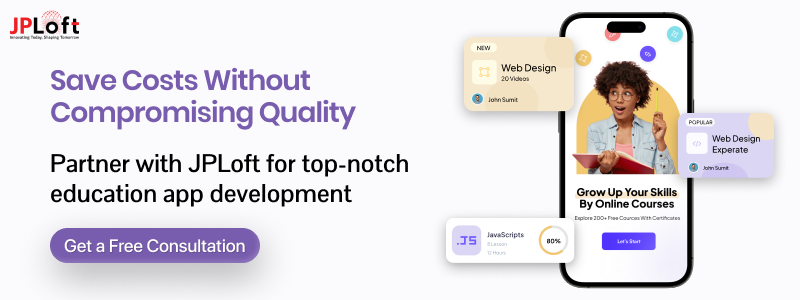


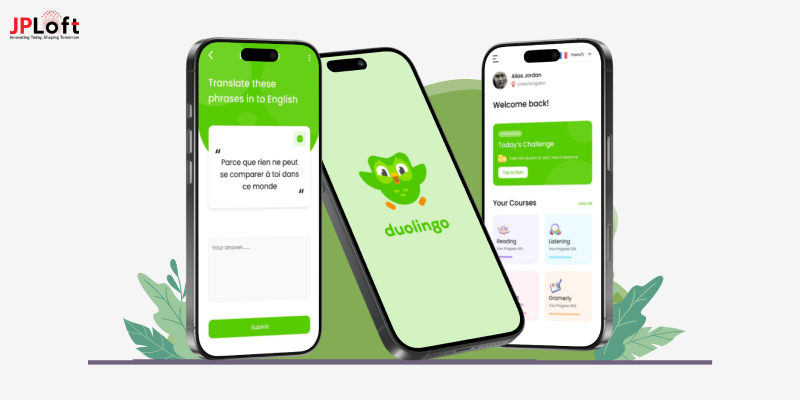




Share this blog