Choosing between multi-page and single-page applications is a crucial aspect of website design. This directly affects the user experience, development targets, and development difficulty. SPAs are more responsive and engaging because of the seamless, fluid interaction and synchronous updates. MPAs, on the contrary, feature the ability to reload pages in total and prioritize the search engine's optimization, ease of navigation, clarity in navigation, and ease of use.
This blog discusses the differences between single-page applications and multi-page ones. We will discuss the benefits of each architecture. Developers and project managers must know the benefits and drawbacks of SPAs or MPAs. They can then determine the best option based on technology and their particular needs, user expectations, and the longer-term objectives of their custom web application development.
Our goal is to help decision-makers make the right choices regarding their projects by looking at such elements as development ease, SEO needs, compatibility with the existing navigation methods, and user preference for the experience.
Single Page Application
Single-page apps (SPA) are web applications or websites that allow users to interact by dynamically writing new pages rather than downloading brand-new pages from servers. SPAs use JavaScript frameworks like React or Angular for a responsive and seamless user experience. They load once, and they are refreshed as needed. This minimizes pages that need to be reloaded. The user experience on the desktop is enhanced with this technique, which improves speed and effectiveness.
Architecture
SPAs comprise a variety of elements and concepts.
#Initial Page Load
The basic HTML, CSS, and JavaScript will be loaded whenever the user goes to an SPA. These resources comprise the JavaScript principal file for launching the program, CSS stylesheets for the layout, and the first HTML template.
#Client-Side Rendering (CSR)
SPAs depend mainly on rendering by clients, which implies that most rendering happens in the browser. The server does not perform it. JavaScript frameworks such as React, Angular, or Vue control the state of an application and render elements.
#Application Shell
The shell of the application is usually seen on the primary HTML page. It is the basis for the design and layout of an application. This could include placeholders generated dynamically by pages, page structure, or navigation bars.
#Component-Based Architecture
SPAs utilize a component-based design wherein the UI is broken down into modular components to be used again. Components can be reused and are modular elements that can be integrated into complicated interfaces. This approach to modularity is supported by frameworks like React and Vue, which improve the organization of code and its maintainability.
#State Management
SPAs employ a centralized system for state management that helps keep track of the status and data of the application. This helps ensure components are in sync and enhances communications between various application parts. State management libraries comprise Redux (for React),Vuex for Vue, and NgRx to support Angular.
#Security Considerations
SPAs raise security issues, including cross-site scripting and cross-site request forging. Developers should implement secure coding input validation, input validation, and authentication techniques to minimize the dangers. Equally important is to think about security when it comes to API ends being used and also how the authenticating users are done.
#Client-Side Routing
SPAs can manage navigation without needing a complete page reload employing client-side routing management. Modifying the History API within browsers or frameworks equipped with the ability to route can accomplish this. The application's URL is changed as the user goes across it. Components are loaded automatically and are displayed.
#Asynchronous Data Loading
SPAs employ asynchronous data loading to gain access to information from the web server without needing page reloads. It is typically achieved through AJAX or making API requests. Asynchronous loading of information can enhance the user's experience. It allows for constant updates that do not interrupt the user's experience.
#Lazy Loading
SPAs frequently employ lazy loading to improve performance. It is the process of loading only those needed components and resources. This reduces the initial load time and speeds up the application.
#API Communication
SPAs make use of APIs from servers to modify and download information. Communications are usually built on RESTful as well as GraphQL. Data is transmitted via JSON and is communicated with the server using CRUD (Create Read Update, Delete).
Benefits
These are the seven main advantages of SPAs.
#Faster Load Times
The speed of SPAs is typically higher to load over MPAs. Initially, the HTML sources, CSS, and JavaScript are loaded, and the following interactions will fetch information from the servers. Asynchronous data loading can cut down on the perceived load time for customers. SPAs could also use lazy loading strategies to access the necessary resources, thus improving efficiency.
#Improved User Experience
The SPAs provide a faster and more flexible user experience than traditional Multi-Page applications. SPAs can only display one HTML page, which dynamically changes information, meaning reloading the whole page while browsing isn't necessary. This results in faster switching between different views and the experience of a desktop in SPAs. Asynchronous data loading within SPAs lets you seamlessly update your data for particular site sections. It results in an interface for users that is more interactive and engaging.
#Reduced Server Load
SPAs decrease the number of requests sent to servers by delegating an enormous portion of the processing. Servers serve primarily as data APIs. They provide JSON or other data formats, and client-side frameworks manage the rendering and updating of the user interface. Server bandwidth and resources can be better used, enhancing the server's capacity.
#Enhanced Development Workflow
SPAs offer a more simplified design process. The developers who sign up for an API contract can independently work in both the front and back. Separation of responsibility lets the front and back-end teams work in tandem. This speeds up the development.
With tools like rapid or hot module replacement refresh, developers can see modifications immediately during the development process and speed up the testing process.
#Offline Functionality
SPAs can use offline capabilities more efficiently by utilizing technology like service workers or caching the client's side. Once the cached resource is loaded, users can interact via the app without an internet connection. This is ideal for apps requiring offline access or an uninterrupted experience, irrespective of the network's conditions.
#Code Reusability and Maintainability
SPAs use a component-based architecture that divides their UI into modular, reusable components. Modularity in the code allows it to expand and manage. Developers can create distinct components that provide specific features. The components are then used in various areas of mobile app development. This helps to create a tidy and sustainable source code base.
#Scalability and Responsiveness
The SPA is a fantastic choice to build responsive and scalable web-based apps. Data loading is synchronous, and the processing logic is split between the server and the client. This allows higher capacity. SPAs can handle a large amount of concurrent users without overburdening servers. Their responsive design, a part of most SPAs, provides a consistent UX across screen sizes and gadgets.
Challenges
Single-page applications provide many advantages but pose specific issues and difficulties that the developers must resolve.
#Initial Page Load Size
The size of the webpage can pose challenges for the SPA. The load at first can be huge since the program is wholly downloaded, comprising the JavaScript library and the framework. It could delay loading, especially with a slower internet connection and less powerful equipment. The optimization and reduction of the initial size of loading are crucial to reduce the problem.
#Complex State Management
Controlling the application's state and managing the state of an application's SPAs is becoming more complex. Redux and Vuex are popular libraries that allow central state administration. Developers must be aware of how to maintain their state to prevent issues like inconsistency of states or the need to re-draw. Keeping a proper balance between state and local global is vital.
#Search Engine Optimization (SEO)
SPAs can be subjected to SEO-related issues in light of their client-side rendering abilities. Because of the nature of SPAs, which is dynamic, they might require help in understanding and indexing information. Developers must employ techniques such as server-side rendering to enable crawlers efficiently.
#Browser Compatibility
Support for cross-browser compatibility can pose an issue when it comes to SPAs. It is particularly challenging for older browsers with different JavaScript or web standard interpreters. Developments must use polyfills to address compatibility issues and provide the same user experience.
#Performance Optimization
Although SPAs offer better performance when users interact with an app, the developers need to continue improving the app's performance. Strategies like code splitting or lazy loading are essential for ensuring a positive user experience, especially as applications become more complicated.
#Security Concerns
SPAs raise specific security risks, including cross-site scripting and cross-site request forging. The framework should have safeguards to guard against the possibility of vulnerabilities. The developers should use the input validation process and use secure code. It is crucial to safeguard confidential data and ensure API endpoints' security.
#User Experience for Disabled Users
Certain aspects of dynamic technology in SPAs could impact accessibility, which could challenge disabled users. To provide an accessible experience for all users, developers should focus on accessibility. It includes managing focus and supplying alternative texts to modify the dynamic content.
Multi-Page Application
Multi-Page Application is a web application made up of separate pages. As the user browses through the pages, they're refreshed. The server will send distinct HTML requests to every page corresponding to the specific function or information.
Architecture
The design of MPAs encompasses a range of ideas and elements that are essential to the design and function.
#URL-Based Navigation
In MPAs, Navigation is generally built around URLs. Each page is unique in its URL. When the user types in the URL in the browser or clicks a hyperlink, the server will display the HTML webpage that matches the URL. The entire page gets rebuilt as every element is replaced.
#Server-Side Rendering (SSR)
The server displays HTML, CSS, and JavaScript on every MPA page. The server receives user queries, processes them into HTML pages, and sends them the HTML pages through HTTP queries.
#Page Layout and Structure
The MPA contains a complete HTML page, which includes every element common to all pages, like footers, headers, and navigation bars. The layout of pages is typically uniform, but it can differ based on the content of each page.
#Statelessness
MPAs don't save any details about the user's previous interactions. The client frequently utilizes cookies and sessions to maintain user-specific settings.
#Server-Side Routing
The server manages Server-side routing that converts incoming URL requests to specific codes or templates stored on the server that create HTML on the request webpage. The server-side route decides on which URL is used for the contents.
#Form Submissions
In MPAs, submitting forms generally requires refreshing the entire page. The whole page will be transmitted to the server after an individual fills out the form. It processes the information in the form to create a brand new HTML page.
#Code Organization
MPAs are usually organized according to a modular structure, in which each page comes with its own HTML, CSS, and JavaScript files. The code for each page determines its function. The code of each page should be kept in mind and focused on reused components instead of SPAs.
#Synchronous Communication
MPAs are synchronous in which every action taken by a user transmits an email to the server. The browser waits until the reply is received before changing the page. Due to the synchronous nature of MPAs could result in slow performance compared to single-page applications.
#SEO Considerations
The Search Engine Optimization is an advantage of MPAs. Search engines can search and index individual web pages with ease. Search engines can better comprehend a website's structure when every page has a distinct URL.
#Performance and Page Load Times
Because every interaction on a page will require a reload, MPAs may experience slower load times than other SPAs. However, servers-side caches and Content delivery networks (CDN) can be utilized for improved performance.
#Security Implications
Because user interaction requires large-scale reloads of the page, the threat of cross-site scripting or request forging can be minimized to a small degree. However, developers must implement authentication methods, validation of inputs, and secure coding strategies to tackle security issues.
Benefits
Multi-Page software has many benefits:
#Search Engine Optimization (SEO)
MPAs tend to be more SEO-friendly as compared to the SPAs. Search engines can find and index content more quickly through unique URLs and crawlable websites. MPA MPA makes implementing a simple SEO approach possible because every page is a distinct part of the content. It's essential for sites that depend heavily on traffic from organic sources.
#Familiar User Experience
Traditional navigational models for MPAs, which refresh the whole page after every interaction, give an easy-to-use experience. This is consistent with our habits of browsing. Users have become accustomed to seeing hyperlinks clicked on and pages displayed. This is beneficial to particular web application development.
#Straightforward Development
It's simpler to design MPAs, especially for content-oriented small-scale projects and websites. Developers can manage and build pages in their way. Each page can be considered an independent unit. This application's simplicity benefits teams of different levels because developers can specialize in particular features or pages.
#Better Initial Load Performance
Even in small, MPAs have better performance in the initial load. It is easy for the user to access the most critical information since only the essential resources needed for the pages are loaded first. It's helpful for users who only visit just one or two websites. The more complex loading strategies of SPAs might have little impact.
#Graceful Degradation
If JavaScript can't be utilized or is not supported, MPAs provide graceful degradation. The application's primary function is to render servers and navigate. Accessing and using the program is possible even when JavaScript isn't accessible. It's helpful when security is a significant problem, or the browser's features aren't enough.
#Compatibility and Accessibility
MPAs are MPAs that can be used with old browsers and may be utilized on various devices. The application's core function is built upon HTML, CSS, and rendering on the server side to be used with multiple browsers. Navigation based on traditional web pages can be more accessible to disabled users.
#Simplicity in State Management
MPAs generally are more straightforward to manage state than the complex, centralized software employed by SPAs. Servers can control the page's state, so it's unnecessary to use complex state management software accessible to the user. Simpleness of the program will make it much easier to maintain and debug, particularly for less complicated apps.
Challenges
Designers must consider several aspects while developing Multi-Page Applications to achieve optimal performance.
#Full Page Reloads
MPAs depend on complete-page reloading that occurs when navigation is in progress. This could result in an unsatisfactory and slower user experience than single-page apps. To reduce the effects of reloading pages, developers must implement caching, maximizing responses to server requests and reducing the time it takes to load pages.
#Server-Side Rendering Complexity
The process of development can be complex when using server-side rendering using MPAs. This helps speed up the loading time for pages and improve SEO. Developers need to ensure that server-side rendering is appropriately set up, ensure consistency between both rendering servers and clients, and handle the state of their site efficiently.
#SEO Complexity
SEO is a problem for MPAs since some search engines index information differently than other SPAs. The developers must search for each page in an MPA separately and ensure that metadata tags, metadata, and other data structures are set up to increase the likelihood of being found.
#Code Duplication
MPAs may have codes that are copied across several pages. This can make it challenging to keep the same consistency or make changes. Developers must manually change every page's code whenever necessary to update the version. This can increase the likelihood of errors and make it challenging to manage codes as the applications expand.
#Complexity of State Management
MPAs can be more complex than SPAs in managing states, especially regarding shared states on multiple pages. They must think about the scalability of user states and the way they handle the submissions. Also, they must manage the flow of data between different components.
#Limited Interactivity
MPAs are less interactive than SPAs since each action requires a reload of the page. This can result in an experience for users that could be more engaging and dynamic, particularly for those applications that need frequent interaction with users or regular updates that happen in real-time.
#A more difficult integration with the modern Front-end Frameworks
Integrating modern front-end libraries and frameworks into MPAs may be more complicated than the SPA. Modern frameworks typically rely on components and are better suited for the SPAs. Integrating MPAs to SPAs may take the developers a while.
Single Vs. Multi-Page Application: Which One to Choose?
The choice of single-page applications (SPAs) or Multi-Page Applications is based on your specific project's needs and objectives. Some guidelines to help you make the right choice
Select Single-Page Application (SPAs) in the event:
#Enhanced User Experience is a Priority
If providing an interactive, engaging, and seamless user experience is the primary goal, then SPAs are an excellent selection. The SPAs can provide the desktop experience, along with smooth transitions and synchronous updating of content, without needing the complete reload of a page.
#Complex, Interactive Interfaces are Essential
The SPAs can be a good choice in applications needing complicated interfaces with intricate interplay. They're built on a component model, and their state management is more effective and enables the creation of a more straightforward management manner.
#Frequent User Interactions and Real-Time Updates are Required
These are great for applications that need regular updates and interactions with users. They are ideal for apps that require frequent updates and user interaction. SPAs can be used when users require immediate feedback and continually update information.
# Mobile-friendly and Responsive Design is a Priority
Spas provide a more straightforward method of creating mobile-friendly and user-friendly designs. The content can be upgraded and downloaded asynchronously. This corresponds to the needs of mobile users. The result is a better mobile user experience.
Select Multi-Page App (MPA) When:
#SEO is an Important Factor
If the optimization of search engines (SEO) has been identified as the main priority, MPAs will be easier to use. They can scan and index the individual URLs quickly, which leads to higher results.
#Browser Compatibility and Accessibility are Concerns
Making sure that accessibility is maintained and also ensuring compatibility are crucial aspects. MPAs provide a seamless experience across every type of device and browser.
#Simplicity in Development and Maintenance is Key
If you're creating smaller websites or projects and scalability is vital, MPAs might be the ideal alternative. They are entirely independent of each other, so developers can develop on specific carriers without worrying about complicated frameworks.
#Well-established Navigation Patterns are Preferred
MPAs offer a more pleasant experience for those used to the standard navigation method of loading pages. The MPAs provide a straightforward navigation method, allowing them to be used in applications that need a consistent user experience.
Conclusion
This app development guide helps you comprehend the differences between single-page and multi-page applications based on your specific project needs. The SPA is a great option to offer an unbeatable user experience with instant updates and a dynamic interface. The SPA is ideal for applications where you need a lot in user engagement and speed of response.
If you're on the other side, the project you are working on is explicitly focused on the search engines (SEO) as well as the ease in development and maintenance as well as compatibility with conventional navigational practices, then MPAs could be the best choice. They are an excellent choice for smaller sites or focused-on-content websites where the purpose of every page is in line with the site's structure.
Each architecture is equally effective. However, the choice should be based on comprehending your project's needs and characteristics. Choose the best structure for your application, taking into consideration the expectations of users in addition to SEO's requirements, as well as app complexity.
FAQs
1. What are the advantages of multi-page software?
MPAs have distinct advantages in comparison to single-page apps (SPAs). Multi-page apps (MPAs) can be used for websites that contain much information because they offer a clear distinction between the content. Each page also benefits from SEO (search engine optimization). MPAs can also speed up loading times on slower Internet connections, and their more straightforward logic can simplify the server operation by handling each page's requests separately.
2. Are applications that are single-page more efficient?
Since they load only once and are constantly updated, Single-page apps may make it appear like the application is operating quicker. They provide users with a more incredible experience because they reduce the amount of page refreshes. The initial loading time may be longer since the application will fully load. But, SPAs won't work as efficiently at initial loading.
3. What are the negatives of Multi-page apps?
MPAs may present disadvantages. Switching between pages may take a long time, require loading for every change, and can create a cumbersome user experience. This is especially true since MPA servers may need to process different requests from pages more intricately than simple-page applications. MPA is also unsuitable for running dynamic, highly interactive web applications where real-time solutions like single pages are preferred.
4. What is the best time to use only a one-page application?
Single-page websites are a fantastic method to provide a seamless user experience. They allow rapid, instant updates to information. They're ideal for web-based interactive applications that need constant interaction with users. They're suitable for applications that require real-time updates, such as collaboration tools, dashboards driven by data, and social networking platforms. They offer a user-friendly interface.




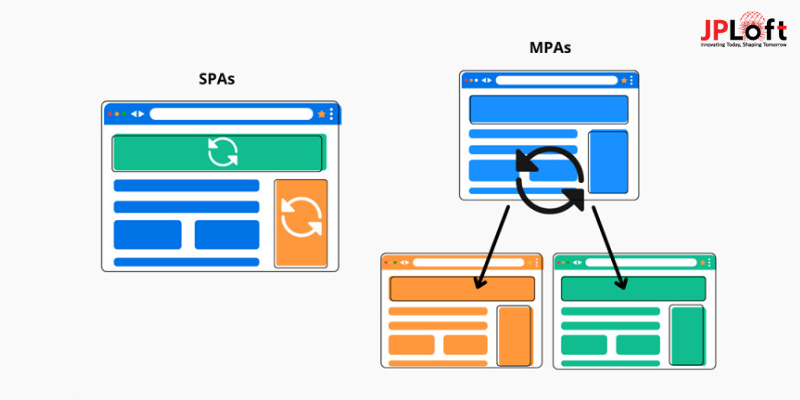







Share this blog