Are you fearful and anxious about the many options available to implement carousels in React platforms? In this post, we'll provide an extensive discussion of React Carousel.
React is among the most popular front-end technologies globally in JavaScript. It is a massive hit. Research that analyzes trends in Stack Overflow has determined that it holds about 40% of the market share when creating interactive user interfaces.
Besides the many ongoing UI developments, carousels are integral to web development. They allow you to display photos and information more visually and engagingly. To achieve this, React offers various tools and libraries for creating unique, customizable carousels.
Read About: Hire React JS Developers For Your Next Project?
Introduction to React Carousel
Every day, when we browse the web, we're presented with an array of options that we've seen but need help figuring out what to do within our systems. A good example is ReactJS Carousel. ReactJS Carousel is a UI component that allows you to display rotating pictures or other content in an online app created using React.
Many people utilize React to develop web-based apps because of its modular structure and the flexibility it offers for developers to build elements for user interfaces that are usable on both mobile and the web.
React Carousel React Carousel is a pre-built program that offers the components for a carousel that are ready to use. You can incorporate it into any of your React applications. These libraries provide a range of functions and options that allow ReactJS web Development Company to swiftly and effortlessly add the carousel to their apps without creating components entirely from beginning to finish.
These components typically include pictures, content carousels with adaptive layouts, navigation controls such as autoplay, infinite scrolling, and more.
After discussing how they work and how the ReactJS Carousel Component Libraries work, it is time to discuss the libraries that comprise their parts.
Exploring React Carousel Features
When browsing the internet, we often encounter different things. We're familiar with these. However, we need help to utilize the tools in our work. The first one is available within the ReactJS Carousel. It's an essential UI element of React-based web applications. It allows for the continuous display of images or rotating content.
React is one of the most popular choices in ;thanks to its modular design. It's flexible enough to create and reuse UI components. Utilizing these components on both the web and mobile platforms is feasible.
React Carousel React Carousel is an already-designed application that contains ready-to-use carousel elements that can be utilized in React applications.
The libraries are used for a range of functions. It allows developers to add cars to their designs without starting from scratch. Standard features within these tools include image and content cars and energy-efficient designs. They also include autoplay, navigation controls, endless scrolling, and many other features.
The basics of these libraries. ReactJS Carousel Component Libraries. Now, let's get deep into the specifics of these libraries.
Best 15 Top-Tier React Carousel Component Libraries
Deciding on the most suitable carousel part can be challenging. Options are abundant. We've assembled vast React Carousel components to make the process easier. These libraries have been designed to improve the user experience of Your React applications. We'll take a look at these fantastic alternative options.
React-slick
React-slick is an adaptable and popular React Carousel component library known for its user-friendly interface and powerful features. Its straightforward layout offers developers an effective way to incorporate high-quality, interactive carousels into React applications.
The library offers many characteristics that distinguish it from the other carousel elements. One of the best is its seamless integration with React, which ensures the smoothest and most efficient development process.
React-slick has a wide range of custom options that allow designers to alter the look and behavior of carousels according to the particular application. In addition, it comes with exceptional touch functionality, making it ideal for creating friendly and engaging interfaces for smartphones and desktops.
Examples of React-slick use show its flexibility and adaptability for various situations. From slide shows to image galleries for product presentations to interactive displays, developers can use react-slick to enhance the design and performance of their apps.
The extensive documentation and ongoing community support boost its appeal and provide developers with the resources to efficiently use and understand this library. React-slick is an excellent choice for those looking for an easy yet effective solution for integrating active cars within React projects.
Read Also: Angular JS Vs Node JS Vs React JS: Which One Of The Best
React-responsive-carousel
React-responsive-carousel is a prominent React Carousel component library. It offers developers a feature-rich, responsive solution for integrating carousels into their web applications. This library focuses on adaptability, and its user-friendly interface is becoming popular by creating stunning exhibits of interactivity and captivating material.
The main benefit of the library is its ability to adjust its layout to the size of any screen, which allows for seamless adaptation to screens of different sizes and kinds of gadgets. The developers love the accessibility capabilities, making it compatible with web design standards and enhancing users' experience with various needs.
The program also offers customizable effects for transitions. It also provides diverse effects to match the different styles of designs.
React-responsive carousels in use show their flexibility across a variety of scenarios. From carousels based on images on eCommerce websites to interactive screens in the classroom, developers can use its features to enhance the visual storytelling aspects of their applications. Its simple API and documentation contribute to the simplicity of its use and allow ReactJS Development companies to design and build carousels with ease.
With an active community and regular revisions, React's adaptive carousel is a solid solution for people looking for an easy, user-friendly method of integrating interactive carousels in React applications.
swiper (react-id-swiper)
Swiper, implemented in React as a react-its-wiper, is an incredibly flexible and extensively used carousel library. It is notable for the many functions it offers and its smooth interface. The library is well-known for its flexibility and ease of usage. Swiper allows developers to build beautiful and interactive carousels that can be used with React applications.
Libra features are incredibly responsive and highly fluid in design so that you can get the most out of them for screens of a wide range of sizes and devices. Swiper can be modified to have many other effects on transitions, allowing designers to create exciting and interactive user interfaces. Gestures can also interact with Swiper, making it ideal for mobile applications or devices with touch capabilities.
The Swiper uses examples that cover a variety of situations, like carousels and image sliders of merchandise for eCommerce platforms, to show the portfolios of customers and testimonials for personal websites. Flexibility to accommodate different styles and types of content can be an excellent option for web developers looking to enhance the user experience using animated and interactive carousels.
Additionally, Swiper boasts a well-documented API and a vibrant and active community that facilitates developers' integration process and provides ongoing help. With impressive features and a simple-to-use interface, Swiper is a react-id-swiper application in the React ecosystem and a top option for those looking for an efficient carousel platform to run web-based apps.
Pure-react-carousel
Pure React Carousel is an exceptionally lightweight and robust carousel component library that was explicitly designed to be used in React applications. The focus is on simplicity and efficiency. With a straightforward but efficient strategy, this library provides users with a straightforward solution for developers to build dynamic and rich carousels into their apps.
The main benefit of Pure React Carousel is its lightweight, which ensures fast loading speed and high performance. It was built based on accessibility and conforms to web standards, making it a good choice for various users. The library offers flexible ways to regulate the behavior of the carousel. It allows the user to alter the appearance of the carousel and its function to satisfy their project's needs.
Pure React Carousel use cases showcase its potential for various scenarios. From image sliders to banner carousels, creating landing pages, showcasing project highlights or testimonials, and more, developers can use the flexibility and ease of use to enhance the appearance and feel of React applications. The clear and concise documentation facilitates effortless integration, allowing users to learn and implement react into their apps rapidly.
React-Alice-carousel
React-Alice has various features, a comfortable user interface, and a React Carousel component library created to simplify integrating Carousels inside React applications. It's known for its easy-to-use interface and customizable choices, and the library is popular with developers looking for an easy but powerful option to create an animated screen.
The most notable feature of the carousel's responsive design is that it ensures optimal performance on different devices and screens. Developers have access to various customization options that permit them to change the appearance and operation of the carousel per particular design specifications.
Therefore, the library works with gestures and is compatible with touchscreen-equipped mobile devices and other touch-enabled ones.
The examples of how to use the react-Alice carousel demonstrate its versatility across various situations. From photo and product galleries to display in online marketplaces and interactive functions for educational applications, developers can use its features to boost visual appeal and engage users for their React projects.
The library's API is easy to access, and the documentation helps users create and modify carousels with minimal effort in a short time.
Also Read: Comparing AngularJS and ReactJS: Finding the Best Framework for your Next Project
React-multi-carousel
React-multi-carousel is a highly durable and flexible React Carousel component library designed to meet the diverse needs of carousels for web-based applications. Its versatility and broad capabilities have lauded it. It offers developers various options to design captivating and exciting carousels.
Some of the highlights of this library include its ability to accommodate adaptive design that permits seamless adaptation to various screen sizes and devices.
React's multi-carousel stands out because its capacity to accommodate a variety of objects in a single cart provides a distinctive and scalable method for displaying the content. Developers can access various customization options, such as selecting the content to be shown, changing breakpoints, and adjusting the animation settings.
A few examples of how to use react-multi-carousel show its versatility in different circumstances. It can display collections of items with various item counts in online marketplaces, creating captivating visuals and even sliders.
Developers can use its features to improve user experiences in various React apps. The library's simple API and documentation improve its accessibility and allow developers to swiftly develop and personalize their carousels to meet the demands of their respective projects.
React-spring
React-spring is a toolkit for animation compatible with React, which stands out because of its emphasis on animations based on physics and seamless transitions. It's a tool that can give the life of UI elements. React-spring is a powerful software for those who wish to incorporate animated, dynamic animations in React applications.
The main feature of React-spring is its animations based on physics. It allows developers to design natural and fluid motion responding to user interactions or other triggers. It supports an explicit approach to animation that will enable designers to develop complex sequences using simple code.
The capabilities of React-spring aren't limited to specific components or properties, which makes it the ideal tool to create animations for a wide range of UI components.
Experiments with React-spring show its flexibility in improving the user interface, ranging from fundamental inter component transitions to dynamic page transitions and active elements.
Developers can utilize the React-spring library to enhance their React applications' look and user experience. React-spring's capability to create smooth and efficient animations enhances the quality of various designs if used for micro-interactions, loading animations, or complex changes.
Slick-carousel-react
Slick-carousel is the React wrapping program that works with the Slick carousel library. Developers can use it to create a simple, feature-rich way to integrate cars into React applications. It is renowned for its simplicity and flexibility and is rapidly becoming a popular tool for developing dynamic content displays.
The most notable features of Slick Carousel React are its accessibility and rapidity, which provide an optimal user experience across diverse devices and screen sizes. Developers can customize their carousels in accordance with their project needs and specifications. The Slick-Carousel React library is highly adaptable. It allows for many different carousel configurations and settings.
React-elastic-carousel
React-elastic-carousel is a versatile React Carousel component library designed to provide developers with a flexible and responsive solution for incorporating carousels into their projects. It's renowned for its adaptable and flexible style, which allows it to quickly adjust to various screen sizes and features while providing various options to enhance users' experiences.
Critical features of the react-elastic carousel include its emphasis on responsiveness, ensuring that carousels smoothly adjust to different devices and screen dimensions. It can run indefinitely, providing a continuous, smooth carousel experience without interruptions.
React-elastic-carousel is highly customizable, empowering developers to define the number of items displayed, configure breakpoints, and implement dynamic behavior.
React-awesome-slider
React Awesome Slider is a highly feature-rich React Carousel component library designed to provide developers with a pleasing and adaptable solution for incorporating sliders into their React applications. It is well-known for its attractive flexibility and easy integration. It is becoming popular by creating engaging and exciting content displays.
One of the most essential features of react-awesome-slider is its emphasis on personalization. It lets developers easily alter the design and appearance of sliders according to specific design requirements.
Many different effects for transitions can be made, and many methods can be discovered to improve the visual appeal of sliders. React-awesome's slider is responsive and offers a top experience across different devices and screens.
React-spring-carousel
React-spring-carousel stands out as an expressive and dynamic React Carousel component library, leveraging the capabilities of react-spring to create captivating and physics-based animations within carousels.
It is well-known for its emphasis on smooth transitions and fluid motion. The library offers the ReactJS developers the ability to use a powerful instrument to enhance their storytelling abilities, which they can integrate into React applications.
Critical features of the react-spring carousel include its integration with the react-spring animation library, which allows developers to implement physics-based animations effortlessly. It provides natural, smooth movements that don't create a natural movement between carousels' items.
React-spring-carousel offers extensive customization options, enabling developers to control various aspects of the carousel's appearance and behavior.
React-spring carousels used in the context of use demonstrate their versatility in various scenarios. In addition to creating stunning picture sliders and interactive showcases of products using eCommerce platforms to make fantastic page animations and dynamic storytelling, designers can use its capabilities to develop sophistication and participation in React applications.
Integrating the library into react-spring increases its ease of use and accessibility and provides the developers with a simple experience of adding animated physics to their carousels.
React-carousel-slider
React-carousel-slider is a versatile and user-friendly React Carousel component library designed to streamline the integration of sliders into React applications. It's a well-known library for its user-friendliness and versatility. It gives developers an efficient way to create captivating and appealing displays.
Critical features of the react-carousel-slider include its emphasis on ease of use. It offers developers a straightforward API for quick and hassle-free implementation. The library has a responsive layout and ensures the best performance on various screen and gadget dimensions.
React-carousel-slider provides customizable options, allowing developers to configure sliders' appearance and behavior to suit specific project requirements.
React-glide
React-glide is a fashionable and flexible React Carousel component library created to offer a seamless and adaptable way to incorporate sliders into React applications. It is notable for its emphasis on providing users with a pleasant experience, its simplicity of use, and its top-quality features.
One of the most essential features of react-glide's simple and user-friendly API. This makes it easy for developers to design sliders that require minimal effort. It is a responsive library to design, ensuring an effortless performance across various dimensions and kinds of devices. React-glide offers multiple customization options, allowing users to modify the look and performance of sliders according to the requirements specific to their respective projects.
React-glide's use cases show its versatility for various scenarios. From creating image carousels and banner sliders on landing pages to including interactive elements on blogs, Authors use the capabilities to enhance the look of their pictures and improve user engagement for React projects.
The ease of use combined with a simple-to-read manual makes it easier and permits developers to design and edit sliders swiftly and efficiently.
React-flickity-component
React-flicking-component is a powerful React Carousel library that leverages Flickity's capabilities. It offers developers a seamless solution for creating dynamic and visually striking carousels in their React applications. This library is renowned for its speed and flexibility and provides a comprehensive collection of features focusing on seamless transitions.
Key features of the react-flicking component include its robust support for responsive design, ensuring an optimal user experience across various devices and screen sizes. The component has a user-friendly API that allows designers to design and build carousels efficiently.
React-flicking-component supports a variety of transition effects, enhancing the visual appeal of carousels and making them suitable for a wide range of applications.
Read About: Angular JS Vs Node JS Vs React JS: Which One Of The Best
React-carousel
React Carousel is a straightforward and simple-to-use component library created to help developers integrate carousels within React applications. It is renowned for its slickness and simplicity. It provides users with a reliable solution to develop visually captivating and engaging content displays.
The most notable characteristics of React Carousel are its emphasis on ease of use and user-friendly API. This allows developers to create carousels quickly and without the steep learning curve.
React Carousel is responsive and functional and gives users an experience that is seamless across all different devices and sizes of screens. Its weight allows for quick loading time and enhanced performance.
Usage Trends in React Carousel Components
The patterns of use in React Carousel components reflect a shifting landscape influenced by developers' desires and the changes in the demands of the industry. Analyzing these trends shows an ongoing requirement for libraries that perfectly balance function and easy integration. Users tend to favor libraries with a responsive design that allows for an effortless adaptation to different gadgets.
Additionally, there is a growing desire for libraries with the ability to modify their appearance, allowing developers to alter the look and functionality of carousels in conformity with the specific requirements of their projects.
On the list of top features that are most appreciated, accessibility and touchscreen capabilities have become essential considerations for ensuring that the elements of a carousel are user-friendly and accessible across various platforms.
Carousels that support animated effects and quick navigation and are compatible with diverse media types are also becoming famous for improving the user experience and the storytelling experience within apps.
Recent developments in the development of carousel components have led to libraries that employ advanced techniques for animation, such as motions based on physics, to provide authentic and engaging user interfaces.
The landscape of web development shifts the emphasis on libraries that do more than offer standard solutions but hire dedicated ReactJS developers to design creative and distinctive carousel design concepts. A community-driven approach to React carousel elements ensures constantly evolving trends, and designers are exploring innovative ways to create captivating displays that are interactive and entertaining material.
Conclusion
In the end, the extensive selection of React Carousel component libraries provides an expansive ecosystem of components that can respond to web developers' constantly changing needs and the ever-changing design of web development.
The popularity of these libraries could be attributed to their simplicity of integration with React applications. They also offer choices that enhance the user experience and increase their attraction. They may focus on the simplicity of animations, more advanced animations, or even customization options, while developers are able to select the best library that meets the demands of their project.
While trends in user behavior continue to change, a growing emphasis on user-friendly design accessibility and the development of new ways of animation indicate a continual desire to offer a user-friendly, captivating, and immersive carousel experience.
The React community's spirit of collaboration ensures that this trend will last and lead to the creation of carousel components that satisfy current requirements and anticipate and respond to future web developers requirements.
FAQs
1. What are React Carousel Component Libraries?
React Carousel Component Libraries include made-in libraries of components explicitly designed to create slideshows and carousels in React applications. These libraries provide developers with already-built elements for carousels that are immediately usable. This helps save time and effort when creating the features from the beginning.
2. Why use React Carousel Component Libraries?
React Carousel Component Libraries offer several advantages, for example:
-
Simple development: Libraries are built with components, eliminating the need to write manual code.
-
The options for customizing: Many libraries offer a variety of customizable options that meet different design requirements.
-
Performance optimization: Libraries have been designed to optimize their performance with smooth animations and transitions.
-
Assistance for community members: Popular libraries generally have active communities that provide documents, resources, and help for problems.
3. Which are the most well-known React Carousel Component Libraries?
The most well-known React Carousel component Libraries are:
-
React Slick
-
React Alice Carousel
-
React Glide
-
React Carousel
-
React Responsive Carousel
-
React Id Swiper
4. What should I know when installing and using React Carousel Component Libraries in my application?
The installation and usage instructions depend on the library you pick. You'll most likely install the library using an application manager, such as yarn or npm, and then add the carousel feature you wish to your React application. The manual for each library provides comprehensive instructions regarding the installation and usage of the library.
5. Are React Carousel Component Libraries responsive?
The majority of React Carousel Component Libraries offer customizable design options. Carousels adjust to different screen angles and dimensions, offering users a seamless experience on various platforms, such as desktops, tablets, and mobile phones.
6. Can I modify the design and behavior of carousels that I've made with these libraries?
React Carousel Component Libraries usually offer many customization options. Developers can generally alter features such as slideshow content, navigation control, transition effects, autoplay behavior, and more to meet specific design and branding guidelines.
7. Concerns are there about performance using React Carousel Component Libraries?
While React Carousel Component Libraries aim to maximize performance, creators must consider aspects like the number of slides used and the size and complexity of the animation to ensure smooth animation and smooth interactions. Specific libraries offer efficiency enhancements, including memorization, lazy loading, and efficiency improvement.
8. What is the current use model for React Carousel Component Libraries?
Changes in usage patterns for the React Carousel Component Library may change over time and can be affected by factors like library changes or community involvement, in addition to current trends for web development. Monitoring platforms such as the NPM trend, GitHub stars, and developer forums will give insight into how popular these libraries are and their usage habits within the React community.




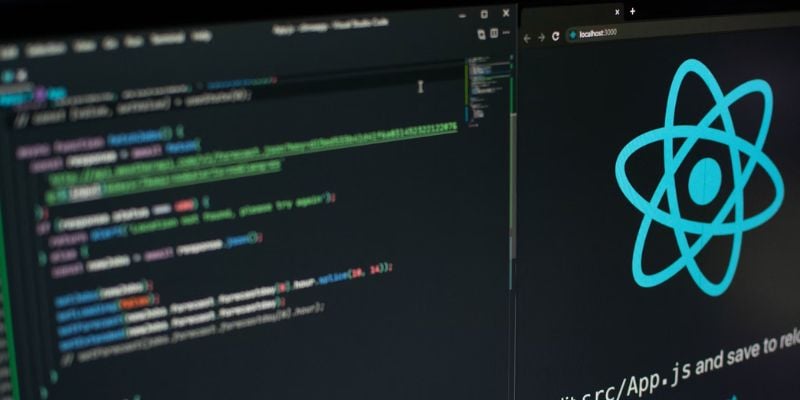







Share this blog