Flutter has rapidly attracted developers' attention because of its numerous benefits and user-friendly features. It is a cross-platform flutter app development framework that enables efficient mobile app development for Android and iOS devices using a single codebase, saving time and money during the development process.
One of Flutter's significant advantages is its quick development process. Hot reload allows developers to observe changes made in real-time to their code, making it much simpler to find problems and make timely fixes. Furthermore, this feature facilitates quicker testing and debugging, leading to quicker overall development times.
Flutter provides users with access to an expansive library of customizable widgets, which allow them to build visually pleasing user interfaces with endless flexibility. All widgets were custom-designed from the ground up for consistency across platforms, ensuring an unrivaled user experience.
Flutter offers outstanding performance. Thanks to its internal rendering engine and JavaScript bridge omission, execution times are much quicker, and animations are smoother. It is ideal for developing apps requiring intricate animations or complex transitions.
Flutter offers numerous advantages to developers; however, developers should also understand its drawbacks. One major drawback of flutter app development solutions is the limited accessibility of third-party libraries and applications compared with other frameworks such as React Native. This makes finding solutions for specific capabilities or features difficult, thus forcing developers to build customized solutions themselves.
Also Read: Flutter App Development Trends To Watch Out For Mobile App
What is Flutter?
Flutter is an open-source UI framework created by Google that enables developers to create native-quality mobile, internet, and desktop apps using just one codebase. It provides developers with a powerful modern tool for building cross-platform applications that render native code on each device and operating system, such as Android, iOS, Linux, MacOS, Windows, etc.
Flutter Architecture Overview
The Flutter tool has three layers of architecture:
-
Framework: The framework is by far the most well-known aspect of Flutter technology. It is built upon Dart, the Dart program language.
-
Engine In C/C+: This layer offers graphics as well as accessibility, text layout, and many other important APIs.
-
Embedder: A specific platform embedder helps users of the Flutter App to run on any OS.
Advantages of Flutter App Development
There are a myriad of reasons why Flutter is a fantastic tool for application development. This post lists some of its unique features.
Simple to Learn and Develop
If you're looking to begin developing mobile apps quickly, then Flutter is the best choice. Flutter is a contemporary framework that ensures it keeps us aware of this fact every day. It allows you to build an excellent application using only one line of code. I was able to learn and begin creating apps using the framework in just two weeks.
Additionally, Google provides the most current and accurate instructions to help you learn the technology.
Ready-Made and Custom Widgets for Fast UI Coding
Flutter is widgets that range from the background to the text to the images. These are all widgets. These widgets enable us to create an application according to what we'd like our application to accomplish (The final purpose).
If you've ever had fun creating things using Lego. If you can imagine, building an application that uses Flutter would be a dream come true.
Quick Compilation: Maximum Productivity
There's no longer a time that you'd need to wait for hours for the compilation of your code. With Flutter's help, you'll instantly observe the changes you make to your code. This is because of the fantastic feature called Hot Reload in Flutter.
High Performance
Many factors determine an app's efficiency. Flutter's capability to create applications straight into machine code makes it a very natural-looking app.
If you're looking for an application with a great UI/UX that is enhanced by its amazing performance, Flutter is the right choice for you.
Also Read: Hire Flutter Developers For Successful App Launch
Disadvantages of Flutter App Development
As we all know, every advantage comes with disadvantages. Below are the disadvantages of flutter app development services.
Larger App Sizes
There has been a growing problem developing applications using the framework. It could be a major problem that causes developers to abandon the framework. Because the storage capacity of memory in mobile phones is extremely limited, those who use the framework are likely to limit the number of animations used in packages, compressing images to achieve an ideal size for the application.
Insufficient Third-Party Packages
Third-party packages for developers or plugins are highly beneficial, allowing developers to include features in their applications. In the past, the availability of third-party software was a problem.
However, this has changed with the advent of new packages that are being developed and accessible. In most instances, these apps are not functional and frequently make the app larger for mobile applications but do not provide the required functionality.
Dart
Flutter uses a Dart programming language. However, it has advantages and disadvantages. This language for object-oriented programming isn't as impressive as other languages, like C#, Java, Objective C, and JavaScript.
Very few students will wish to develop an application using this programming language. Therefore, this is an essential aspect to keep in mind when creating a cross-platform app.
Steps for Developing Flutter Applications
.webp)
App creation using Flutter is easy. In this video, we'll explore Flutter App Development for the Android Platform. It's crucial to know that you'll need XCode to develop apps for iOS and Android Studio to develop Android. Therefore, creating the environment you need is the most important first step.
When we wrote this tutorial, we wanted to make it accessible and well-organized. It is also beneficial to anyone from beginners to professionals. If you're a freelancer or part of a company that develops apps, the information shared here will help in flutter app development.
Setting Up Android Studio for Flutter Development
When it comes to creating text editors using Flutter SDK, You have the option of choosing from a range of choices. However, Android Studio emerges as a highly recommended option due to its broad and integrated development platform compatible with Flutter. Integrated Development Environments (IDEs) such as Android Studio have essential software development features, including syntax highlighting, code completion, and the ability to debug.
Flutter plugins might not function as intended with Beta, Canary, or Early Access Program (EAP) versions of IDEs. Android Studio can assist you in the transition to more stable IDE versions that guarantee compatibility of plugins. Also, make sure that you restart the IDE every time you enable any new plugins if you're making use of Android Studio or IntelliJ.
Installing Flutter and Dart Plugins
To start a new venture either on your own or with help from an enterprise for the development of software take these steps:
-
Obtain Android Studio.
-
You can access the preferences for the plugin:
-
On macOS, go to the Preferences menu > Plugins.
-
For Windows and Linux On Linux and Windows, go to Settings > File > Plugins.
-
You can access the plugin preferences page by clicking Settings > Plugins and Versions 3.6.3.0 or later.
-
Explore the Flutter plugin repository and choose the one you want to install.
-
If you're asked to download the Dart plugin, select 'Yes.'
-
After installation, you can choose to restart when asked.
-
You can now build a new Flutter project by selecting Flutter> File and then New.
Initiating a Flutter Project
To start your brand new Flutter project Begin by following these steps:
-
Select"Flutter" as the "Flutter Application" option under "Start a New Flutter Project" in Android Studio.
-
When you click "Flutter Application," a window will pop up, asking you to enter the Flutter SDK path and other essential project details.
-
It is essential to give a unique name for your package that is required to sign and publish your application. In addition, you should choose a domain for your app. If you don't have a domain, you can use something like "com.github.yourlogin." Once you've filled in these details, click "Finish" to confirm and proceed.
Execute the Build-Flutter Doctor
To ensure that your app's environment is properly set up, you can run your "Flutter Doctor" command in your terminal (use the keys Alt+F12 within Android Studio). To allow it to run smoothly, you must have the following elements installed: at least one functioning Flutter install, a functioning integrated development environment (IDE), and an active device (either virtual or physical).
If you're running the Android emulator, you should create a virtual device. To accomplish this, you may employ dedicated developers or start your Android Virtual Device (AVD) Manager by pressing Ctrl F12 and clicking the appropriate action in the toolbar.
Select the device you want to test your app in an iOS Simulator on the menu drop-down. Be aware that flutter app development using Personal Team provisioning profiles cannot be used on devices that run iOS 13.3.1. Apple has placed this restriction on the market.
After the profile is verified, you can open the app on the home screen. It is recommended that you hire iOS developers with the required knowledge and experience since iOS devices can be very complex.
Begin With Flutter App Development
As you begin to code your Flutter application, most developers start by examining the lib/main.dart document, which is home to the Dart code. Dart code. There is the option to alter the code within lib/main. Dart or completely delete it.
Incorporate an External Package
To make your development process easier, Consider starting with an open-source package like "English Words." These packages, which include English words as part of the English word package, are typically located on Pub. dev, a platform utilized by companies that develop apps using Flutter.
When you type into Android Studio, you'll receive suggestions on how to import libraries. If your application encounters problems, check for typos and use Flutter's debugging tools.
Integrate Stateful Widgets in Your App
In Flutter, the entire application component is displayed as a self-contained widget. The widgets can be classified as either stateless or stateful, depending on whether their requirements can change or remain constant. The basic elements of a typical screen are contained inside the framework for scaffold widgets.
Although Flutter's widgets can provide significant time and energy savings during app development, making and organizing them is complicated and requires elements like the body of the app, the bar, and the menu.
Execute an Infinite Scrolling List View
In this stage, you'll make a list of frequently used words. You'll allow users to highlight their most famous words and drag them onto a different screen, allowing them to use additional functions. In essence, the condition class is the complete concept behind this feature.
Also Read: Future Of Flutter App Development
List of Essential Widgets on Flutter You Must Know
The widgets of Flutter are an abstraction of composition. Each render object is assigned an appropriate class within The widget layer. Furthermore, the widget can be viewed as a miniature version of the specific component of your app's interface. It's in its form as a block of code specifying how a particular UI element should appear and behave.
Here is a list of widgets to help in Flutter app development.
-
Container is a nifty widget that can be used in conjunction with other widgets and allows users to control their appearance, placement, and design.
-
The text widget shows a text string using a singular style. It allows personalization of the appearance of text, including the size of the font and color, alignment, and design.
-
The Row and Column widgets can be employed to place child widgets horizontally (Row) or vertically (Column).
-
Image widgets show images from a variety of sources, such as URLs for networks, assets, and formats for images, including options for cropping, resizing, and caching.
-
Button widgets from Flutter are used to make interactive buttons that have different designs and behavior.
-
Thanks to custom text editing features, the TextField widget lets users input text more interactively.
-
ListView widget can handle huge lists of widgets by rendering only visible items and enhancing performance.
-
The AppBar widget is the app's top bar, which displays the app's name, actions, and navigation controls.
-
Material Design widgets provide pre-designed UI components that allow you to create visually pleasing and visually appealing applications.
-
The Apple iOS style language influences Cupertino widgets, which feature specifically designed iOS UI components to create applications with an authentic iOS style and look.
Well-known Brands Using Flutter for App Development
Flutter has been utilized to create apps by many of the most prominent flutter app development companies in the technology industry, which include Google, Instagram, Alibaba, and BMW. Because of Flutter's multi-layered architecture of independently developed libraries, the framework allows you to create more efficient apps than ever before. Here are a few well-known apps developed using Flutter
Google Ads
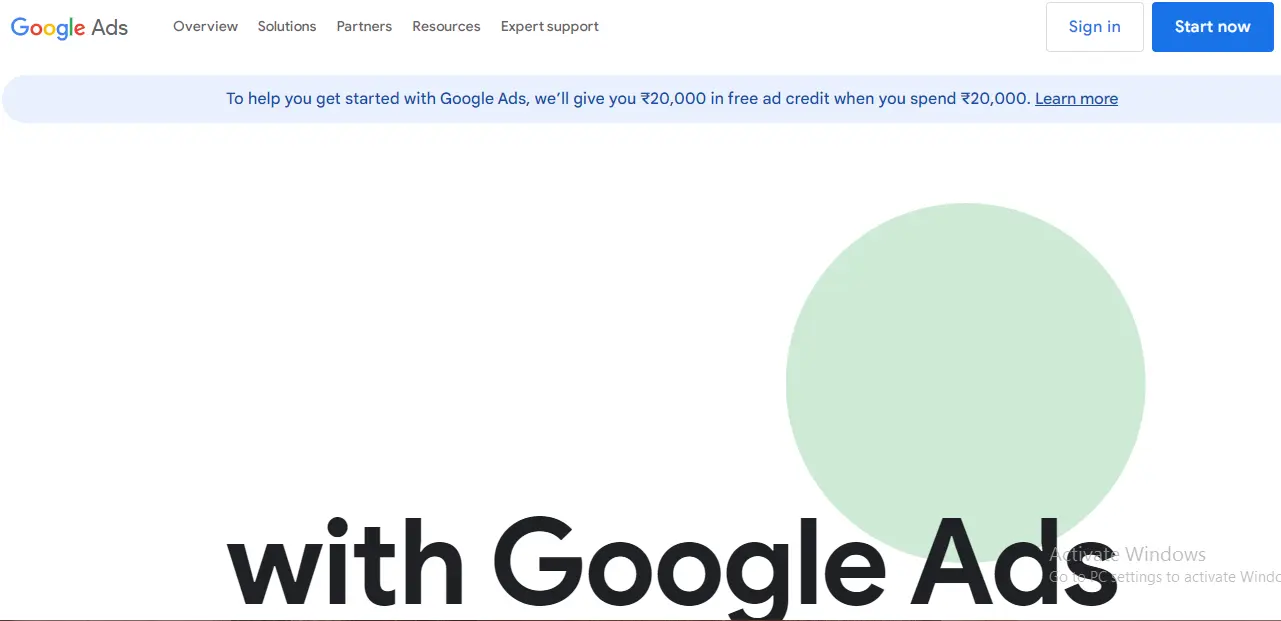
Based on Flutter, Google Ads allows you to manage Google ads via your smartphone. A user-friendly and visually appealing interface gives real-time information, including budget and bid updates, alerts on the fly for keyword editing, and the ability to connect directly with Google experts, allowing you to monitor the performance of your ads from anywhere.
KlasterMe
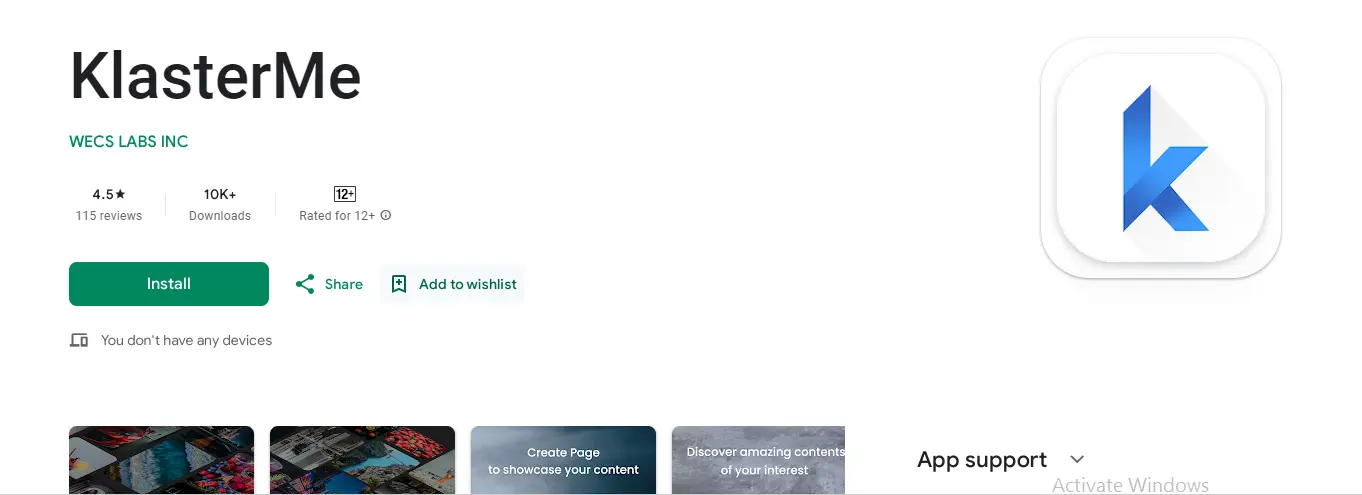
KlasterMe is a social media platform created by Flutter. It is distinguished by its user-friendly layout. KlasterMe lets users create their own pages and post posts, images, essays, blogs, survey entries, and other content. The platform facilitates posting by using only material from different KlasterMeers, which creates a beautiful layout.
Reflect
Reflectly can be described as an AI-powered personal journaling application developed on Flutter. It is designed to boost mental well-being by integrating cognitive behavior therapy, mindfulness, positively oriented psychology, and meditation to aid users in managing their stress, dealing with negative thoughts, and cultivating optimism. The app offers in-depth insights into the daily mood and helpful advice from experts in self-help to help users maintain well-being in the mind.
Xianyu by Alibaba
Flutter has significantly contributed to the growth of Xianyu Alibaba's platform, with more than 200 million registered users. The Marketplace brings buyers and sellers together. With Flutter's support, Xianyu delivers a user-friendly interface that provides the smoothest experience for its large users.
PostMuse - Instagram Photo Editing
Instagram was initially conceived as a photo-sharing app and is evolving into an all-inclusive professional platform. Therefore, by leveraging the capabilities of Flutter, Instagram launched its photo-editing application PostMuse, which lets users browse and edit multiple Instagram images. It goes far beyond just editing and offers suggestions for the most effective photos to improve the credibility of your social marketing.
Also Read: Pros and Cons of Flutter App Development
How Much Does Flutter App Development Cost?
In general, Flutter app development could cost anywhere from $40,000 to $250,000. These figures are estimates and could vary based on various factors, including the app's type, complexity, integrated features and design, development processes, and so on. The price of developing the entire app is contingent on several factors, and the location of the app is among them.
To gain an advantage and a clear understanding of the cost of your project, speak with an industry-leading Flutter app development company. Their team of experts understands your project's requirements, conducts market research, and then prepares a budget in line with your requirements.
Conclusion
It's easy to see how the framework flutter app development has been revolutionizing the process of developing apps. It's faster, more straightforward to create, and more affordable, resulting in more attractive results. So what do you think? Is Flutter ideal for developing apps?
Flutter offers a variety of benefits that make it among the most desirable options. The cross-platform features, high performance, and excellent customizable user interfaces cannot be overlooked. Reload is a hot feature that allows for faster prototyping and iterations. It is now possible to get your app on the market more quickly. Furthermore, Flutter has an active community and strong Google support.
Despite the numerous benefits of Flutter native modules, they are sometimes limited, and specific aspects of app size could pose a problem. Developers may also require some time to adjust to Flutter's distinctive UI design approach.













Share this blog