Are You Starting an iOS Project for the First Time? Selecting an Appropriate Mobile App Development Platform Is Vital. Determining an ideal development platform is central to any development initiative's effectiveness and success. Top platforms provide robust frameworks, reliable libraries, and user-friendly interfaces for iOS development while offering comprehensive documentation and assistance services that enable developers to address problems faster while producing top-quality apps.
Integrating cutting-edge features like Augmented Reality (AR), Machine Learning (ML), Cloud Services and Augmented Reality can give your app an edge in its market. Engaging iOS App Development Services ensures it abides by stringent security, performance, and user interaction standards.
Top Platforms for iPad App Development
This article focuses on the best platforms for iPad application development and highlights their unique advantages, features, and capabilities.
Xcode
Xcode can be described as an integrated development platform (IDE) and is the principal iPad software for developing apps. It offers a vast variety of tools designed to help every stage of development starting from the coding process to the testing phase and finally installation.
Features and Benefits:
-
-
Swift and Objective-C: Xcode can support Swift, Apple's new programming language, and Objective-C, which offers developers flexibility.
-
Interface Builder: A drag-and-drop tool for designing interfaces facilitates the creation of user interfaces with complex design.
-
Simulator: Check your program across iPad designs and iOS versions without physical devices.
-
Integration with Apple Services: Seamless access to Apple's APIs and services like ARKit for AR, HealthKit, and Core ML to support machine learning.
-
AppCode
Created in collaboration with JetBrains, AppCode is an alternative IDE for iOS and macOS development. It is compatible with Swift, Objective-C, C++, and other languages, providing a flexible environment for developers.
Features and Benefits:
-
-
Refactoring and Analysis of Code: Advanced code analysis tools aid in maintaining code quality and assist in refactoring.
-
Brilliant Editor: Intelligent code completion formatting and navigation features increase efficiency.
-
It has an integrated Debugger: Debugging instruments that are powerful enough to identify and fix issues quickly.
-
Complete Xcode Integration: AppCode integrates well with Xcode projects and allows developers to switch between IDEs depending on their needs.
-
Unity
Unity is a renowned game development platform that extends its capabilities to create immersive iPad applications, specifically 3D graphics and AR/VR.
Features and Benefits:
-
-
Multi-Platform Development: Unity lets developers develop apps for various platforms, such as iOS, Android, Windows, and more.
-
Rich Asset Store: Access to an extensive collection of assets, plugins, and tools speeds up development.
-
AR Foundation: Facilitates the design of immersive experiences using augmented reality on iPad.
-
High Performance: optimized for the creation of graphics-intensive applications.
-
Flutter
Flutter is Google's free UI toolkit for creating natively compiled web, mobile, and desktop applications from the same codebase. It has been gaining popularity due to its speed and user-friendliness.
Features and Benefits:
-
-
A Single Codebase: Once you write, it runs anywhere, saving me and energy.
-
Speedy Development: Hot Reload lets you preview changes quickly without restarting the application.
-
Rich Widgets: A comprehensive set of customizable widgets to create sophisticated user interfaces.
-
Dart Language: Utilizes Dart, an optimized language for development on the client.
-
React Native
It was developed through Facebook. React Native is an open-source framework that allows developers to develop mobile applications with JavaScript and React. It's renowned for its efficacy in developing cross-platform applications.
Features and Benefits:
-
-
Code reuse: Much of the code can be reused on both iOS and D platforms, reducing the time needed to develop it.
-
Needed Live Reload: You can immediately see the outcomes of the most recent code change on your tablet.
-
Solid Community Support: The large and active community offers a variety of plugins, libraries, and tools that can help you improve your development.
-
Native Components: The ability to incorporate native iOS components to provide an improved user experience.
-
Corona SDK (Solar 2D)
Corona SDK, now known as Solar2D, is a cross-platform platform framework designed to create quality 2D mobile games and apps. It is particularly suitable for designers who are focused on animation and graphics.
Features and Benefits:
-
-
User-Friendly: Simple scripting language (Lua) permits quick development and re-iteration.
-
High Performance: is optimized for speed and Performance and has a light footprint.
-
Rich API Library: Numerous APIs for audio, graphics, and other features speed up the development processes.
-
Tests in Real Time: Instant preview of changes speed the testing process.
-
PhoneGap (Apache Cordova)
PhoneGap, operated by Apache Cordova, is a framework that lets developers develop mobile applications with HTML, CSS, and JavaScript. It's renowned for its capacity to bundle websites as native applications.
Features and Benefits:
-
-
Multi-Platform Support: Develop once and implement across several platforms, such as iOS and Android.
-
Access to Native APIs: The plugins allow access to native features such as cameras, accelerometers, and the file system.
-
Web Technologies: Utilize familiar web technologies, making them available to web developers who want to move into mobile development.
-
Solid Community, Plugin Ecosystem, and Strong Community: A broad range of plugins and community-based support boosts functionality and growth.
-
Top Platforms for iWatch App Development
Here's an overview of the top options for iWatch app development.
Xcode
Xcode is the integrated development platform (IDE) that runs on macOS, the most popular platform for developing programs for all Apple devices, including the Apple Watch. Xcode offers a variety of tools for developing, testing, and debugging applications. Using the Interface Builder tool allows app developers to visualize user interfaces, which is crucial for creating accessible watchOS apps that comply with Apple's design guidelines.
Xcode also supports Swift, Apple's robust, user-friendly, and highly customized programming language. This makes it easy to write efficient and clean code. Developers can use Swift's capabilities, including type safety and modern syntax, to build appealing applications that improve user experience.
watchOS SDK
The watchOS Software Development Kit (SDK) is a component of Xcode and is specially designed to create apps that work with Apple Watch. The SDK offers access to unique features such as fitness and health tracking notifications, notifications, and tactile feedback. This lets developers add functionality that increases the user's experience and fully utilizes the watch's capabilities.
Through the watchOS SDK, app developers can develop standalone apps and applications that integrate with iPhone applications. This allows for an array of apps, ranging from fitness tracking to instant messaging.
Also Read: Best Practices For iOS App Development
SwiftUI
SwiftUI is a contemporary framework Apple developed to create user interfaces for all its platforms, including its flagship device, the Apple Watch. It lets developers write fewer lines of code while creating stunning, fluid designs. SwiftUI employs an explicit syntax that helps visualize and dynamically apply UI modifications.
Utilizing SwiftUI to develop apps for the Apple Watch lets developers create customized watch interfaces that react seamlessly to user interaction. Additionally, it makes developing specific watchOS UI components easier, ensuring that apps look and feel like native apps for Apple Watch. Apple Watch.x
Appcelerator Titanium
If you are a developer looking for multi-platform applications, Appcelerator Titanium offers a method for developing applications for multiple platforms, including iOS and watchOS. This framework based on JavaScript lets developers write their code once and apply it across various devices, which could save time and money.
Although it isn't as well-designed as native programming, Appcelerator Titanium provides a feasible alternative for developers creating a single codebase for various platforms. It also allows integration with native APIs, allowing the use of watchOS features.
React Native
Facebook's React Native is a cross-platform platform for watchOS application development. Although initially designed for mobile applications, React Native can be adaptable to Apple Watch apps through bridging methods. This lets developers benefit from React Native's components-based architecture while still using watchOS's native features.
Benefits of iOS App Development
In addition to the figures and facts, there are many advantages to the iPhone development of applications. Let's take a take a look at the benefits:
Swift is the most universal programming language for developing iPhone applications, Macs, Apple TVs, and Apple Watches.
Exceptional Numbers in Revenue
Through the development of apps for iPhones, the ROI is more than that of Android apps. This is a universal truth that adds to the advantages of iOS apps. Our experts have developed the information required to be included and what is not required. This includes the iOS app development process, tips and tricks, the most common mistakes that can be avoided, and the main benefits of creating iOS apps.
Quality with Quantity
To boost profits and the value of your company's brand, you need to build an iOS system. It assists in branding promotion and helps you reach your target public. iPhone users are enthralled by technology. They are always looking for something new and modern, using the latest technologies to meet their objectives.
Z+ Security
When making comparisons between iPhone and Android in terms of security. The iPhone comes with software and firmware security compared to Android. In any company, their customers' data must be protected, and that's the most important thing to do. With Android security, it's the most significant security threat.
The iPhone comes with a data management system for handling data. It also measures duplicate data and determines the security loss caused by data encryption. This is why companies want to build iOS technology for mobile application development.
Apps Available From 365 Degrees
iPhone app development depends on analyzing the scale of the business. It is built by focusing on the advantages and advantages of iOS technology. Startups, brands, sizes, and established companies could look for iOS technology. In this age of technology, we're constantly connected to mobile apps. Therefore, mobile apps are the best technology for reaching your target customers.
There's no reason to be surprised that the price associated with iPhone application development can be greater than that of other Android apps. However, it's also more sophisticated and ethical for companies due to their wider reach and higher quality of clientele.
Readymade Customer Base
The most significant advantage of iOS app development is its existing users. Apple has a solid base in technology and applications. In the past, Android covered 75 percent of the app users. Yet, Apple has changed the game with its well-established segment of customers who seek Apple's Performance and quality.
Payments are Safe
We are conscious of fraud in online transactions because it's not secure. In light of that, consumers seek a reliable source to conduct online payments. Sometimes, we discover that online transactions have been hacked. We also spot theft and many more. As we said earlier, iOS has high security. When used in conjunction with Apple Pay, online payment transactions are more secure than other transactions.
The iPhone provides encryption, which ensures a secure transaction. Therefore, business owners are looking at iOS app development to attain the success they desire in their business and aim for 100 percent profit.
Covered by Global Market
Apple has global coverage of its market. The vast market has been largely covered in both the US and UK by a ratio of 70 % and 60%. Apple has expanded its business horizons to countries such as Ukraine, Nigeria, and Egypt, which have a lower population; however, the number of iPhone users is higher.
Time is Money
Time is more important than business money. We are looking for shorter time and better productivity. Also, we look into the time it takes to create a mobile app. iOS is approximately 28 percent shorter than Android. This is due to the fact that Android Apps have to be tested on a variety of devices for resolution, screen size, and OS version.
The iPhone guarantees high quality, market visibility, and a pocket-friendly price, generating a profitable company loyal to customers.
Fast and Easy Data Moving
This is a further benefit that people are searching for. iPhone App Development lets files to be transferred between Apple devices like iPads, iPhones, and MacBooks. It only takes a couple of seconds to move files from one Apple gadget to another. This is why creating iOS apps for your company is crucial.
Attractive Designs
Comparative analysis is essential in the context of design. iOS icons are more appealing than Android apps. The beautiful UI/UX draws users to the iPhone. This means that creating iOS applications will attract more customers to your company.
Conclusion
Finding the ideal mobile app development platform for your future iOS project is vital for ensuring your app's Performance, efficiency, and scaling. In this article, we've looked at a variety of prominent options, including Xcode, Swift, React Native, Flutter, and Xamarin. Each platform offers distinct benefits and can be tailored to specific project demands and developer preferences.
Xcode is still the choice for native iOS development, with solid tools that seamlessly integrate with Apple's entire ecosystem. Swift is a modern program whose streamlined syntax and optimized Performance can complement Xcode flawlessly, making it the preferred option for developers seeking to maximize Apple's power.
React Native and Flutter are notable for their cross-platform features. React Native, backed by Facebook, provides a vast community of users and reusable components, making it suitable for apps aiming to be launched simultaneously on iOS or Android without compromising Performance. Flutter, powered by Google, is a highly-performing framework built on one codebase known for its stunning user interfaces and quick development cycles.
Xamarin, Microsoft supports that by appealing to people familiar with using .NET and C#, offering a robust cross-platform platform with ample library support and integration capabilities.
FAQs
1. Which is the most popular platform for mobile application development available for iOS?
The most popular platforms are Xcode, Swift, React Native, Flutter, and Appcelerator. Each platform has unique features designed for iOS application development.
2. Is Xcode essential to iOS application development?
Xcode is Apple's official IDE for iOS development. It provides crucial tools for designing code, testing, and developing applications. Xcode requires Swift and Objective-C, the main programming languages available for iOS.
3. What is React Native compared with native iOS Development?
React Native permits cross-platform development. With a single codebase, apps can be created that work on both iOS and Android. Native development provides more Performance and accessibility to the most current iOS capabilities, and React Native speeds up development and lowers expenses.
4. What are the advantages Flutter brings to iOS application development?
Flutter provides
-
-
a variety of pre-designed widgets,
-
a hot reload feature for rapid iterations and
-
an integrated codebase that can be used on multiple platforms.
-
This could accelerate the development process and give a consistent design across all devices.
5. Can I use Appcelerator to develop hybrid apps?
It's true that Appcelerator is a popular option for developing hybrid apps. It lets you create applications using JavaScript and distribute them across different platforms, including iOS and Android, which will help you save time and money.





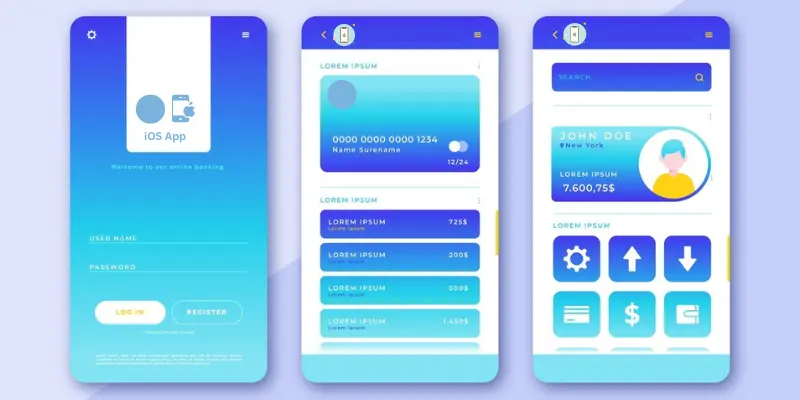








Share this blog