Photography apps are software solutions developed for assisting users in different aspects of the steps of photography, whether it is capturing photos, editing, maintaining, and sharing them. These applications are accessible through all platforms, such as tabs, phones, and computers, and they are tailored to a broad range of clients, be they professional photographers or hobbyists.
Photography applications are an invaluable medium for expert photographers or enthusiasts that serve a plethora of features polishing every element of the process. Firstly, these solutions provide extensive camera controls and settings that entice consumers to click pictures creatively and precisely. With options like adjusting to focus or exposure, ISO, shutter speed, and white balance, shooters have an emphasis on the technical components of capturing pictures, verifying that desired outcomes are attained irrespective of the scenario. Furthermore, apps for photography typically include real-time overlays enabling users to add a tinge of artistic flair to the images before clicking them.
Secondly, these platforms are powerful tools to enable editing and give effects of retouching to transform the photos to a professional degree. It provides a comprehensive toolkit to refine pictures, ranging from standard adjustments to advanced functionalities like the selective addition of masks and layers and editing. Users can remove distortions, eliminate blemishes, and apply creative effects to pose as aesthetics. Using the photo-editing ability straight on phones or tabs allows photo artisans to work on pictures anytime they want without requiring a sophisticated software framework. These apps also manage image libraries, allowing customers to form albums, insert tags, and look for images based on their chosen criteria. From a technological viewpoint, integrating them with cloud storage allows for the default backup and image synchronisation across all devices, giving peace of mind that all images are securely stored.
Top Apps For Photographers
1. PhotoPills
PhotoPills is the best app for photoshoot designed to help photographers strategize and implement the shoots successfully. The app works on an augmented reality-based feature that overlaps the Milky Way, sun, and moon path onto the device’s camera. Using this, the photographers can assess the celestial bodies’ alignment concerning their environment. Users can explore and bookmark locations for later use, simplifying the process of returning or organising photo shoots at specific places. It hosts tools such as landscape, timelapse, and star trails to visualise and plan shots. Additionally, the community platform feature allows users to work, ask questions, and learn from people.
Pros
-
The app has a slick design.
-
It has a calculator feature and other useful tools.
-
Location scouting feature is present.
Cons
-
For some users the app can be pricier.
-
It only operates in portrait mode.
2. Pixtica
Pixtica is one of the best photography apps and is versatile for clicking photos and recording videos. Users can use several camera modes, such as panorama, slow motion, timelapse, etc., per their shooting necessities. The application offers various filters and effects to enhance your photos and videos, allowing you to incorporate artistic elements into your visuals. It works on an HDR mode that boosts the range and detail in images, particularly in high contrast. By using portrait mode, the user can capture beautiful portraits with a blurred background, replicating the depth of field effect typically achieved by DSLR cameras. It provides a tool for creating collages by combining multiple photos with various layout options. Extra features like manual focus peaking and RAW capture are unlocked when applying a pro mode upgrade.
Pros
-
All levels have an intuitive and simple-to-navigate interface.
-
Cloud service integration is not mandatory for users who value their privacy.
-
Camera and editing tools on a single platform.
Cons
-
A learning curve is needed to enable advanced functionalities.
-
Some devices might face compatibility issues.
-
Some users might dislike the subscription model.
3. PicsArt
The unique PicsArt app is considered one of the best photography apps, popular for its variety of digital art creation, collage-making, and photo-editing tools. It has a wide range of editing tools such as contrast, colour balance, saturation, and brightness. There is a bundle of filters and effects, including retro and vintage patterns or modern effects. Users can add a library of stickers, work, and images. It boasts a thriving creator community where works are shared, and photographers participate in challenges and interact with one another. Users can collaboratively work on projects with the remix feature. Though many features are free, it provides a premium subscription for users who want to access complicated tools and unique content.
Pros
-
It consists of pre-designed templates.
-
The image resolution can be personalised.
-
Users enjoy numerous features even without paid plans.
-
There are a variety of beautiful graphics.
Cons
-
The app becomes laggy at times.
-
The application size is vast which covers a lot of memory.
-
The auto-save feature is unavailable.
4. PhotoRoom
PhotoRoom is a mobile application like other best photography apps in the market that simplifies developing top-notch product images. Users can remove backgrounds or insert professional ones and enhance picture quality with minimal effort. It provides fundamental tools to fine-tune pictures, and they can also crop or resize them according to particular dimensions or ratios. The presence of templates helps in adding different texts, graphics, and respective aspects to design catchy displays of products. After editing, the images can be exported to high-resolution mode to forward on e-commerce platforms or social media websites. The resulting edited pictures can be saved to the device’s gallery. The creative interface makes it easy to navigate through different editing features.
Pros
-
Its batch editor function saves time and effort by enabling you to alter hundreds of images quickly.
-
It is available in web and mobile versions that are simple to use and sync.
-
Users can modify images for a variety of uses, including social networking, e-commerce, and personal use, with hundreds of layouts.
Cons
-
It requires an internet connection to process images deeply.
-
It might not support every image format or dimension.
-
It can have glitches or bugs that impact the performance or functionality of the app.
5. Snapseed
Google created the robust and prevalent mobile picture editing tool Snapseed. Users can edit existing images of different formats, including RAW and JPEG formats. Attractive filters can be applied on the photos. Moreover, you may apply precise and well-tuned effects with 29 other tools, including frames, text, vignette, lens blur, retro lux, vintage, HDR scape, tune, curves, crop, brush, etc. Users can save a set of adjustments for a particular look, which they can quickly apply to other images with a single tap. Consumers can access built-in tutorials that guide them on how to attain specific looks. After a user is down with the image, it can be shared, opened in another app, exported, or saved for future use. It will ensure you can change the image while it remains saved.
Pros
-
It is a good option for users who have tight budgets or wish to give a try to the app.
-
It is tried and tested by professional photographers.
-
The app is ad-free and users do not get irritated by repetitive pop-ups.
-
It is customer-friendly so it can be easily understood.
Cons
-
Though it is easy to understand, essential learning is required.
-
Due to the non-intuitive nature of the offered options, you must exercise caution when saving work.
-
You can interact with the social network as the options are more prominent.
6. Lightroom Photo & Video Editor
Millions of users today trust Adobe Photoshop Lightroom, one of the best photography apps to develop mind-boggling photos and videos. The app fine-tunes the details of an image using a powerful tool for retouching, eliminating objects, blurting backgrounds, and making accurate edits. It has an exclusive feature of non-destructive editing that allows the original images to remain untouched. Features like star ratings, collections, and keyword tagging help people find pictures effectively. Users may quickly move from simple modifications in Lightroom to more intricate edits in Premiere Pro thanks to integration with Adobe Premiere Pro, which facilitates an agile collaboration between Lightroom and Adobe's professional video editing software. Lightroom also lets users edit videos with presets and filters, much like photographs.
Pros
-
Users can manage and categorise media effectively.
-
There is a community of users where they have access to different resources.
-
Edits are non-damageable and remain intact.
Cons
-
It is available only through Adobe’s Creative Cloud Subscription.
-
It is not robust, unlike Adobe Premiere Pro.
-
There might be some performance problems while working on high-resolution media.
-
System requirements are assertive and demanding.
7. ProCam X
ProCam X is a multinatured media editing app that boasts many features to empower your mobile photography and videography journeys. Featured with manual exposure control, white balance, shutter speed, and ISO, customers can adapt to settings to attain impeccable shots in diverse lighting situations. The app allows ample opportunities for consumers to experiment with different facets of their content. It combines an editing suite enticing colour adjustments, the application of filters, and direct improvements within the app. ProCam X is counted among creative apps for photography that offer a one-stop shop for enhancing your creative abilities and producing fabulous visual material directly from your mobile device, regardless of your degree of experience.
Pros
-
App is versatile as it caters to a broad range of users.
-
It is easy to understand and can be operated by both beginners and skilled people.
-
Users can modify their media within the app with its powerful editing suite.
Cons
-
The free version has only a few features available.
-
Compatibility issues with various devices may restrict certain features.
-
There can be occasional crashes while editing large files.
-
It supports small communities and has resources for troubleshooting.
8. Afterlight
Afterlight is a reputed photography app known for its simplicity. It has an intuitive layout and many functions, like filters, texturing, cropping, contrast, exposure, and saturation control tools. It has advanced options for editing, which helps users reach creative heights while editing images. Its enormous library of ready-made overlays and filters makes editing even more manageable and enables users to add distinctive styles to their photographs instantly. Afterlight is the ultimate photography platform to beautify your photography. Whether a user is editing selfie images or landscapes, Afterlight is a versatile app to address every editing need. Users can access the abundant library designed by skilled photographers boasting more than 300 filters. You can get perfect and precise photos using innovative tools driven by touch gestures and advanced curves.
Pros
-
Users can easily navigate and edit pictures within the app.
-
A vast arena of editing resources is there to opt from.
-
Users may rapidly add distinctive styles to images with predefined filters and overlays.
Cons
-
Advanced features can be accessed only via in-app purchases.
-
It doesn’t allow cloud integration, requiring manual photo saving.
-
Some users have restricted access to certain features due to varying operating systems.
9. VSCO
VSCO, also called Visual Supply Company, was formerly known as VSCO Cam. It is a reputed platform and one of the best photography apps for photographers who highly favour iOS devices. People can add emoticons to videos or pictures through the use of effects and filters. It is a leading media editing space that beginners can quickly learn. It motivates creators possessing a library of over 200 top-quality tools and presets. It involves a curated bundle of unique photography from an extensive global community of skilled creators covering all genres and aesthetics. VSCO SPACES allow the design of shared galleries, gathering reviews, and discussing the procedure. Spaces enable creators to work in a collaborative environment to share inspiration and associate with each other via galleries.
Pros
-
The well-organised interface that attracts users.
-
The app algorithm identifies activities to offer relevant recommendations.
-
It is updated regularly.
Cons
-
The app lacks dark mode functionality.
-
Most of the effects require a subscription.
10. HypoCam
HypoCam is a mobile photography application that stands out in the competition due to its inclination towards monochrome imaging. It provides users with an artistic technique to click pictures, mainly through a limited colour palette or black-and-white photography. HypoCam allows users to produce atmospheric photos that convey emotion and drama using an array of effects and tools for editing designed exclusively for monochromatic images. The app is a commendable tool for newbie photographers looking to add creative flair to their shots. Its user-friendly interface and easy controls let your creativity run wild and create gorgeous monochrome landscapes. HypoCam is your ultimate camera friend in the pocket where you can shape every aspect of life and make it unforgettable.
Pros
-
It is user-convenient and has easy controls for all levels of photographers.
-
Users can experiment with different editing options.
-
There is a range of artistic filters that transform image quality.
Cons
-
Users who like vibrant and colourful images may not find them appealing.
-
Certain users may have compatibility problems or performance constraints with the software.
-
Although the app is easy to use, some trial and error might be necessary to utilise the app’s functions fully.
Read Also: Top Tax Calculator Apps
Extensive Features of a Photography App
-
Camera controls
Apps for photography allow users to adjust settings manually for things such as aperture, ISO, and shutter speed. There are options to change the manual focus and autofocus modes according to choice. The levelling tools help in ensuring straight horizons. The RAW capture enables clicking images in RAW mode for the highest degree of flexibility in editing.
-
Editing tools
Basic and advanced adjustment features help change saturation, brightness, exposure, and contrast. Controls are accessed for colour changes, highlights, shadows, and curves. There are pre-created filters along with presets for giving pictures particular looks or effects. The retouching tools allow the removal of blemishes and unnecessary objects from the images.
-
Creative effects
The double exposure feature helps combine two images for the purpose of implying artistic effects. HDR allows the merging of several exposures to capture a broad range of light. The film emulation allows the imparting of different types of grain effects and films. The images can be simulated as long-exposure images, which is valuable for clicking motion blur.
-
Sharing and organisation
The most reliable feature is the photo library, which helps manage pictures and store them in albums after categorisation for simple navigation. Integrating with social media platforms to share images directly through the app is a growing need in the digitised world. Also, users should be permitted to export pictures in different file formats and resolutions to share or get printed. Cloud storage integration is another highlighted aspect that involves syncing images across various devices and creating a backup straight to cloud storage services.
-
Community
There are online communities in the photography field that give access to a group of expert shooters for sharing feedback and gaining inspiration. Various resources in the apps nowadays guide new users in learning photography skills and unique techniques. They also give tips on polishing skills needed to become a professional fanatic. Moreover, the communities host a series of competitions and challenges that acquire recognition and develop abilities.
Conclusion
Currently, there are the best photography apps in the market that have fundamentally modified the way we interact with photography profoundly by providing an exciting venue for experts and novices to explore and share visual storytelling. These apps can democratise the art of designing images and empower users from distinct backgrounds to convey their thoughts and capture their surroundings. Users may effortlessly improve their photography talents and interact with a global community of like-minded enthusiasts thanks to the abundance of features. Furthermore, photography apps stimulate self-expression and cultural interchange that nurture various views and experiences. In the technological age, communication happens across cross borders, and the significance of these applications is helpful for their technical features and capacity to link, motivate, and enhance our lives in impactful ways.







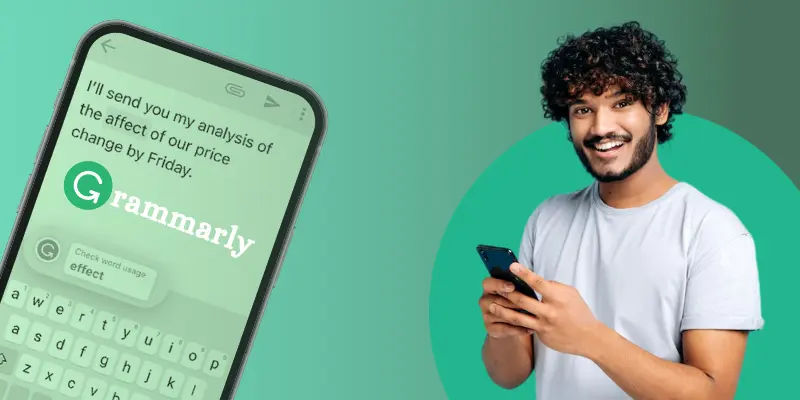




Share this blog