Making a great iOS app is satisfying and opens the doors to new ideas and commercial ventures. The Apple iOS platform has gained popularity globally, giving your app access to an enormous potential market. The iOS application offers users access to an extensive audience of Apple devices and allows them to join users from the App Store users. iOS App Development Services requires programming skills, creativity, and attention to detail to create a seamless user experience.
Since new apps are becoming available for sale, there's a massive labor shortage within the iOS developing industry. Although the market may appear overcrowded, there must be more experienced designers for iOS application development. This blog will look at the primary steps in creating an iOS application starting from the ground up. By following this tutorial, you can begin your path to creating a successful iOS application suited to your customers' preferences.
What Is iOS App Development?
iOS app development allows the creation of mobile apps specifically developed for Apple devices such as iPads and iPod Touches. The developers create the apps' software, employing programming languages like Swift and Objective-C. When the app has been made, it's released on the App Store, where customers can download and install it on Apple devices. iOS application development involves developing apps that work with Apple devices and providing users with diverse functions and services through the applications.
What makes iOS the development of iOS so striking is that it's not an open-source program like Android applications. In addition, unlike desktop apps, which use a lot of capacities and storage, iOS apps must be lighter, and more can be installed because they run on tablets and mobile phones, which aren't so powerful or don't possess the same amount of storage as desktops. To make this easier to grasp, consider an app for translating. In the case of computers, these applications operate locally (in the machine within the computer) as they manage large databases.
However, an app designed to translate and be used on iOS devices should be lightweight. In iOS applications, when typing queries, they will be sent off to a remote platform that performs translation and will return their result to you for viewing. It is simple to say that iOS applications are primarily interactions between users and their devices, but they are not that run the computation. In addition to the skilled use of Swift and Objective-C or making lightweight apps, the developer must meet more technical needs in iOS development.
Benefits Of Building An iOS App
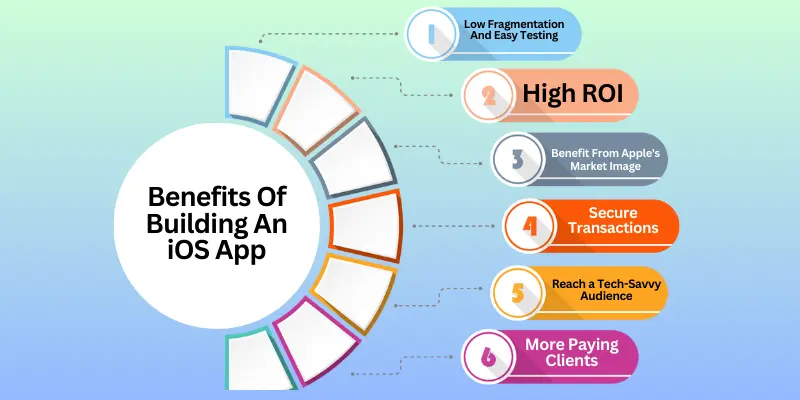
Creating an iOS application offers various advantages for individuals and businesses.
Low Fragmentation And Easy Testing
Contrary to the Android ecosystem, which is marked by fragmented devices because of the many makers and variants of Android's operating system, iOS provides a more consistent platform with fewer variations of devices. Developers can test iOS app functionality more efficiently by considering only a limited set of devices and configurations when conducting tests on apps developed using this method. This reduces fragmentation and ensures smooth operation across multiple iOS devices without compatibility problems.
High ROI
Developing an iOS application can yield an excellent ROI for businesses because of various factors. These include increased customer engagement, higher conversion rates, better brand exposure, and increased customer loyalty. There are also potential opportunities to earn revenue through subscriptions and in-app purchases. An attractive iOS app that reaches out to users could result in substantial business revenues.
Benefit From Apple's Market Image
When you associate with Apple branding through the iOS app, businesses can gain from Apple's strong branding and market position. This can increase the value perception of a company's services or products to people who perceive Apple as an example of quality and prestige.
Secure Transactions
iOS apps come with a function known as Apple Pay, which makes it user-friendly and secure to pay for items within applications. Through Apple Pay, you can utilize your fingerprint or passcode to ensure your payment. It gives users trust in the security of their funds. If transactions are safe, clients are more confident in the app than they return and utilize it again.
Reach a Tech-Savvy Audience
iOS users are usually early adopters of technology and are much more knowledgeable than those on other platforms. Through an iOS application, companies can appeal to those who prefer the latest technology, high quality, and features. The app can aid businesses in establishing their reputation as market leaders and gaining a loyal base of tech-savvy consumers who appreciate top-quality experience.
More Paying Clients
Creating an iOS application can help a company gain the attention of customers who are prepared to make a purchase. Many people utilize Apple devices, such as iPhones and iPads. Therefore, creating an iOS application allows companies to reach many customers willing to invest money in high-quality products and services. iOS users typically invest more in applications and items you can buy from apps than people using other platforms. This makes them valuable customers for companies that wish to earn money from mobile device apps.
Basic Requirements To Develop iOS Apps
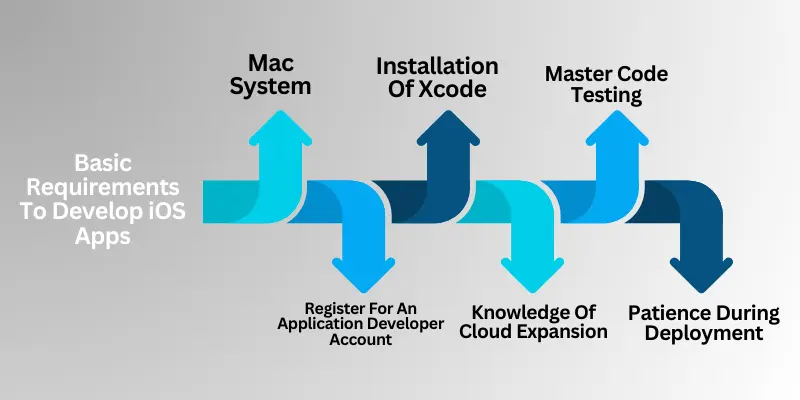
Before you begin iOS application development, you must know the requirements and programming languages, such as Swift and Objective-C, needed to create iOS applications.
Mac System
If you want to answer your query regarding how to create an iOS app, begin developing it using the most current version of Xcode. You'll require a Mac Computer with an Intel processor and the most recent Mac OS version. It is possible to purchase the Mac Mini. Once you have it, you can attach the Mac Mini to your screen monitor. Then you're ready. Mac Mini has a 3.0 GHz Core i5 processor and 8 GB memory. The more efficient hardware configuration can allow for seamless iPhone app development. If you've learned this in both the Mac systems, it's the right time to sign up with the Application Developer account.
Register For An Application Developer Account
Signing up for an Apple Application Developer account is free. If you successfully register the account, you will be granted permission to download Xcode and gain access to iOS SDK and development videos and technical tools. This is the perfect time to make an account on Apple's developer site. If unsure, following the step-by-step instructions on the Apple official site or iOS platform is possible. All you have to do is sign up for the Apple ID (if you don't already have one) and include all your data in your account.
Installation Of Xcode
The sole tool you'll need for the initial development of iOS applications is Xcode. Apple provides developers with an Integrated Development Environment for creating both iOS and Mac Apps using Xcode, its integrated development environment. As you start developing applications, you'll use the visual interface in Xcode for seamless iOS programming. Xcode is a framework including compilers, tools, and the iOS SDK. It is essential to have all of them to create a user-friendly interface, develop software, and debug.
Knowledge Of Cloud Expansion
As we said earlier, mobile devices can manage a certain amount of data. Although iPhones can be powerful devices, it's better to outsource heavy tasks that require many resources to cloud-based services. iOS development is about learning to connect your application with cloud-based applications using APIs. It allows you to use cloud services to store data, manage databases and app caching, and enhance your app with the next generation.
Knowledge of server-side Swift frameworks such as Kitura will be helpful for this. Kitura lets you incorporate mobile analytics, machine learning, and push notifications, among other things. It is also possible to call REST APIs with Kitura.
Master Code Testing
After completing the iOS application's development test, you can ensure it functions exactly as expected. Thus, the most crucial element in iOS development is testing. Be aware that even iOS developers experienced in their field have mistakes, so each iOS app must undergo a test before deploying.
The initial thing to be tested is Xcode. It is recommended that your iOS application undergo regular unit and automated UI tests. The process involves writing test scripts that traverse your user interface and interact with the iOS software in the same way as an actual user. This will help you identify any issues that could happen at any time.
Although UI testing mimics the natural person's interaction with your app (given that you've covered all aspects),Beta testing or real-life testing by humans of the app is crucial. Apple offers a TestFlight app that allows 25 people of the iOS developer with the Apple Developer Program membership to try out the app on as many as 30 devices at a time. It will enable developers and their families, friends, and existing users to check the application's interactions with people.
From here, testing data storage using Core Data, network calls to APIs from third parties, and push notifications is possible. However, if sourcing data from physical devices presents difficulties in logistics, cloud-based testing is an option worth considering. While it's done in cloud servers, it can allow the testing of different operating systems, carriers' firmware, and even manufacturer changes, which could result in unexpected difficulties. Through this kind of testing, you can perform tests by hand or with automated testing to guarantee your users' high-quality and seamless interaction using the iOS app.
Patience During Deployment
Following the successful testing phase, the iOS application is now ready for release to the App Store. It is only possible through a subscription to the Apple Developer Program. This program gives you access to the latest capabilities and app data for performance improvement.
Be aware that submitting your iOS application to the app store requires submitting it for review. The procedure can often be lengthy and require frequent, multiple interactions. The iOS application can be denied and require revisions and resubmission several times, which is why patience is essential. Once you have passed the review phase, you can create your App Store page with App Store Connect.
iPhone App Development: How To Create Your iOS App
These step-by-step instructions will guide your efforts toward developing an iOS application.
Setting Up Your Development Environment
To create an iOS application, you must first create a development platform and acquire the necessary tools. The primary tool for iPhone application development is Xcode, Apple's official integrated development platform (IDE). You can download Xcode straight through the Mac App Store. After installation, please become familiar with its interface since this is where you'll spend most of your time developing it.
Registering For An Apple Developer Account
The next step is to sign up for your Apple Developer Account. It is essential to try your application on an actual device or later submit your app to Apple's App Store. Although there's a no-cost level, you must pay an annual fee to use every feature, including app distribution.
Designing Your App's User Interface
Once you have your environment and your environment set up, you can begin developing your application. Open Xcode and then create a brand-new project. It will present you with the basic design template you need. Once you have this template, you can begin UI designing your application. Xcode offers an interactive interface designer that allows you to move and drop different UI elements, such as labels, buttons, and images. The name of a storyboard refers to the visual representation of Xcode.
Coding And Functionality Using Swift
An app, however, does not just have to look good but also its functionality. That's why you'll find that Swift programming language comes in. Swift is Apple's preferred programming language for iOS development. In Xcode, Swift files are associated with various elements of your application. This is where you'll write the code that controls how users interact with the elements you've placed in your storyboard.
Programming should be performed within the ViewController.swift file. However, it is possible to look at other files, too. Main.storyboard: The file contains UI, which we'll discuss in the next section. After we have left appDelegate, we'll move on to programming.
Testing Your iOS App
Xcode provides a simulation that mimics the behavior of different iOS devices. Test Your App Without Owning an iOS Device The iOS Simulator enables you to test your app's performance without buying an actual iOS device. However, if you have one, it's best to test with an actual device.
Deploying To The App Store
When you're pleased with your app's functionality and appearance and have completed thorough testing, consider deploying it. Create your app listing featuring captivating images, a captivating description, and any other required metadata. Once submitted, Apple will review your application, and if it meets their criteria, it will be released onto the App Store.
Also Read: iOS Application Development: How to develop an iOS App
What Factors Affect The Price Of Developing An iOS Application?
The expense of developing an iOS application can vary depending on various variables. It includes the application's level of complexity, the features needed, the design detail, the time required to develop it, and the location of the developers. For example, making a basic iOS application with a few capabilities may cost less than one that requires sophisticated functions and integrations.
Finding skilled developers or an experienced iOS App Development Company can increase costs, but it can guarantee a superior final product. Other expenses are app maintenance, updates, third-party service, and API integration. Organizing and budgeting the entire development process is essential to avoid costly costs and delays.
What Frameworks Would Be Ideal To Use For iOS Applications?
There are many facets during the development process. Teams must structure the process of testing, evaluating, and fixing software, handle software integrations, and develop tools and other components. Also, create prototypes and wireframes, write clean code, create the UI, and perform various other tasks to ensure efficient development. To ensure that the development procedure runs smoothly like a machine, frameworks for development - also referred to as integrated development environments (IDEs)--must be utilized.
IDEs integrate all elements of app development for mobile devices within a single environment for coding that allows developers to become more efficient and streamline processes whenever possible. Let's look into the most well-known IDEs used for iOS development of mobile apps and the benefits they bring to the development table.
XCode
The XCode integrated development environment (IDE) allows for app development, design, testing, and distribution to iOS devices. It's the preferred iOS tool for professionals and is the basis of the entire iOS app development process. It's also a prerequisite for developing apps in different environments.
XCode provides powerful tools for development, such as its Swift programming language and SwiftUI User Interface Framework TestFlight to test products, as well as Apple Store Connect for publishing and managing apps in the App Store. Apple provides developers with the XCode Cloud, the continuous integration and delivery (CI/CD) method for building to be delivered faster through the cloud.
Flutter
Flutter is Google's multi-platform development environment, allowing developers to develop apps for any browser or iOS, Android, Windows, macOS, or Linux device using one codebase. Flutter is an open-source platform that has become hundreds of professionals' preferred platform for cross-platform development.
Flutter was built on an extensible platform and consists of a set of separate libraries that are dependent on the foundation layer. Each part of Flutter is optional and easily replaceable—source: Flutter. Widgets make up the heart of developing apps using Flutter. Designers can create stunning applications quickly with the help of a large selection of widgets and a myriad of features.
React Native
Following Flutter After Flutter, Meta's React Native IDE is the most widely used cross-platform development framework for developers. In addition, React Native offers a Fast Refresh feature that can facilitate the development of quick, future-proof applications with the same performance as applications written in native software (Swift).
Also Read: Hire iOS App Developers on a WFH Remote Basis For a Cost-effective Rate
Design Trends In iOS App Development
Here are a few iOS designs to keep an eye out for!
Invigorating Your iOS Application With Motion-Based Designs
If your iOS application needs to be more varied, your customers may be discouraged. This is where motion design comes in. Motion design adds motion and animation to make your application more enjoyable. Consider animated icons or scrolling effects. For instance, when Domino's introduced a unique motion style to the app, they noticed more customers began using it, increasing sales by 23 percent. Motion design isn't only about making your app appear attractive—it helps users move more quickly and enjoy a superior experience.
Announcing a UI With Touchless Technology
It's true - one of the most recent iOS designs is a touch-free interface providing users with a hands-free experience. Perhaps you're already acquainted with certain touch-free features, such as using your fingerprint to sign in to apps and check the status of the authenticity of payments. Now, however, apps are going one step beyond. They've introduced gesture controls that let you manage the apps by moving your head or holding the screen. Soon, applications can even monitor the movements of your eyes to assist you in navigating. Sounds unreal, right?
Chatbots
Chatbots have become a fad technological trend within iOS mobile apps because they allow personalized conversations and instant support. Chat quality is improving due to technological advances such as Natural Language Processing and machine learning. Thus, talking to them will be even smoother and make using mobile apps more accessible and more enjoyable.
Marketing And The Launch Of iOS Applications
When the app is created, it's time to release and make it accessible to the public domain. However, before launching, an established pre-launch strategy is crucial. This includes creating an appealing catalog of your app with captivating images and clear, concise descriptions. If the iOS application caters directly to customers in the marketplace, using social media platforms and influencers to increase visibility and create excitement. Incorporating a website before Launch or landing page is a great way to generate leads and increase anticipation.
The launch plan is an essential phase that requires meticulous execution. Timing press releases, promotion events, and partnerships will significantly increase the number of downloads you receive. Implementing App Store Optimization (ASO) strategies, such as strategically placing keywords, can increase the likelihood of being discovered. An extensive post-launch strategy for analytics is also essential. Utilizing apps like App Store Connect or Google Analytics helps monitor user participation, retention, and other in-app behaviors. Feedback from users via reviews can be critical, and dealing with issues promptly helps build positive relationships with users.
Trends In iOS App Development
Being familiar with current iOS app development trends will enable companies to ensure their apps remain competitive and relevant while meeting users' expectations. 2024 is expected to see significant advancements in the creation of iOS apps. Various new technologies and consumer demand have shifted this up. AR integration, AI, and ML are significant trends determining the future of iOS apps.
Understanding the latest trends is crucial to businesses and Expert iOS App Developers offering iOS application development solutions.
AI And Machine Learning Integration
Artificial Intelligence (AI) and Machine Learning (ML) are increasingly prominent in developing iOS applications. They provide developers with an affordable and accessible tool. Its Core ML framework by Apple can easily incorporate machine learning models in iOS apps. It allows developers to create advanced features such as personal assistants and image recognition, significantly improving the user experience. For example, Core ML to recognize images lets apps automatically classify pictures according to their content. This facilitates navigation by the user.
Augmented Reality (AR) Experiences
Apple's ARKit has accelerated the growth of augmented reality within iOS application development. This new framework, launched in 2017, allows developers to integrate digital components with real-world elements seamlessly. The App Store is home to more than 8,700 ARKit-supported apps, which shows the widespread acceptance of AR. For retail and gaming iOS applications, AR is making significant radical changes. Games like Pokemon have exemplified AR's potential. Moreover, retailers are beginning to include AR to enhance the shopping experience.
Voice User Interface (VUI) Integration
The voice user interface (VUI) has become an increasingly popular trend within iOS application development. This is driven by the widespread use of smart speakers and virtual assistants that can be activated by voice, like Siri. The users now interact with their gadgets using natural language. They can perform jobs and ask questions using spoken commands. Making an effortless VUI experience demands a keen focus on natural speech processing, language processing, and contextually aware interactions. The success of VUI design is based on knowing the user's behavior to provide accurate and precise responses and contextually appropriate interactions. As VUI grows and integrates with iOS, it transforms how users interact with iOS apps.
Apple Pay
Apple Pay is a simple option for processing payments with your iPhone or any other Apple device. It lets you purchase things in stores and online and quickly transfer money to your family members. The people who use it love Apple Pay because it's safe and secure. It protects your personal information about payment from loss. Additionally, it doesn't require you to swipe your cards, and transactions are smoother. Keep your card at home while still paying for purchases anywhere. This is why more users turn to Apple Pay for their payments, as it has become more widespread across various applications! Indeed, Apple Pay is anticipated to be one of the most popular payment methods over the next decades!
Blockchain And Cryptocurrency Integration
Cryptocurrency and blockchain technology have facilitated the development process for iOS mobile apps because they offer secure and reliable transactions, asset tracking, and apps that are not centralized. Blockchain and crypto with iOS applications can lead to innovative use cases and capabilities opportunities, resulting in more exciting users and new markets. Blockchain technology provides an innovative solution for secure transactions. It ensures security and reliability in the financial sector, supply chain management, and identification verification.
Conclusion
iOS development is a process of training and working on various technology skills and theories. It may seem daunting at first. However, it's an excellent option to consider being aware that iOS app development will keep growing with time.
You may be an aspiring iOS developer or an enterprise that needs to use this technology's power; understanding this article's aspects will help you get closer to the goal you've set for yourself. If you're an aspiring developer, this will enable you to determine how much effort and time you'll have to invest to learn this programming. Business owners can use it to assist you with planning the details of your iOS project and provide the information when you hire.
Creating an iOS application involves several crucial stages that require meticulous preparation and implementation. The developers can create efficient iOS apps following a well-organized procedure. Being up to date with current iOS developments and standards will ensure that your application is in line with Top iOS App Development Companies with Apple's guidelines and gives users a pleasant experience. Are you prepared to convert your concept into a reality? Begin building your iOS application today to become an integral part of the ever-growing community of mobile app developers. Be creative, innovative, and tech to participate in the digital world!














Share this blog