Education serves as the foundation for growth. It molds the personalities of an individual, fosters community development, and drives societies ahead. In this fast-paced world, the significance of quality and accessible education cannot be emphasized enough.
However, conventional learning approaches frequently face barriers like location, time constraints, and lack of resources.
This is where technology comes into play, enhancing education to be more accessible and inclusive than ever before.
From online classrooms to engaging learning modules, technology has changed the way information is shared and absorbed.
Educational applications, especially, are highly contributing to this transformation. They provide adaptability, tailored educational experiences, and the ease of studying at any time and place. Whether it’s a child learning alphabets or an expert upgrading their skills, these apps cater to the demands of a diverse audience.
If you’ve been curious about how to develop an education app, you’ve come to the right place. This step-by-step guide to education app development covers all you need to understand, from designing your app’s features to successfully launching it. Let's explore!
Why Should You Invest in Education Apps?
Investing in the development of education apps is not only a lucrative opportunity but also a meaningful one. The education sector is experiencing a digital shift, and mobile apps are essential in influencing the future of education. Here are several strong reasons to think about putting your money into education apps:
-
Growing Market Potential
The education technology (edtech) industry is experiencing rapid growth. Market insights suggest that the global edtech sector is projected to expand at an impressive 14.3% CAGR between 2024 and 2034, rising from an estimated US$ 108.246 billion in 2024 to a significant US$ 411.566 billion by 2034. This rising trend offers a tremendous chance for investors to enter a flourishing market.
-
High Demand for Personalized Learning
Modern students favor tailored and adaptable learning experiences, a feature that conventional systems frequently lack. AI-driven education apps utilize machine learning to offer personalized learning journeys, enhancing user engagement and satisfaction.
-
Increased Accessibility
Education apps break geographical barriers, making quality learning resources available to anyone, anywhere. This accessibility has driven significant adoption rates in remote and underserved areas, expanding the potential user base for edtech solutions.
-
Monetization Opportunities
Education applications provide various sources of income, including subscription services, pay-per-course choices, freemium models, and in-app buying options. These various revenue-generating methods make education apps a profitable investment.
-
Pandemic-Driven Digital Acceleration
The COVID-19 pandemic hastened the transition to online education, emphasizing the need for strong and scalable e-learning options. Even in a post-pandemic environment, this digital-first strategy is permanent, leading to ongoing demand for educational applications.
-
Alignment with Global Trends
The growth of upskilling and ongoing learning has increased the need for education apps. Both companies and individuals are progressively putting resources into digital platforms to improve skills, resulting in a sustainable and scalable market.
-
Technological Advancements
With new technologies such as AI, AR/VR, blockchain, and cloud computing, educational applications are now more engaging, immersive, and secure than before. These innovations allow developers to build applications that provide excellent user experiences, ensuring ongoing success.
Types of Education Apps
The evolution of education apps has opened up exciting opportunities for entrepreneurs to create on-demand education apps tailored to different learning needs. With changing trends in the field, on-demand app development has taken center stage in delivering innovative solutions.
By understanding the various kinds of education apps, entrepreneurs can explore how to create an educational app customized to particular learner needs. If you intend to develop an education app, then remember that every app category holds the ability to leave a meaningful impact on learners.
Let’s explore the popular types of educational apps dominating the industry:
1. E-Learning Apps
E-learning apps act as comprehensive platforms offering courses across various subjects. These applications usually include video tutorials, tasks, assessments, and discussion boards. They serve both professionals aiming for career growth and students wanting to improve their understanding. With these tools, students can monitor progress, study at their own speed, and obtain certifications, making e-learning apps continue to be a popular option for all types of learners.
2. Language Learning Apps
Language learning applications are created for individuals keen to learn new languages. These apps make learning easier by offering interactive lessons, vocabulary-building activities, speaking practice, and fun language games. Incorporating gamified features allows users to enhance their reading, writing, speaking, and listening abilities, making the experience both enjoyable and productive.
3. Study Aid Apps
Study assistance applications help students manage their educational activities. They include tools like note-taking, flashcards, to-do lists, reminders, and timers. Certain apps also integrate productivity methods such as the Pomodoro Technique, aiding students in staying organized, managing their time well, and enhancing study efficiency.
4. Virtual Classroom Apps
Virtual classroom applications are crucial for online learning, particularly for learners in distant regions. These applications provide live video broadcasts, messaging functions, virtual boards, and screen-sharing capabilities. Educators can lead engaging lessons, distribute resources, and work together with students instantly, allowing learning to be available from any location with internet access.
5. Subject-Specific Apps
Subject-specific apps provide in-depth learning experiences for particular topics. For example, a history app might include timelines, detailed event descriptions, and interactive maps. Similarly, a geography app could focus on quizzes about landmarks, capitals, and more. These apps are perfect for students aiming to delve deeper into specific subjects.
6. Educational Games
Combining education with fun, educational games provide engaging puzzles and tasks that enhance academic ideas. These applications focus on topics such as mathematics, science, and history, aiming to enhance critical thinking, problem-solving abilities, and memory retention while maintaining user engagement.
7. Parent-Teacher Communication Apps
Parent-teacher communication apps make interactions between parents and educators very smooth. These apps enable teachers to share updates on a child’s progress, grades, and attendance. Parents receive notifications about assignments and homework, fostering collaboration and stronger home-school connections.
8. Skill Development Apps
Skill development apps focus on honing specific abilities, offering tutorials, guides, and practical exercises. For instance, art apps might provide lessons on color theory, while music apps offer instrument training and music theory practice. These apps are ideal for individuals looking to grow in various fields.
How Do Education Apps Work?
Education applications connect learners with educators by offering a digital platform for imparting knowledge, organizing resources, and monitoring progress. They are created to address different learning requirements, making education accessible, adaptable, and engaging. By comprehending these mechanisms, you can discover how to create an education app that fulfills the requirements of learners and accomplishes business objectives.
Here’s a detailed look at how these apps function:
► User Registration and Profile Setup
The initial step in utilizing an education app is to create an account and establish a profile. This enables the app to tailor the learning experience according to the user’s age, preferences, and objectives. Regardless of whether you are a student, a professional, or an educator, this step customizes the app’s features to suit your needs.
► Access to Learning Resources
Educational apps offer users an extensive collection of study resources. These may comprise video lectures, e-books, quizzes, and practice tasks.
For instance, an online learning application could provide an extensive course on coding, featuring detailed lessons, practice tasks, and evaluations.
This versatility and diversity render these applications essential resources for individuals aiming to enhance their skills or understanding.
► Interactive Learning Features
To enhance the engagement of education, many applications employ interactive features like:
-
Gamification: Incorporating game-like features, like rewards or progress indicators, to maintain learner motivation.
-
Quizzes and Examinations: Enabling users to evaluate their understanding and monitor progress over time.
-
Live Classes: Bringing students and teachers together for interactive learning experiences.
These aspects ensure that users are not merely absorbing information but actively interacting with the content.
► Customization and Progress Tracking
A key advantage of education apps is the ability to customize the learning journey. Users can set goals, track their progress, and receive recommendations based on their performance. For instance, language learning apps often adjust lessons based on the user’s strengths and weaknesses, helping them focus on areas that need improvement.
► Collaboration and Communication
Many educational apps include features for collaboration and communication.
-
Discussion Forums: Allow students to engage and exchange thoughts.
-
Parent-Teacher Interaction: Tools such as ClassDojo enable parents and educators to work together regarding a child's development.
-
Group Tasks: Certain applications offer functionalities for collaborative projects, promoting teamwork among colleagues.
► Certifications and Rewards
To motivate users, education apps often provide certificates upon course completion. These certificates hold value, especially for professionals looking to advance their careers. Additionally, some apps use badges or reward systems to encourage consistent learning.
► Cloud Integration and Offline Access
Educational applications depend mainly on cloud technology for storing and synchronizing user data across various devices. This enables users to resume from where they stopped, regardless of whether they are using their phone, tablet, or laptop. Numerous apps provide offline access, allowing continuous learning even in the absence of an internet connection.
► Payment Integrations
Education apps feature robust payment integration systems to ensure seamless transactions. Users can subscribe to courses, purchase premium features, or pay for certifications directly within the app. Payment integration methods commonly include:
-
Credit/Debit Cards: For direct payments.
-
E-Wallets: Popular for faster, more convenient transactions.
-
UPI and Bank Transfers: ensuring accessibility for users in different regions.
-
In-App Purchases: Allowing users to access exclusive content or advanced tools on demand.
These integrations make the payment process secure, smooth, and user-friendly, which is vital for the app's overall success.
Best Education Apps
Educational apps are digital learning platforms that assist individuals in mastering a particular topic, acquiring a new skill, obtaining certification, and even creating educational plans for others. Here is the list of the best education apps of each category, along with their descriptions.
|
App Type |
App Name |
Description |
|
E-Learning Apps |
Coursera |
Offers courses from top universities and institutions with certification options. |
|
Udemy |
Features a variety of courses on topics like programming, photography, and personal development. |
|
|
Language Learning Apps |
Duolingo: |
A gamified platform for learning languages like Spanish, French, and German. |
|
Babbel |
Offers structured lessons focusing on grammar and conversational skills. |
|
|
Educational Games |
Prodigy Math Game |
Helps children learn math through engaging battles and puzzles. |
|
Kahoot! |
An app that gamifies quizzes, allowing students to compete while learning. |
|
|
Study Aid Apps |
Quizlet: |
Allows users to create flashcards, quizzes, and study sets. |
|
Evernote |
A versatile tool for note-taking, creating to-do lists, and organizing study materials. |
|
|
Virtual Classroom Apps |
Zoom |
Widely used for virtual classes with features like screen sharing and breakout rooms. |
|
Google Classroom |
Helps educators organize classes, share materials, and communicate with students. |
|
|
Subject-Specific Apps |
Khan Academy |
Provides in-depth lessons on subjects like math, science, and history. |
|
Photomath |
Specializes in helping users solve math problems by scanning them with their phone camera. |
|
|
Parent-Teacher Communication Apps |
ClassDojo |
Platform for teachers to share updates, student reports, and classroom activities with parents. |
|
Remind |
Enables teachers to send reminders about assignments, events, and student progress. |
|
|
Skill Development Apps |
Skillshare |
Offers tutorials and projects for creative skills like graphic design, animation, and writing. |
|
Yousician |
Focuses on teaching music skills, such as playing instruments and understanding music theory. |
Key Benefits Of An Education App
Educational mobile apps are revolutionizing how students and teachers interact with learning materials. They offer numerous benefits that enhance the learning process for all. Let’s explore why this niche has become so popular and important in today’s world.
1] Personalised Learning Experience
Online education provides tailored learning opportunities for students of all ages. By using educational apps, students can choose courses that align with their interests and learning goals. These apps offer self-paced video lessons and live sessions, allowing students to revisit materials until they fully understand them.
For teachers, the ability to create personalised lesson plans breaks away from the traditional "one-size-fits-all" approach, empowering educators to address each student’s unique learning needs. Such features are key when you plan to make an education app that caters to diverse learners.
2] Easy Accessibility
With educational apps, students can access learning materials anytime, anywhere. Features like IoT integration and cloud-based platforms enable learners to download notes, check grades, access schedules, and even join virtual classrooms.
These tools also provide a safe space for students to ask questions, boosting their confidence. For parents and teachers, apps serve as a transparent communication platform to address student-related concerns. If you’re considering how to develop an education app, easy accessibility should be a core feature.
3] Cost-Effective
Education apps have made quality learning affordable and accessible for everyone. They significantly reduce costs associated with traditional learning, such as travel, textbooks, and other resources.
Many apps offer free or low-cost courses, ensuring even families with limited budgets can provide quality education for their children. Focus on cost-effectiveness to attract a wider audience and make learning affordable for all.
4] Quality Education
E-learning apps provide a variety of expert-curated courses, often at little or no cost. These platforms ensure students can access top-notch educational resources without compromising on quality.
Additionally, many edtech companies use these apps to support underprivileged schools with modern tools, bridging gaps in education access. If your goal is to create an education app, integrating expert-curated content and resources can set your app apart.
5] Fun and Engaging Learning
Traditional classroom methods are being transformed through interactive educational apps. Animated videos, smartboards, and gamified problem-solving make lessons exciting and easy to grasp.
Apps with AI-powered features enhance productivity and encourage students to actively participate. Adding engaging and interactive features can ensure students stay motivated and eager to learn on your education app.
Key Features For Education App Development
The features of an educational app may vary depending on the app's purpose and target audience. However, some essential features are crucial for making any education app effective and engaging. Here’s a list of key features to include when you plan to develop an education app:
♦ User Authentication
Allow users to safely register and login to view their customized dashboards, monitor progress, and engage with personalized content. This ensures a safe and smooth experience for students, educators, and parents while using the platform.
♦ Virtual Classroom
Use interactive features such as live video sessions, screen sharing, and digital whiteboards for immediate online lectures and classes. This feature aids in creating a collaborative and interactive virtual learning space.
♦ Resource Library
Include a centralized hub where users can access study materials such as e-books, PDFs, and other reference documents. This makes learning more resourceful and convenient for students who need materials at their fingertips.
♦ Interactive Lessons
Add multimedia content such as videos, animations, and interactive learning sessions to make the educational experience fun and engaging. This feature is crucial for creating immersive lessons when you build an education app.
♦ Quizzes and Assessments
Provide tools for students to take quizzes and tests and receive instant results. These features help track their progress and reinforce their understanding of the subject matter.
♦ Accessibility Features
Foster inclusivity by incorporating elements such as screen readers, captions, and customizable font sizes. This enhances the app's accessibility for people with disabilities, expanding its audience and influence.
♦ Progress Tracking
Design personalized dashboards that allow users to monitor their learning progress, quiz scores, and completed lessons. When you make an education app, progress tracking adds value by encouraging users to achieve their goals.
♦ Personalization
Provide tailored learning plans that reflect the individual strengths, weaknesses, and preferences of every student. Personalization aids in moving away from the conventional "one-size-fits-all" approach to education.
♦ Discussion Forums
Integrate forums where students and teachers can interact, ask questions, discuss topics, and collaborate on projects. This feature fosters a sense of community within the app.
♦ Offline Access
Allow users to download materials and lessons to continue learning without an internet connection. Offline access is particularly useful for students in remote areas or with limited data.
♦ Notifications
Provide prompt notifications to users about upcoming classes, assignments, quizzes, and other crucial details. Alerts help users keep track of their schedules.
♦ Feedback and Reporting
Provide tools for students to receive and obtain constructive feedback from educators and fellow classmates. In-depth performance reports can also assist in pinpointing areas for improvement, thereby making the learning experience more efficient.
♦ Gamification
Incorporate gamified elements like points, badges, leaderboards, and rewards to keep users motivated and engaged. Gamification is an excellent way to enhance user retention when you create an education app.
♦ In-App Purchases
Offer premium content or features through one-time purchases or subscription models. This not only enhances the app's functionality but also creates a revenue stream for app admins.
♦ Social Sharing
Enable users to share their achievements, progress, or interesting content on social media platforms. This feature increases user engagement and helps promote the app organically.
♦ Parental Controls
Include options for parents to monitor their child’s progress and communicate with teachers. Parental controls can provide detailed reports and updates, offering peace of mind.
♦ In-App Messaging
Facilitate seamless communication between students, teachers, and peers by integrating in-app messaging. This feature enhances collaboration and quick assistance.
♦ White-Labelling and Branding
Provide customizable branding options for educational institutions so they can maintain their identity within the app. White-labeling ensures the app aligns with the institution’s brand image.
♦ Integration with Learning Management Systems (LMS)
Ensure seamless integration with existing LMS platforms used by schools and institutions. This guarantees easy data synchronization and smooth workflow management.
♦ Offline Assignments
Allow teachers to assign work that students can download, complete offline, and upload later. This feature supports flexible learning schedules.
♦ Payment Gateway
Integrate a secure payment system for fast and safe transactions. Users can subscribe to premium plans or purchase in-app content.
10-Step Guide to Education App Development
Creating an education app involves careful planning, strategic execution, and a deep understanding of user needs. By following this complete guide to education app development, you can successfully create an on-demand education app that meets user needs and stands out in the EdTech market.
Here's a step-by-step guide to education app development to help you through the process:
Step 1: Market Research
The education industry is vast and highly competitive. To create an education app successfully, you must start with thorough market research. Study the industry trends, understand your competitors, and identify your target audience.
Look for gaps in the market and analyze how competitors are addressing user needs. Examine the type of education apps they’ve built and determine which features are drawing users. Use this information to create a clear roadmap for your app and ensure it aligns with user expectations.
Step 2: Select Your Niche and Set Objectives
Decide on the specific niche for your education app. For example, you could develop an app offering skill-based courses, a school management platform to connect parents and teachers, or a gamified learning app to make education fun.
Once you pick your niche, define your goals. Think about the unique features you’ll offer, like progress tracking or access to counseling experts. Setting clear objectives will guide your android app development process and help you decide on the essential features.
Step 3: Ideation and Feature Selection
Now, start shaping the concept for your app. Understand the problems faced by your target audience and use these insights to create a focused idea. Whether you want to build a comprehensive e-learning platform or a simple learning management app, the concept should solve user pain points.
List the features your app will have. For example, if parents need to monitor their child’s progress, include progress tracking. If you aim to simplify payment processes, integrate a secure payment gateway. This step is critical to building an education app that meets user demands.
Step 4: Design an Engaging UI/UX
The success of your app depends on its user experience. When you create an educational app, focus on intuitive and user-friendly designs that appeal to a wide audience. Ensure the buttons, navigation, and overall layout make it easy for users to interact with your app.
Design a smooth interface and use appealing visuals to make the app engaging for all age groups. Prioritize usability to improve conversions and user retention.
Step 5: Partner With The Skilled Development Team
To develop an education app efficiently, collaborate with an experienced team of developers. A reliable mobile app development company can help you navigate the complexities of app creation and ensure your app is robust and scalable.
Discuss your vision with the team and explore development approaches. Cross-platform development is often a smart choice to reach a broader audience. Make sure the developers are skilled in using the latest technologies to build an educational app that caters to diverse users.
Step 6: Choose the Right Tech Stack
The tech stack is the backbone of your app. Whether you opt for iOS app development or cross-platform development, select tools and frameworks that align with your needs.
Popular options include Flutter and React Native for cross-platform development or the MEAN stack for backend support. Choosing the right technology is essential to build an education app that performs smoothly and scales well.
Step 7: Estimate Time and Cost
Plan the timeline and budget for your app. Depending on the features and complexity, a basic app may take a month, while a feature-rich app could take up to nine months.
Be clear about the milestones and discuss them with your development team. This step ensures that you stay on track and build an education app within your budget and time constraints.
Step 8: Create an MVP
Building a Minimum Viable Product (MVP) is an essential step to develop an education app. It helps you test the app's core features and gather user feedback.
-
Integrating Content and Educational Resources
The initial phase involves crafting the design, constructing the logical code, and integrating the database. You can incorporate content and learning solutions into the main application as you wish. Once the full solution is prepared, users will be informed about your services.
This would assist them in recognizing your educational mobile app. The material in your app will determine if your users will convert.
-
Implementing User Feedback
The next step is to understand the users' viewpoints. User feedback and evaluations are crucial for identifying the shortcomings in your application. Follow the recommendations, and you will surely notice an enhancement in your app's performance.
This phase will enhance your application and assist you in integrating essential features to make the app more sophisticated and scale it effectively.
-
Ensuring App Security and Privacy
The final step is to guarantee the safety and protection of your application. Your application needs to be fully encrypted, enhancing the confidentiality of your educational software solutions.
The security of apps is essential since students and parents provide sensitive and personal data on e-learning applications. Enable two-factor authentication and biometric settings in your study app to guarantee safety. Ensure that the application is tested for both security and content prior to its deployment.
Step 9: App Testing
Testing ensures your app runs smoothly. Test for usability, functionality, speed, security, and more. Involve real users during this stage to get genuine feedback. Address any issues and stabilize the app before launch.
Thorough testing is a key part of the education app development guide, ensuring that your app meets user expectations.
Step 10: App Launch and Marketing
Finally, submit your app to the Google Play Store and Apple App Store. Ensure it complies with their guidelines for approval. While waiting for approval, launch a marketing campaign to build excitement.
Utilize SEO, social media, and other strategies to increase visibility. A strong marketing plan can help you attract a large user base and make your app successful.
Popular Technologies for Educational Application Development
The education app sector is progressing swiftly as education app developers leverage cutting-edge technologies to build user-friendly and efficient educational applications. Let’s study the newest technologies used to create an education app.
► Artificial Intelligence and Machine Learning
The combination of artificial intelligence (AI) and machine learning (ML) has transformed how we create education applications. These technologies deliver customized learning experiences by examining user data and presenting personalized suggestions. The AI development of education apps also boosts engagement by providing users with tailored feedback and personalized learning paths.
► Augmented Reality and Virtual Reality
AR and VR are immersive technologies that enhance the interactivity and engagement of educational app development. AR projects digital elements onto the real environment, whereas VR establishes a completely immersive virtual space. By utilizing these technologies, developers can build educational applications that clarify intricate ideas, rendering the learning process both enjoyable and productive.
► Blockchain Technology
Blockchain technology has emerged as an essential resource to develop an education app and protect student records and their progress. It enhances clarity and fosters the creation of decentralized learning applications. If you want to create an educational application, blockchain can guarantee the safety and integrity of confidential data.
► Cloud Computing
Cloud computing technology allows for the storage of large quantities of data and the performance of intricate tasks on distant servers. Employing cloud computing in the development of education applications ensures scalability, security, and improved accessibility for users. It's essential for anyone intending to create an education app for extensive usage.
► Management of Mobile Devices (MDM)
MDM technology is commonly utilized in educational settings to oversee and protect mobile devices for educational use. It ensures the smooth implementation and oversight of educational applications, making it a crucial resource to make an education app that fulfills institutional needs.
Hire dedicated developers who are experts in utilizing these advanced technologies to create on-demand educational apps designed for the needs of students and teachers. However, it’s important to understand that the selection of technology relies on the kind of app you want to develop. Following this education app development guide can assist you in choosing the appropriate tools and technologies to turn your vision into a reality.
Challenges of Education App Development and Their Solutions
Developing an education app can be a rewarding but challenging task. Developers of education apps frequently face various challenges while developing creative and user-friendly applications. However, by applying effective strategies, these obstacles can be conquered. Here are the typical challenges in developing education apps and the approaches to address them:
Challenge 1: Creating Engaging Content
A major challenge in creating an education app is crafting content that is simultaneously captivating and informative. Students frequently lose interest when the app is not interactive or does not capture their interest.
Solution: Utilize AR and VR technologies to create an engaging and interactive learning experience. Utilize artificial intelligence to offer tailored suggestions, making certain that the content meets the specific requirements of users. Methods of gamification like quizzes, badges, and rewards can enhance engagement as well.
Challenge 2: Data Security and Privacy
Managing sensitive student information safely is a major issue in the development of educational applications. Security breaches can undermine user trust and result in legal consequences.
Solution: Utilize blockchain technology to safeguard data and ensure transparency in the management of information. Furthermore, employ encryption standards and robust authentication methods to protect user information. By integrating blockchain and robust security features, you can build a trustworthy app.
Challenge 3: Scalability and Performance
As user demand increases, ensuring that the app performs seamlessly without glitches can be a challenge for developers.
Solution: Implement cloud computing to provide scalable storage and processing power. Cloud technology enables the app to handle high traffic and complex calculations efficiently, ensuring smooth performance even during peak usage.
Challenge 4: Compatibility Across Devices and Platforms
Making sure the app functions smoothly on different devices and operating systems can be challenging.
Solution: Select cross-platform frameworks such as React Native for developing educational applications to ensure they operate smoothly across various devices. Furthermore, implement Mobile Device Management (MDM) solutions to oversee and protect educational applications across various devices in educational settings and organizations.
Challenge 5: Meeting Diverse Learning Needs
Every learner has a unique pace and style of learning, making it challenging to cater to all users with a single approach.
Solution: Utilize AI and ML algorithms to analyze user behavior and deliver tailored learning experiences. These technologies have the ability to modify content according to personal learning styles, making certain that the app caters to a varied audience.
Challenge 6: High Development Costs
Developing a feature-rich education app can be expensive, especially for startups and smaller institutions.
Solution: Emphasize features in the development of the education app by initiating with an MVP (Minimum Viable Product). Concentrate on core functions and gradually incorporate advanced elements such as AR, VR, or AI as the application develops.
By addressing these challenges effectively, you can develop an education app that stands out in the competitive market and delivers value to both educators and learners. With the right blend of technologies like cloud computing, blockchain, AR and VR, and AI, your app can redefine how education is delivered in the digital age.
Monetization Strategies for Educational Applications
The success of any educational app project involves more than just building an interactive and effective app; it also requires selecting the right monetization model. Below are the most efficient monetization strategies for education apps, detailing how they can advantage users:
1. Freemium Model
The freemium model allows users to download the app for free, providing access to basic features. Advanced features, additional content, or premium services require payment.
Why it works:
This model attracts a broad audience, especially students and educators who want to try the app before committing financially. Once users see the value of premium features, they are more likely to upgrade.
Example in Education Apps:
-
Language learning apps like Duolingo allow free access to lessons but charge for features like offline access and ad-free experiences.
-
This is a popular model to engage users while gradually introducing paid services.
2. Subscription Model
Under the subscription model, users pay a recurring fee (monthly, quarterly, or yearly) to access the app’s content and features.
Why it works:
It ensures a steady revenue stream for the app while giving users uninterrupted access to high-quality educational content.
Example in Education Apps:
-
Platforms like Coursera and Skillshare use this model to offer courses and learning materials for a recurring fee.
-
The subscription model is ideal for developing educational apps that provide ongoing content updates and personalized learning paths.
3. In-App Purchases
In-app purchases allow users to buy additional features, digital tools, or course materials directly within the app.
Why it works:
This model is flexible, allowing users to purchase only what they need while generating revenue for the app.
Example in Education Apps:
-
Apps like Khan Academy allow users to purchase detailed study guides or advanced test-preparation tools.
-
To create an education app, integrating in-app purchase options provides a non-intrusive way to monetize advanced tools and resources.
4. Advertising Model
Education apps can generate revenue by displaying targeted advertisements. Ads can include sponsored content, banners, or video ads.
Why it works:
It offers free access to the app, making it appealing to a large user base, while generating revenue through ad impressions and clicks.
Example in Education Apps:
-
Apps like Quizlet show ads to free-tier users while offering an ad-free experience for paid subscribers.
-
Using ads in education applications allows admins to maintain free accessibility while monetizing through brand collaborations.
5. Pay-Per-Course Model
In this model, users pay a one-time fee to access a specific course or module.
Why it works:
It appeals to users looking for specific learning resources without a long-term commitment. This model is ideal for apps offering professional or certification courses.
Example in Education Apps:
-
Udemy uses this model, allowing users to purchase individual courses based on their interests and needs.
-
This is a practical monetisation model for targeting learners who prefer flexibility in course selection.
6. Corporate Partnerships
Education apps can collaborate with schools, colleges, or corporate training programs to offer bulk subscriptions or customized solutions.
Why it works:
It provides a stable and lucrative revenue stream while catering to large-scale learning needs.
Example in Education Apps:
-
Platforms like Blackboard and Canvas have partnerships with educational institutions and businesses to deliver eLearning solutions.
-
Through corporate partnerships, developing educational apps becomes more profitable while ensuring widespread adoption.
7. Affiliate Marketing and Sponsorships
Some education apps partner with third-party services or content providers to promote their products and earn a commission.
Why it works:
This model works well for apps with a niche audience, as relevant affiliate products can add value to users while generating revenue.
For education apps, affiliate marketing opens additional streams of income while enhancing the app’s offerings.
By thoughtfully choosing the appropriate monetisation model throughout the development phase, your app can secure steady income while upholding user satisfaction. Utilizing a mix of these approaches can contribute to building a sustainable and lucrative app in the competitive eLearning industry.
How Much Does It Cost to Develop an Education App?
The cost of creating an educational app can vary between $15,000 and $150,000 or higher, influenced by aspects such as complexity, functionalities, design, and platform. For a simple application containing basic features, the price might be relatively low, whereas apps that are advanced and loaded with features such as AR, AI, or VR integrations will be more expensive. Below is an overview of the development phases with average costs and descriptions of each phase.
|
App Development Phase |
Average Cost |
Description |
|
Market Research and Analysis |
$3,000 - $8,000 |
Conducting thorough research on the target audience, competitors, and app features to ensure market relevance. |
|
UI/UX Design |
$5,000 - $15,000 |
Creating intuitive and user-friendly app designs that enhance user experience. |
|
App Development |
$30,000 - $80,000 |
Coding the app for platforms like iOS, Android, or both, including backend and frontend development. |
|
Testing and QA |
$5,000 - $15,000 |
Identifying and resolving bugs or glitches to ensure a smooth user experience. |
|
Advanced Features Integration |
$15,000 - $50,000 |
Adding features like AI, VR/AR, or blockchain to improve functionality and engagement. |
|
Deployment |
$1,000 - $5,000 |
Publishing the app on platforms like Google Play Store or Apple App Store, ensuring compliance with guidelines. |
|
Maintenance and Updates |
$1,000 - $10,000 per year |
Providing ongoing support, updates, and bug fixes post-launch. |
Why Choose JPLoft for Education App Development?
JPLoft is a trusted education app development company, delivering innovative and scalable solutions tailored to meet the diverse needs of students, educators, and institutions. With over a decade of experience in the industry, JPLoft has a proven track record of developing cutting-edge educational apps that leverage the latest technologies such as AI, AR/VR, and cloud computing. Whether you need an e-learning platform, a classroom management app, or an app for skill-based learning, JPLoft has the expertise to turn your vision into reality.
Key Highlights of Partnering with JPLoft:
-
Customized Solutions: We create apps tailored to your specific requirements, ensuring maximum user engagement and learning outcomes.
-
Expert Team: Our skilled education app developers bring years of expertise in crafting high-performance applications for diverse educational purposes.
-
End-to-End Services: From ideation and design to deployment and maintenance, we offer comprehensive app development services.
Wrapping Up
The world of online education is transforming rapidly, fueled by the use of cutting-edge technologies such as AI, AR/VR, and blockchain. These advancements are converting traditional education into lively, tailored, and interactive experiences that fulfill the varied needs of learners and teachers.
However, creating an educational app presents a unique array of challenges, including ensuring accessibility, maintaining security, and providing reliable performance. By tackling these challenges and implementing suitable monetization strategies, educational applications can transform into effective tools for changing the way knowledge is delivered and gained.
In the end, the success of an educational app depends on utilizing appropriate technologies, addressing user challenges, and remaining flexible to the fast-evolving requirements of the e-learning sector.
FAQs
The development timeline for an education app varies based on its complexity, features, and design requirements. A basic app may take 3–4 months, while a feature-rich app with advanced functionalities can take 6–12 months or longer.
Technologies like AI and machine learning for personalization, AR/VR for immersive learning, cloud computing for scalability, and blockchain for secure data management are widely used in modern education app development.
To ensure a user-friendly app, focus on intuitive design, smooth navigation, engaging content, and responsive layouts. Regular testing and feedback from users can also help in refining the app.
Education apps should ideally be developed for both iOS and Android platforms to maximize their reach. A cross-platform approach using frameworks like React Native or Flutter can also save costs while ensuring compatibility.
Gamification, interactive quizzes, progress tracking, and personalized learning recommendations are effective ways to keep users engaged. Push notifications for reminders and updates can also improve retention rates.
Yes, offline functionality is an essential feature for many education apps, especially in regions with limited internet access. This can be achieved by pre-loading course materials and enabling users to download content for offline use.






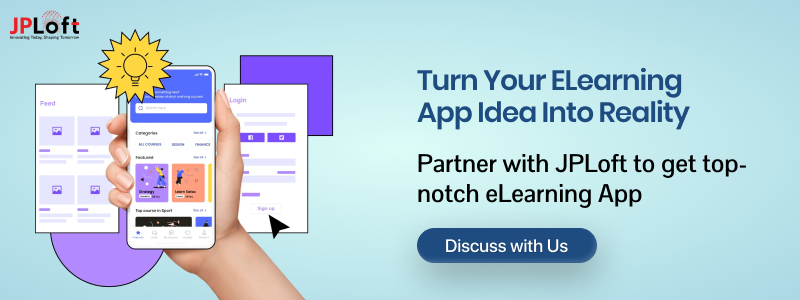







Share this blog