The 21st century is an era of new technology and new inventions. The future for the new generation holds endless possibilities and opportunities for growth and success. Apps like AT&T Smart Home Automation systems are becoming popular among people. Smart Home app development exhibits several advantages and an upper hand in the tech industry. New technologies like AI, ML, IoT, and blockchain ensure comfort, data security, and personalization and make homes more livable by giving control over various devices. Therefore, develop an IoT app like AT&T Smart Home Automation application and hire app developers by choosing a client-centric mobile app development company. Reliable mobile app development services can take your business to new heights. You can mark and get the support of global audiences by providing exceptional services through new-age home automation services.
What is A Smart Home Manager App?
In simpler words, the Smart Home Manager application uses wireless technology to control, manage, and operate home appliances and devices. An app like AT&T Smart Home Automation assists users by connecting devices, such as security cameras, lights, thermostats, etc. Users can get real-time notifications about device activities and manage the activities using a smartphone app. The technologies that make it possible in the 21st century are AI, ML, voice commands, sensors, IoT, etc. The Smart Home Automation system is new, yet one of the most popular application ideas among unique mobile app development ideas. Create an app like AT&T that can manage corporate buildings, residential homes, hospitals, apartments, government buildings, shopping malls, etc.
How Does AT&T Smart Home Manager App Work?

The most common technologies used by Smart Home Automation systems are Wi-Fi, Bluetooth, Zigbee, and Z-Wave. In a Smart Home Automation solution, various interconnected devices get active and start operating without human intervention, like switching lights whenever someone enters the room, controlling the home temperature & keeping it maintained at the set level, activating smoke alarms, etc. Users get the centralized system as a mobile application on their smartphones, making life easier and more convenient. In other words, an app like AT&T Smart Home Manager app is the administration of electronic devices with mechanical management to meet user demands and needs. The pre-programmed devices make users become energy efficient and save excess costs.
Key AT&T App Features for A Smart Home App
A Smart Home app like AT&T app helps people improve their lives by connecting devices and introducing automation. Smart Home mobile app development services must-have features, useful to make the living space more lively and interactive. These key AT&T app features help operate the device. They are interconnected and communicate with each other. It uses new technological functions like AI, ML, Voice control, sensors, etc. Let us look at the key AT&T app features every Smart Home Manager like AT&T must possess-
Remote Accessibility
A trusted Smart Home Manager app lets users control their home devices from anywhere. It includes switching on/off lights in the house, checking light/fan switches, in-house camera accessibility, managing connected devices via remote from any location, etc. The app lets the user control home equipment from anywhere without any hindrance.
Network Strength & Speed
Having network accessibility and high-speed internet to enable devices to work efficiently is a must. The configuration must be done well and offer multiple options to connect to a high-speed network. The configuration process must be simple and easy to understand in the efficient Smart Home Manager application.
Voice Control
Amazon Alexa, Apple Siri, and Google Assistant are a few of the voice assistants used in their respective Smart Home management systems. Such voice command-operated AI softwares helps a diverse user base, such as children, special needs people, senior citizens, etc., to operate devices using speech.
Connected Device Control
The Smart Home Manager app exhibits the number of connected devices active on the WiFi network. Users can manually set, customize, and connect/disconnect them for a specific time. The device control from any location also includes managing home appliances, such as thermostats, door locks, security cameras, lighting, etc.
WiFi Management
Building an app similar to the AT&T Smart Home Manager application includes the accessibility of a robust WiFi connection. Users can set the WiFi name & password within the app. They can also share their network details with others using a scanner. The WiFi network management system also enables users to create profiles to ease the device operation.
Scheduling
One of the astounding key AT&T app features a Smart Home Manager app offers is scheduling timers on connected devices. Users can schedule timers on lighting and other connected electronic devices. It helps users preserve energy and stops the overuse of electronic devices.
Third-party Integration
Third-party integration enhances the overall quality and working of a Smart Home Manager app. Users do not need to install an additional application to ease the working. The app enables a smooth automation process across various devices belonging to different brands and makes interaction easier.
Data Analytics
Data analytics help users identify the overall energy usage and operating time. Users can learn better optimization techniques through in-app suggestions. The functionality gets updated, new modifications are introduced, and users also get more in-depth data analysis reports.
Troubleshooting & Diagnosis
The troubleshooting and diagnosis concern arises at the time of downtime, sudden timeout, or inactivity. In such cases, it takes time for the devices to connect with service providers and rectify the issue in time. The troubleshooting and diagnosis issue will have the users resolve issues in time by following the instructions. Now, users do not need to wait for a technician. Further, if users are away from home, rebooting the system from a remote location helps the devices keep active, such as security cameras. By creating an app like AT&T Smart Home Manager app, you can help users reboot the system without needing the help of a technician.
Push Notifications
Push notifications are the surest way to get alerts and be aware of the activities regarding home devices. Users get real-time alerts on their smartphones and other electronic devices regarding device motions, doors/windows opening & closing, smoke alarms, fire alarms, and other security alarms.
Steps to Create Apps Like AT&T Smart Home Manager?
An effective app like AT&T Smart Home Manager should be easy to understand for sections of society and people of all age groups. The next considerable factor a Smart Home Manager app development company should keep in mind is budget-friendly access to the application. The fundamental Smart Home Automation app development process is completed under the guidance of subject matter experts (SMEs) and it follows streamlined & well-optimized steps to complete. Let’s look at those steps to understand the creation of the app similar to the AT&T Smart Home Manager app-
Market Research and Analysis
Smart Home Automation applications have been becoming popular these days. In the 21st century, tech companies are releasing AI-based Smart Home applications to attract target audiences. To develop an app like AT&T Smart Home Manager, in-depth market research can help you a lot. Find out the business models other companies have been using, and customer demands, study the gap between demand and supply, analyze data with your research team, find out the potential of the new technologies, and derive a robust plan to develop a unique Smart Home Manager app.
UI/UX Designing
A user-centric and visually attractive Smart Home Manager app must be alluring to grab customers’ attention. The technical design team contributes to developing visually attractive app designs by implementing sleek user interfaces and improving user experience. A simple user interface helps clients envision their final app designs. The wireframe designed by JPLoft designers includes a simple navigation path with the incorporation of new technologies and a connection path for other devices. The Smart Home app design gets delivered to the client. Once the client approves the design, the development team starts the development process.
Front-end Development
A seamless user experience is what front-end developers focus on while creating codes. The front-end developers use proper frameworks and programming languages to make the Smart Home app futuristic. The team focuses on incorporating various functions and features, integrating various device controls for scheduling, controlling, and data analysis. The seamless navigation and simple app features attract more customers.
Back-end Development
The responsibilities of back-end developers include building strong APIs, servers, databases, and communication channels. The server-side Smart Home app development ensures the flawless operation of server-side applications. The server side of the Smart Home Manager application ensures quick device connection, free-flow operation, and a secure network connection. Thus, the back-end developers build a robust and scalable back-end architecture.
Incorporating Features & Functions
Deciding necessary and user-centric features while creating an app like AT&T Smart Home Manager is a critical task. A multifaceted Smart Home app monitors various home appliances and devices using IoT, such as HVAC, lighting, temperature, humidity, alarms, security cameras, sound systems, and more. If you are planning to invest in Smart Home Automation app development services, you must choose the necessary and unique features to incorporate into your application and make it stand out in the competitive market.
Testing and Quality Analysis
Testing and troubleshooting are critical aspects of developing an enterprise-level Smart Home Manager application. The quality analysts team tests the developed software to eliminate errors, glitches, misalignments, and bugs. The test engineers and QA put the software to many rigorous tests and sent the software for correction & modification to the app development team. The quality analysts and test engineers keep the test running until all the bugs and errors are eliminated. After getting the green signal from the QA team, the developed software is sent to the production team. The production team delivers it to the client and gets approval. After getting the client’s approval, the production team starts the deployment.
Maintenance & Ongoing Support
Timely maintenance and tech team support are essential to upgrade the Smart Home app according to user experience and market demands. The regular upgrades attract the target audiences. Users get more futuristic features and functions & the elimination of unnecessary old features. An app like AT&T Smart Home Manager also functions better if it gets upgraded as per requirements. Collaboration among designers, developers, and shareholders is a must for the successful development of a Smart Home Automation system.
Advantages of Developing Smart Home Automation App
The advantages of developing a Smart Home Automation app are benefits. With the ever-growing technologies, the industry with the help of mobile app development services has been developing budget-friendly and efficient Smart Home applications that exhibit several benefits.
Energy Efficiency
The biggest advantage of using Smart Home applications is the conservation of energy. The applications like AT&T Smart Home apps offer detailed analysis reports regarding energy usage by various devices. It also offers suggestions to follow an energy-efficient pathway to save energy and power.
Voice Assistance Integration
The speech command in the Smart Home apps is one of the best and the most popular features. Users can give commands to AI software and operate from any location. The two most popular voice assistants are Amazon Alexa and Google Siri. With the help of these assistants, users can easily handle and manage the home equipment.
Customization & Personalization
The customization and personalization setting assists users in setting their preferences, creating timetables, creating profiles, and setting names according to their comfort and requirements. The Smart Home apps must suit the living space of users, suitable to their likings, and tastes.
Challenges While Using Smart Home Automation Apps
With challenges come opportunities to grow. The Smart Home app development industry has been witnessing tremendous growth and user interest. Such popularity has only contributed to more experiments and upgrades to meet user demands and requirements with the latest technologies incorporated, such as AI, Blockchain, ML, AR, IoT, and more. With that, the challenges have also increased. Apart from the intense competition, Smart Home Automation applications like AT&T Smart Home Manager, Amazon Home Assistant, and Google Assistant raise many security and data privacy concerns. Let’s look at a few challenges faced by these Smart Home Manager apps-
Privacy & Safety
Smart Home apps manage and store the private data. The main concern regarding privacy and safety relates to data breaches and unwanted accessibility. If you are planning to build a customer-centric Smart Home application, you must consider developing a robust app to protect users’ privacy and safety.
Communication Issues
Keeping a stable communication medium among different devices is challenging. The synchronization issue can cause major miscommunication and stop giving desired results. Various home appliances and devices from different brands are available in the market. In that case, getting a compatibility issue is obvious. So, it’s difficult to provide seamless communication stability among various devices.
Performance Optimization
Performance optimization becomes a challenge when you’re working with several different electronic devices. Managing response time, proper utilization of resources, and timely upgrades to enhance performance are a few challenges that affect the overall performance of a Smart Home Manager app.
How Much Does it Cost to Build Apps Like AT&T Smart Home Manager?
By creating an app like AT&T Smart Home Manager, users get several fascinating and user-friendly options. With the increase of user-friendly and AI-driven mobile applications, it is apparent to introduce more features. However, the platform, mobile AI app development company, the complexity of a Smart Home Automation app, and many other parameters affect the overall cost of developing a fruitful Smart Home application. Considering the standard parameters for the development of cost-effective Smart Home apps, the budget range can be set between US$20,000- US$50,000. With the basic feature integration, the Smart Home Automation app delivers limited facilities. However, the increase in features means an increase in productivity, efficiency, and complexity too. Therefore, adding necessary features to the Smart Home Manager app is a wise idea and keeps the app affordable to all people.
How Long Does it Take to Develop Apps Like AT&T Smart Home Manager?
Incorporation of AI, ML, voice command, Augmented Reality (AR),Internet of Things (IoT),and several other new technologies takes time and effort. The compatibility and synchronization issue takes a lot of time to resolve. Let’s not forget the regular updates and modification issues that can slow down the development process. Usually, it takes about three to six months to complete the development process. Several parameters affect the Smart Home app development time which are the experience of developers and mobile app development company, number of advanced features, incorporation of advanced functionalities, location of the company, knowledge and expertise in the field & with the latest software, etc.
Summary
Creating an app like AT&T Smart Home Manager can be challenging as this self-setup system offers several advanced features using new technologies. From choosing cross-platform applications like Flutter and React Native to choosing the right technology to develop the Smart Home Automation application, the app company must consider every angle of application development. With careful planning, proper market research, incorporation of new features, and assistance from a skilled team, investors can develop a feature-rich and user-friendly application like Smart Home Automation.
FAQs
Q1. What are the different Smart Home Manager apps available in the market?
AT&T's Smart Home Automation app is not the only application available in the market. Customers have a diverse range of Smart Home applications to choose from and install in their homes. With that, it has become a highly competitive market in the past few years. Some Smart Home Manager applications are Amazon Alexa, Google Assistant, IFTTT, Olisto, Yonomi, Alarm.com, iRobot Home, Resideo- Smart Home, Tuya Smart, Homey, Nest, iHaus Smart Living App, ecobee, etc.
Q2. What factors affect the cost of developing an app like AT&T Smart Home Manager?
Every investor or business personality looks for cost-effective solutions for the development of Smart Home Automation apps. Conducting market research and comparing app development services are part of choosing budget-friendly and quality services. Before starting the development process, every company keeps certain parameters in mind while looking for the best Smart Home Manager app development services. The factors affecting the cost of developing a robust AT&T Smart Home Automation app include feature complexity, selection of platform & devices, UI/UX design, security & privacy, hardware & API integration, location of app development company, expertise of development team, etc.
Q3. State the types of Home Automation Systems?
In the 21st century, companies deliver two types of home automation systems, Wired and Wireless. Users can choose any Smart Home Automation system according to their comfort, needs, and requirements.
Q4. Explain the functions of Smart Home Automation applications?
The Smart Home Automation app functions in three levels. They are monitoring, controlling, and automation. Monitoring helps users by continuously keeping the communication medium in check, controlling helps users access the app functions and operate them from anywhere, and automation, as the name suggests, helps users automate many functions, like smoke alarms ringing when a fire occurs, etc.
Q5. What are the main components of Smart Home Automation systems?
Smart Home Automation systems possess three main components, sensors, controllers, and actuators. Sensors monitor the temperature, environment, and other mechanisms. Actuators manage the mechanical parts of devices, such as motors and switches.
Q6. How do you know if you need a Smart Home Automation system?
Developing an app like AT&T Smart Home Manager app has become more of a need than a luxury. Because of its affordability and advanced features, people have been opting for it. When you have little children at home who love to play with switches, you need to introduce a Smart Home Automation app. When you need to switch off lights to set the mood or save energy, make your house more livable, manage a system with a centralized mobile application, and conserve power & energy, developing an app like AT&T Smart Home Manager will be beneficial.
Q7. Write about some of the best companies offering Smart Home apps?
Some of the best companies offering Smart Home apps to make users’ lives more convenient and comfortable are GM, Traco, Crabtree, Philips, Schneider, Legrand, etc. People worldwide have been opting for such Smart Home applications to preserve energy and gain more control over home appliances.






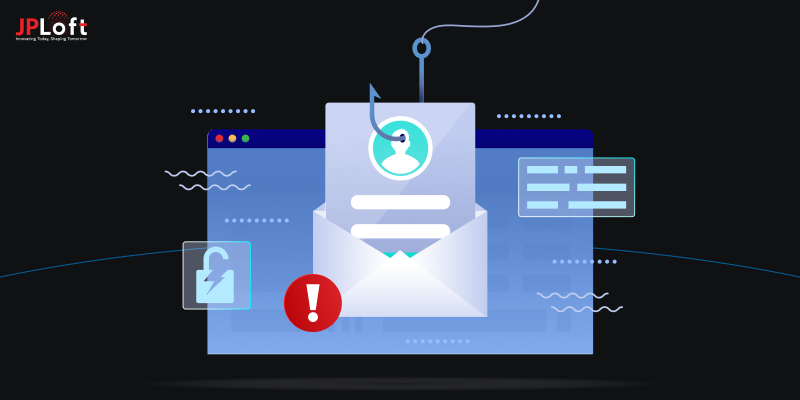





Share this blog