Imagine a world where anyone, regardless of their location, can play a piano with just a touch of their screen.
This is where piano apps are of help.
The potential for mobile music education is huge, and building a piano app seems like the right step to take to tap into this growing market.
But, the question here is “How to build a piano app?”
This blog will guide you through creating a piano app that delivers a realistic sound and seamless user experience by keeping users engaged and motivated.
We’ll explore the key steps in development, from designing the layout to adding innovative features that enhance the learning experience, and show how to build a piano app from scratch that records milestones and achievements.
Let’s dive in:
What is Piano App? – A Quick Overview
A piano app is a type of music application designed for mobile devices or computers that replicates the experience of playing a piano.
It allows users to easily play, learn, and practice piano on their devices, offering an easy and interactive way to engage with music.
Most of them boast of the digital piano sounds and the simple-to-navigate interface to make them suitable for use by the new entrant into the music arena as well as the experienced one.
Whatever you have in mind – playing several chords, receiving lessons, or even composing music – a piano app can do it with just your small touch.
Piano apps don’t only attract people to use them but instead to create them as well.
This is why they often look for “how to build a piano app”. Don’t worry, we got you covered.
But, before we move any further, we should how these apps work:
Here’s how it works:
-
Download and Open: Simply download your chosen piano app from the app store and launch it on your device.
-
Virtual Keyboard: Once opened, you’ll see a virtual piano keyboard displayed on the screen.
-
Play Notes: Tap on the keys to play different notes, with the app’s sound engine generating authentic piano sounds.
-
Interactive Features: Access lessons, sheet music, or tutorials to help guide your learning and practice.
-
Record and Track: Many apps allow you to record your playing and track your progress over time.
Why Develop a Piano App in 2025?
Before you get to know “how to develop a piano app”, first let’s explore “Why”.
The demand for mobile learning and music apps is booming.
Whether you’re a developer or an investor, understanding this will open a door to new opportunities.
So, what’s say let’s get right into it:
1. Access to Global Audience
Over 3.8 bn people worldwide use Smartphones.
Meaning, you have the potential to reach this many people with just an app. With a massive audience eager for music apps, this is the right way & time to reach them.
By creating a piano app, you can make the learning of piano accessible to anyone with a device.
2. Rising popularity of Music Apps
The global music market is expected to reach $28.99 bn in 2025.
As users continue to turn their phones for every kind of music need, it seems like building a piano app allows you to leverage this trend.
3. Huge Potential to Earn Money
A well-designed app can become a go-to option for anyone who is desperate to learn something new.
This also offers investors numerous monetization options- subscriptions, in-app purchases, and premium content.
You can create diverse revenue streams while reaching a global audience.
4. Innovation and Engagement
Piano apps are an ideal platform for incorporating AI, Gamification, and personalized learning paths.
As people engage with interactive learning, a piano app including such innovations can stand out and attract users seeking something new and engaging.
As the music app market continues to grow, the increasing demand to create new music apps to satiate the different needs of users has led investors to engage & explore innovative ways to generate revenue.
With this out of the way, we are here to talk about….
Top Features To Have in Your Piano App
When you are creating a piano app, it’s important to include features that are interactive & engaging and offer a seamless experience for users.
When you have the right mix of music app features, it becomes a must-have tool for aspiring musicians everywhere.
So, what features should be in your piano app to make it stand out?
► Interactive Keyboard
First of all, the base for any piano app is a responsive, virtual piano keyboard.
It should enable the users to feel the keys and get real-time piano sounds on a specific note.
This feature is even more powerful because of the option to switch between different octaves and change the size of the keys in use.
► Real-Time Feedback and Learning Mode
For starters, feedback during the session plays a massive role in the learning process.
This particular feature shows what the users play and guides them on how to play better.
This is probably one of the greatest functions to have in your piano app because it feels like having your personal assistant in your pocket!
► Sheet Music Integration
Carrying sheet music in your piano app enables users to play along with notes written on the sheet.
Ensure that this piano app feature scrolls as the users play, indicating the right notes and time to the users.
This helps in making a transition from playing through ear and actually doing score reading.
► Recording and Playback
Again the users enjoy the aspect of recording their sessions.
Providing this feature enables them to monitor their progress and, at the same time, generate their pieces.
As for playback, they can listen to the recording of their pronunciation to find out their weakness and improve their skill.
► Multi-Layer Sound Engine
High quality, multi-layer sound engine is obligatory for your app as it will help to create the right piano sounds.
Enable users to choose the piano type they want, be it grand, electric, or upright to customize their experience.
High-quality audio is a must!
► Customizable Interface
Give users the feature to customize their interface.
Whether it’s changing the color scheme, adjusting key sizes, or switching to dark mode, customization options make the app feel more tailored to individual preferences.
► Learning Progress Tracker
Include a progress tracker that will allow the user to track their learning process.
Regardless of the kind of learning plan and goal setting & its duration, daily, with the lesson, or per skill, this feature will successfully keep the users motivated and interested in their practice.
► Play-Along Mode
Another fun element that is active for piano apps is a play-along feature.
This allows the users to follow a particular song by offering the sheet music and audio feedback at the same time.
By so doing, it is suitable for learners who wish to work on their timing and exactness.
► Chord Library
The chord database containing chords that one has to practice gives information about the position of fingers on frets and gives previews of how it sounds like.
It is especially useful for the development of fundamental musicality when constructing blocks are formed.
► Social Sharing
Allow users to share their recordings or achievements on their profiles on social websites.
Moreover, a community feature will allow the targets to communicate with other learners.
This way, they can ask questions, and share experiences increasing a sense of belonging and motivation to continue learning.
With that being said, it is pretty clear when you make a piano app, focus on features that add uniqueness to your app.
This way, you can join the team of top piano apps while serving an A-class user experience.
Oh, wait talking about the best piano apps!
It’s time to take a look at some of the best piano apps making it big in the market & how they serves as an inspiration.
Get Inspired By These Leading Piano Apps
Looking to make a piano app that stands out?
Take inspiration from these top piano apps that have captured the hearts of music enthusiasts worldwide.
Each one offers unique features, setting them apart from the competition.
Here are some top apps for piano and what makes them so successful:
1. Simply Piano
Heard of Simply Piano? Well, it is a game-changer piano app for beginners.
Simply Piano’s easy-to-follow lessons, combined with real-time feedback, make it one of the most user-friendly piano apps out there.
What’s unique: It offers the ability to track progress and provide personalized learning paths.
2. Perfect Piano
Perfect Piano brings the piano experience to your fingertips with its realistic keyword and different range of sounds.
Unlike other piano apps, it offers both solo play and multiplayer modes that offer users an understanding of what and how they are learning.
What’s unique: It allows users to collaborate and compete with others, making it highly engaging.
3. Flowkey
Flowkey offers a combination of video tutorials and interactive sheet music that appeals to players at all levels.
It is an excellent choice for someone who wants to play their favorite tune while learning.
What’s unique: The app offers a huge variety of songs for anyone to learn. This is what attracts users.
4. Skoove
Skoove is an often-mentioned name in top piano apps.
This app stands out with its in-depth, interactive lessons and the option for personalized guidance.
What’s unique: It’s perfect for learners who want to dive deeper into music theory while enjoying a modern, intuitive design that keeps them hooked.
5. Yousician
Yousician is more than just a piano app- it’s a comprehensive music-learning tool.
With gamified lessons and real-time feedback, Yousician unique feature is its ability to teach various instruments, not just the piano.
What’s unique: It is perfect for multi-instrumentalists.
6. Learn Piano
Learn Piano offers a step-by-step approach with easy-to-follow lessons and exercises.
It offers user instructions and gradual learning methods to help users gain confidence quickly.
What’s unique: A beginner-friendly piano app.
By looking at these top piano apps, you can identify the key elements that make them successful and use them as inspiration to create a piano app that meets the needs of digital learners.
Talking about creating, let’s take a closer look at:
How to Create a Piano App- Step-By-Step Guide
A journey of piano app development is a perfect fusion of creativity and technology, transforming your vision into a music experience.
If you are ready to delve into how to build a piano app, we are here with the process to develop a piano app that truly stands out:
Step 1: Define the Concept & Target Audience
Before you jump into the piano app development process, first clarify the purpose of your app.
Are you developing a learning platform, a performance tool, or a combination of both? Knowing your target audience will shape your design and functionality.
Whether it’s for beginners or advanced players, each group has unique needs that you can address.
-
Identify whether your app will focus on beginners, intermediate learners, or professional musicians.
-
Create a roadmap for the features you’ll offer, such as lessons, sheet music, recording capabilities, or gamified challenges.
Step 2: Design the User Interface & User Experience
You take the example of any music app be it apps like Spotify, Yousician, or any other, design is what makes them unique.
In how to create a piano app, the interface should be intuitive and visually appealing to make your app stand out.
A clean, easy-to-navigate layout encourages users to keep coming back.
-
UI Design: Focus on a responsive virtual keyboard with customizable options, such as key size and color scheme.
-
UX Design: Ensure smooth navigation and seamless transitions between features, making it easy for users to jump into lessons or practice mode.
Step 3: Chose the Right Development Tools
As soon as your concept and design are in place. It’s time to choose the right tools for development.
The tools you use will influence the app’s performance and scalability.
Whether you choose Android, iOS, or both, selecting the right technology is important.
-
Choose between native development for iOS or Android or Go for a cross-platform framework like React Native or Flutter.
-
Pick a reliable sound engine to ensure that piano notes sound crisp and realistic.
Step 4: Work on Development Part
Here comes the interesting part- writing the code.
This is where developers integrate pre-discussed features in the app. From interactive lessons to progress tracking, these features are the backbone of your piano app development process.
-
Real-time Feedback: Allow the app to listen to users playing and offer real-time corrections.
-
Sheet Music Integration: Sync Sheet music with the app, guiding users through songs with highlighted notes.
-
Recording & Playback: Users can record their sessions, listen back, and track their progress over time.
-
Gamification: Add levels, challenges, and rewards to make learning fun & engaging.
Step 5: Integrate Sound & Audio Technology
The audio experience holds a special place in piano app development.
You need a high-quality sound engine that replicates the real piano sounds clearly.
-
Sound Engine: Ensure the sound engine supports different piano types ( grand, electric, etc.) with real-time note generation as the user taps the virtual keys.
-
Touch Sensitivity: Implement features where the volume and tone adjust based on how hard the user taps, mimicking a real piano.
Step 6: Test & Optimize
Before launching your app, it’s essential to test its performance across different devices,
Testing ensures that the app functions smoothly and delivers a high-quality experience for all users.
-
Device Testing: Test the app on different devices to ensure compatibility.
-
Bug Fixing: Use beta testers to find any glitches and improve the app’s performance before the official launch.
Step 7: Launch & Promote
Now, that your app is ready, it’s time to launch it to the world!
Create a buzz around your app by leveraging social media, influencer partnerships, and app store optimization.
-
Pre-launch Campaigns: Use teasers sneak peeks and exclusive content to build anticipation.
-
App Store Optimization: Optimize your app’s description and keywords to ensure it ranks high on the App Store or Google Play.
Step 8: Monitor, Update & Improve
Once launched, don’t just sit back and relax. To keep users engaged, monitor feedback & make regular updates to improve features & performance.
-
User Feedback: Use surveys or app reviews to gather insights on what’s working and what needs improvement.
-
Continuous Update: Regularly add new features, lessons, or song packs to keep your app fresh and engaging for users.
By following this comprehensive guide about how to make a piano app, you will be able to launch your dream project that resonates with users and stands out in a competitive market.
As much as, knowing this is important. It is also essential to know the right technologies that power your app.
Start Creating Your Piano App Today!
Building the Foundation: Tech Stack for a Piano App
Remember, creating a powerful, user-friendly piano app starts with selecting the right tools and technologies.
A solid tech stack is the need of the hour!
Be it ensuring smooth performance, a responsive user interface high-quality sound, or scalability, the tech stack impacts your app on a larger level.
The right combination of cutting-edge technologies will give your piano an edge to easily offer all the functions without compromising the quality.
Let’s explore the tech stack that will make your piano app the ultimate platform!
|
Component |
Technology |
Purpose |
|
Frontend |
React, Flutter |
Building an interactive and responsive UI |
|
Backend |
Node.js, Django |
Handling data management and user authentication |
|
Sound Engine |
Web Audio API, JUCE |
Delivering high-quality sound playback |
|
Database |
MongoDB, Firebase |
Storing user data and progress |
|
Cloud |
AWS, Google Cloud |
Scalability and data hosting |
|
Payment Gateway |
Stripe, PayPal |
Handling subscriptions and in-app purchases |
How Much Does it Cost to Develop A Piano App?
Yeah, yeah, we get it.
Anyone who is looking to create a piano app also looks for the “How Much Does it Cost to Create a piano app? “
Well, basically the piano app development cost can go from $20,000 to $100,000. The cost can vary based on different factors from the features of your app, and the scope of your app to complexity, factors like these differ the overall cost.
To know the right cost for your project.
Consulting with an experienced mobile app development company like JPLoft to get the right idea of the cost.
To give you a better overview, here is a quick breakdown of the cost:
|
Development Stage |
Estimated Cost Range |
Description |
|
Basic Piano App (MVP) |
$20,000 - $30,000 |
A simple app with essential features (e.g., basic piano interface, limited lessons) |
|
Intermediate App |
$30,000 - $50,000 |
Includes additional features such as interactive lessons, audio quality improvements, and user accounts |
|
Advanced App |
$50,000 - $75,000 |
Advanced functionalities like personalized learning paths, multi-device sync, and in-depth music theory lessons |
|
Premium Piano App |
$75,000 - $100,000 |
Full-featured app with advanced AI, gamification, high-quality sound engines, and cross-platform support |
Now, as much as it is important to know the cost to build a piano app, it's equally important to be aware of the challenges you'll face during development.
Overcoming the Challenges of Developing a Piano App in 2025
With the increasing growth of piano apps in the market, the challenges faced also increased.
Despite the possibilities being tremendous, it will be essential to overcome these challenges to build a great app that would find its audience.
Let’s dive into some of the key hurdles you may encounter:
A] High User Expectations
Users do not want their experience to be interrupted, or crude in any way.
Increased competition means that any of your app’s weaknesses: be it in performance or design, may lead to customers giving a poor review which threatens the success of your app.
B] Adhering to Realistic Sound Quality
To produce a realistic sound quality even at high volumes is the fundamental issue.
Getting clear, high-quality, and natural sound that replicates an actual piano, further needs sophisticated audio engineering and acoustics.
C] Cross-Platform Compatibility
Another issue is cross-platform compatibility.
Your app must work the same on iOS, Android, or even the Web, doubling the level of difficulty in development and testing.
D] Experience While Monetizing
The delicate task remains how to maintain in-app purchases, subscriptions, and ads without violating either of the two principles that users love the app to be free but they do not like to pay for it.
E] Adapting to New Technologies
In case you have been developing your application for some time, IT trends like AI, VR, and AR appear as interesting opportunities but can also be intimidating. So, make sure to take the expert’s help.
With this out of the way, let’s talk about the money-making model.
How Piano Apps Make Money?
Wondering how your piano app will make money?
Similar to any other music app monetization model, there are several strategies you can explore.
Remember, It’s important to have a monetization strategy that aligns with your target audience.
To your luck, there are several monetization models present in the market to help you generate money while keeping users engaged.
-
Freemium Model: The most common way is the Freemium Model where you can offer the basic app for free, and provide users with additional features having to pay for them, for example, more challenging lessons, unique sounds, or additional options.
-
In-App Purchases: Provide an option to buy individual lessons, songs, etc. needed by the users to make the lesson effective.
-
Subscription Plans: Provide a monthly or yearly subscription to unlock all lessons, tools, and content that will be posted in the future.
-
Ad Revenue: Include ads in the free version of the app, so that, while users benefit from your basic features, you can generate income.
-
One-Time Purchase: It involved charging users a one-off fee for the downloading of the app with all options pro enabled.
-
Affiliate Marketing: Musical artists can collaborate with music-related brands or services to market their products and you can benefit from commission.
Create Your Perfect Piano App with JPLoft’s Expertise
Ready to enter the market with a top piano app that stands out? Well, premier music app development company JPLoft is here to help.
Our team specializes in crafting interactive, feature-rich piano apps tailored to your needs.
We create unique, engaging, and feature-filled piano apps to suit your requirements.
JPLoft will assist you from conceptualization to development of your piano music app to ensure it offers tremendous value and a competitive market position.
Let us build the perfect app for you today!
Conclusion
Creating a piano app in 2025 is an opportunity to make a great business as the market of mobile music education is still revealing itself.
Regardless of whether you are targeting it as a performance tool, learning tool, or both, it is important to make it simple to use, high-quality sound and value-added are the goals to achieve.
If you choose the right technology tools, design your monetization strategies properly, and focus on the details, you can develop a successful app that will attract both novice and experienced users.
There you have it – so put your best foot forward and build your piano app today, be part of the growing trend in making music digital!
FAQs
The most basic sketches can cost up to $20’000, and when it comes to more complex sketches and designs as well as the choice of platform, the price can rise to $100’000.
There are several ways in which piano apps can generate income; hence, the best choice depends on the ownership goals, offering features such as freemiums, in-app purchases, subscriptions, ads, one-time funds,s or affiliating with music-related brands.
Some of the elements are an inventive virtual keyboard, real-time response, sheet music compatibility, recording and/or playback, and course progress.
When it comes to the specific technologies, some of the most used ones for constructing a piano app are: a frontend in React or Flutter, a backend in Node.js or Django, sound in Web Audio API or JUCE, a database in MongoDB or Firebase.
The development time largely depends on the number of features you want to integrate into the application; however, a basic application will usually take 3-6 months, and it may take up even more for an application with all the features that the user may require.





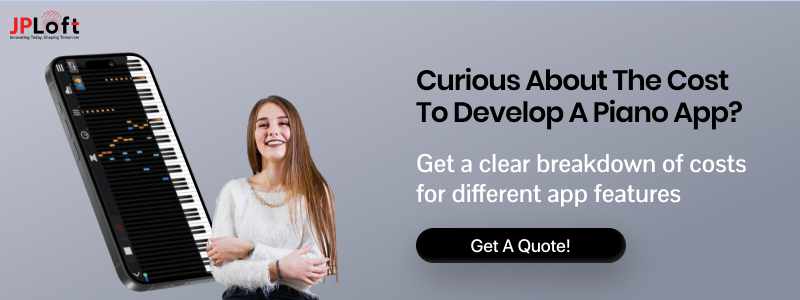
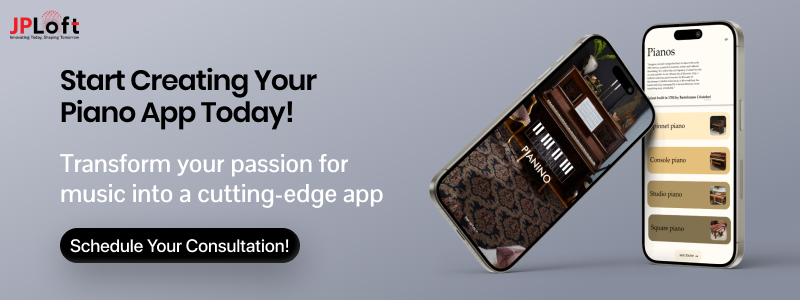






Share this blog