Do you run a retail business? Then, you should be aware of the necessity for POS software development. There is no doubt that this is the foundation of each transaction. When you think about defining the best retail POS software, it is nothing more than processing customer purchases and payments and making sales records quickly.
A reputable POS software provider offers an option that permits you to accomplish much more than this by making use of the latest and most advanced technology, such as managing inventory and customers, giving staff the tools to be more effective in tracking sales, identifying and awarding frequent customers and making sure the price is correct. Here are some of the aspects that a quality Retail POS software could help you with.
To obtain flexible POS software, selecting the best POS Development Company that isn't just proficient in the field but offers the support of a seasoned and skilled POS software development firm is crucial. If you select the best POS development company, ensure it meets your needs. Whatever your reasons, whether you're selecting a POS program for the very first time or if you are just looking to get your existing POS upgraded to a brand new system, there are a variety of aspects to take into consideration, and one of them is which one to choose, traditional POS or mobile POS.
What is Custom POS?
A customized Point of Sale (POS) system uses software to manage the transactions of customers, control inventory, and improve the efficiency of everyday business processes that are specific to the specific business requirements of:
-
Public transportation, service-providing companies, retail stores, health organizations, as well as multi-service organizations (theatres, malls)
-
Markets for trading and real estate (builders inspectors, builders)
-
Restaurants, cafes, bakeries, bars, breweries, and cafes
It allows your business to operate from anywhere in the world and to keep the financials and supply chain in check.
Types of POS Systems Businesses Can Use
POS Systems can bring huge value to businesses. But it is important to remember that value isn't just an abstract concept. As an entrepreneur, you should be sure to consider the value you can create with the use of POS.
One of the best ways to do this is to examine the various current POS systems.
Cloud-hosted POS
Let's begin with a system that is becoming increasingly well-known. Point of sale hosted on cloud are the systems that get information about transaction processing through an online cloud service. Cloud-hosted POS information that is saved in the cloud is extremely secure.
Retail stores require powerful cloud-hosted software that can assist you in managing inventory sales more efficiently. You can get everything you need to run a brick-and-mortar shop (or pop-up) and explore ways to expand your business online as well as offline.
Mobile POS (mPOS)
The ability to transfer the business process and contactless payment methods can change the game for retailers of all sizes. With a mobile POS, you can use a portable point of sale with smartphones. It's the perfect option to run your business. Additionally, the mPOS comes with thrilling features, such as an encryption method to conduct transactions with ease, a user-friendly interface, affordability, and many others.
With an mPOS, you can consider transforming your business. You don't have to be tied to traditional terminal equipment since your business could be just mere taps away.
Terminal POS
Point of sale terminal (POS) Systems are full-service solutions usually located in grocery and retail stores. They're hardware-based and require a connection to the Internet. Sometimes, they also utilize cloud-based software.
These systems are also regarded as one-stop solutions that include cash drawers, barcode scanners, 24x7 support, and cloud backup.
How Does It Work?
POS ensures smooth and efficient operations from the payment process to inventory management, thanks to features specific to businesses such as software, user interfaces and integrations, hardware, and report generation.
A POS system requires two key elements to function properly:
POS Hardware: POS hardware includes card readers, counters for physical store terminals, display systems, and self-service kiosks.
POS Software: POS software includes on-premises terminals and cloud-based solutions for data sync and remote accessibility.
EMV payments: EMV-compliant cards have embedded chips, which provide greater security in payments and protection against theft and counterfeiting.
NFC Payments NFC payments are a type of contactless payment that uses mobile wallets, UPI, chip readers, ACH, and Check-21. They must comply with the industry standard for anti-money laundering and the Securities Act, SOX, and Dodd-Frank.
Industry Growth in the POS Market
The development of the retail POS terminals industry market is expected to be driven by the rising usage of mobile phones. 2024, by the time it is over, the software-based eCommerce POS industry is predicted to contribute around 30% of the global market's revenue. Retail POS terminals comprise hardware and software components.
The COVID-19 pandemic affected the payments made by mobile POS and had a value that impacted $2.4 billion, as per Statista. But, the segment is expected to expand at 16.91% from 2021 until 2025.
Additionally, the self-checkout (SCO) market, which is part of Terminal POS systems, is predicted to grow at an annual rate of 10.2$ between 2020 and 2025.
The outbreak has increased the need for a fast checkout experience that minimizes time and interactions with sales personnel. This is why POS systems are predicted to grow significantly over the next few years.
Read More: Select the Most Appropriate POS Software Development Services for Your Business
Must-Have Features for POS Software Solutions
If you're investing in POS development solutions for the first time or looking to upgrade to a more polished model, here are POS functions that your company must be aware of by 2024.
Management of employees
In addition to helping you place orders and process payments, POS systems can also assist you in managing your company's biggest asset, its employees. The features for managing staff simplify the work of managers, as they can perform various tasks, including recording staff time, making shift schedules, tracking employees' activities, and identifying the top employees.
Inventory Management
Managing your on-site inventory is essential to your store's success. Inventory management features allow you to access the inventory. This can reduce inefficiencies, such as the time it takes to manually count inventory and then search through the back to locate a specific item. This feature is essential for retailers, and 82% of POS customers request it when they request POS costs for software in India.
Customer Management
This function helps us boost the number of top-quality customers. Does it do a great job of collecting information on your customers? History of purchases so you can pinpoint the most important customers based on their expenditures. Can this provide an additional level of transparency that retailers who don't have POS software cannot achieve? It is essential to know the number of frequent customers. According to research, this is why 37% of POS customers require customer management features to be included in the POS software's price.
Sales Reporting & Analytics
The sales Reporting and analytics function allows the collection and analysis of your store's sales statistics. It does not just automatically monitor what's selling well; it shows how much profit you generate for each product. This helps you identify and target sales to your most profitable products. Research has shown that the majority of retailers with a single store need sales reporting and analytics capabilities for data.
Mobile/Tablet Access
There is a way to remotely connect to your POS system using these devices and keep your business connected regardless of where you are, whether at work, at home, in the office, or even on the go. The different options will surely show the cost of POS software is priced.
Streamlined Purchasing
Automated purchasing methods enable you to connect to your suppliers, ensuring you never run out of stock.
Multi-Platform and Location Support
Support for multiple platforms allows greater accessibility across devices, even if they're not at a physical store. Furthermore, multi-location support provides the same prices and products for real-time sync and inventory transfer between locations.
Build Lasting Customer Relationships
Using integrated CRM functions, you can improve your customer interaction. You can keep track of customer information, including purchases, preferences, and feedback. Segment your customers to create specific marketing campaigns, develop loyalty programs, and offer personal service to keep returning customers.
Security
You must ensure that when you hire POS developers, they must be aware of the Payment Card Industry Data Security Standard (PCI DSS). This ensures the security of critical and sensitive customer information, such as phone and credit card numbers.
Facilitate Multi-Unit Management
Even if you only own a single franchise, you should still opt for a franchise point-of-sale system that allows you to control multiple units from one dashboard. If you decide to open additional units shortly, a system that can manage various units allows you to easily manage a variety of stores.
Robust Reporting
The best way to monitor the business's performance throughout the process is to review the reports. Effective reporting lets you keep track of your company's information and then review it to get an overview of sales.
Read More: How to Choose the Best POS Software System
Advantages of Custom POS System Development
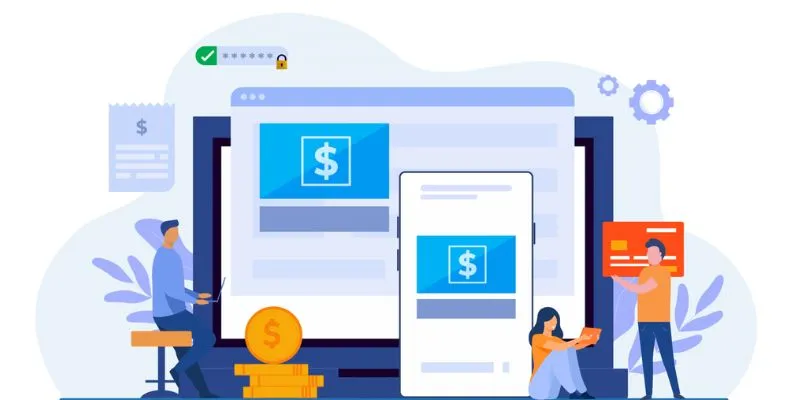
Custom POS software development services offer businesses a myriad of advantages, from better customer service to enhanced protection and compliance.
High-Level Security
Security is essential for any custom software for point of sale to secure sensitive customer data and to prevent unauthorized access or breach. Secure and reliable security features, like encryption protocols, user authentication systems, and conformity to PCI DSS (Payment Card Industry Data Security Standard) to help protect transactions.
Implementing strict security measures allows businesses to establish trust with their customers and protect their reputations against possible threats.
Speed Up Purchase Time
Because there is an exchange of cashless and the human factor, it's more convenient to pay for transactions. The synchronization of connected POS devices like barcode readers, swipers for cards, printers, etc., helps users avoid waiting in lines.
Efficient Experience
Because there is less human involvement, It is easy for people to get involved in the processes. Since everything is automated, you only need to think about the amount you're spending since everything will be quick and easy.
Accurate Reports
POS equipment aids organizations in generating an end-to-end report on the interactions between the business and its customers. Through these reports, businesses can target slow-performing areas.
When the POS machine operates, these reports are produced precisely and include all the information most efficiently. They are simpler to comprehend and read.
Some of the beneficial benefits that aren't obvious are:
-
Cost-effective inventory overheads are reduced.
-
Reduces time spent in the back office and the inventory process
-
Reduces the time spent by Salesforce
-
Improves checkout times
-
Automated and easy reports and accounting tasks
-
Enhance your relationship with your vendors by providing accurate inventory information
-
Utilizes customer data generated by the system to run direct marketing campaigns
-
It increases traffic to your store
-
Customer service at a higher quality
Due to technological advancements, POS software development firms have been in high demand over the last few years. If you're looking forward to keeping up with the latest fashions, ensure your POS device has intriguing features that keep customers entertained.
Track Real-Time Data
Using efficient POS software development can simplify your business data regarding sales. You can quickly and safely monitor and access the latest data in real-time.
Good POS software gives live dashboards showing sales performance and other indicators at any moment.
Increased Loyalty
The loyalty programs are a way to attract new and current customers.
POS systems can be integrated with loyalty programs like gift cards or memberships. Therefore, your customers will receive a reward for each purchase without any additional employee work.
Read More: How To Develop A Point Of Sale (POS) Software: A Complete Guide 2024
Monetization Models Our POS Software Developers Suggest
When we consider the costs of customized POS program development, it is best to begin by understanding pricing models:
Pricing Models for POS System
There are several pricing models, and they are described in the following paragraphs:
Pay-Per-Month Option
The model is among the most popular and popular pricing methods. However, it could also be more expensive. The model is broken down into various ways. The base price is determined per user or register, which is about $35 per month per user. Then comes the actual layering, typically decided by the mixture of the stores and features in the POS software development. For smaller retail stores, the cost ranges between $35 and $40, which includes just one shop, an inventory manager, and CRM features, while for larger businesses, the price begins at $50.
Pay All At Once
This isn't a popular option, and businesses aren't keen on it. It is a huge upfront cost, but if you decide to go in the opposite direction, it might be more profitable than the full costs associated with the pay-per-month model.
Several pricing models must be rethought. The models are dependent on the identified variables.
Steps to Build a Custom POS Software
In 2024, establishing your point-of-sale systems will require planning and knowledge of the key components. Here's a brief guide to help you get started:
Requirement Analysis & Planning
Creating a POS system can be complicated because it demands an extremely high security level as it performs hundreds of thousands of transactions and handles payments. It usually requires hardware such as cash registers and phones or tablets that scan products, compute prices, and manage transactions. You can, therefore, decide to include card readers, barcode scanners, and receipt generators.
Design & Development
The process of creating the POS system begins with a clearly defined architecture that can be scaled according to the owners' and merchants' requirements. This is done by deciding on the kind of POS you'd like to create. If you are operating only a small restaurant, it is recommended to start with a monolithic structure for restaurant POS software development. A micro services architecture is a viable option if you run a multi-chain company with multiple locations because it involves complicated domain logic.
Integration & Testing
POS systems must be integrated with various other systems, including e-commerce platforms, payment gateways, accounting systems, and inventory control systems. This can be a difficult process, which is why it's a good idea to work with an individual POS company for system development. The team will be able to carefully analyze and control the software and hardware required for integration with network-connected devices.
Deployment & Launch
After the interface is developed, it has to be incorporated into a database that holds all relevant information about inventory, customers, products, and sales. The retail POS development company begins with writing the code to implement the POS system in a timely manner and allow it to carry out tasks such as scanning products, payment processing, and inventory management.
Maintenance and Updates
A POS system is a dynamic variety of formats and places that require regional and regulatory updates. Additionally, periodic software updates are vital to improving the structure, fixing configuration issues, implementing feature requests, and ensuring the infrastructure is monitored.
Read More: How To Boost Efficiency With Restaurant POS System
Cost of Developing a POS Software
One must consider several aspects when planning to develop POS software development. Various factors like
-
App development platform
-
A variety of basic and advanced features
-
3rd third API & Platform integrations
-
Regional Development Team
-
Timeline for completion
To give you an idea of the process, creating a POS device typically is priced around $40000 to $50000 with basic functionality. However, if you want a system equipped with the latest capabilities and mobile compatibility devices, it will cost between $65000 and $90000.
Read More: Custom POS Systems: Features, Software, Costs & Benefits 2024
The Key Takeaway
As technology improves, businesses must discover creative ways to improve customer experience. Customized POS software can improve your retail experience and help you grow your business. What's your strategy?
When you think about your customers, you can create an effective customer experience plan. POS software development that helps you provide a satisfying, quality experience for your customers can solve many issues.












Share this blog