An online grocery delivery service, Instacart, assists customers and grocery stores by offering online purchase and delivery monitoring for various items, including drinks, office products, seafood, and many more.
Through the Instacart application, customers can browse, shop, and purchase items to be delivered or picked up from local, town, and national retailers. Once a user has completed a purchase, the retail market uses Instacart's merchant network to fulfill the order.
Instacart is an application that lets you buy groceries online and in-store. It tries to locate the item within its store network and then deliver it at the precise time and location you selected.
With its ad-hoc food delivery online service, it has received much attention in the grocery delivery app market.
Many are wondering, what is it going to cost to create an app similar to Instacart? This isn't a surprise, as the latest information tells that this well-known startup for grocery delivery has secured $220 million in new capital and is valued at $2 billion.
This is a far cry from its valuation of nearly $3bn last year; however, it's certainly not a bad figure for a company that had a net profit of $200 million last year.
Understanding the Basics of Instacart Application
The supermarket's aisles used to be a spot for relaxing walks, picking the ripest tomatoes, and perusing the latest cheese selections. With our hectic lives and the ever-present ease of technological advancements, a brand new time of shopping for groceries is here. Delivery services for groceries have grown in popularity, forever altering how we stock our pantries and refrigerators.
Instacart, one of the most popular grocery delivery brands, illustrates this trend. It lets users look through a huge selection of grocery items from nearby shops, add them to a virtual shopping cart, and then deliver them directly to their doorsteps - usually within a few hours. This service has proven to be an absolute game changer for people with busy schedules, professionals who are always on the move, and those who want to stay clear of the stress of shopping at crowded stores.
The popularity in the market of Instacart and its rivals has raised a question that is resonating with many business owners and entrepreneurs: "Could I build a similar app and capture a piece of this booming market?" Yes, and this blog is your guide through the thrilling market of grocery delivery app development. Before we get into the in-depth details of functions and features we'll look at the possible advantages of entering this exciting market.
The first thing to note is that the food industry is a massive and constantly growing sector that is largely immune to recessions. People require food and due to the increasing number of households with two incomes and busy lifestyles, the demand for convenient delivery options is bound to grow. The development of an app that resembles Instacart allows you to reach the trust-worthy customer base by providing services that meet the needs of modern consumers.
Second, the grocery delivery apps give you the chance to build a three-sided market. Your app is able to connect customers with the stores (both big chains as well as local grocery stores) and also with drivers who are independent to deliver grocery items. This is a win-win for everyone. Customers enjoy convenience, stores are able to reach new customers and could increase sales, while drivers earn a profit by working from home with flexible hours.
In the end, creating an app for grocery delivery will allow you to stay in the forefront of a fast-changing business. As technology advances it is possible to incorporate innovative features such as real-time tracking of orders as well as personalized product recommendations and even grocery shopping that are voice-activated features to ensure that your app is ahead of the competition and continues to draw in customers.
However, entering into the development of apps requires cautious planning and a clear knowledge of the expenses. This blog will provide you with a single source for everything related to creating an Instacart-like application. We'll go over the fundamental functions your app should have as well as the many variables that affect the development cost and the best strategies for estimating the amount of money you'll need to make your dream of a grocery delivery to fruition. If you're an experienced business owner or an aspiring owner of a startup this thorough guide will arm you with the information and resources needed to explore the fascinating world of app for grocery delivery development.
Core Functionalities of a Grocery Delivery App

The journey for customers starts with an easy-to-use interface to register, log in, and then browsing a vast catalogue of products. This catalog must be well-organized with easy search options and filtering according to category or brand, as well as dietary requirements. Comprehensive product descriptions, with images and reviews, allow us to make informed decisions.
Shopping with ease involves the addition of items to your virtual cart while also managing quantities and utilizing any discounts or coupons. Secure payment gateways provide an effortless checkout. Order tracking in real-time keeps customers updated on their delivery status, and push notifications notify customers of the estimated delivery time. Furthermore, features such as managing orders from the past and creating shopping lists simplify the process of making future purchases.
On the retail aspect, it assists with the listing of items and managing inventory to ensure accurate stock levels and prevent out-of-stock issues for customers. Order processing allows stores to effectively take, review and complete orders. Tools for managing delivery can optimize delivery routes as well as dispatch drivers to ensure efficient service. Promotions and discount management tools allow stores to draw customers by offering specific deals. In addition, the built-in analytics offer important insights into the preferences of customers and purchasing habits, which allows businesses to make informed business decision-making.
User Panel Features for a Grocery Delivery App
The success of a grocery delivery app is based on providing a unique experience for customers. This means creating features that meet the needs of each phase of a consumer's experience starting with the initial discovery until seamless payment and the management of purchases after purchase. Let's look into the most important features for users that make your app easy to use, effective, in the end, becoming your most popular platform for their entire grocery requirements.
Frictionless Registration & Login
The first impression is crucial. A simple and effortless registration process is crucial to draw users in and avoid the possibility of losing sign-ups. Give a variety of registration options like registration using your email, a social media account, or the phone number, which comes with verification codes. Make the registration form as short as possible and only ask for the essential details like email, name and a password that is secure. Look into alternatives for social logins to simplify the process. This will allow users to make use of their existing accounts on social media to create an account for the app.
After registration, users will be able to login easily. Biometric authentication with fingerprints or facial recognition could significantly increase the convenience of login. Also, you could consider providing a "Remember Me" option to store login credentials in a secure manner on the device of the user which eliminates the need to enter data again to log in again.
Intuitive Browsing & Search
Imagine a supermarket with many shelves, but no clear arrangement. This is how a messy interface for apps can be like for the users. An intuitively designed app is a must for browsing and simple search capabilities. The first step is to categorize products in logical order like fruits and vegetables, dairy and eggs, food staples and household products. Subcategories are able to provide further clarification (organic products, local brands, local brands, as well as gluten-free options). A search bar that is user-friendly allows users to locate specific products quickly, using Auto-complete options and filtering based on the brand and dietary requirements, as well as price range. Images of high-quality products are crucial as they allow customers to assess the freshness of products and details on packaging.
Detailed Product Information & Reviews
A well-informed decision-making process is essential for an enjoyable grocery shopping experience. Beyond basic listings of the products and provide shoppers with complete details. This should include detailed descriptions, units, weights as well as any pertinent nutritional information (calories and fat content etc.). For fresh produce, you should consider including the source and certifications for quality.
Reviews and ratings from users are a great way to add value. Encourage customers to provide honest reviews on the product's quality as well as freshness and the value they get for their money. Social proof helps build confidence and allows consumers to make better choices, particularly when they are trying out new products or brands that are not familiar to them.
Streamlined Shopping Cart Management & Checkout
The process of filling up an online shopping cart ought to be as easy as throwing things into the basket. Let users move items around with one tap. Also, clearly display the amount and totals during the entire shopping process.
An intuitive interface must permit easy modifications of amounts or the removal of unneeded items. Saving lists of purchases for the future is a significant time saver especially for those who have frequent grocery purchases. When you check out, make sure to have an established and secure payments gateway. Common options like debit cards, credit cards and digital wallets should be accessible. You might consider offering guest checkout options for those who do not want to open an account, though the creation of accounts can help encourage customers to return business with loyalty programs as well as personalized promotions.
Real-time Order Tracking & Delivery Status Updates
After the order has been placed after the order has been placed. Do my groceries arrive in good condition? What time can I expect them? The real-time tracking feature for orders alleviates the concerns. Give users an easy-to-read picture of their order's status, with estimates of delivery times as well as the ability to follow the location of the driver's on the map. Push notifications will further improve the user experience by keeping customers informed of orders confirmation, processing changes and driver's arrival at their door.
User Profile & Order History Management
A well-designed app fosters long-term user engagement. Making a profile of the user allows users to save their preferred delivery address as well as payment methods and any food preferences they may have. This helps with future orders and enhances the shopping experience.
Order history management allows customers to look back on purchases made in the past as well as reorder items that they frequently purchase and even keep track of the loyalty points or rewards they earn by using their apps. This helps to create a sense of familiarity, and can encourage repeat business.
Push Notifications & In-app Communication
Push notifications are an effective tool to keep users informed and engaged. Make use of them to send orders confirmations, delivery updates as well as promotional offers. But, be careful not to overwhelm users with irrelevant notifications because this could cause fatigue in the app and even uninstalling it.
In-app messaging features permit two-way communication between users and the application. Live chat capabilities are a great way to address questions from customers, clarify specific product information, or provide support in real-time when making changes to orders. An appropriately designed FAQ page could assist customers with their most frequent questions and help with simple issues, thus reducing dependency upon live chat assistance.
Building Trust & Transparency
Food delivery is dependent on trust. Customers are placing their trust in your app's ability in order to bring fresh, premium food items at their doorstep. The importance of transparency is building confidence.
It is important to clearly display the price of your product and the applicable taxes and delivery charges. Make sure to highlight store policies for return, substitutions, and refunds. Also, including contact information for customer service demonstrates your commitment to address any issues that occur.
Personalization & Recommendations
In today's data-driven world, personalization is king. Many delivery services for groceries leverage the history of purchases and browsing patterns to suggest appropriate items. This is extremely helpful when users are looking for ideas or finding new products they may like. Highlighting commonly purchased items enables consumers to effortlessly change their grocery list in one click.
Fostering a Community
The process of shopping for groceries is a great opportunity to socialize. Think about incorporating features to create the feeling of community in your application. Users can make shopping lists and share them with their family members for collaborative grocery trips.
Integration of recipes can enhance your user's experience, by offering ingredients and allowing customers to add them to their carts. Rewards programs encourage repeat business and reward customers for their loyalty to the application.
Essential Features for Stores and Vendors in a Grocery Delivery App
A successful app for grocery delivery relies on a balanced and well-functioning ecosystem. While the most important feature is user-centric to ensure customer satisfaction, features that cater to vendors and stores are equally essential. A comprehensive set of features helps stores maintain their website, improve their inventory, and process customers' orders in a seamless manner. Let's look at the most important store/vendor features that keep your app appealing to businesses and will ensure smooth operations for everyone who are.
Streamlined Store Registration & Onboarding
The initial steps are vital. The process of integrating new stores into your app for grocery delivery should be a simple and quick procedure. Create an easy-to-use registration interface that collects important information like store's name and location, as well as contact information as well as the categories of products available. You might consider offering tiered registrations which cater to both major chain stores as well as smaller local grocery stores.
After registering, a well-planned onboarding procedure helps stores become familiar with the features of the app. Interactive tutorials, videos explaining the app as well as a dedicated customer support staff will guide them through the inventory management, listing of products as well as order processing and other promotional tools that are available. A seamless onboarding experience will ensure that stores are able to begin using the benefits of the app quickly and effectively.
Comprehensive Product Listing & Management
The products are the mainstay of every grocery shop. The app must empower stores to provide complete and accurate product descriptions. This should include descriptions of the products, their names and high-quality images and unit dimensions, pricing information (including taxes) and any relevant food allergy or dietary information (gluten-free organic, gluten-free, etc.). Let stores categorize their merchandise by category, mirroring their own in-store arrangement to ensure that customers are familiar with.
The features for managing product inventory are equally crucial. Stores must be able to modify, add or deactivate items as required. Uploading in bulk could be an important time saver when stores have a large inventory. Being able to monitor the inventory levels in real-time is essential, in order to avoid overselling and ensuring accuracy in order fulfillment. The integration of barcode scanners will help streamline the management of products particularly for stores with larger sizes.
Inventory Management System
Controlling inventory is a constant issue for stores selling groceries. A well-designed Inventory management software (IMS) built into the app could transform the way you shop. Live updates on stock levels provide transparency and help avoid out-of-stock issues that could make customers feel frustrated.
The IMS will trigger automatic low-stock alerts that prompt stores to replenish stock before they run out. Integration with order management systems could improve the efficiency of the processes, resulting in a productive supply chain.
Order Management & Processing
If a client makes an order using your app, a seamless management system will ensure the smoothest experience from order confirmation to delivery. Stores must receive clear and concise notifications of orders that have been placed, and complete information about the client, the products purchased, and the selected delivery date.
The app must facilitate efficient processing of orders. Stores should be able to take or decline orders depending on capacity and availability. Picking functions can enable staff at stores to efficiently collect and process customer orders to ensure accuracy and prompt delivery. The integration of barcode scanners could aid in the selection process.
Delivery Management System (Driver Dispatch)
Logistics are an essential element to the piece. An efficient delivery management software (DMS) improves the delivery route and allocates deliveries to drivers and guarantees timely delivery of customer orders. The DMS should be integrated with mapping programs to identify the most efficient routes to deliver considering the delivery schedule and traffic patterns. Real-time tracking lets stores track the location of drivers and estimate delivery times, giving useful information for both stores and their customers.
The app is able to facilitate dispatching of drivers, either by the dispatcher within an organization or through connecting with delivery services from third parties. Communication features that are clear in the app allow stores to talk with drivers about order information and delivery instructions specific to the order or possible route changes.
Promotions & Discount Management
Promotions and discounts are potent instruments for attracting customers and increasing sales. The app will allow retailers to design specific promotions, like giving discounts to specific areas or having limited-time sales. Loyalty programs and coupons are additional ways to increase customers' engagement. The app should offer retailers the ability to regulate the time frame, audience and discount information for their promotions.
Analytics & Reporting
Data is the new king in the business world. A robust analytics and report application within the app allows retailers to gain valuable insights into buying habits and customer patterns. They can monitor popular products as well as identify trends in sales and evaluate the impact of their promotions. The data they collect can be utilized to optimize the product's offerings, make promotions more targeted to maximize impact, and ultimately, increase the sales and profits.
The application should offer insightful reports that are simple to comprehend and comprehend even for non-technical users. Think about providing customizable dashboards that permit stores to focus on specific metrics, such as the top-selling items, peak order times, or demographics of customers within specific delivery areas. These data can be extremely valuable for stores in making informed decisions and improve their online presence in the application.
Building Trust & Communication
Building trust with stores is as crucial as building the trust of customers. The app must give stores an accurate picture of the customer's expectations about time to deliver, accuracy of orders and the possibility of product substitutions. Two-way communication is essential. Let stores directly contact customers about the status of orders, changes or possible delays.
The app is also able to facilitate communications between stores and the Support team of the app. Support channels are dedicated to allow retailers to submit concerns, solve tech issues or get clarification regarding app functions. A helpful and responsive support team creates an enthralling relationship between the retailers and apps, which ensures an efficient and productive partnership.
Transparency & Commission Structure
Transparency is the key to trust. It is important to clearly define the structure of commissions that is associated with the application. It should also include costs for each order as well as delivery charges and any subscription plans available. Give stores transparent and easy-to-access information regarding their earnings and deductions so that they can make informed business decisions when using the application.
Integration with Existing Systems
A lot of stores already have an established point of sale (POS) system as well as the software for managing inventory. It is possible to integrate seamlessly with these systems in order to reduce the entry of data and simplify processes. This lets stores leverage their existing infrastructure, while gaining the benefits of app's features.
Factors Affecting Development Cost
The development of a grocery delivery application requires meticulous planning and a comprehension of the associated expenses. There are many factors that affect the final cost of the app. Understanding these variables allows you to make educated decisions and improve your budget for development.
App Complexity and its Impact on Development Costs
The features you decide to add to the app for grocery delivery will significantly affect the development costs. Finding a compromise between a user-friendly experience and realistic costs is vital. Let's explore the impact of app complexity on the development process, and consider ways to keep your project within your budget.
Basic vs. Feature-rich App
-
Basic Application: Imagine a streamlined shopping experience for grocery shoppers. The basic app provides features like log-in and registration, browsing for products with search filters that are basic as well as product information, images and descriptions as well as shopping cart management that includes checkout options and order tracking using estimated delivery time windows. This is the basic functionality that provides the foundation for a functional grocery delivery service however, it might not include the features that will attract and keep customers in the current competitive marketplace. The costs of developing the basic apps are typically less expensive, which makes it a feasible choice for small businesses or those with a limited budget.
-
Features-rich App: Consider an app that is feature-rich as an all-in-one solution for your needs for groceries. It goes beyond the basic and offers features such as real-time tracking of orders via a map, an chat in-app for communicating with drivers or stores and personalized recommendations for products in relation to previous purchases, loyalty program with rewards for loyal customers recipes, recipe integration that includes the possibility of adding ingredients directly into the shopping cart and also connectivity with wallets that are digital to provide an effortless checkout experience. Although these features improve customer convenience and involvement, they also take up more development effort and time, which can lead to an increase in overall costs.
The Cost Equation
The choice between a simple and feature-rich app is contingent upon your financial budget, the target market, and long-term goal. A simple app could be a great starting point and allows you to test the market and test your idea using a lower cost of investment. Be aware that an app with a minimal feature set may be unable to attract and retain customers who have become accustomed to the ease of use offered by the more advanced competitors.
Planning for the Future
Consider your long-term vision. If you are planning to grow your app or introduce additional features later in the near future an app that is basic may require a major overhaul down the road. A more robust structure from the beginning and allowing for future integration of features, could be an economical choice over the long term.
Custom Features Vs Built-in Integrations
Imagine creating a kitchen from scratch instead of making use of prefabricated kitchen appliances and cabinets. Similar to the decision between custom-designed features and pre-built integrations affects the development time and costs.
-
Custom Features: They are features specifically designed to meet the unique requirements of your app. For example, a customized recommendation engine that examines customer purchase history and provides customized recipes that include the required ingredients. Customized features can improve user experience and distinguish your app from other apps; however, they require substantial skills and resources for development which can result in higher costs.
-
Pre-built Integrations: Consider these pre-built integrations like the pre-built cabinets of the world of app development. They are easily accessible in the form of software development kits (SDKs) as well as Application Programming Interfaces (APIs) which provide specific features which can be integrated into your application. There are many pre-built integrations that are popular for features such as payment processing as well as real-time navigation and mapping as well as chat in-app, and social logins to social media. Utilizing pre-built integrations will significantly cut development time and costs when compared to creating new features.
Making Informed Choices
The decision between custom-built features and pre-built integrations demands careful evaluation. While pre-built integrations are the fastest and most cost-effective solution, they can restrict the flexibility and individuality of your application. Customized features can enhance your app's user experience however, they come with a greater cost.
-
Start with the Core Functionalities: A good starting point is to identify the fundamental functions that are necessary for a fully functional grocery delivery application. Use pre-built integrations whenever it is possible to keep costs for development under control.
-
Determine Unique Value Propositions: Think about what is going to distinguish your application from other apps. If your idea has unique capabilities, look into the possibility of using pre-built integrations that allow customizing, or evaluating the value of creating specific features.
-
Phased Development Method: A phased development strategy can be a viable solution. Start your app using the core functionality that is built with built-in integrations. When your app is gaining traction and you collect data from users it is possible to prioritize the development of your own features according to user feedback and market demand. This helps you control costs of development efficiently while remaining relevant in the constantly changing marketplace of grocery delivery.
-
Scalability to Accommodate Future Growth: Building an application that grows in line with your company's needs is vital. Scalability is the ability to cope with increasing the volume of data and user traffic without sacrificing performance. Here's how to make sure your app for grocery delivery will be successful in the future:
-
Selecting the Right Tech Platform: The foundation of an application that can be scaled is a solid technology stack. Opt for technologies that are known for their scalability for example, cloud-based applications which automatically adjust resources according to demand from users. Think about using microservices architecture that breaks down the application into smaller independent services that are able to be scaled in a way that is independent.
-
Database Choice: The database you select plays an important role in the scalability. Traditional relational databases could be overwhelmed by the increase in the volume of user traffic. Consider alternatives such as NoSQL databases which are better in handling large quantities of unstructured data that are often generated by mobile applications.
-
API Design: A well-designed API is crucial for seamless integration with future features and functions. Follow the industry standards and best practices in the design of the APIs of your application to ensure that future expansions are smooth and seamless.
-
Optimizing Performance: regular optimization of performance is crucial to maintain an enjoyable user experience. Utilize performance monitoring tools to find the bottlenecks in your code and implement optimization strategies. You may want to consider using caching mechanisms to decrease the load on servers and speed up response times.
Platform Selection for Your Grocery Delivery App
In today's mobile-driven society the platform on which your grocery delivery app is hosted has a significant impact on your target audience's as well as your overall performance. The two main approaches is native application development as well as cross-platform. Let's look at the benefits and drawbacks of each as well as costs to aid you in making a well-informed decision about your application.
Native App Development (Android & iOS)
-
In depth dive in the Android Ecosystem: Developing a native Android application lets you make use of the extensive users of Android. Android operating system. Android has a great degree of personalization and access to specific features for your device such as GPS and camera capabilities. Native Android apps are renowned by their smooth operation, a simple interface, which adheres to Android guidelines for design, as well as easy integration to native Android functions.
-
Unlocking the Power to the Full Potential of iOS: Building a native iOS app lets you make use of popularity and popularity of Apple devices and possibly gain access to a market that is well-known for their spending habits on apps. Native iOS apps offer a refined and user-friendly experience, following Apple's strict guidelines for design and making sure that they seamlessly integrate with features such as Apple Pay or Siri integration. In addition, Apple's rigorous reviews of apps is an indication of quality, which could increase confidence in your app by the users.
-
The cost of Going Local: Developing separate native applications to Android and iOS costs a lot. Each platform has an entirely separate codebase, effectively increasing the development burden and costs. You'll require separate development teams that are proficient in Java/Kotlin on Android or Swift/Objective-C on iOS. This could be a substantial investment, especially for start-ups or companies with a limited budget.
-
Maintaining Two Applications: Keeping two separate apps updated with the latest options, bugs fixed and security updates is a constant support and maintenance. This is a problem for smaller teams of developers and may increase the cost of your business over the course of.
Cross-platform Development
-
Achieving a Broader Audience: Cross-platform development allows you to create an entire codebase that is able to be used across the Android as well as iOS platforms. This method can dramatically lower development costs when compared to native application development. A variety of popular frameworks such as React Native, Flutter, and Xamarin, allow cross-platform development, allowing for speedier time-to-market and reaching a larger audience through the use of a single source code.
-
Potentially Performance Limitations: Although advances with cross-platform apps have widened the gap between native and cross-platform apps, native apps generally provide a smoother and more flexible user experience. Apps that run cross-platform may experience minor performance limitations when compared with their native counterparts, particularly when it comes to complex functions or hardware-specific integration.
-
User Interface Considerations: Applications that run across platforms may not always be able to achieve the same natural look and feel that their specific platform counterparts. While these frameworks can provide ways to design visually appealing interfaces, the process of creating an experience that is truly unique to each platform that conforms to the platform's design standards could be more difficult.
Making the Right Choice
The choice between native or cross-platform development is based on a variety of aspects, such as your budget, the target audience and the features you want to add to your app. Here's a summary to help you decide on the best option:
Choose Native App Development If
-
You have more money and want to provide the best user experience for Android or iOS users.
-
Your application is heavily dependent on specific features for your device or more complex functions that require a deep integration with the operating system.
-
Your ideal audience is users who have a strong desire for native apps and the willingness to spend money within the app.
Choose Cross-platform Development If
-
You're on a budget, and you must connect with a wide audience across each of the Android as well as iOS platforms.
-
The app's main functions are prioritized over an extremely personalized user interface.
-
The speed of time to market is an essential aspect of your business plan.
Hybrid Approach
Think about a hybrid strategy where you create a core application using a cross-platform framework. You can develop native modules for functions that require more integration with the hardware of your operating system or features. This strategy can provide an optimal balance between cost-effectiveness and optimization specific to the platform.
Cost Considerations
Costs for development may vary based on the location of your business and the complexity of your application and the level of experience of your team. This is a general overview:
-
Native Application Design: This is generally the most expensive choice. You can expect to spend more for each development hour for the separate Android as well as iOS teams.
-
Multi-Platform Development: This can be considerably less expensive than native development, since you're developing one code base.
-
Hybrid Development: This approach falls between the native development and cross-platform creation with regard to price. The complexity of native components will determine the price.
-
Beyond the Initial Investment Keep in mind that the development costs are only one part of the equation. Think about the ongoing maintenance costs of both methods. The maintenance of two native applications takes more time than managing a single codebase for cross-platform use. However, fixes for bugs or feature enhancements specific to a specific platform could be faster and easier by using native development.
Choosing the Right Development Team Location for Your Grocery Delivery App
Location of the development team's location greatly influences the price of developing your app for grocery delivery. The hourly rate for developers varies greatly based on location or experience level and the particular skills needed. Let's examine the advantages and disadvantages of employing developers from different regions, as well as the various ways to hire options to help find the perfect team for your task.
Hourly Rate Landscape
-
North America (US & Canada): Home to several of the world's most renowned tech firms, North America boasts a extremely skilled developer pool. But, this knowledge is expensive. Expect an hourly rate of experienced designers to vary between $100-$250 or more, based on the location and area of expertise.
-
Western Europe: The European developer market has an abundance of skilled professionals that is proficient in a variety of programming frameworks and languages. Hourly rates are typically less than those in North America, but still require a substantial amount of. Expect rates to vary between $75 and $150 per hour, depending on the level of experience and where they are located.
-
Eastern Europe: Eastern Europe offers a growing number of talented developers with high-tech abilities and a knowledge of the most recent technologies. Hourly rates in Eastern Europe are generally lower than Western Europe and North America which range between $50 and $100 per hour. The difference in time zones with North America can be an aspect to be considered to communicate.
-
Asia: Asia is a center for development talent, boasting a vast pool of highly skilled developers with competitive costs. The rates for hourly work in countries such as India vary between $20 and $50 an hour, which makes it a viable alternative for businesses that are looking to cut costs. However there are language barriers and cultural differences can create problems with communication.
Finding the Right Fit
While cost is an important factor, keep in mind that the best development team does not limit itself to the hourly rate. There are a few things to think about when choosing an office for your development team:
-
Expertise and Experience: Ensure the team is equipped with the relevant abilities and expertise required for the development of your app. Find developers who are familiar with relevant technologies such as frameworks for mobile app development and server-side programming languages and database management.
-
Collaboration and Communication: Effective communication is vital to the success of a project. Take into consideration time zone differences as well as the possibility of language barriers when choosing the location for your development team.
-
Cultural Alignment: Knowing the cultural differences will facilitate a more seamless collaboration. Consider whether a team with the same cultural background could be better able to understand your ideas and translate them into a user-friendly application.
Hiring Options
There are a variety of methods to form a development staff. Here's a rundown of the most commonly used choices:
-
Professionals Who Freelance: Finding freelance developers is a viable solution, particularly in smaller tasks. Freelance platforms provide access to a huge pool of talent, however careful screening is essential to ensure that you hire those with the right expertise and experience to complete your project. The management of multiple freelancers is difficult and time-consuming. Communication may be more difficult than working with a team of dedicated employees.
-
Agency for Development: Working with an agency for development grants access to experts who have the experience to manage every aspect that are involved in the process of development including the design and development phase to management and quality control. They typically charge a fixed amount or an hourly fee in exchange for the services they provide. The benefit lies in their knowledge and experience as well as established procedures for development, but the cost can be more when compared to hiring freelancers on their own.
-
Inside-House Development Teams: Building an in-house team gives you the highest degree of control and direct communication. But, this approach involves a substantial upfront investment in hiring as well as salaries and office infrastructure. This method is suitable for companies that have ongoing development requirements.
Ideal Choice
The best location for your development team and the best hiring method will depend on the specific requirements of your project and budget. Here's a quick guideline to help you make the right choice:
-
For Businesses or Start-Ups with Limited Budgets: Consider freelance developers or development agencies based in areas that have low hourly costs for example, Eastern Europe or Asia.
-
For Projects that Require Close Collaboration and Cultural Harmonization: Employing a development team nearer to your area or perhaps North America or Western Europe could be a better option regardless of the potential cost increase.
-
For Larger Companies with Ongoing Development Requirements: Building an in-house team is the best way to provide control and flexibility, but it will require a substantial investment.
Building a Successful Team
Beyond cost and location Take into consideration these elements when creating your team for development:
-
Team Culture and Communication: Look for a team that encourages collaborative communication and openness and an environment of innovation.
-
Portfolio and References: Examine the team's prior work and request references to help you understand the development process.
-
Support and Maintenance on a Regular Basis: Ensure the team provides ongoing support and maintenance to solve bugs, roll out new updates and to make sure that the app runs smoothly.
Read More: Grocery Delivery Apps on Traditional Supermarkets in the USA
Choosing the Right Technology Stack for Your Grocery Delivery App
Your technology platform you select for your app's grocery delivery provides the basis to its functionality, performance and scaling. It includes the frameworks, tools and libraries that are used to support both back-end and front-end creation, as well as database choice as well as any third-party integrations that can enhance the features of your app.
Let's look at the most important elements of a grocery delivery app's technology stack, and examine how your choices will influence the experience of users as well as the complexity of development and the overall cost.
Front-end & Back-end Development Tools
-
Front-end Development: Front-end development, also known as User Interface (UI) is what users can interact directly with. Some of the most popular front-end development tools include:
-
JavaScript Frameworks: Frameworks such as React Native Flutter, and Xamarin permit the developers to code one time and then deploy it to multiple devices (Android as well as iOS) with the same codebase. This is a cost-effective choice for businesses that are targeting large audiences. To get an authentic look and feel for any platform, you should consider using specific frameworks for each platform, such as Swift on iOS as well as Kotlin on Android.
-
UI Libraries: Libraries similar to Material Design and iOS UI Kit offer pre-built elements with styling and design elements. These simplify your UI design process, and provide an identical user experience across all platforms.
-
-
Back-end Development: Back-end development, also known as server-side, controls the primary functions of your app. Here are some software tools used to develop backends:
-
Programming languages: The most popular choices are Python (known due to its ability to read and scale), Node.js (ideal for real-time applications) and Java (widely utilized for enterprise-level applications). The choice is contingent on the particular requirements of your application and the developer's experience.
-
Web Frameworks: Frameworks such as Django (Python), Express.js (Node.js) along with Spring (Java) offer an architecture for the creation of web-based applications and APIs that streamline the development process.
-
Database Selection & Cloud Storage Costs
-
Selecting the right Database: The database holds all your app's important information, including customer information, product information, and history of order. Here's a list of the most the most popular choices:
-
Relational Databases: Classic SQL databases such as MySQL as well as PostgreSQL are ideally suited to structured data that has well-defined relationships which makes them an excellent option to store information about products as well as user account.
-
NonSQL Databases: These databases are perfect for handling large amounts of unstructured data like user preferences or purchases history. MongoDB along with Couchbase are two popular NoSQL alternatives for modern applications.
-
Cloud storage services such as Amazon S3 or Google Cloud Storage are vital for storing images that users upload as well as app icons and various other media files. These storage services provide flexible storage options that can be scalable, with pay-as-you go pricing models.
Third-party API Integrations
APIs (Application Programming Interfaces) enable your app to make use of functions from other service providers. You might want to consider integrating with services like:
-
Map APIs: integrations to Google Maps or Apple Maps allow users to monitor delivery progress in real-time.
-
Payment Gateways: Integration seamless with payments gateways such as Stripe or PayPal allows secure transactions in-app.
-
Push Notification Service: Real-time notification to customers about updates on orders promotions, updates, and special deals.
-
Social Media Logins: Allow users to sign up or log in with already existing accounts on social networks, which will simplify the process of registration.
While third-party APIs can provide built-in functionality, they may contribute to the overall development costs. Be sure to evaluate the value-cost of each integration in order to ensure it's compatible with the app's primary functions and user requirements.
UI/UX Design Quality and Complexity
User interface (UI) and the user experience (UX) design have a significant impact on how people interact with your application. An app that is well-designed is one that is intuitive, visually appealing and user-friendly. The following are ways your design choices can impact the complexity of development as well as cost:
-
Basic and complex UI: An app that is basic with a simplified menu and clear product listings and a simple checkout procedure will require less effort in design as compared to an app that has an extensive, highly personalized interface.
-
Custom Animations and Interactives: The addition of custom animated elements or interactivity can improve the user experience but will require more design and development resources.
-
Design Iteration and Testing: Usability testing and design iterations are vital to improving the user interface and providing the user experience is smooth. The more complicated the design requires, greater time, and money could be required to complete these tasks.
Making Informed Choices
The best technological stack you choose for your app to deliver groceries is dependent on a variety of elements:
-
Application Complexity: The app that is feature rich naturally has a more complicated technology stack than an app that is basic and has core functions.
-
Target Audience: Understanding your target audience's preferences in technology can help guide your decisions. For example, a younger population might be more open to the latest UI elements, whereas an older audience might prefer a simple, comfortable user interface.
-
Design Budget: the costs related to particular design and technology should be carefully assessed within the constraints of your budget.
Striking a Balance
The trick is to strike the right balance between functional speed, scalability and cost. Here are some helpful tips:
-
Prioritize the Core Functionalities: Focus on building the foundation of your website with vital features such as product browsing as well as shopping cart management along with a secured checkout.
-
Utilize Pre-Built Solutions: Make use of APIs readily available and libraries whenever possible to speed up development and cut cost.
-
Make a Plan for Scaling: Pick a technology that will scale effectively when your users increase. Cloud-based services typically have pay-as you-go models, as well as automated resource adjustments in response to the demand.
-
Invest in User Experience: A well-designed UI/UX is essential to user retention and engagement. Make sure you invest in user research and focus on an intuitive design even if it means extra upfront costs.
Budgeting for Maintenance and Ongoing Costs of Your Grocery Delivery App
The development process doesn't come to an end when you launch your app for grocery delivery. Like a well-maintained vehicle that needs regular maintenance the app also requires regular maintenance to ensure its smooth operation and to fix bugs, make security updates, and adjust to changing user requirements. This section explains the many expenses that are associated with maintaining your app, and offers ways to reduce them.
Server Maintenance & Hosting Fees
The foundation of your app for grocery delivery will be the servers which manages data, handles user requests, and provides the functionality of the app. Here's the breakdown of costs associated with servers:
-
Server Hosting: It is possible to choose cloud-based servers or on-premise hosting services. On-premise servers need upfront maintenance and hardware costs and may not scale efficiently as your client base expands. Cloud-based hosting provides a pay-as-you go model that automatically scales resources in accordance with demand from users and is a cost-effective alternative for many startup apps. Cloud hosting providers that are popular include Amazon Web Services (AWS), Microsoft Azure, and Google Cloud Platform (GCP).
-
Database Management: maintaining the database which stores the app's data is essential. The costs associated with managing databases include regular backups and optimization of performance and security updates.
-
Monitoring and Analytics: Monitoring the performance of your app is vital to identify bottlenecks and ensure the best user experience. The tools for monitoring come with subscription costs, but the data they provide can avoid costly downtime and increase engagement with users.
Bug Fixes & Feature Updates
Every app is not perfect and there are always bugs. A well-established process to detect and fix bugs is vital to maintaining the trust of users and the functionality of apps. In addition the landscape of app stores is ever-changing including new products and styles appearing every day. Regular updates to features and security patches are crucial to ensure that your app remains current and keep up with changing requirements of the users. The costs associated with fix-ups and feature updates are:
-
Developer's Fees: If you've got an internal team or outsource maintenance, time spent by developers fixing bugs or developing new features needs to be budgeted.
-
Testing and Quality Assurance: A thorough testing of bugs and new features prior to deploying is vital. Based on the model you choose, testing can be conducted internally or outsourced to an experienced testing team.
App Store Fees & Payment Processing Charges
The process of making your app available on the most popular app stores such as Google Play Store and Apple App Store comes with charges.
-
Fees for App Stores: Each Google as well as Apple charge one-time registration fees for app developers, and an annual revenue portion (typically 15-30 percent) for all transactions made via the payment system they use.
-
Pay Processing Fees: Integrating third-party payment gateways to facilitate transactions in-app incurs additional processing charges. These charges vary based on the provider chosen and the volume of transactions.
Strategies for Managing Ongoing Costs
A healthy budget for your app's grocery delivery regular costs is essential to the long-term viability of your app. Here are some suggestions to think about:
-
Prioritize Bug Fixes: Focus on addressing important bugs that directly affect user experience and functional. Create a system to triage bug reports and determine the best fixes in accordance with the severity.
-
Plan for Feature Updates: Develop a roadmap for future updates to features based on user opinions and current market conditions. Prioritize features that provide the greatest potential ROI (ROI) and engagement with users.
-
Optimize Server Costs: Cloud-based hosting provides scalability and cost-effectiveness. Make use of auto-scaling options to ensure that you only pay for the resources your application is actually using.
-
Utilize Open-source Instruments: Explore open-source libraries and tools that offer specific functions to cut down on development costs that come with updates to features.
-
Strategies for Monetization: Create a model for revenue to pay for ongoing expenses. This could include in-app advertisements or subscription charges for premium features or collaborations with grocery stores for commission-based sales.
Importance of Continuous Improvement
Maintaining a server isn't only about fixing issues and maintaining servers.
-
User Feedback and Analytics of Data: Engage users to provide feedback via surveys and app reviews. Use app analytics tools to determine patterns of user behavior and areas of improvement.
-
A/B Testing: A/B testing allows users to play around with various elements and features in order to discover what resonates most with your customers. Based on data-driven choices derived from A/B testing can result in an improved user experience and a more enjoyable application.
-
Security Updates: Be aware of the latest security vulnerabilities, and install patches that are needed promptly. Data breaches could undermine trust among users and ruin the reputation of your app.
Breakdown of Grocery Delivery App Development Costs
The development of a successful grocery delivery application is a meticulous process of planning as well as estimation. This article outlines the development costs estimated for different functions, and is classified in three categories: basic, medium-tier and feature-rich alternatives. Keep in mind that these are only estimates, and the final cost will vary based on the factors you consider, such as the platform you choose, team's location, and the degree of customisation.
Core Functionalities (Basic Version: $30,000 - $50,000):
These features form the base of your app for grocery delivery and are crucial to an easy user experience.
User Management
-
Basic ($5,000 to $10k): User registration for login, profile, and registration management using basic information storage.
-
Mid-tier ($10,000 to $15,000): Adding functionalities like integration of social media logins and address book management and tracking order history.
-
Highly feature-rich ($15,000plus): Implementing advanced features like loyalty programs for users such as referral programs, individualized recommendations based upon purchases made.
Product Catalog & Search
-
Basic ($10,000 to $20,000): Displaying product pictures price, descriptions, and managing inventory.
-
Mid-tier ($15,000 to $20,000): Adding features like filtering products by category and dietary requirements or brand. Implementing basic search capabilities using keywords.
-
Rich in features ($20,000plus): Advanced search with multi-parameter filtering, real time inventory updates along with integration of barcode scanners to allow store-to-store product identification.
Shopping Cart & Checkout
-
Basic ($5,000 $ - 10,000): Adding items to a shopping cart controlling quantities, as well as an easy checkout process that includes Secure payment integration (limited options for payment gateways).
-
Mid-tier ($10,000 - $15,000): Implementing multiple payment gateways and secure payment processing in-app.
-
It is feature-rich ($15,000plus): Adding functionalities such as order scheduling, which can be based on certain delivery times as well as guest checkout options as well as integration with electronic wallets (Apple Pay and Google Pay).
Order Management
-
Basic ($5,000 $ - $10k): Order confirmation emails, basic tracking of orders with no status updates.
-
Mid-tier ($10,000 to $15,000): Real-time order tracking and estimated delivery times Push notifications to update orders.
-
Rich in features ($15,000plus): Integration with a delivery management system (DMS) to optimize driver routing as well as real-time order tracking on maps.
Mid-Tier Functionalities (Mid-Complexity App: $50,000 - $120,000)
Based on the fundamental functions the mid-tier features are designed to enhance the user experience and add value.
Location Services:
-
Basic ($5,000 to 10,000): User location detection for basic delivery zone determination.
-
Middle-tier ($10,000 to $15,000): Integration with mapping APIs to verify address and improved delivery route scheduling.
Promotions & Discounts:
-
Basic ($5,000 $ - $100,000): Implementing basic coupon codes to get discounts.
-
Mid-tier ($10,000 to $15,000): Creating targeted promotions based upon user preferences or purchasing history. Integration with loyalty programs that offer rewards or points.
Customer Support:
-
Basic ($5,000 $ - $100,000): Basic contact form to inquire about user requests.
-
Mid-End ($10,000 - $15,000): Implementing an in-app chat support system that includes live chat bots for chat agents.
Feature-Rich Functionalities
These functions offer cutting-edge technology as well as a completely personal user experience, however they are priced at a premium.
Advanced Search & Recommendations
-
Features-rich ($20,000+): Implementing AI-powered search, including the ability to search using voice and personal recommendations for products based on user behavior and their purchase record.
Delivery Management System (DMS) Integration
-
Features-rich ($25,000+): Integration with a powerful DMS with features such as optimization of driver routes and real-time tracking of orders on a map, estimated arrival times, as well as communication between the driver and user.
In-app Chat & Messaging
-
Features-rich ($10,000plus) Implementing advanced chat functionality in the app including features such as order-specific chat threads, video and photo sharing as well as integration to AI chatbots to handle basic customer interaction with service.
Wallet Integration & Digital Payments
Features-rich ($10,000plus): Integration with several digital wallets (Apple Pay and Google Pay) for one-click secure payment. Integrating loyalty program points with the app wallet to allow seamless redemption at the checkout.
Additional Considerations
-
Push Notifications highly customizable, push notification can be used to orders, promotions, and personalised marketing messages. Costs vary based on the amount and complexity of notifications that are sent.
-
Analytics and Reporting: Integration with apps analytics tools can provide important user behavior data to inform decision-making based on data regarding future development of apps as well as marketing strategy. Costs are usually based on subscription.
-
Security features: Security measures that are robust and reliable are vital to safeguard personal information and financial details of users. This could include the implementation of multi-factor authentication, encryption of data and periodic penetration tests. Prices can differ based on the security protocols you choose to use.
Interactive Grocery Delivery App Cost Calculator

The development of a grocery delivery application is an exciting idea which allows customers to access fresh food and easy delivery options. However, transforming your dream into a reality demands meticulous planning and budgeting. This cost calculator is interactive and serves as a tool to estimate the cost of developing your app based on desires for functionalities.
Understanding the Factors
Before we dive into the features, let's take a look at the most important factors that impact the price of your app:
-
App Complexity: Basic apps that have functions like browsing for products and shopping carts as well as checkout are less expensive than apps that have features-rich capabilities like real-time order tracking personal recommendations, personalized suggestions, or loyalty programs.
-
Platform Choice: Developing native apps for both Android and iOS generally cost more because of the requirement for separate codebases as well as development teams. Cross-platform development is a more economical approach, however it could have some limitations in terms of performance, or native UX/UI.
-
Developer Team location: Hourly rates for developers can vary greatly based on the location. Areas such as North America typically command higher rates than Eastern Europe or Asia.
-
Method of Development: Employing an internal team gives you the greatest control, but it requires an initial investment. Freelancers may be economical, however managing them is lengthy. Development agencies offer a balanced approach but may have more costs.
Cost Calculator
Now, let's get started! This interactive calculator will take you through a variety of functions and calculate the development costs. Remember that these figures are merely estimates and the final cost will be determined by the variables that were mentioned earlier.
Core Functionalities (Essential for any Grocery Delivery App):
-
User Management:
-
Essential: User registration, log-in, and management of profiles with basic data storage (Estimated Cost: $5,000- $10,000)
-
Intermediate-tier The addition of functionalities such as login integration with social media platforms address book management, and tracking order history (Estimated cost: $10,000 - $15,000)
-
Rich in features: Implementing advanced features like loyalty programs for customers as well as referral programs. customized recommendations based on purchases past purchases (Estimated cost of $15,000plus)
-
-
Product Catalog & Search:
-
Basis: Displaying product images and descriptions, prices and managing inventory (Estimated Price: $ 10,000 to $15,000)
-
Middle-tier adding features such as product filtering that is based on categories, dietary requirements or brand. The basic functionality of search is implemented by using keywords (Estimated Cost: $15,000- $20,000)
-
Features-rich: Advanced search with multi-parameter filtering, real time inventory updates as well as integration with barcode scanners to allow store-to-store identification of merchandise (Estimated cost of $20,000+)
-
-
Shopping Cart & Checkout:
-
Simple: Adding items to cart, managing quantity and a simple checkout procedure with secured payments integration (limited option for processing payments through a payment processor) (Estimated cost between $5,000 and $10,000)
-
Middle-Tier: Offering multiple gateways for payment, as well as secure payment processing in-app (Estimated cost: $10,000 - $15,000)
-
Rich in Features: Adding functionalities like ordering scheduling to certain delivery times as well as guest checkout options as well as integration with electronic wallets (Apple Pay and Google Pay) (Estimated cost is $15,000plus)
-
-
Order Management:
-
Basis: Order confirmation emails basic order tracking with minimal status updates (Estimated cost: $5,000 to $10,000)
-
Intermediate-Level: Live order tracker with estimate delivery times and push notifications for updates to orders (Estimated cost: $10,000 to $15,000)
-
Rich in Features: Integration with a delivery management system (DMS) to improve driver routing and real-time tracking on the map (Estimated cost at $15,000+)
-
Mid-Tier Functionalities (Enhance User Experience and Value):
-
Location Services:
-
The Basic Locating the location of the customer for basic delivery area identification (Estimated cost: $5,000 to $10,000)
-
Middle-tier integration with map APIs to verify address and optimized delivery route scheduling (Estimated cost: $10,000 to $15,000)
-
-
Promotions & Discounts:
-
Basic: Implementing basic coupon codes to offer discounts (Estimated Cost: $5,000- $10,000)
-
Middle-tier creating targeted promotional offers in response to the preferences of users or purchasing past purchases. Incorporation with loyalty programmes providing reward points and rewards (Estimated cost: $10,000 to $15,000)
-
-
Customer Support:
-
Basic: Basic contact form for inquiries from users (Estimated cost: $5,000 to $10,000)
-
Intermediate-Level: Implementing a chat-based support in the app that includes chatbot or live agents (Estimated cost: $10,000 to $15,000)
-
Feature-Rich Functionalities (Cutting-edge Features for Differentiation)
-
Advanced Search & Recommendations:
-
Rich in Features: Implementing AI-powered search that includes voice search and customized product recommendations based on the behavior of users and their purchase history (Estimated cost of $20,000plus)
-
-
Delivery Management System (DMS) Integration:
-
Features-Rich: Integration with a robust DMS providing features such as the optimization of driver routing, in-real time orders tracker on the map that includes estimated arrival times, as well as communications between users and drivers (Estimated cost $30,000plus)
-
-
In-app Chat & Messaging:
-
Features-Rich: Implementing advanced in-app chat features, such as chat threads that are specific to orders with photo and video sharing capabilities, as well as Integration with AI chatbots to provide basic interactions with customers. (Estimated cost of $10,000plus)
-
-
Wallet Integration & Digital Payments:
-
Features-Rich: Integration with various digital wallets (Apple Pay and Google Pay) for one-click secure payment. Integrating loyalty program points with the app wallet to allow seamless redemption at the checkout (Estimated cost $ 10,000+)
-
Customizations & Additional Considerations
Beyond the functionality that are listed above, you might have your own ideas for apps or customizing requests. They will require more time and resources for development and will affect the total cost. There are additional aspects to think about:
-
Push Notifications highly customizable, push notification can be used to promotions, order updates as well as personalized marketing messages. Costs vary based on the amount and complexity of the notifications.
-
Analytics and Reporting: Integration with tools for app analytics provides important user behavior data for making informed decisions regarding future development of apps as well as marketing strategy. The cost of subscriptions is typically based on.
-
Security features: Secure security features are essential to protect personal information and financial details of users. This could include the implementation of multi-factor authentication, encryption of data as well as regular penetration tests. Costs may vary based on the security protocols you choose to use.
Using the Cost Calculator
If you carefully select your preferred functions from each category this cost calculator interactive will give you an initial estimate of the cost to develop your own grocery delivery app. Be aware that this is only an initial step. To get a more precise cost estimate, it's advised to speak with experienced firms for app development that can consider your particular requirements, the development model you've chosen and the platforms you want to target.
Beyond the Calculator
The cost calculator can serve as an initial point of reference for budgeting. Here are some other tips to plan your app's development budget efficiently:
-
Prioritize the Core Functionalities: Focus on building the foundation of your website with vital features such as product browsing and shopping cart management as well as a safe checkout.
-
Plans for Scalability: Select the right technologies, and the development method that will allow your application to scale effectively when your user base expands.
-
Be Aware of Long-Term Maintenance Costs: Factor in ongoing costs for fix for bugs, feature upgrades server’s maintenance, and security measures.
The Key Takeaway
Making a grocery delivery app is an exciting endeavor, however, careful planning is essential. This guide will explore the main elements that influence the development cost such as the complexity of the app, the platform chosen as well as the location of the development team and the chosen model. Then, we delved into the functionalities in a way which are classified as basic high-end, and feature-rich. We concluded by giving estimated costs for each. Be aware that this is only the beginning point.
Use the interactive calculator to calculate the cost of your app. an initial estimate of the budget that is based on the features you want to add. By prioritizing the core functions and planning for scalability and taking into account the ongoing costs of maintenance to help you navigate the process of developing your app by following a clearly defined financial plan. With this knowledge and a budget that is realistic, you can begin building your ideal grocery delivery app, and transform your idea into reality.





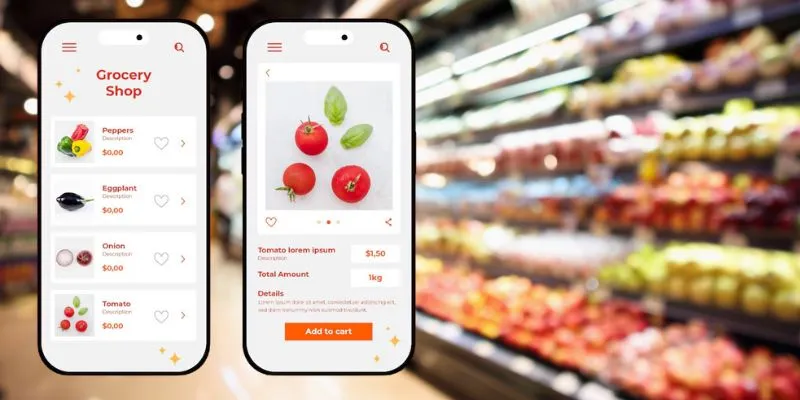


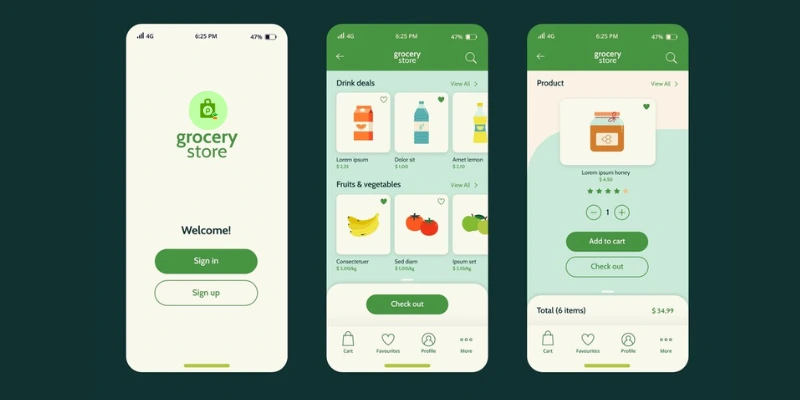





Share this blog