The industry of developing mobile apps is among the fastest-growing areas in technology. Since the landscape of development changes, new mobile app developers' tools and applications are constantly released. App and Software Development Tools aid developers develop practical and innovative mobile apps. Technology continues to evolve as we get more machine learning and augmenting options that add layers of information and communication to your digital offerings. These options could be used for marketing services, retail, product development and deployment, or software as a Service (SaaS). App development is now a mature process.
However, with all the options, you've likely faced the unanswered question, "Which tool should I use?" More times than you could remember. We know that the rapid-paced development of the mobile app development business makes it challenging to keep abreast of the most recent tools and techniques. It is often overwhelming for developers of mobile apps to navigate through the myriad of alternatives and select the best tools to satisfy their demands and requirements.
We're here to help you. We have prepared this guide. You'll get a thorough description of every tool, focusing on its main features. When you're done reading this guide, you'll be armed with all the details you require to help you decide which mobile app software to use to meet your requirements.
Read About: A Process Guide for Mobile App Development in 2024
What Are App Development Tools And Software?
Tools for developing apps and software include the different software and platforms utilized for creating, designing, and building mobile apps designed and developed for iOS and Android devices. They can be used in a variety of ways, in the form of integrated development environments (IDEs),including Xcode or Android Studio, to frameworks and libraries, such as React Native as well as Xamarin for testing, as well as debugging tools such as Appium as well as Charles Proxy. The tools you choose to use and the software are contingent on the requirements specific to the Mobile App Development project and the degree and expertise of the creator.
Top Mobile App Development Tools & Software For 2024
These are the best applications and tools that will aid in developing mobile applications in 2024. We've grouped all the tools and software.
1. Android Studio
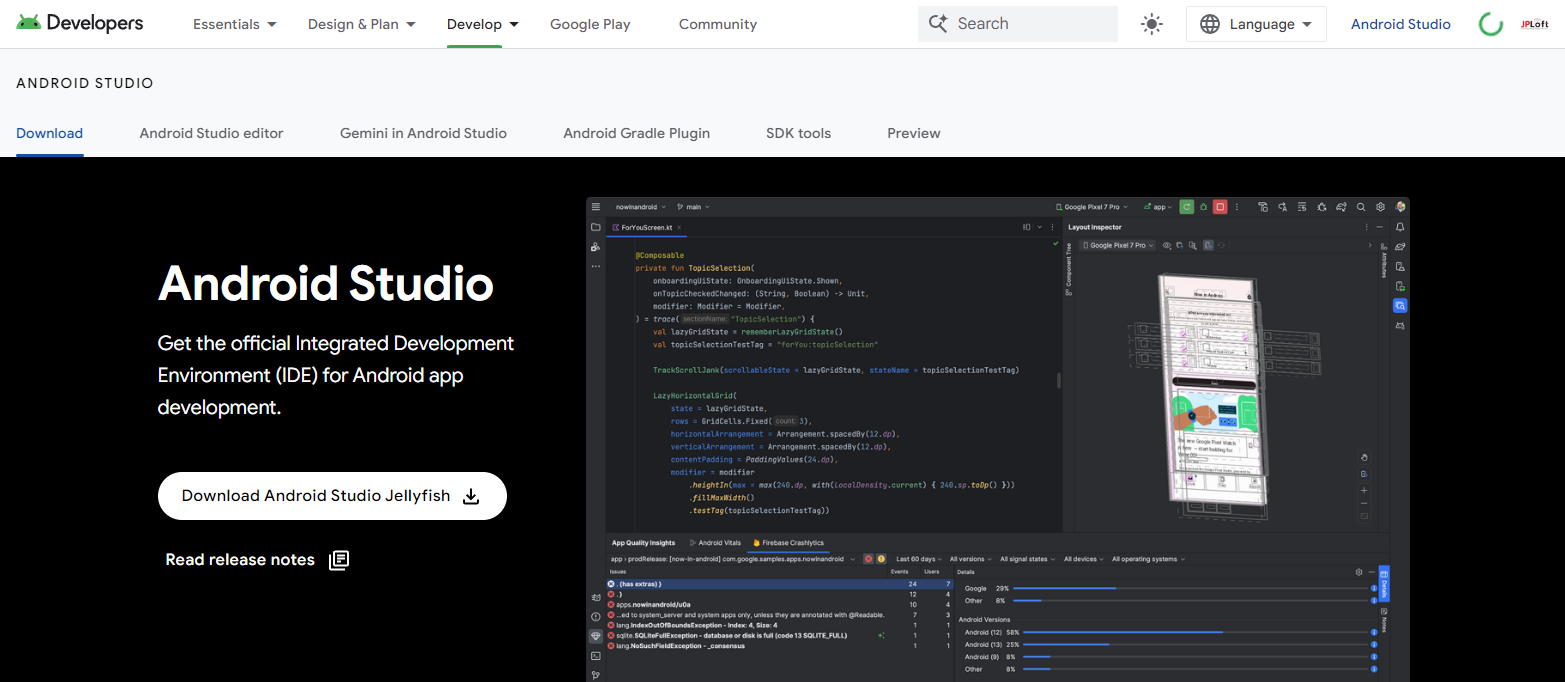
Android Studio can be described as the only official built-in Development Environment (IDE) for Android Mobile App Development. It was developed and maintained by Google. It has various options, such as a visual layout editor, code editor, and integrated emulator. It also integrates with the Google Cloud Platform and supports a build system based on Gradle. Platform.
Key Features
-
An editor for code that includes the ability to complete code, refactor, and tools to debug.
-
An emulator built in to allow you to try out apps on various Android phones and settings.
-
Performance profiling and analysis tools were provided. Various plugins expand their functions, including Firebase, Kotlin, and Flutter.
2. Android Virtual Device
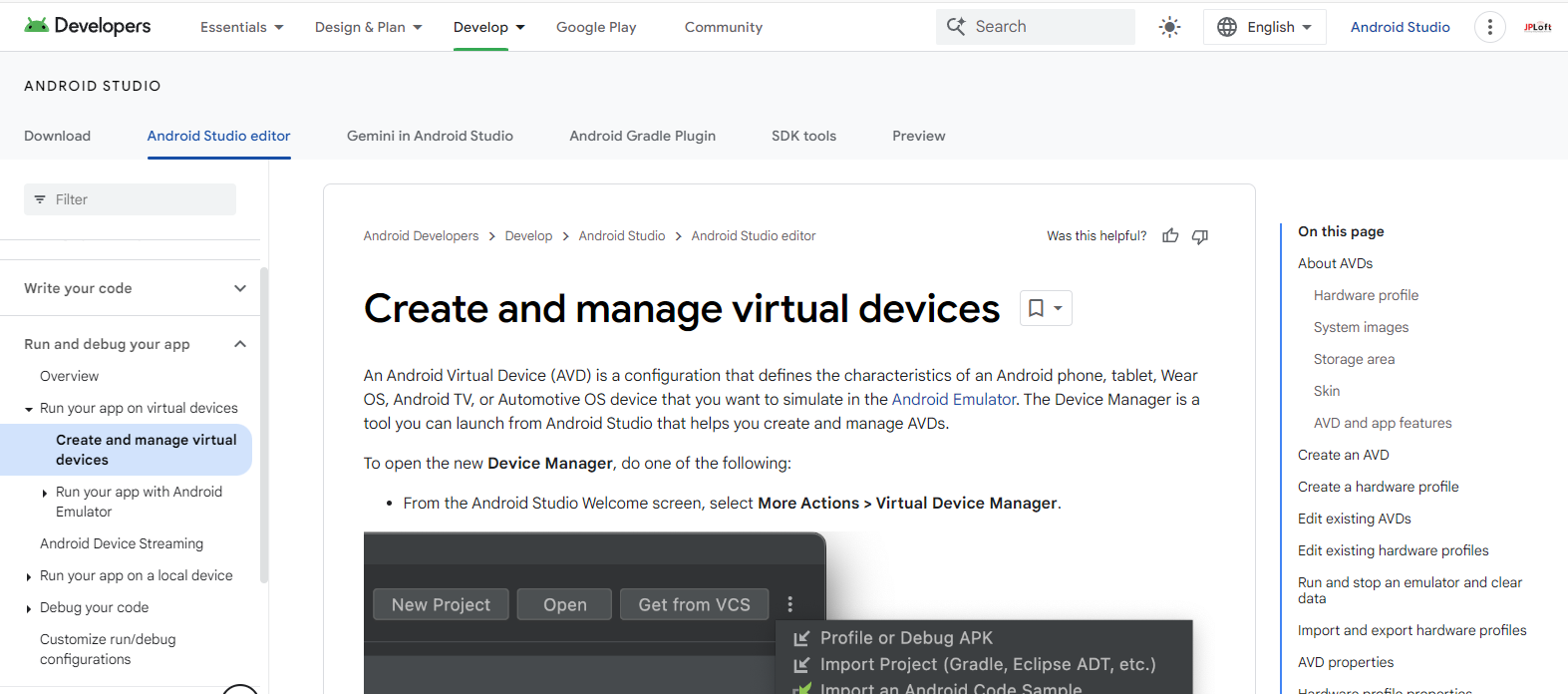
It is an emulator that enables developers to run their Android applications on various virtual devices using multiple configurations. They are controlled and developed via Android Studio AVD Manager. Android Studio AVD Manager allows developers to evaluate apps with other versions of Android and on a range of device specifications.
Key Features
-
The AVDs accommodate hardware acceleration that allows quicker emulation and improved performance.
-
The AVDs can emulate Android devices like tablets, smartphones, and TVs.
-
They can run various Android operating system variations, allowing Android App Developers to run their applications using various API levels.
3. Swiftic
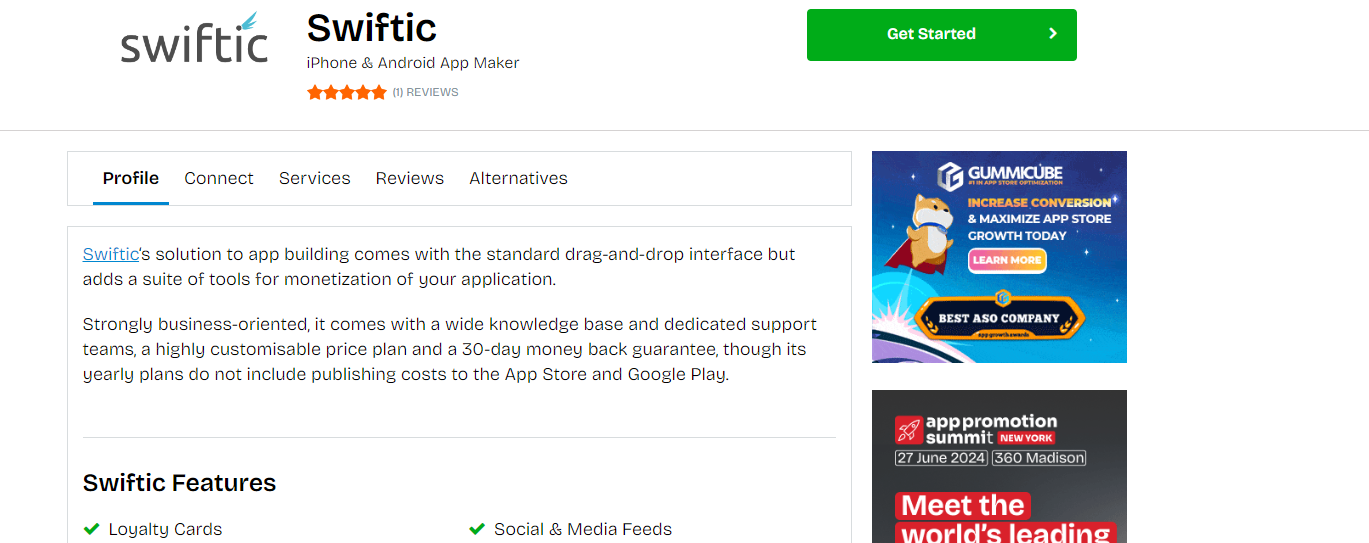
Swiftic is an award-winning app development program that lets users develop mobile applications compatible with Android and iPhone phones and mobile-friendly versions. It facilitates app processes with user-friendly navigation and support for six languages. It also has the capability to build applications in 27 languages, integrate social media, and provide excellent customer service.
Key Features
-
Allows users to receive notifications immediately.
-
It allows users to use the application from their smartphone.
-
It will enable users to develop apps without having to write any codes.
-
Allow users to create mobile applications for Android as well as iPhone devices.
4. Buddy
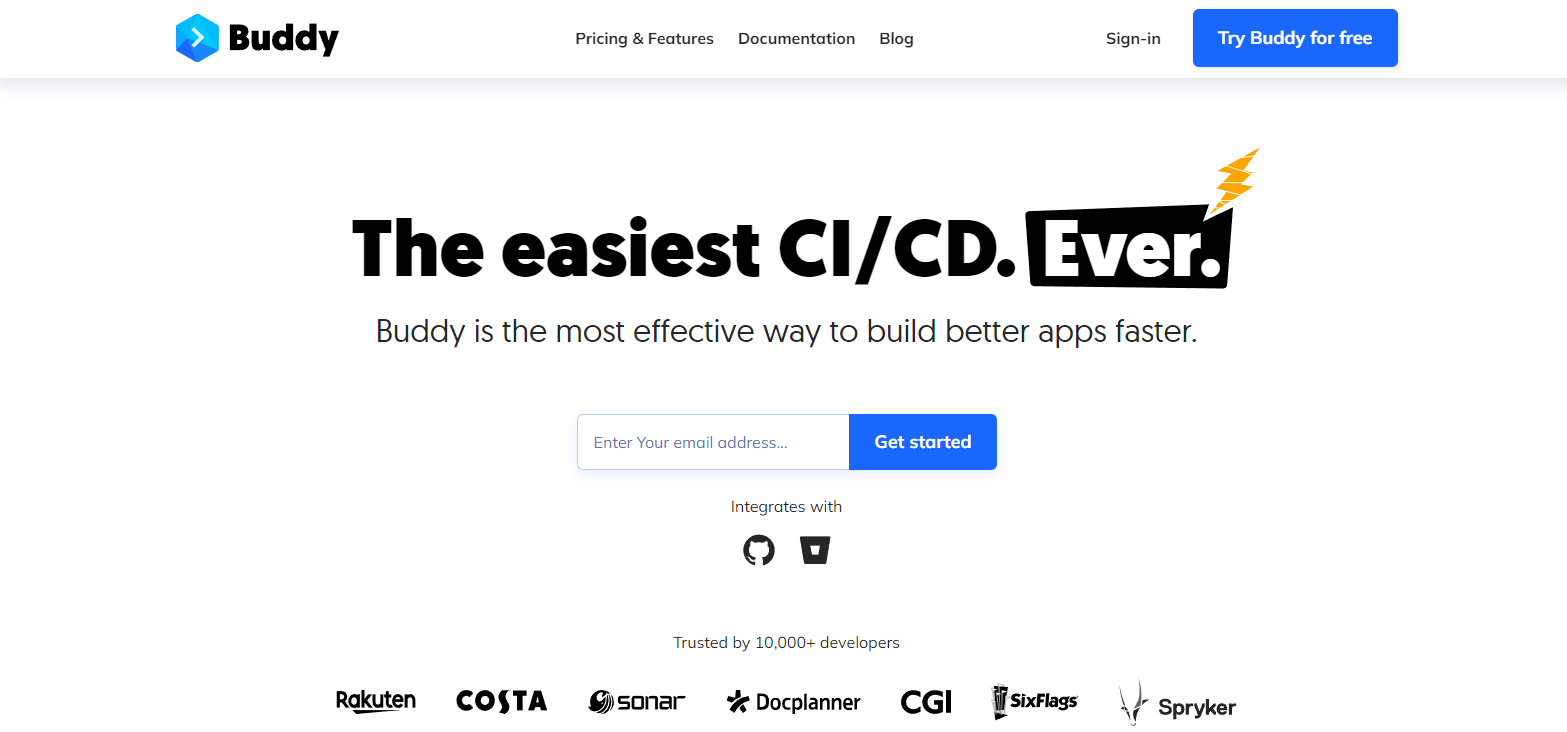
Buddy is a cutting-edge program that allows you to swiftly and efficiently create applications from beginning to finish. The advanced workflow features of CI/CD allow complex tasks to be completed in only a few minutes, on average, just 12 minutes. Its unique capabilities, like parallelism, smart shift detection, overall optimization, and cutting-edge coaching, make it among the fastest software for building apps.
Key Features
-
Coding Refactoring is a method that improves the quality of existing codebases.
-
Testing compatibility of an application or program on various platforms, devices, and web browsers
-
Code-free developers allow users to develop apps and software without writing codes.
5. Appy Pie

Appy Pie is a software platform that lets you create your own applications without the need for programming. Many choices and tools are available to help you make the required app. The procedure is pretty simple. It involves choosing an image, customizing it with your desired options, and then releasing it to Google Play and the Apple AppStore.
The user interface is a drag-and-drop-based system that allows you to include options like chatbots, artificial intelligence, and virtual or augmented real estate. The platform offers a learning system to aid in development, and video training courses can assist you through your development.
Key Features
-
Support and Builder is available in 10 different languages.
-
The "Custom Code" page can be customized and added by the user.
-
Geofencing, as well as local push notifications, are available for all paid plans.
-
The user-friendly interface allows the creation of simple apps in seconds.
6. Xcode
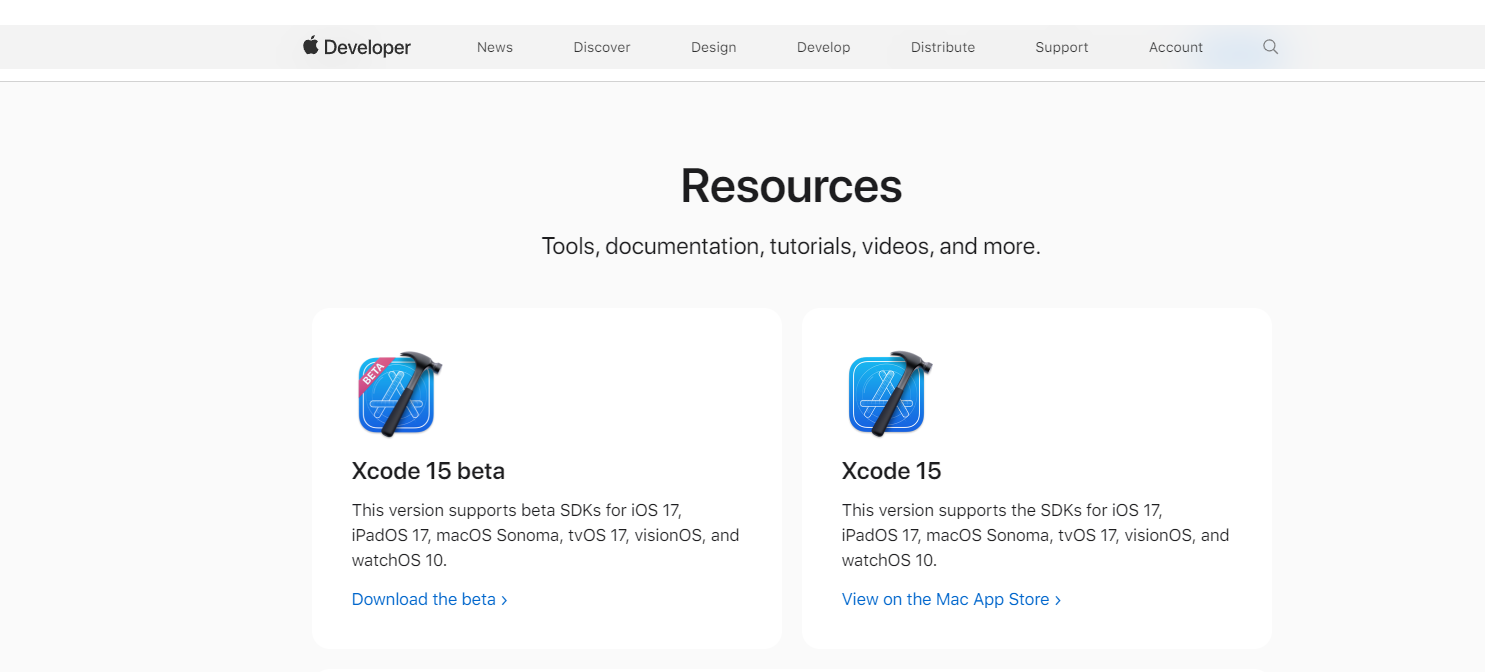
It is an integrated development environment (IDE) that assists Flutter App Developers in designing apps for iOS, iPad, macOS, watchOS, and TVOS platforms. It also includes the code editor, a user interface builder test, debugging, and tools to optimize performance.
Key Features
-
Brilliant source editing using the ability to highlight and complete code
-
Debugging integrated with launch options available for iOS watchOS, OS X apps
-
UI design that can be customized with items and storyboards to allow the flow of apps and scene transitions
7. Parse
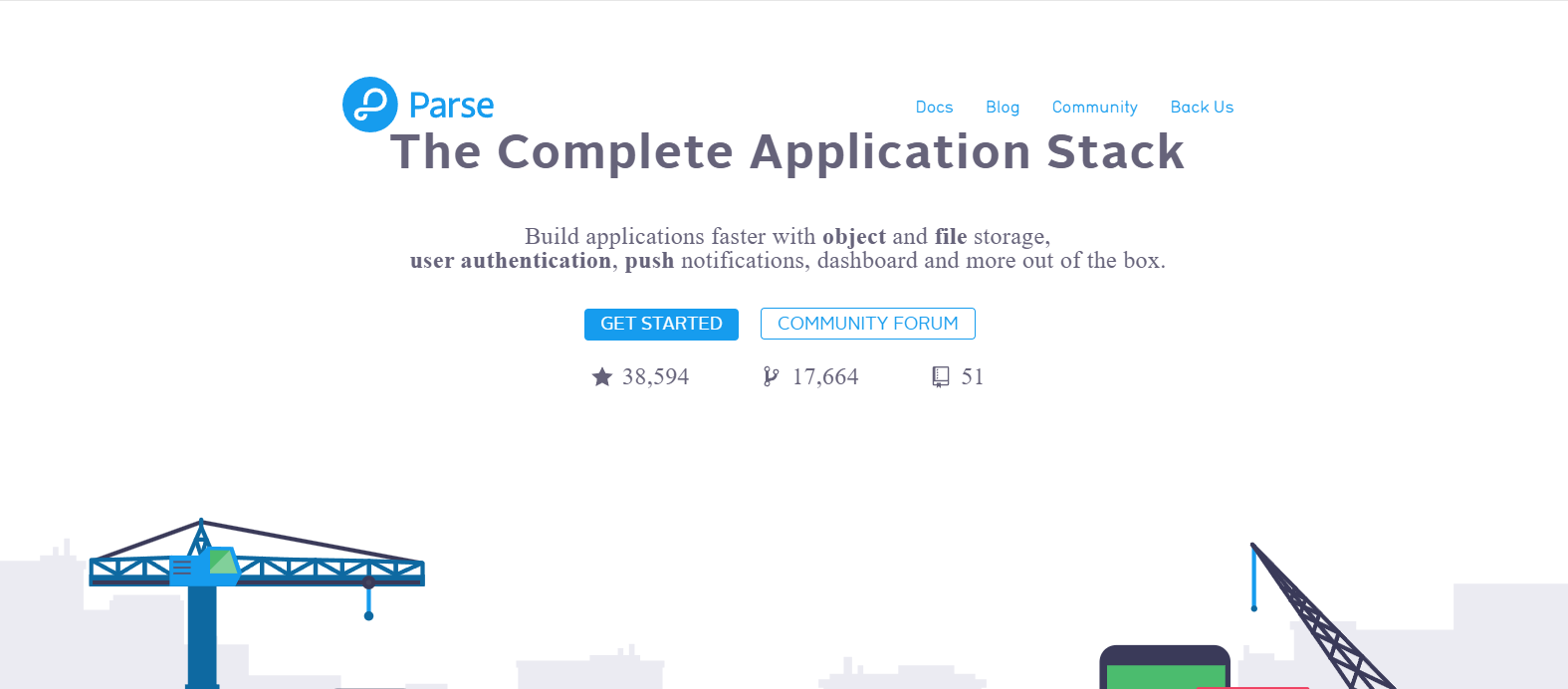
Parse is another mobile application development platform offering tools to create and manage iOS mobile applications. The platform was initially developed by Parse Inc. and later purchased by Facebook following its closing at the hands of Facebook in January 2017. The Parse open-source server continues to be managed by members of the community. The community hosts it.
Key Features
-
SDK available for iOS, Android, and JavaScript for seamless integration.
-
A web-based dashboard that allows app management and monitoring.
-
Simple API to store data and user authentication to retrieve data.
8. Fabric
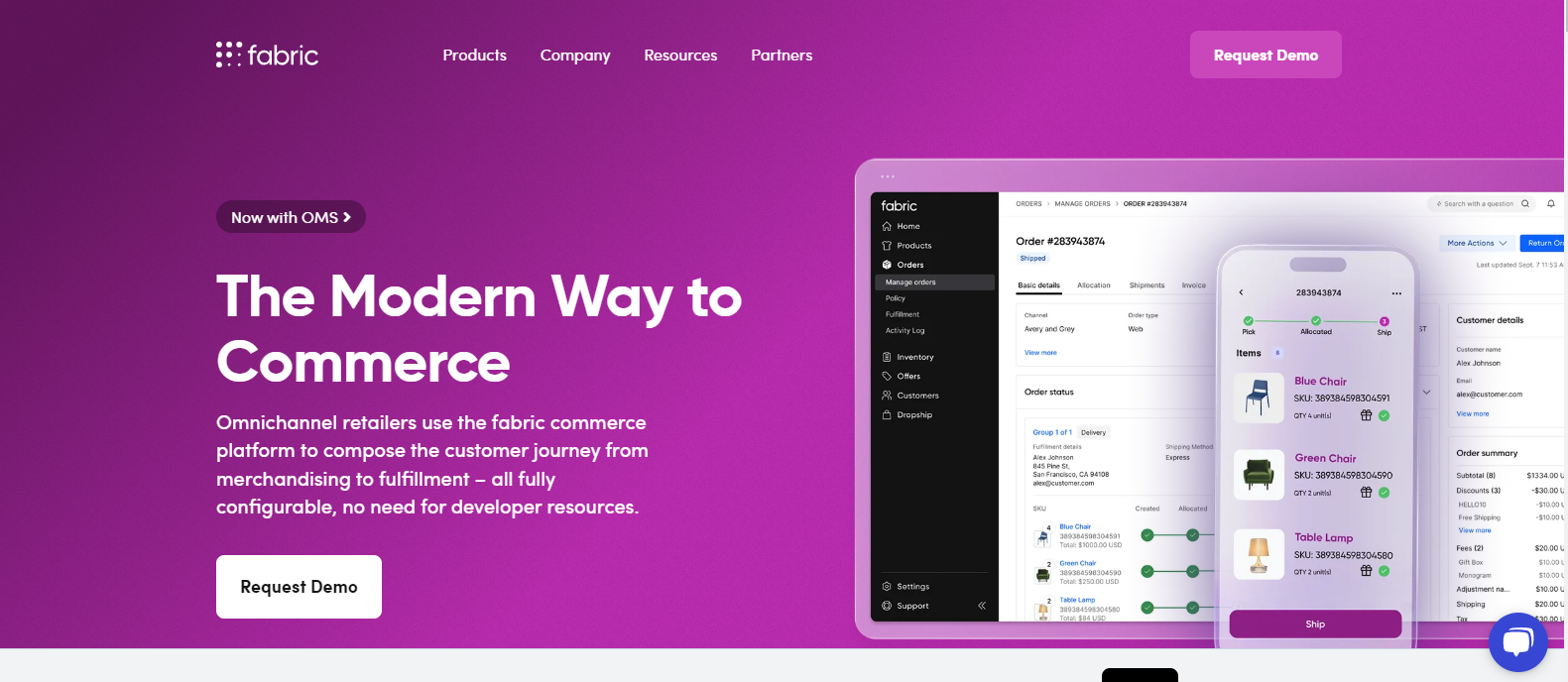
Fabric is a mobile application development platform provided by Twitter that offers various software for developing and managing Flutter Mobile App Development Services. These include Crashlytics to report crashes, Answers for analytics, and Beta with Crashlytics to share beta builds.
Key Features
-
Live-streamed crash report and identification of the root cause.
-
Crashlytics enables beta to provide beta builds to test users.
-
It is possible to Integrate into other development apps for smartphones and platforms, such as Xcode or Android Studio.
9. AppCode
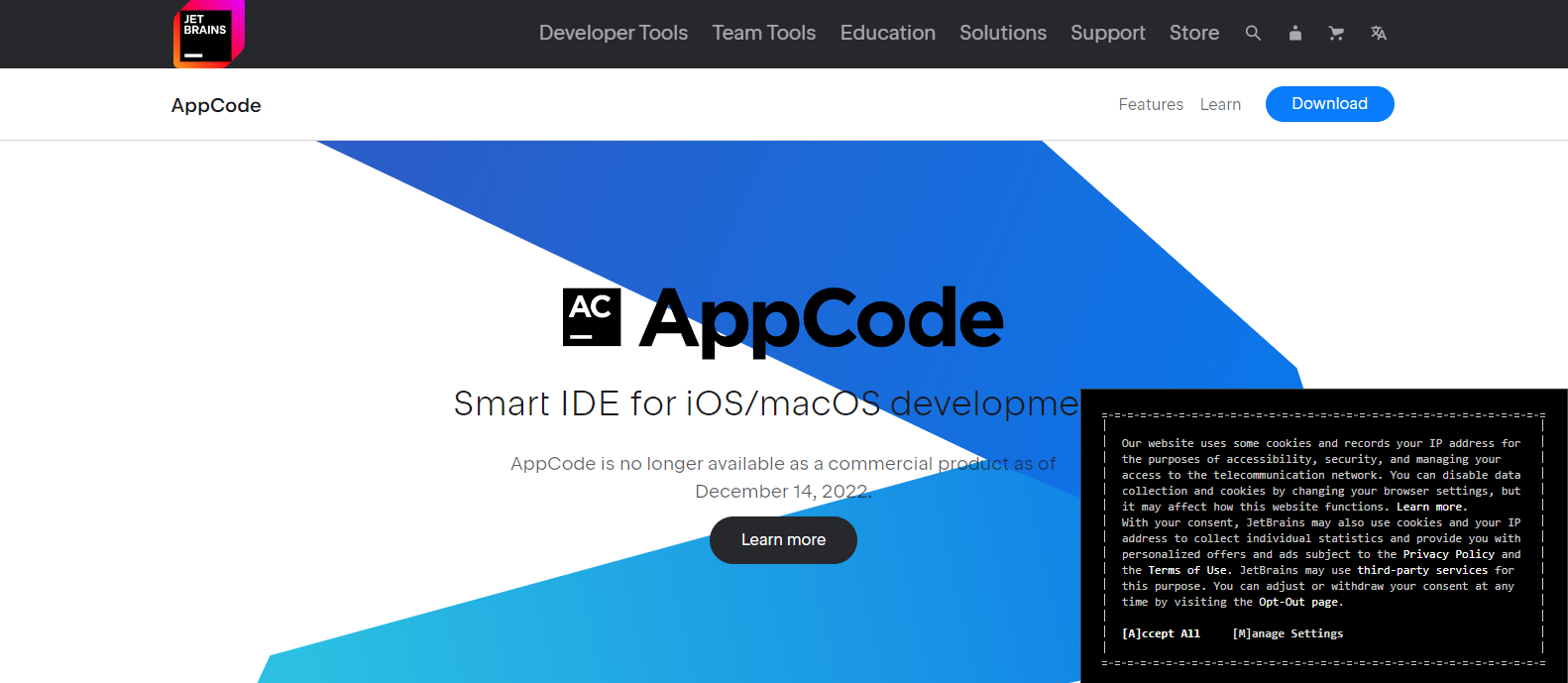
AppCode is an integrated development environment for iOS, macOS, and Android application development. It was developed by JetBrains.Swift, Objective-C, C, and C++ programming languages can all benefit from its various features that help make code simpler and faster to write. AppCode was designed to integrate perfectly with Xcode and Android Studio.
Key Features
-
Finds and corrects errors and suggests code enhancements.
-
It will automatically modify codes to improve readability and maintenance.
-
Advanced code completion that allows you to cut down on typing while increasing the efficiency of your work.
10. CodeRunner
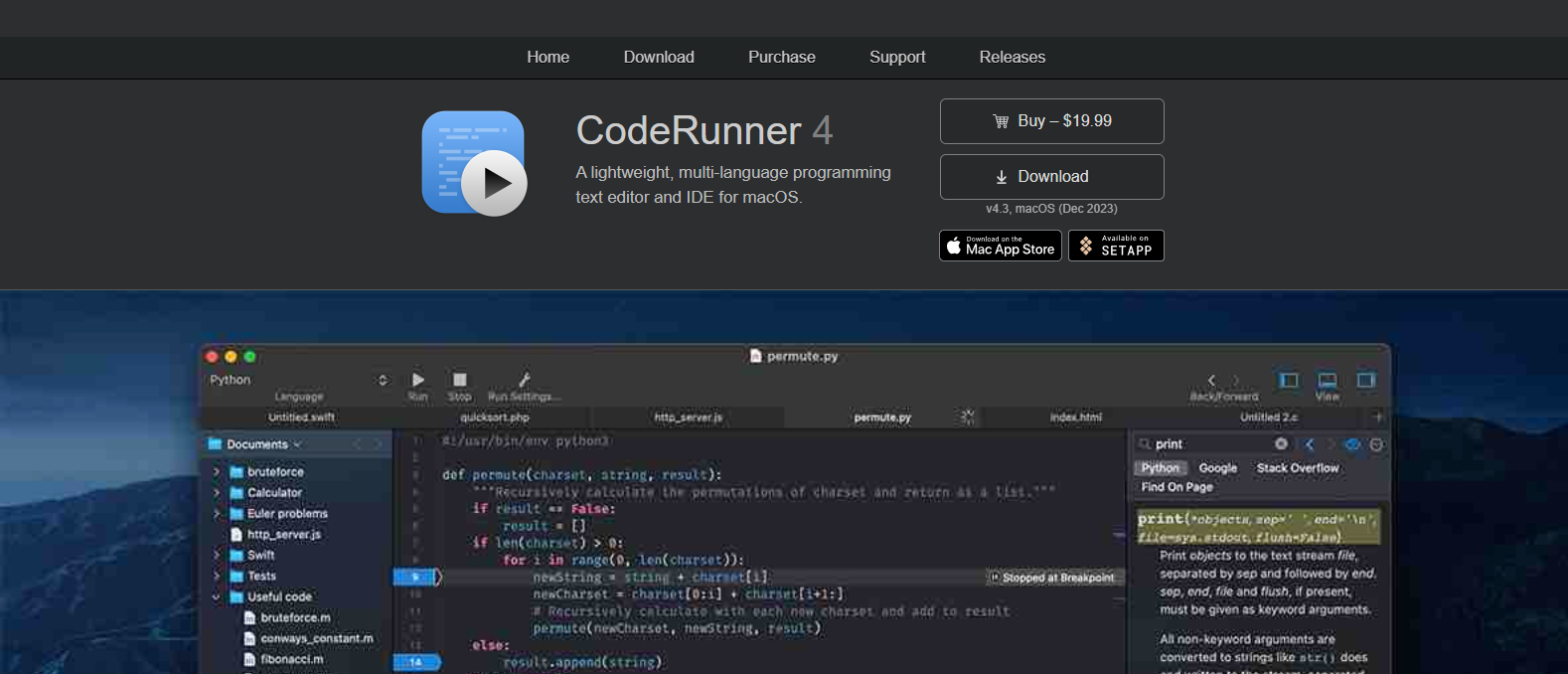
CodeRunner for macOS provides developers with a text editor and development environment for writing, testing, and analyzing code in multiple programming languages. It is widely employed to support iOS development and comes with an integrated terminal that makes writing and testing code simple without opening another terminal screen.
Key Features
-
Supports multiple programming languages.
-
Includes syntax highlights and automated indentation.
-
Included is a built-in document and project manager to facilitate organizing and navigation.
11. React Native

It is used to create mobile applications that utilize JavaScript and React. One of the main benefits of React Native is that it allows developers to develop mobile apps that operate across iOS and Android platforms. That too with the same code base, thereby saving time and energy.
Key Features
-
Major companies, including Meta and Airbnb, use it.
-
Develop iOS as well as Android from the same codebase.
-
Utilizes native components, which results in higher efficiency.
12. Flutter
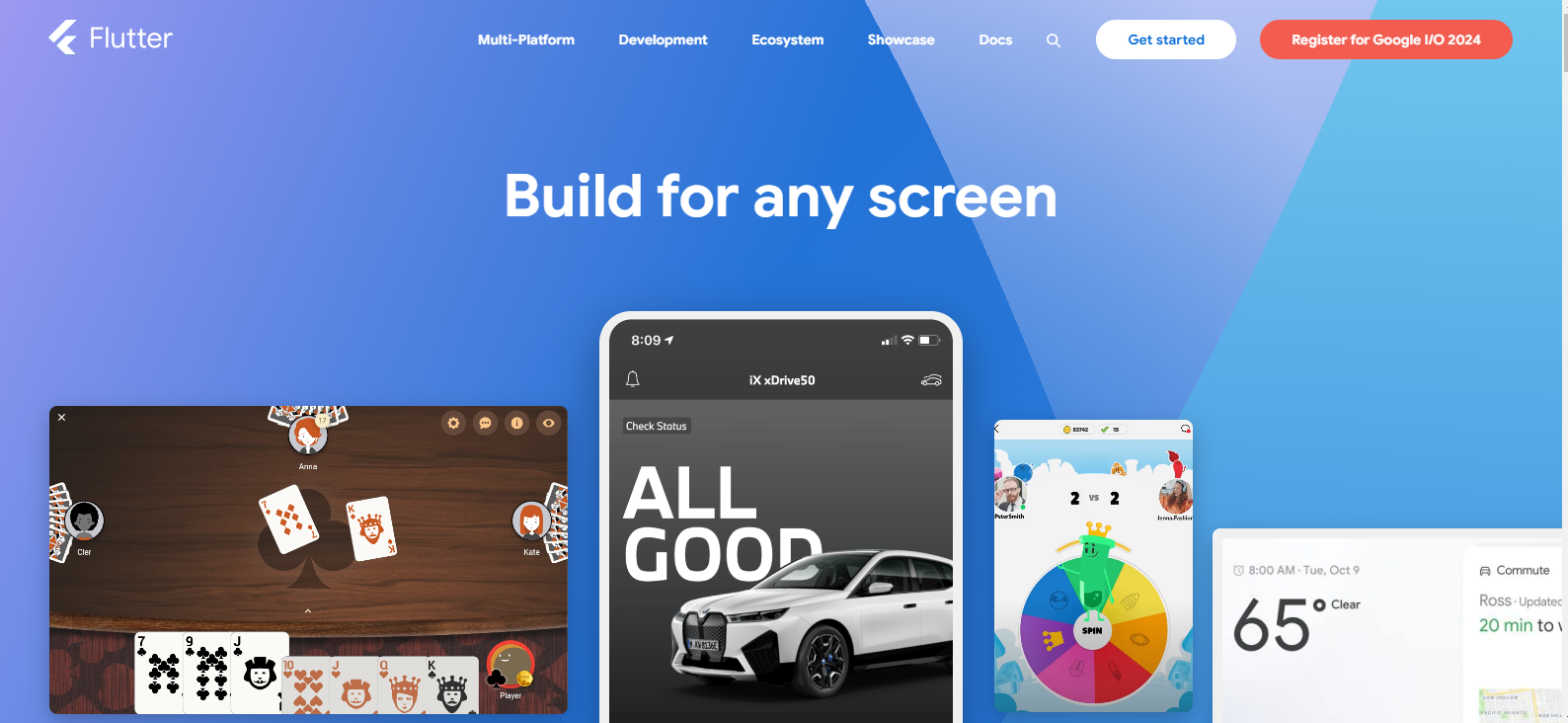
Flutter is an application for mobile device development framework developed by Google. The cross-platform platform creates Android, iOS, Linux, Mac, and Windows applications. Flutter Development Services is based on an implementation of the Dart programming language. It also has a reactive programming model that allows the development of responsive, high-performance user interfaces.
Key Features
-
It supports both iOS and Android.
-
Fast development with a "hot reload" feature.
-
It offers a customizable and attractive UI by integrating widgets.
13. Ionic
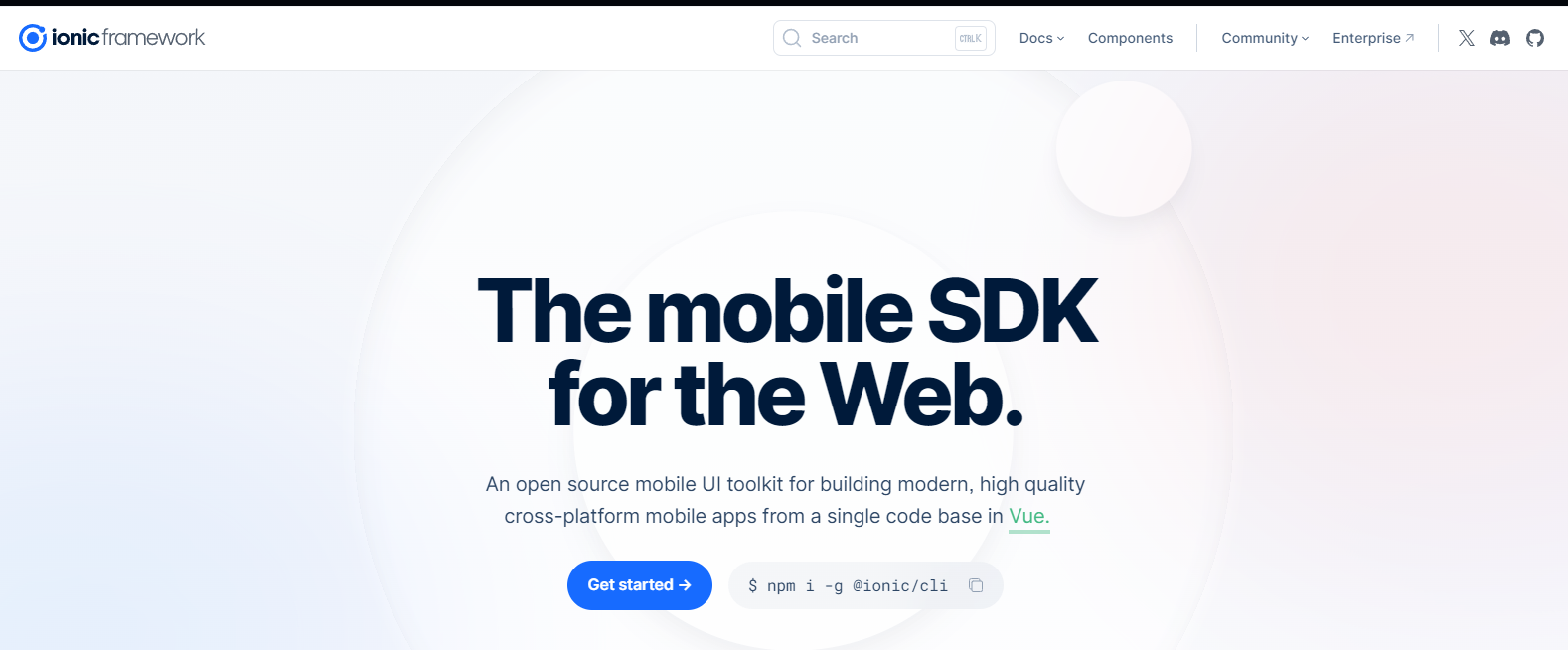
Ionic is used to develop cross-platform mobile apps with Ionic SDK. It lets developers use web technologies such as HTML, CSS, and JavaScript to develop iOS, Android, and Internet applications. Ionic offers a set of ready-to-use UI components and a command-line interface (CLI) to create and develop applications.
Key Features
-
It has a vast collection of built-in UI components and plugins.
-
It has a large and diverse community with an extensive range of libraries.
-
This allows developers to utilize the same source code base for different platforms.
14. Xamarin
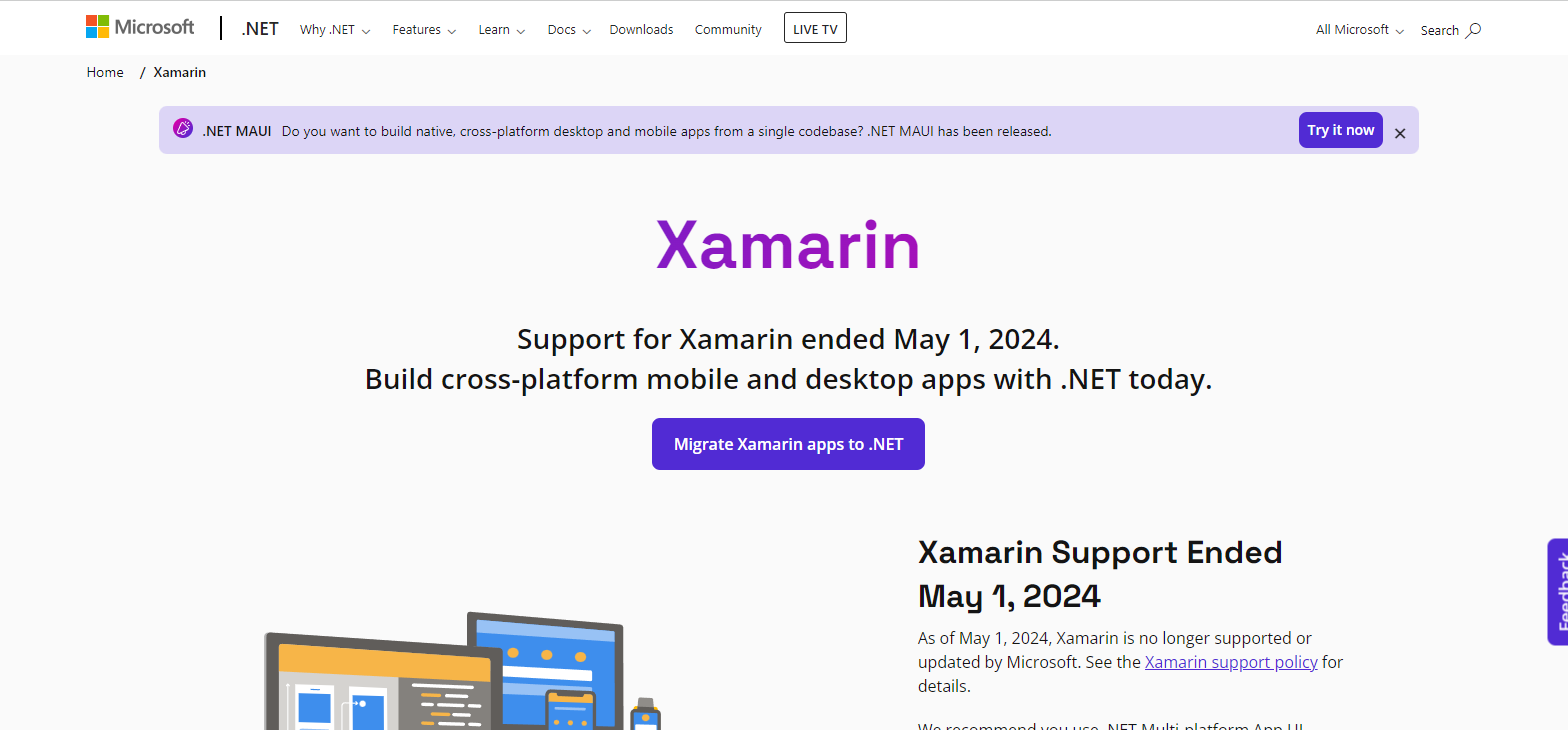
Microsoft developed the Xamarin platform, a cross-platform application development framework. Developers can leverage C# and the.NET framework to design applications that run natively across Android, iOS, and Windows apps. As with the Flutter App Development Service, Xamarin uses one codebase to build multi-platform applications, saving time and effort compared to creating separate applications on each platform using the native languages.
Key Features
-
C# and the.NET framework allows developers to create mobile applications quickly.
-
Utilizing native user interface components results in more performance-efficient apps.
-
The community has an extensive library selection.
15. NativeScript
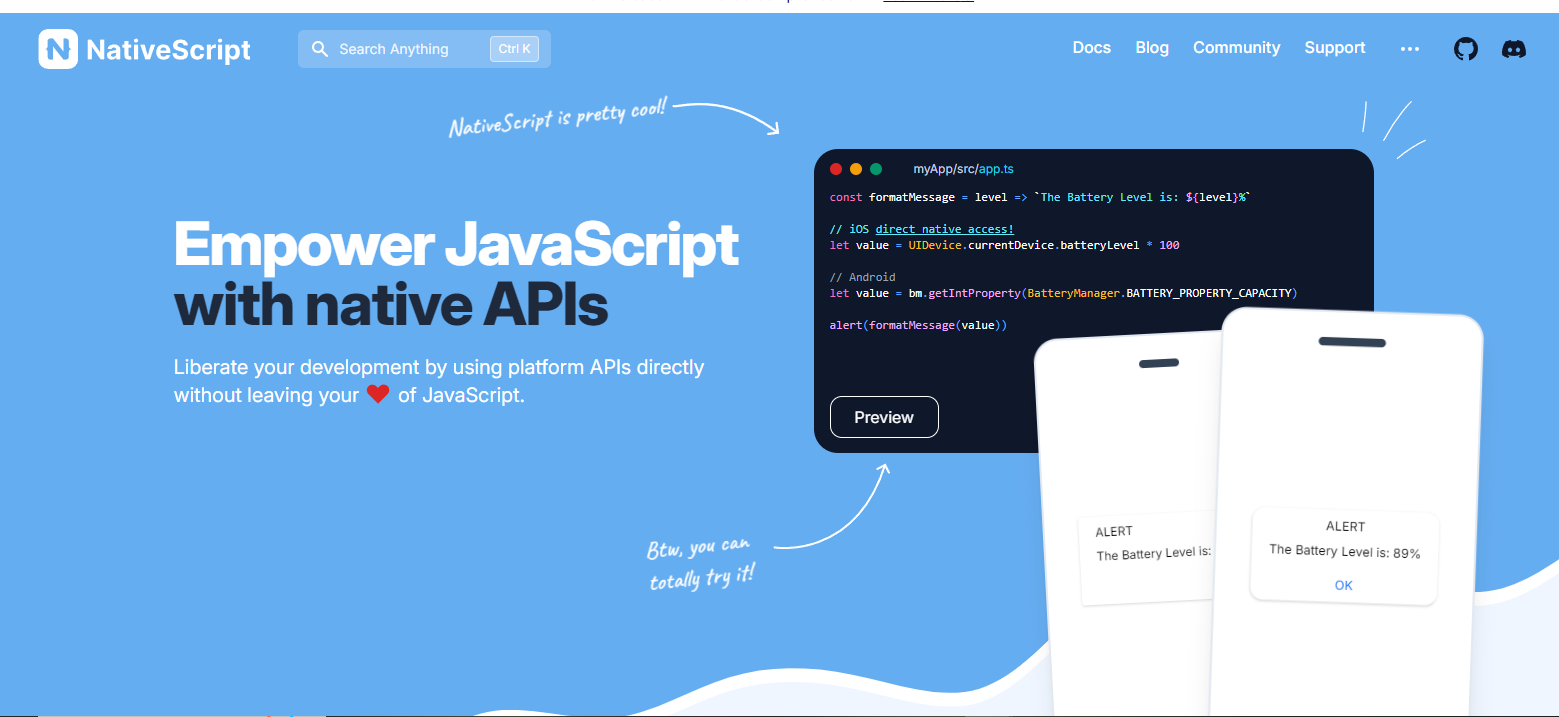
NativeScript permits developers to utilize JavaScript, Angular, Vue.js, and TypeScript to develop applications that can run on iOS and Android. Like Ionic, NativeScript allows developers to work with one code base for all platforms. It utilizes native APIs for platforms to develop fully native mobile applications that help the applications run better and provide a more appealing design and experience.
Key Features
-
Develop beautiful applications that are more attractive than the other
-
Use JavaScript code with Cordova plugins to access native functions and APIs on devices using native functions and APIs via Java.
-
Ionic Command Line Interface provides useful commands for developing, running, or mimicking ionic apps.
16. Adobe PhoneGap
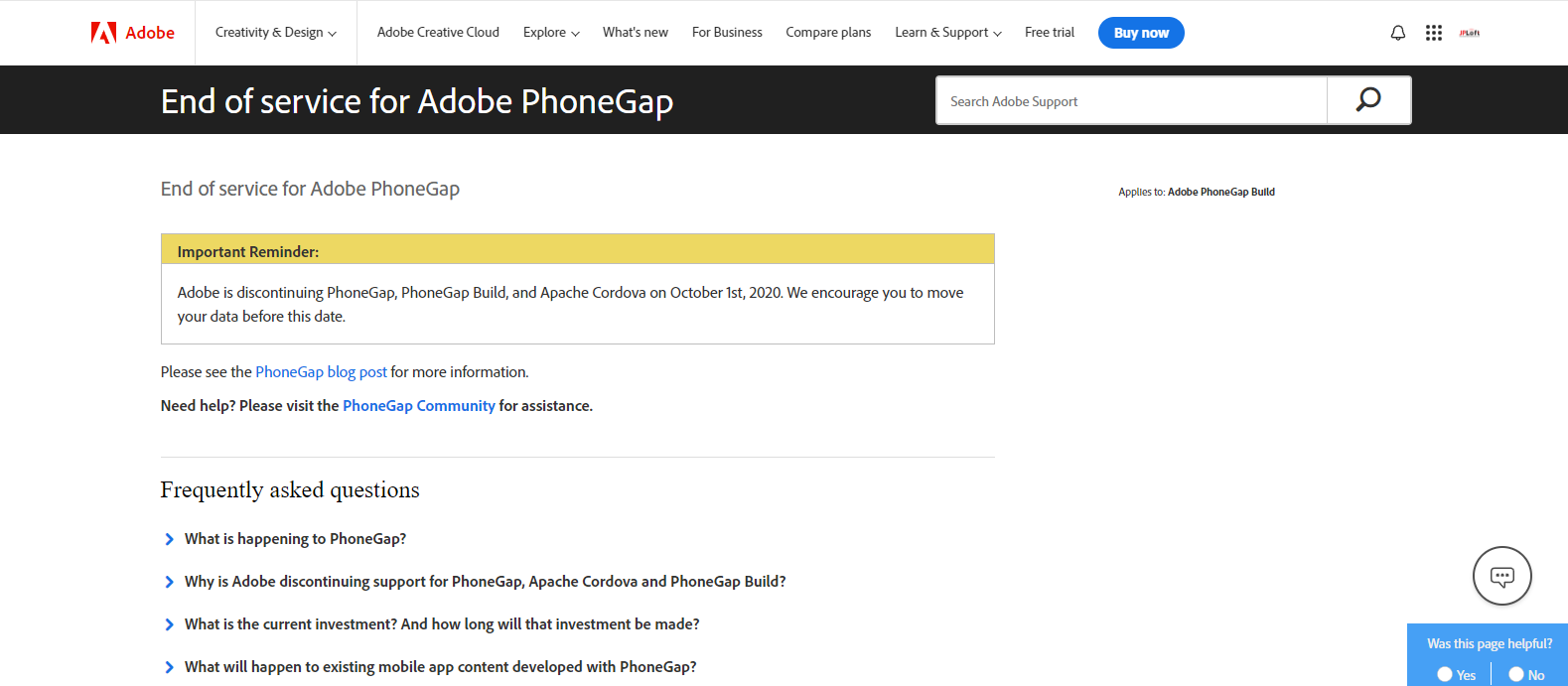
Adobe PhoneGap (formerly Apache Cordova) is an open-source framework that empowers developers to build apps using web technology for multiple platforms like iOS and Android. PhoneGap uses wrapping to package its web app as a native app that utilizes device features, including cameras and GPS functionality.
Key Features
-
PhoneGap uses standard browser-based tools, and no other input is required.
-
PhoneGap backend system speeds up the development process and decreases effort for developers.
-
This solution benefits businesses and developers, making developing apps quickly and market release possible.
17. Titanium SDK
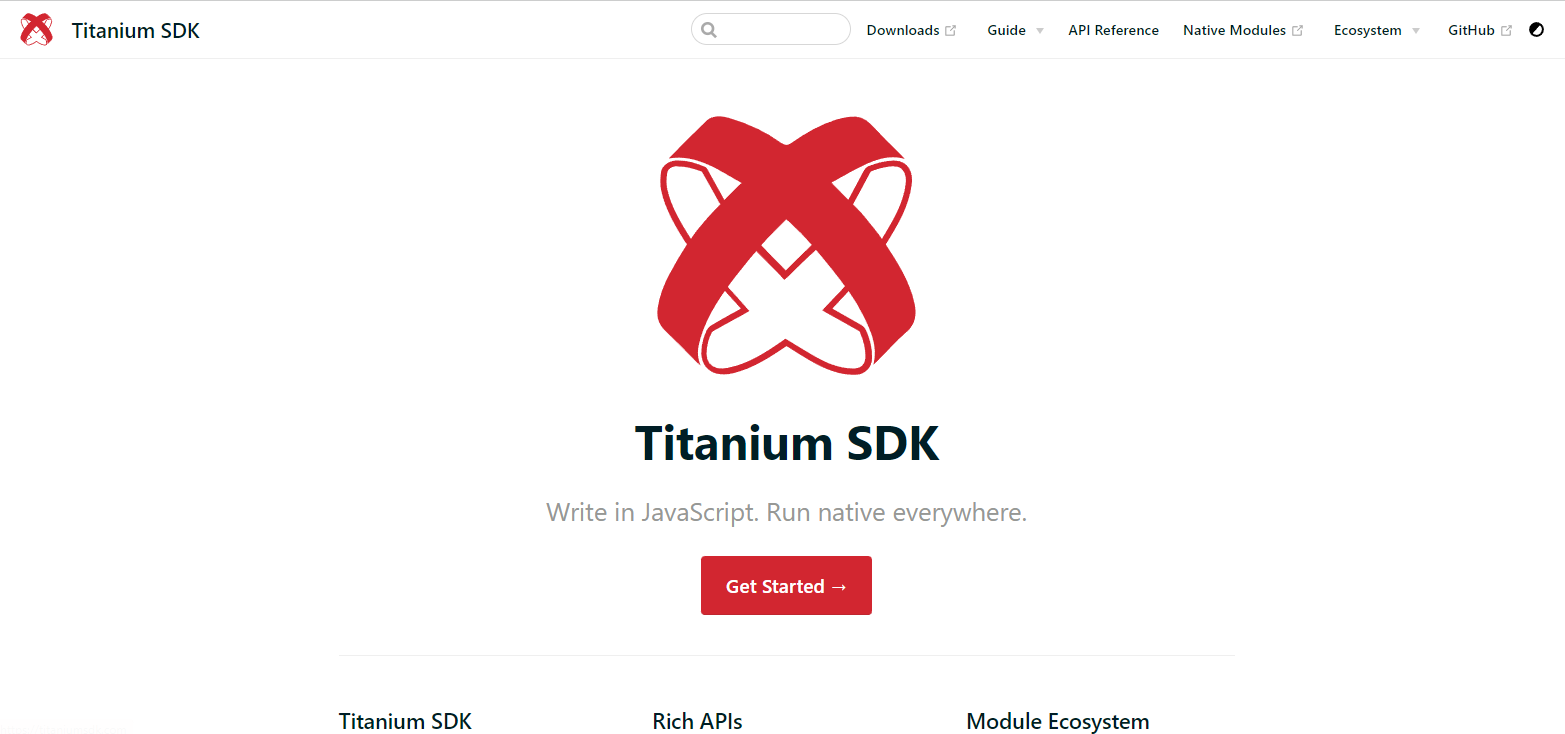
Titanium SDK is based on the well-known Apache Cordova (PhoneGap) framework, which uses hyperloop technology to provide developers with direct access to the native APIs. This technique allows developers to create JavaScript directly connecting to native APIs, offering better performance and a similar experience.
Key Features
-
It supports navigating menus, navigation bars, and dialog boxes, among other native UI elements.
-
Exceptional support is provided for iPad-specific capabilities like popovers and split views.
-
Developers can use popular frameworks like Angular, Vue.js, TypeScript, React, etc.
18. Sencha Touch
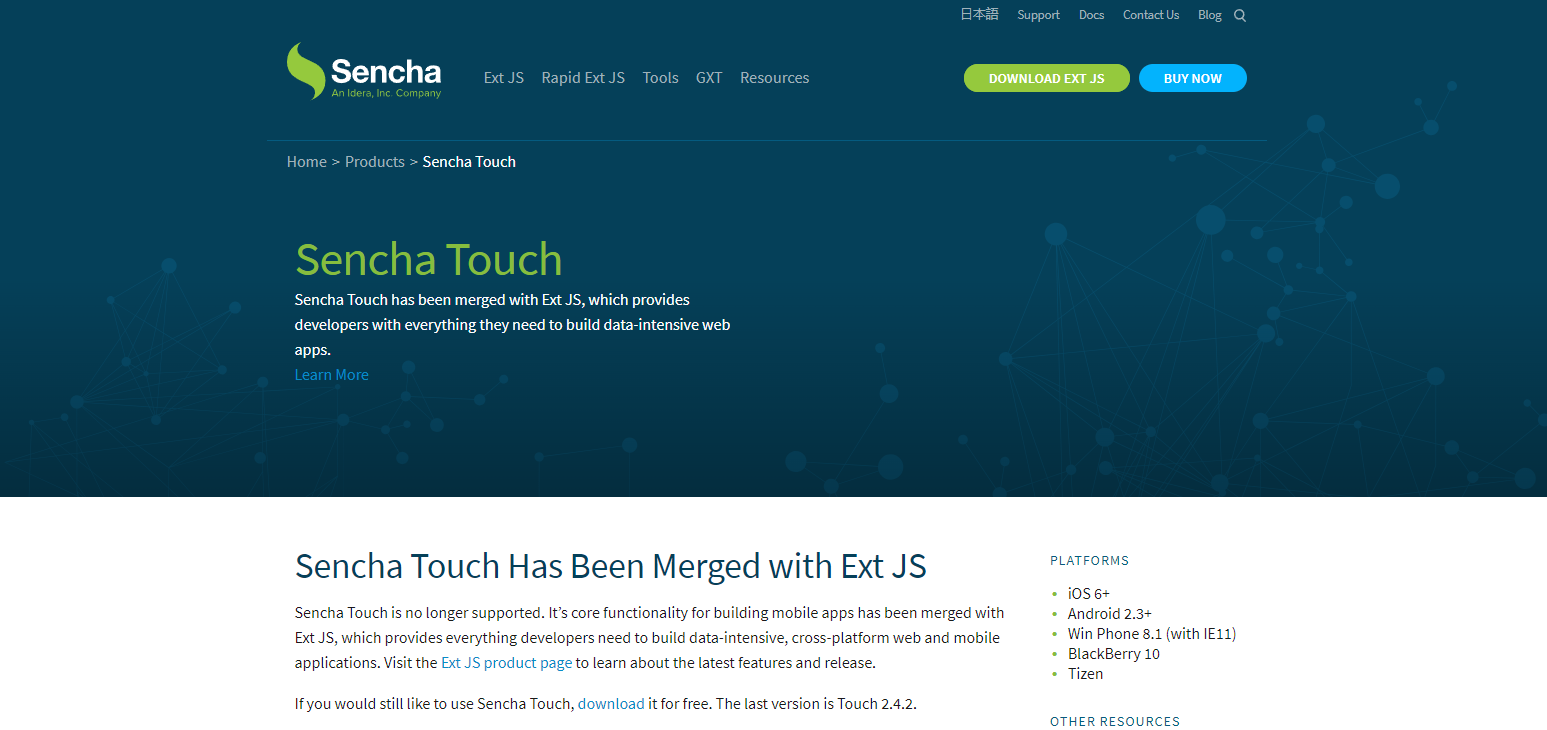
Sencha Touch is a JavaScript framework that uses HTML5 to develop high-performance applications for different mobile platforms, including iOS, Android, and Windows phones. Sencha Touch has more than 50 built-in elements, customizable themes, and an MVC platform to facilitate development.
Key Features
-
It includes dynamic layouts, animations, and smooth scrolling for a more user-friendly experience.
-
Flexible layout manager that can manage content and data display on many mobile devices.
-
Provides custom UI widgets with more than 50 pre-built options available for mobile devices.
19. Android Debug Bridge
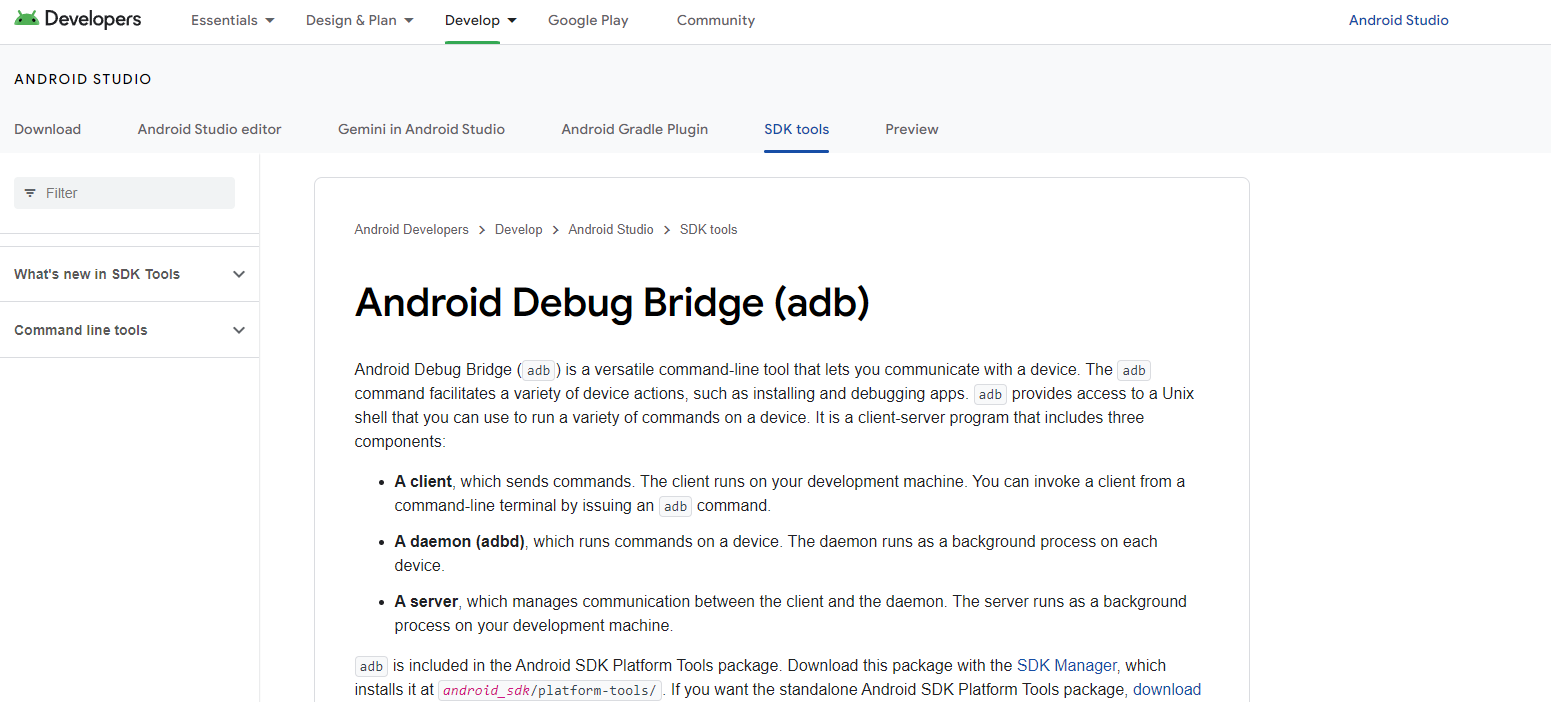
Android Debug Bridge Android Debug Bridge ADB is a command-line tool that lets developers communicate seamlessly with Android devices and emulators. It's part of the Android Software Development Kit (SDK),which performs various tasks, including setting up and debugging application files and your device's system.
Key Features
-
F output is an excellent way to debug and troubleshoot.
-
Transferring files from the host computer onto the Android device.
-
Making the Unix shell run on an Android device allows you to execute commands.
-
Rebooting into Qualcomm Emergency Download (EDL) mode.
Costs & Pricing For App Development Software And Tools
Navigating the pricing and cost alternatives for Mobile Software Development and equipment can be overwhelming if you're new to purchasing software. Understanding the various pricing plans is essential to make an informed choice.
It would help if you thought about:
-
Free plans provide a low-cost way to begin developing an app. However, they can have limited features and assistance.
-
Basic plans include the essential tools at a fair price, making them suitable for smaller-scale projects and individual developers.
-
Pro plans combine affordability with functionality and meet the growing demands of businesses and teams.
-
Enterprise plans offer the most comprehensive support and customization and are ideal for big companies with complicated demands for application development services.
Read Also: Is it Worth Hiring a Mobile App Development Company in 2024?
How To Choose App Development Software And Tools
Many app development tools are available, but it can be difficult to choose the one that best suits your needs. When you're deciding on your shortlist, trying the app, and deciding on development tools and software, take into consideration the following factors:
-
First, identify the particular problem or issue the app addresses. This can help narrow down your choices for Flutter Application Development Services using apps that specialize in those specific areas.
-
To determine the cost and specifications, consider who will utilize the application development software. Are you looking for it to be used by one person, a smaller team, or an enterprise-wide one? A variety of solutions offer different options and pricing plans for different dimensions of teams and budgets.
-
Determine which systems and tools your app development tool must integrate with. These could be the analytics platform, databases, and other tools utilized in the development process. This is essential for a smooth development process.
-
Think about your objectives. You may need more involvement, revenue, or awareness of your brand. An easy development procedure may also be possible. Be aware of your objectives while reviewing different application development tools.
-
What would it do within your business? Consider your choice of software for app development and your workflows. Find out what's working and what's not working. Keep in mind that every company differs. Therefore, please don't believe that a well-known tool will work within your company since it is widely used.
Conclusion
Application development tools and software are available in different forms and accommodate different methods, including no-code and complete programming. Teams with little or no technology knowledge should opt for the first option. On the other hand, more knowledgeable developers can choose one or the other based on the amount of custom-built functionality they'd like to have and the capabilities in their arsenal.
Various tools to Create Flutter Applications, including Android or iOS, are available, including paid and free apps. They can be used for many tasks, from creating mobile apps to automating app deployment. It can be a challenge to decide which one is most suitable for your particular needs. Conduct your research and experiments. It could involve experimenting with several tools and programs, reviewing user comments, and asking other developers for their thoughts and suggestions.













Share this blog