The dominance of the Google Play Store for Android and the Apple App Store for iOS has created a scenario where users often feel bound by the limited choices available. This situation shows the need for 3rd party app stores, which can provide options that cater to different user needs, including regional apps and unfiltered material.
Exploring these 3rd party app stores can lead to greater variety, access to unique applications, and even early versions of popular apps.
This piece will examine the top 3rd party app stores available for Android and iOS, giving a fair view of their security, usefulness, and app selection. Understanding these options is essential for users wanting a more vast app environment beyond the usual confines of established apps stores and those interested in iOS app development.
Why Consider 3rd Party App Stores?
In an increasingly digital world, users are often seeking android or iOS alternatives to the mainstream app ecosystems dominated by the Google Play Store and Apple App Store
Access to a Wider Variety of Apps
3rd party app stores provide access to applications that may be limited on formal platforms due to content limits, area locking, or licensing problems. This allows users to discover a broader range of choices beyond what's offered in the Google Play Store or Apple App Store.
Exclusive or Region-Specific Apps
Many 3rd party app stores offer exclusive or region-specific apps that are not found in major app stores. This is particularly helpful for users looking for local apps that suit their needs.
Developer-Focused Benefits
These platforms often support open-source apps, test versions, and amateur developer projects, supporting innovation in the Android app development and iOS app development groups.
Freedom from Platform Lock-Ins
Users can download apps from these 3rd party app stores without being confined to a single environment. For instance, Android apps can be viewed through Amazon's App Store, while iOS jailbreakers can find Android or iOS alternative sources.
Security Concerns
While 3rd party app stores offer many benefits, they also come with risks, such as malware. Users should practice care and review apps fully to ensure their security. Awareness of these risks is crucial when managing the varied world of 3rd party app stores.
Also Read : AI Integration into iOS Apps: Step-By-Step Guide
Top 3rd Party App Stores for Android
Aptoide
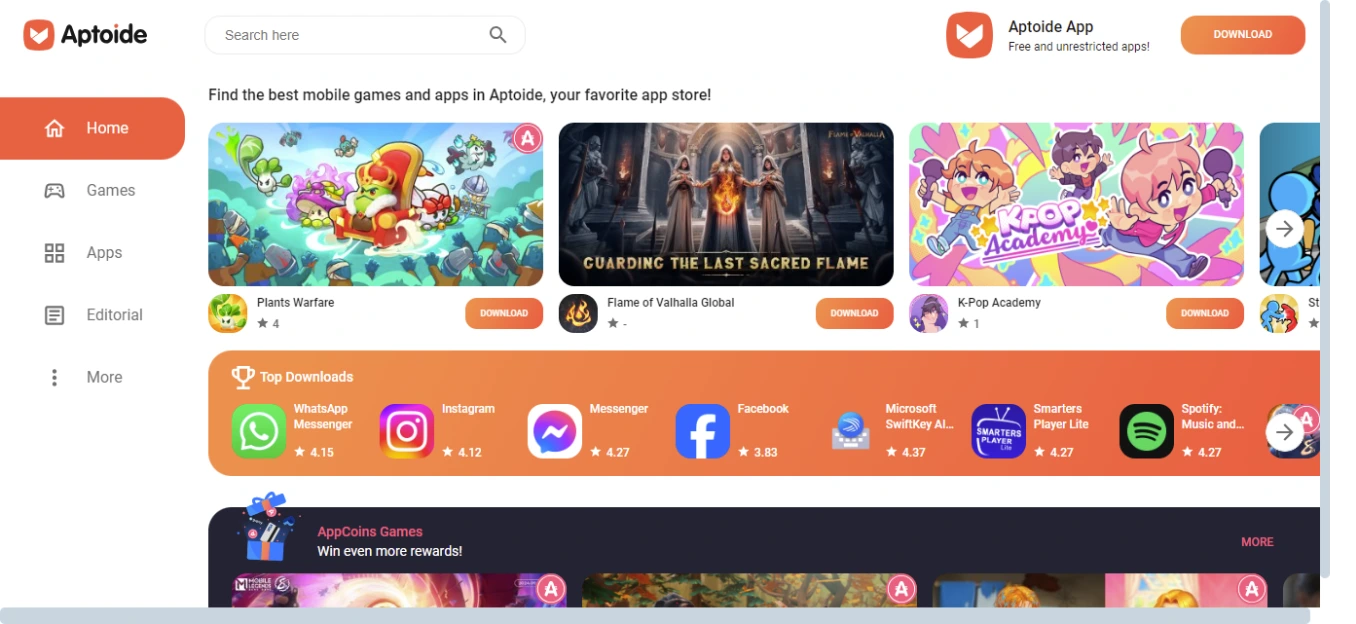
Aptoide is a decentralized, open-source 3rd party app store that allows users to find and install apps in a unique and community-driven way. Unlike traditional app stores, Aptoide allows each user to run their own store, offering a unique experience for app discovery.
Unique Features
-
-
User-Created Stores: Users can build their app stores by designing them with unique names and styles.
-
No Registration Required: Downloading apps does not require any registration, easing the process.
-
Diverse App Selection: Aptoide boasts a vast array of apps, including many that are not available on the Google Play Store.
-
Security Concerns
Aptoide uses an anti-malware system to improve security; however, users should still practice care and check app safety before downloading. It's important to double-check apps for possible risks.
Advantages
-
-
Open-Source and User-Friendly: The technology is built for ease of use and supports innovation in Android app creation.
-
Older App Versions Available: Users can change to previous versions of apps if needed.
-
Global Reach: Aptoide serves multiple languages, making it available to a worldwide audience.
-
Drawbacks
Despite its benefits, Aptoide does have occasional issues regarding app validity and malware. The site also has fewer strict rules compared to official stores, which may offer risks for some users.
Amazon Appstore
The Amazon Appstore has established itself as a major player in the Android environment, and is one of the most unique 3rd party app stores especially on Amazon's Fire screens. Launched in 2011, it offers users a reliable android or iOS alternative to the Google Play Store, with a selection of apps that value safety and quality.
Unique Features
Integration with Amazon Services: This 3rd party app store easily interacts with Amazon Prime, Kindle, and Alexa, improving the total user experience.
-
-
Amazon Coins: Amazon Coins allow users to buy apps at lower rates, offering a cost-effective way to access paid content.
-
Curated Selection: The store's selected method ensures a better environment for users, lowering the risk of meeting harmful apps.
-
Advantages
-
-
Moderated Content: The Amazon Appstore is heavily monitored, making it relatively safe compared to other 3rd party app stores.
-
Variety of Popular Apps: It offers a wide array of popular apps, games, and services that appeal to different user needs.
-
Drawbacks
Despite its strengths, the Amazon App Store has a smaller collection of apps than the Google Play Store. Additionally, some apps may be region-restricted, limiting users' access to certain areas. For those looking to expand their app choices, they should hire dedicated developers who can help build custom solutions suited to specific needs.
F-Droid
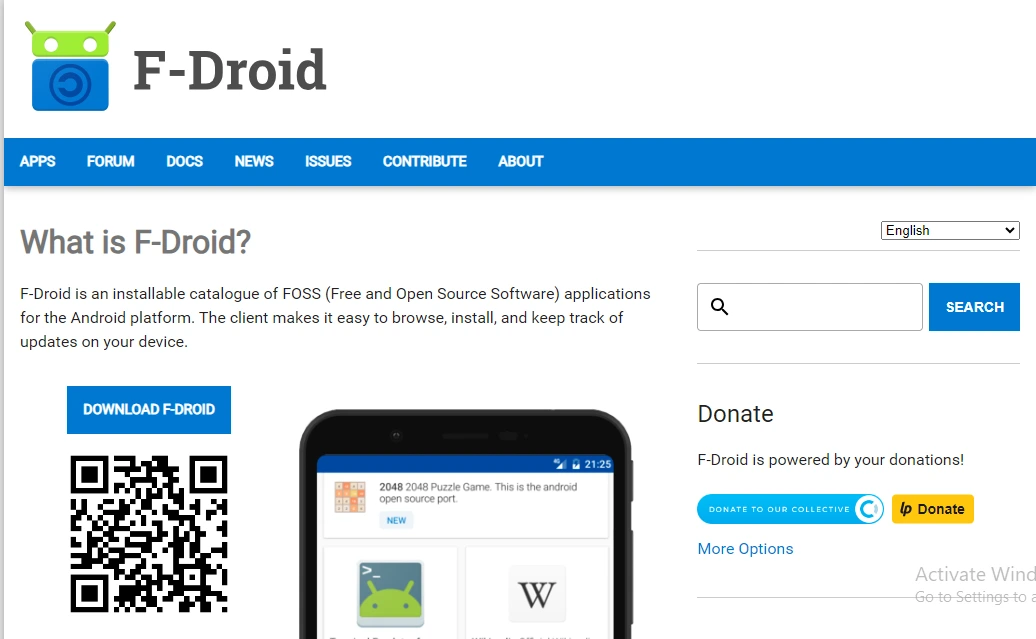
F-Droid is an open-source, privacy-focused 3rd party app store created especially for Android users. It gives a unique place where users can access free and open-source software (FOSS) while valuing their privacy and security.
Unique Features
-
-
Exclusively FOSS: F-Droid offers only free and open-source apps, ensuring openness and user control.
-
Privacy-Oriented: The platform does not engage in tracking or show ads within apps, creating a better environment for users.
-
Source Code Access: Users can read the source code of apps and even add to their growth, boosting community involvement.
-
Advantages
-
-
Ideal for Developers and Privacy Advocates: F-Droid is particularly helpful for coders and those worried about privacy, as it features no fees, ads, or private software.
-
Regular changes: The community-driven approach ensures frequent changes and strong help for users.
-
Drawbacks
Despite its strengths, F-Droid has a limited range of apps compared to other 3rd party app stores. Users will find fewer popular apps, with most offers being niche or utility-based options.
For those looking to improve their app experience further, they should see and hire dedicated developers from reliable companies like JPLoft who can help build personalized apps that meet specific needs.
GetJar
GetJar is one of the oldest independent 3rd party app store for Android, having been created in 2004. It offers a massive library of applications across various categories, making it a popular choice for users looking for unique or niche apps that may not be available on the Google Play Store.
With over 1 million apps released on the site, GetJar serves as a significant resource for both users and creators.
Unique Features
-
-
Extensive App Library: GetJar boasts a large number of apps, including games, services, and work tools. Users can find both free and paid applications catering to a wide range of hobbies and needs.
-
User-Friendly Interface: The platform features a simple design that allows users to view and look for apps quickly. Categories are well organized, making browsing simple.
-
Developer-Friendly: GetJar provides a place for makers to share their apps, especially those that may not meet the standards of other 3rd party app store. This supports creativity and gives creators a chance to reach a wider community.
-
Advantages
-
-
Access to Unique Apps: GetJar is known for having applications that may not be offered on popular platforms, giving users access to exclusive material.
-
No Registration Required: Users can download apps without having to make an account, easing the release process.
-
Regular Updates: The store frequently updates its app library, ensuring users have access to the latest versions and features.
-
Drawbacks
Despite its benefits, GetJar has some downsides. The app selection may not be as thorough as that of the Google Play Store, and users might meet fewer popular common apps.
Additionally, while GetJar does take steps to ensure app safety, there may still be issues regarding app validity and possible bugs. Users should exercise care and consider studying apps before downloading.
For developers interested in growing their reach, working with a reputable mobile app development company can improve their app's exposure across multiple platforms, including iOS, through effective iOS app development strategies.
Top 3rd Party App Stores for iOS
Cydia (For Jailbroken Devices)
Cydia is the main app store for hacked iOS devices. It gives users access to a wide range of apps, changes, and themes that are not allowed on the official Apple App Store.
Established as a go-to site for those looking to customize their iOS experience, Cydia allows users to explore features that improve their devices beyond standard limits.
Unique Features
-
-
Custom Apps and Tweaks: Cydia allows the download of apps and system tweaks that change the iOS interface and functions, giving features missing in the official store.
-
Access to Enhanced Features: Users can download custom themes and changes that personalize their devices, allowing for a unique user experience.
-
Advantages
-
Broad Customization Options: Cydia offers extensive customization possibilities for iOS devices, including system tweaks and visual changes that cater to individual tastes.
-
Older and Modified Versions: Users can access older versions of apps or modified versions that may offer extra features not found in the standard updates.
Drawbacks
However, jailbreaking a gadget to use Cydia comes with significant risks. It voids guarantees and can subject devices to security risks. Users should be careful when getting apps from Cydia, as the lack of strict monitoring can lead to potential malware issues. It is one of the best iOS alternatives.
Overall, while Cydia offers a wealth of choices for customization, users should weigh these benefits against the risks involved. For those interested in developing apps compatible with such platforms, working with a skilled mobile app development company focusing in iOS app development can provide useful insights into creating new solutions suited for hacked environments.
AltStore
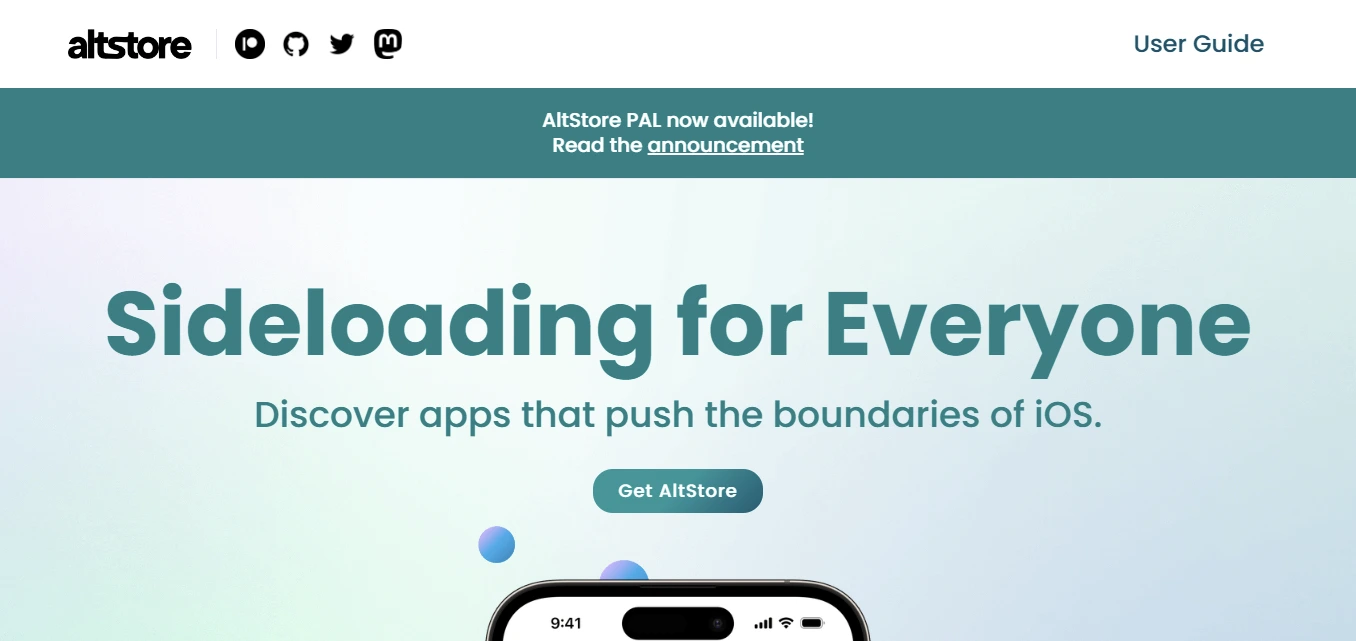
AltStore is the most famous 3rd party app store, which offers a non-jailbreak method for loading apps outside the Apple environment. This platform allows users to access unapproved applications while maintaining their device's security. It is particularly appealing for those who want to sideload apps without losing their guarantees.
Unique Features
-
-
Sideloading via AltServer: Users must connect their device to a computer and use AltServer to sideload apps, allowing them to download illegal applications such as emulators and test versions.
-
Regular changes: AltStore ensures a safe download process with frequent changes to improve functions and user experience.
-
Advantages
-
-
No Jailbreaking Required: Unlike Cydia, AltStore does not require jailbreaking, making it a better option for users worried about device security.
-
Access to Restricted Apps: It supports the installation of apps that Apple usually disallows, such as game emulators, widening the range of available software.
-
Drawbacks
However, AltStore has limits. Due to sideloading limits, users can only run a limited number of apps at once. Additionally, the download process is more complicated, requiring a computer link, which may discourage some users. It is one of the best and most secure iOS alternatives.
For those interested in developing apps working with such platforms, partnering with skilled iOS app developers or an iOS app development company can provide useful insights into creating new solutions designed for AltStore.
TutuApp
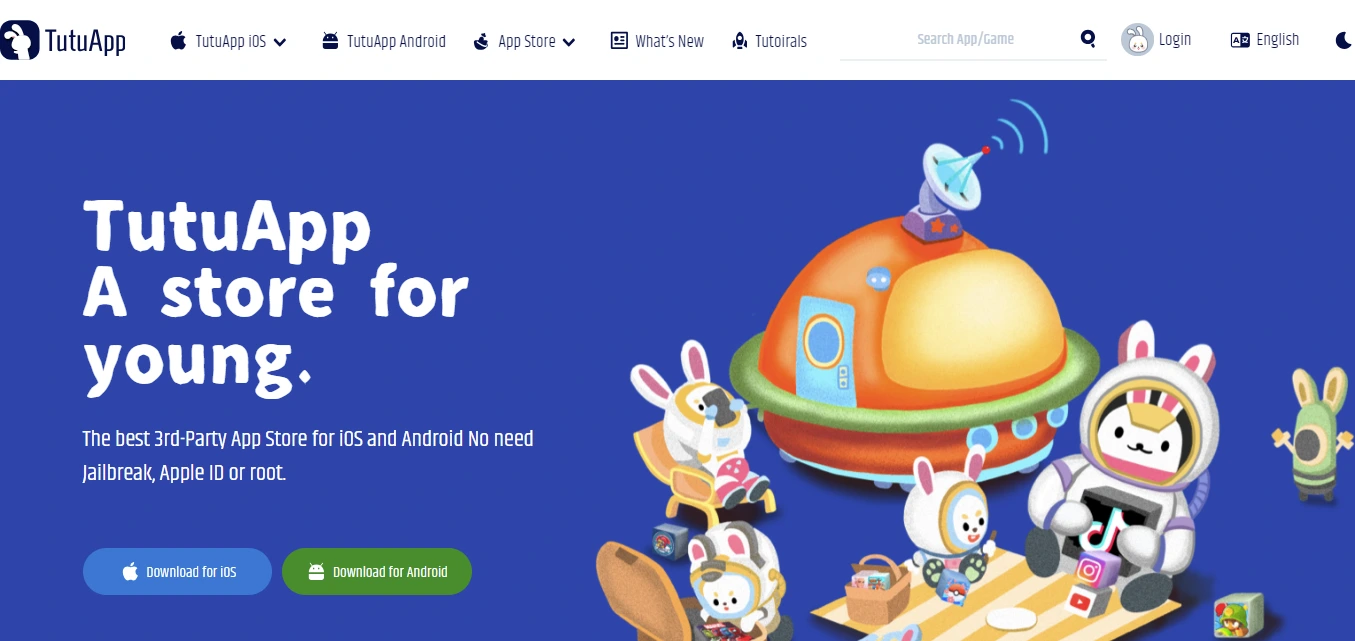
TutuApp is a famous 3rd party app store that offers a wide range of modded apps and games for both iOS and Android users. Launched to provide access to applications that improve user experience, TutuApp allows users to receive changed versions of famous apps without the need to jailbreak their devices.
Unique Features
-
-
Modded Apps: TutuApp features improved versions of famous applications like Snapchat++ and Spotify++, which give extra functions not available in the official versions.
-
Compatibility: The app works on non-jailbroken smartphones, making it available to a broader audience.
-
Advantages
-
-
Easy Installation: TutuApp is simple to install and widely used, offering a user-friendly experience for those looking to discover different apps.
-
Access to Exclusive Content: Users can download exclusive apps and games for free, making it an attractive choice for those who want to save money while having improved features.
-
Drawbacks
However, TutuApp has its downsides. Users often face app expiration problems, as Apple frequently blocks third-party certificates, which can disrupt access. Additionally, there are potential security concerns linked with app changes, as these changed copies may not experience the same thorough testing as official apps.
For developers interested in building similar platforms or improving current applications, working with an iOS app development company or focused on Android app development can provide the necessary experience to handle the difficulties of app release in alternate stores like TutuApp.
|
App Store |
Platform |
Key Features |
Drawbacks |
Security Level |
|
Aptoide |
Android |
User-created stores, no registration required |
Legitimacy concerns, malware risks |
Moderate |
|
Amazon Appstore |
Android |
Integration with Amazon services, curated selection |
Smaller selection than Google Play |
High |
|
F-Droid |
Android |
Exclusively free and open-source software |
Limited app selection |
High |
|
Cydia |
iOS |
Apps and tweaks for jailbroken devices |
Voids warranties, security risks |
Moderate to Low |
|
AltStore |
iOS |
Non-jailbreak app installation via sideloading |
Complex installation process |
Moderate |
|
TutuApp |
iOS/Android |
Modded apps like Snapchat++ work on non-jailbroken |
App revocation issues, potential security risks |
Moderate |
|
AppValley |
iOS |
Tweaked apps without jailbreak |
Revocation issues, fewer popular apps |
Moderate |
|
GetJar |
Android/iOS |
Extensive app library, user-friendly interface |
Ad presence and app legitimacy concerns |
Medium |
Also Read : Popular iOS Development Programming Tools 2025
Risks and Precautions When Using 3rd-Party App Stores
There are security risks when you use 3rd party app stores or look for safe options for Android or iOS. Users may run into malware, spyware, data leaks, and fake apps that aren't what they seem to be. These can compromise device security and personal data.
Precautionary Steps:
-
-
Check App Permissions and Reviews: Always read app permissions and user reviews before starting to gauge the app's safety.
-
Use Anti-Malware Apps on Android: Installing reliable anti-malware software can help discover and remove possible risks.
-
Download from Trusted Sources: Stick to well-known 3rd party app store with good names to reduce risks.
-
Backup & Restore: Always back up your device before launching apps from external sources. This ensures that you can recover your files in case anything goes wrong during the download process.
-
By taking these steps, users can enjoy the benefits of 3rd party app stores while minimizing possible risks linked to their use.
Also Read : Mobile App Development Guide: From Concept to App Store
Wrapping Up
In a world where app choices are often limited, exploring 3rd party app stores can enhance your mobile experience by providing access to unique, region-specific, and innovative applications. However, it’s crucial to remain vigilant about security risks associated with these platforms.
By taking necessary precautions and researching your options, you can safely enjoy a wider variety of apps tailored to your needs. You should consult with expert iOS app development company if you want to develop your own store.
Ready to explore the world of 3rd party app stores? Start downloading unique applications today and discover features that traditional app stores may not offer! For those interested in creating custom app solutions, consider hiring dedicated developers from JPLoft as we create personalized applications that enhance your user experience. Reach out now to elevate your app journey!












Share this blog