Android app development is a challenging area of computer science. Whatever OS you choose to create the app for, the vast instructions and architecture laid out by each company are strict and must be followed. The result from such programs is significantly more lucrative, both in satisfaction and revenue. Android OS dominates the mobile market, powering over 2.5 billion devices worldwide. Android App Development Services is an open-source operating system that offers incredible flexibility for developers to create innovative, advanced apps to meet consumer demands. Choosing efficient and effective software development tools is crucial to creating fast-paced, high-performance Android apps.
This complete guide will explain the growing complexity of Android app development. It also explains how important it is to select the right tools and a comprehensive listing of the best Android tools to develop that you should pay attention to in 2024.
Also Read: Android App Development A Complete Guide 2024
What Is Android App Development?
Android App development is the development of apps for Android devices. It requires an array of imaginative and technical aspects, but it's also a continual procedure that needs to be carried out. Coding languages like Java or Kotlin are usually enough to create the application user interface (UI). It also assists in integrating various options like data storage, networking, and user interaction.
Android developers use special tools such as Android Studio, an IDE that Google provides, to develop and test their apps. After an app has been designed and published, it is available to the Google Play Store. Google Play Store allows Android device users to download and install applications and games to run smoothly on their smartphones and other mobile devices.
Read Also: What Are the Top Android App Development Trends
Top Benefits Of Android Apps

Android applications have distinct benefits that make them unique in the Android app development service domain. One of the most significant advantages is the flexibility that allows users to customize and personalize their experience. This customization option involves changing themes or colors, altering the system's files, implementing customized ROMs, and updating your phone's firmware. This lets Android enhance personalization to a new level.
Its affordability also makes Android out. Contrary to other platforms with premium features that come with an expensive price, many essential functions are available for free on Android and can be accessed for free or free. It opens more possibilities for all. There's even more to it. One of the main benefits is the number of applications accessible on the platform. Everything from productivity tools to games ensures that every user can find the right app for their needs.
Wide Market Reach
Many devices run an Android operating system. This is the largest market share of the mobile market. It can reach a vast customer base by creating an Android application. This will boost your organization's visibility and potential reach. It is possible to reach out to a global market and create new possibilities for growth in customer numbers and production by offering products and solutions to Android users. Since there are a lot of Android customers, your application could connect with an even more significant number of people than it would on other platforms, giving your business a considerable benefit.
Increased Customer Engagement
An attractive Android application will significantly improve your customers' engagement with your business. Mobile applications allow businesses to instantly interact with customers by providing an immediate and personal way to contact them. Your customers will be updated and engaged with your company through features such as push notifications, in-app messages, and personalized promotions. This type of interaction increases customer loyalty and the chance of repeat customers. The Android App Development becomes an excellent instrument for developing strong customer relationships by providing the best user experience possible and valuable functions.
Enhanced Brand Presence
The presence of a specifically designed Android app development for your company increases your online presence and builds trust. A professionally designed app featuring a stunning user interface and a smooth user experience will help promote your company. This demonstrates your commitment to delivering high-quality products and services, which builds confidence and trust among your intended audience.
An established brand image boosts branding recognition and encourages customer acquisition and loyalty to the brand. It gives you an advantage against companies that depend primarily on traditional or online marketing strategies by letting your app represent your brand in app stores.
Improved Customer Service
Android apps are a great way to provide exceptional service to customers. Customers' Problems and concerns are quickly addressed with options like in-app chat support, FAQs, and feedback forms. Contacting the most reliable company for a custom mobile app development firm can assist you in enhancing customer satisfaction and building lasting relationships by offering efficient service to customers through your Android application.
People who are satisfied with your products and services are more likely to endorse your app to their friends, acting as brand ambassadors and contributing to you achieving your goals. Android app development allows users to use the latest technology for excellent customer service, allowing your business to stand out from the rest of the pack.
Competitive Advantage
Becoming ahead of the pack is essential to succeed in a highly competitive marketplace. Creating an Android application gives an edge in the market by providing a unique way to showcase your goods or services. This lets you differentiate your company from others and offer a more personalized service to customers.
It allows you to stay current, attract new customers, and retain existing ones using the latest Android technological advances and new developments. Using an Android app demonstrates your dedication to continuous improvement and flexibility and establishing your business as a market leader.
Increased Revenue Opportunities
Android app development can provide your business with fresh income streams. You can monetize your application through various ways, including in-app purchases, advertisements, subscriptions, and top-quality options. Additionally, mobile applications let you collect significant user information for customized marketing strategies and product recommendations.
Maximizing this revenue opportunity can boost your business's profitability and drive sustainable expansion. Android app development isn't only an expense; it's also an investment that can result in significant profits for your business.
Read Also: Is Android app development profitable in 2024
Best Android Development Tools In 2024
Below is a selection of top Android app development tools that will assist in building robust applications on Android platforms. Let's begin.
Android Studio
As Google's official Android software, Android Studio will be an indispensable tool for professional Android developers by 2024. It includes everything needed for development, including setting up projects, editing code, and debugging. It also allows testing and publishing app updates through an intuitive user interface.
Advanced editor functions like intelligent code completion, integrated GitHub integration, and an extensive catalog of third-party plugins help speed development. The project-centric architecture makes it easier to configure. The most recent Android Studio Electric Eel release is focused on enhancing UI builders' capabilities, App Bundle enhancements, and code quality integrations, making it a must-have for Android developers.
DaggerHilt
Dagger Hilt is a framework designed specifically for Android, making dependency injection easier. Dependency injection is the process that allows components, like modules or classes, to receive the materials or services they require (dependencies) from a third-party source instead of creating internal sources. This makes integrating Dagger into Android apps much more straightforward. Dependencies could include connections to databases, network clients, and customized utility classes. Managing these dependencies could be time-consuming and error-prone, particularly in applications with intricate dependence graphs.
This being said, DaggerHilt automates complex setup processes related to dependency injection. This lets you focus on your app's core functionality instead of intricate dependency management. Integration seamlessly with the Android lifecycle via specific scopes and components increases applications' ability to maintain and scale.
Kotlin Programming Language
Android app development began using Java as its primary programming language. But since JetBrains released its stable version of Kotlin, it has seen numerous swift shifts from Java to Kotlin. In May, Google announced that Kotlin would become Android's preferred language for development. Each innovation that has been released since Google's time is written in Kotlin.
What does Kotlin provide? Why do developers keep selecting Kotlin rather than Java? Kotlin was built to address Java's shortcomings. It eliminates the jargon-ridden syntax and adds features to solve the issues Java developers have complained about for a long time. The concise syntax and robustness of Kotlin are the main reasons Java developers moved to Kotlin.
Keep calm. What can we do with old software written in Java? The technology they use will be outdated shortly. However, there's an easy solution. Kotlin is fully compatible with Java. Also, Kotlin code can invoke and use Java functions, classes, and the reverse. There is the possibility of having both Kotlin and Java code within the same codebase without configuration charges. Older legacy code does not have to be replaced entirely by Kotlin.
Firebase
Firebase could be one of the top tools you can use if you need more experience building backend API servers or are in a hurry to construct one independently. Firebase is a Google-owned backend service that is entirely accessible for use at no cost up to a set amount. It includes cloud storage, databases, authentication in the cloud, and much more. Suppose you're developing an application requiring users to log into their accounts. Why should an entire authentication method be created when you could press several buttons and then write approximately twenty lines of code? The same is valid for databases and cloud storage. Other Firebase options include Crashlytics ML Kit and Hosting (for web-based applications). It would help if you looked into this application for the mobile application development field in any way (even for websites).
Jetpack Compose
One of the top tools Google has made available over the past several years is Jetpack Compose. It's a modern UI toolkit that is entirely written using Kotlin and is to be used by Kotlin developers. Moving away from the traditional approach of having separate XML layouts and linking them with backend programming, Jetpack Compose can be described as a declarative style UI toolkit that uses "Composable functions" drawn in the display.
Jetpack Compose reduces much of the boilerplate code used in the previous XML layout approach to making user interfaces. It's state-driven and fully compatible with Android Views. Since its stable release, many users have switched to the tool, and I think you should also.
GitHub
This is an excellent tool to utilize regardless of your task. If you're working on a functioning program that stops working when you introduce an option, no! It is necessary to return to the step when it worked; however, you have forgotten exactly what code to use. The entire program is damaged, and you have to start from scratch. Well, No!
It is time to generate zip files of the code you use daily. Again, NO! It is recommended to use a Version Control System like Git and then upload your code to platforms like GitHub. Your code is protected with identity strings known as "Commit Hashes," GitHub is a cloud-based platform that stores your code for other users to view, such as your peers, friends, and recruiters. They can contribute to your code and build Android apps with you.
LeakCanary
LeakCanary is an open-source software that detects and identifies memory leaks within the application. What exactly are memory leaks, you may ask? They are the parts of memory that can not be used anymore. Suppose you allocate a portion of memory that the program will utilize. If the application gets destroyed and you don't correctly eliminate this memory, then the memory is kept on the system indefinitely. There's no reference to the chunk; therefore, it has not been removed. Furthermore, it is not possible to make use of the same block.
Memory leaks can have fatal consequences for your application. LeakCanary can help you determine if there are any memory leaks and direct you to the source of code that caused the leak. It's a crucial tool in developing real-world applications that will be sold on the market.
Coil
Coil is an excellent library for loading images downloaded from the web, particularly in conjunction with Kotlin and Jetpack Compose. If your app uses a lot of pictures, it could be unwise to include them in the APK file (making your application huge). Instead, you could store your photos in the cloud and use Coil to load them. Coil is a library for loading your images whenever the user opens an application.
Jira
You'll often be part of a team of developers. New suggestions and bugs will appear throughout the development process that must be addressed. After COVID, most people did not do their work simultaneously, and only one person could solve every bug they found. JIRA can track challenges, manage projects, and foster team cooperation. It can also support the Agile development method and tools like Agile Poker, Sprint cycles, and more. It helps streamline the development process and improve communication between teams.
Postman
Postman permits Android App Development Company to design and test API calls quickly. Users can send API requests to any API endpoint and view the results directly in Postman's interface. This eases testing and ensures that the API performs as it should before integration into applications. Postman's collaboration tools allow users to communicate API collection, requests, and environment with colleagues. This ensures that all team members are in the same boat and can collaborate effectively, reducing the risk of errors and miscommunication.
SonarQube
When apps become massive, with several hundred thousand lines of code in layers, keeping track of code best practices, style guidelines, and architectural constraints becomes complicated without the assistance of automated software! SonarQube can help here as an industry-standard security and code quality platform that provides comprehensive static analysis of code, unit test coverage statistics, and integrated remediation guidelines.
Configurable rule profiles allow the enforcement of organization-specific quality gates to reliably pre-produce. In-depth IDE integrations can also help developers resolve problems efficiently when writing code. As reliability and endurance become critical competitive factors in Android and iOS, the integration of SonarQube will bring accountability to the development life cycle!
Espresso
Not least of all, you must create tests for your app. JUnit and Mockito are fantastic JVM libraries that you can use to test unit tests and mock your program. Android app development needs UI Tests to ensure your UI works as you intended. Espresso can be the best and most used software for writing UI tests to test your application. Alternatives can be tested with Compose apps, which appear more efficient and easy to use.
Why Carefully Choosing The Right Tools Matter?
Practical third-party tools complement the integrated development environment to increase productivity. In particular, riveting user interface builders can translate prototypes into functional applications significantly quicker. Additionally, flexible code generators automatically generate infinite boilerplate codes, which allows developers to focus on the app's behavior and data flow. The sophisticated tools can also help with everyday tasks related to setting up a project, managing dependencies, and seamlessly building orchestration. Using the results for faster builds and more reliable Continuous Integration pipelines is crucial to scaling up sustainably in time.
Robust Android tools speed up development and allow for unique capabilities. Advanced functions like camera image processing pipelines, machine learning inference on devices, and interactive 3D experiences are now accessible. The tools enable embedding these differentiating functions quickly and without manually dealing with complicated APIs or mathematical algorithms.
Furthermore, integrating the right debugging, monitoring, and quality assurance tools is essential to delivering solid and safe Android apps that gain user trust and respect over the long haul. An appropriate toolkit will help overcome the ever-growing complexity and reduce the Android App Development Cost while focusing solely on creating 5-star, user-friendly apps!
Must Read: Strategies to Reduce the Cost of Android App Development
Best Mobile App Development Practices For Android

These are some of the most effective practices for the success of your mobile app development on Android. They can help you avoid the most common mistakes and simplify the development process.
Conduct In-Depth Research
Step one in developing a mobile application involves conducting an extensive investigation. This can help you determine your audience's and customer's needs and create a mobile app that meets their requirements and expectations. Conducting market research will also help you decide whether there is a need for your proposed app. One of the best ways to conduct market research is by talking to users directly about their requirements, what they would like from your app, and so on.
You could create prototypes of the app you want to make and then show them to others to get their feedback about how helpful the app would be to their needs and the features that could be added or removed from the app. One of the most critical aspects of conducting market research is gaining knowledge of similar apps already available through the Google Play Store or Apple App Store.
Design Strategic Plan
When you've completed the market research you wanted to conduct and gathered your market research, you must create an action plan. An effective strategy can help you understand what makes your app distinctive from the other applications and assist you in deciding which features to include and which to remove. Additionally, it will allow you to determine if there's a requirement for such an application from your audience's perspective.
In other words, creating a different one is unnecessary if users are already using apps offering similar products or services. In the same way, if users don't use any of the applications, it may be logical to develop a unique and valuable app.
Choose Development Method
Once you have decided on your intended market and established a strategy program, it's time to choose a development method. There are two primary ways to develop mobile apps: native app development and cross-platform application development. Most firms favor native app development because it allows them to create apps with every feature in one place, making it much easier to update their applications as needed.
Cross-platform apps, on the other hand, require the development of an app for multiple platforms simultaneously. This is a good option when you wish your customers to use your services on various devices without downloading different mobile application versions for every device.
Opt For The Right Technologies
When you've settled on your method for development, now is the time to choose the technology you will utilize. The first step in deciding which technology to use is to determine if you would like your application to be only accessible on Android and iOS. It will allow you to decide whether or not you want it to be built using native or cross-platform technologies. Suppose your application is created for both platforms. In that case, you have two options: use an open-source technology such as HTML5, which can be used across all platforms effectively, or develop it using native APIs.
Front-end And Backend Development
If your application is created for both platforms, you must choose whether to make it a native or cross-platform version. The native application uses a programming language compatible with a specific platform. For example, if the mobile application you are developing is designed to run on iOS, the app should be designed with Objective C or Swift programming language. In the same way, when your mobile application is designed to run on Android, you should develop it with Java.
Mobile App Testing
When your mobile app has been created and is ready to go, check it. Testing the application on various devices is essential to verify if it has problems or mistakes. Testing your beta version of the app before officially launching is also possible. In beta testing, you will receive feedback from your users on how they feel about your app and which characteristics they'd like to get in future versions. The feedback will assist you in improving the features you already have and adding more to user feedback.
Launching The App
When your mobile application has been evaluated, and you're satisfied with its performance, it is time to launch it. You can launch your mobile app through the Google Play Store by sending it for approval. After your app has been accepted, you can begin promoting it so that more users can download and utilize it. Keep updating your mobile applications regularly to keep them relevant for the coming years.
Remember that creating a top mobile application requires lots of work and commitment. If you've decided to build an app specifically designed for one platform, such as iOS or Android, ensure you know each platform's capabilities before creating applications.
Let's Wrap Up
Android app development is a complex process growing while users' expectations for high quality continue to rise. Building successful Android app development businesses requires specific tools to increase productivity, standardization, and cooperation between developers. Expertise in crucial areas, including UI development, debugging, testing, and release automation, is vital. Using the most effective tools to succeed in your Android developer career is important. During the years, the instruments changed, and additional tools were made available that improved the previously available tools. Ultimately, you must be open to emerging technologies and test the tools as they become increasingly famous.





.webp)



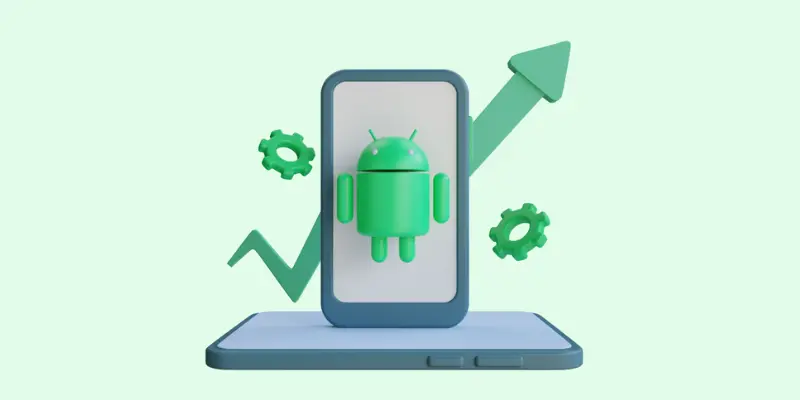



Share this blog