We all know that technology is constantly changing to make daily operational activities simple, seamless and easy. With technology changes, customers expect high quality from digital experiences. UX/UI designers play an essential part in making sure that these experiences are in line with the needs of users and expectations. With many competitors in the digital world, designers must follow the best methods to stand out and create a user-friendly experience.
According to a recent study, more than 88% of internet users tend to visit an online site after a bad experience. This figure illustrates the importance of UX/UI design porn websites development and its impact on a business's success.
In this blog, we'll review the best techniques in UX/UI Design that web designers can use to create intuitive and visually attractive interfaces. From incorporating User Feedback to optimizing mobile-friendly interfaces, we'll go over everything you need to learn to create an outstanding digital experience.
What is UI Design?
UI Design involves creating appealing and user-friendly interfaces for electronic or software devices. A key aspect of UI Design is user experience (UX), which refers to the total interaction between the user and the interface.
UI designers must consider user desires and habits to ensure a seamless experience. The design process involves creating wireframes, prototypes, and final designs that include visual elements such as typography, color, and layout.
Read About: How Can I Start Making Money by Starting an Adult Website? - 2025
What is UX Design?
UX Design is a roadmap that helps create the user experience for an item or service. It is the process of creating an effortless interaction between customers and the product, and it includes visual interfaces, user interface information architecture, and usability testing.
The aim of UX Design is to enhance users' satisfaction, improve their engagement, and boost the business's success. By using UX Design, products are not only simple to use but also visually appealing and offer an excellent user experience.
Step By Step Detailed Guide Process of UI/UX in 2025
There are various methods of approaching the UX design development process; however, the majority of designers follow these procedures.
Step 1: Define
The first step is to decide the exact requirements to be made and for what purpose. What's the reason for this product to be created? Who do you intend to create this for? What business problems can this help solve?
It's a conversation (or series of conversations) that usually takes shape in meetings with stakeholders, in which the product developers develop a fundamental method that aligns with a high-level business plan.
Following this initial meeting of the kick-off, you'll probably have a list of specifications to draw from and an idea sketch that's low-fi. This will give you a rough outline that could be utilized in the following step.
Step 2: Research
In this stage, designers conduct thorough studies to understand clients' requirements. This helps them to grab the clients, develop empathy for their customers, and comprehend what they require from their product or service.
Both market and user research are essential components of this stage. Research on users can take various forms including surveys, interviews, focus groups, and ethnographic research. Market research examines aspects like industry trends and competitive analyses.
There are several methods for conducting user research. One popular approach is to map out the customer's journey, which lets you understand the steps that your users go through when they interact with your product. Another popular method is testing usability, which gives you immediate feedback from users about what works well and what could be improved.
Step 3: Analysis & Planning
In the planning stage, designers review all the data gathered during the initial research phase and begin planning how to address those requirements. They create user personas, storylines, wireframes, and other high-level plans.
This is also a moment when designers begin to consider the product's design and the types of technology required. They create a project plan and then begin to set Milestones.
Step 4: Design
When you've solidly comprehended your audience and have a plan for moving ahead, you need to begin sketching out concepts for what they'll do with the website's interface. This is the time to think about issues like the overall layout navigation and the specific elements that will appear on every page.
The design phase usually includes the UX along with UI aspects, as you'll have to work on things such as:
-
Information Architecture
-
Navigation
-
Layout
-
Accessibility and usability
-
Microcopy
Also, there's a transition between the UX and UI design phases. This is where you transform your wireframes and low-fidelity interfaces into something more refined. This is when you begin developing things like color schemes, icons, and typography. All these elements work together to create an attractive and simple-to-use interface.
Step 5: Prototyping
When you've got a functioning UI, now is the time to convert it into a functioning prototype. Prototyping lets you present a more real experience to conduct usability tests, which can provide more precise Feedback and insights into "what's working" and "what's not working."
Step 6: Testing
Before launching, it's crucial that you test your interface with real users. Usability testing helps identify issues that can be modified before the final product is released and provides Feedback from the user's perspective.
The more data you gather from your tests, the simpler it is that you will pinpoint the specifics of what should be altered prior to the release of your product. This is why most tests are conducted over time, during which time you can make these modifications to the design process.
Step 7: Launch
When the testing is completed successfully and all the required changes have been made to your user interface with high fidelity, the application is ready to be transferred to the team of developers for implementation.
Step 8: Iteration
Following the launch, the product—whether a web-based application, website, or other digital product—is incomplete. Design is a continuous process that repeats when customers interact with and provide Feedback about the product.
The aim is to continually improve user experience through small modifications and refinements as time passes. By constantly refining your product's design, you will ensure that your product is useful while still relevant to the targeted users for the foreseeable future.
Read Also: How to Make a Responsive Adult Website that Works On Mobile
A List of Top Best Practices For UI/UX Design
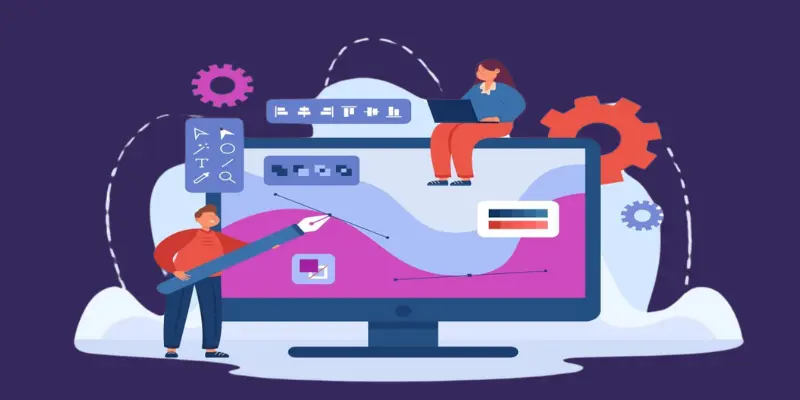
Your UI/UX design is vital for your web presence. This is where the top practices come into role. Here we'll discuss the 10 most effective practices considered by adult website development solutions. Let’s discuss one by one.
Focus on Simplicity
This is one of the UI and UX design best practices to keep in mind while creating costum porn websites development. Simple designs equate to excellent user experiences. Users can navigate your site or app effortlessly. Pages that are crowded and complex could create confusion among users, specifically when they are not familiar with the app. An interface for users (UI) that is simple and easy to navigate is much more user-friendly. Regular use of fonts or color palettes, clear lines, and a compelling visual structure can make a design appear effortless.
Be Mindful of Usability
Usability is an essential aspect of UI/UX design, as it often determines users' decisions to leave an application or switch to the next. To ensure that a website or application is usable, designers need to be aware of their audience's needs.
For instance, websites designed for older audiences tend to be simpler and use smaller font sizes, whereas pages for younger viewers require larger dotted fonts to make them more legible.
Speed Matters
Your website's speed plays a crucial role when talking about the UX/UI design of porn websites development solutions. A slow loading time hampers the conversion level and causes frustration among visitors, which may have a negative effect on the website's rank in search engines. Thus, user experience is a must.
Ensure your website is speed-optimized, employing tools like Google PageSpeed Insights to find areas that require improvement. Avoid using large media files or images, which slow down your website. Optimize the size of images and reduce the number of HTTP requests.
Streamlined Navigation
Navigation is the foundation of your user interface's design and layout. Make sure that your website or app structure is designed carefully with great user experience and navigational-friendly directions for adult websites. These are a few of the most effective UI/UX design methods that help businesses achieve their desired results. Furthermore, businesses can take the advantage of custom adult website development services by letting software developers know their specific requirements of the project.
Mobile Responsiveness
Smartphones are ubiquitous, which is a major reason why many people prefer to use them to browse websites. So, it’s essential to ensure that your porn website development should be mobile-friendly. Responsive designs are perfect for preparing your website for any device, whether a tablet, desktop, or mobile phone. A responsive site adapts to the size of the device and orientation, delivering improved user satisfaction across different platforms.
Prioritize Consistency
Users expect continuity of experiences across multiple screens and pages. Consistency is essential to maintaining users' confidence and engagement. To ensure a consistent user experience, make sure that your design and content are consistent across various screens, use the same techniques for standard elements such as headlines, buttons, and navigation, and keep your messaging consistent. Designers should adhere to these UX guidelines and best practices to earn an image for themselves with users.
Consider Accessibility
Accessibility is a key feature in the UI/UX design process. This is crucial for those with disabilities or who might encounter obstacles when using websites and applications. Make sure that your site or application has all the necessary tools to assist users with visual, hearing, and physical disabilities in navigating the website.
Designing for Accessibility should be included at the beginning of the design process and not as an afterthought. It is among the most effective methods in UX development and UI design, and nobody should overlook it.
Focus on User Needs
The UX/UI design is the main element of the website or mobile app development, focusing on the user's needs. This means conducting studies to discover what people want from your product and their main issues. When you know what users want from your product, you can make your product with these expectations in mind. For instance, if you create an online store, customers can find and purchase items. Thus, simple, easy checkout and navigation systems are necessary.
Most senior designers also follow UI/UX best practices worldwide. Many even suggest learning the fundamentals of Web Development online and offline to take advantage of better opportunities within the field.
Use Good Visual Hierarchy
Visual hierarchy refers to the process by which objects are organized according to importance. An effective visual hierarchy is crucial in guiding people through your site and providing an understanding of what they're viewing. A good visual hierarchy is based on size, color, and location to direct users' attention to the most significant elements of a page. For instance, a call-to-action button needs to be bigger and more visible over other parts of the web page to ensure it stands out.
Perform Testing and User Feedback
Testing is an essential element and among the most influential UX/UI design techniques. User feedback can provide invaluable insight into whether a design is up to the mark. A/B testing, interviews with users, and prototypes can assist designers in determining if an idea meets the requirements for usability and user-friendliness that have been set. Designers should always be open to constructive criticism from their users and then modify their designs in response.
Also Read: Best Steps To Build An Adult Website Like Pornhub In 2024
Effective Tips to Improve Your UI/UX Design Skills
Improving your UX/UI design skills requires knowing your users, simplifying design and prioritizing usability, constantly updating with Feedback, and regularly practicing. In the following paragraphs, let's review these aspects in more detail.
Understand Your Users
For a successful design, you must fully understand the target market. Conduct user research, study their habits, and discover their preferences and needs. This knowledge will inform your design choices and guarantee an approach centered on the user, assisting you in designing designs that satisfy the needs of your clients.
Simplify Your Design
Simple is among the best practices for UX/UI design. Even the majority of professionals recommend focusing on this element. Keep your designs simple, straightforward, clutter-free, and simple to navigate. Reduce unnecessary elements, improve workflows, and prioritize content. Ensure you are using a simple design, color palette, and overall design. All these best practices offer the best user experience.
Prioritize Responsive Design
Nowadays, designing for a variety of devices is essential. Use flexible design principles to ensure your interfaces adapt and work perfectly across various screen dimensions and resolutions. Prioritize flexible grids, responsive layouts, and scalable components to ensure that users get the same experience regardless of the device they are using.
Use Consistent and Unique Navigation
Consistent and clear navigation is essential for an enjoyable user experience. Use common navigation patterns and organize content to push users to read content until the end. It is important that visitors can find the information they're seeking regardless of whether they use an interface navigation menu or search bar or the intuitive linking between related pages. Consistent navigation improves usability and lets users navigate through your website easily.
Use Feedback
Feedback is crucial for your growth as a UI/UX designer. Discuss your work with your clients, colleagues, or even the community of users and collect constructive Feedback. Ask for Feedback to find areas that need improvement and refine your designs. Reworking your designs based on Feedback will assist you in improving your skills and creating better user-friendly and polished interfaces.
Stay Up-to-date and Experiment
The UI/UX industry is constantly evolving, and the latest trends, technologies, and tools are constantly emerging. Additionally, the best methods regarding UX development and UI design are constantly changing. Keep up-to-date with the latest developments in the industry by following design blogs and taking part in webinars or conferences. Also, don't be afraid to try out different approaches to your designs.
Let's discuss some of the greatest advantages of a positive user experience:
-
Positive Brand Reputation
-
Customer Loyalty
-
User Engagement
-
Conversion & Sales
-
Winning the Competition
-
Increased ROI
It's your job to make money, aren't you? If you've thought through a thoughtful UX. Customers can interact with you, purchase more, and return to your eCommerce site or digital product more frequently. It's that easy.
Here are some suggestions to boost the ROI of your investments in the planning stage of your application
Personas
These fictional characters are based on field studies that depict different kinds of clients who may utilize the service or product. Personas can help you understand users' requirements and their behaviors, experiences, and objectives. If you know what your customers require, you can develop an experience that meets their needs and provides them with the services they require.
Wireframes
Wireframes are low-fidelity references for digital products—they could also be sketches on paper. Rapid prototyping is also utilized. This technique uses advanced wireframes with greater visual clarity and interaction. Wireframes let you visualize the final product and identify potential problems before committing to development and programming.
Usability Testing
This method is used to test a product by putting it on users who will see how simple the design is to use. Usability testing gives crucial data on how actual customers utilize the system by observing their actions as they try to accomplish their tasks.
Usability testing can help you identify issues in the early stages of development, allowing them to be rectified prior to the production of the design. It's a good idea to perform usability tests with prototypes, not finished products. Keep an eye on your business goals and note any changes that need to be made to improve user experience.
Positive Brand Reputation
Let's face it: your product's UX is an integral part of the perception you have about your brand. Whatever you've spent on your brand's image, a poor UX could ruin everything. Imagine visiting a gorgeous, elegant restaurant and finding that the bathrooms are filthy. Similarly, an unprofessional UX will turn your customers off for good.
Let's not simplify the issue: User experience isn't only about how your site or product appears. It's about functionality, ease of use, and overall user experience. While most users do not notice when Facebook subtly alters its logo, they are aware when the function of Messenger is changed. The Messenger app has been updated.
Customer Loyalty
As our society becomes more digital every day, interaction with humans diminishes. Take a look. Instead of visiting the bank or the clothing store, transactions are conducted on the internet or through kiosks. There is less interaction with people, which means fewer chances for companies to establish face-to-face human connections. This poses a challenge to building customer loyalty.
That's why your UX—whether mobile or desktop—should feel real, fun, and, whenever possible, human. For many companies, the primary reason for contact with customers is digital. Don't let it feel cold.
Naturally, your customers want a real-time connection with a person. This is why customer reviews are so crucial. For many people, reviews are the primary factor in making purchases. The tables have turned, and buyers now have the entire potential. Make sure they are happy.
In reality, your employees' and customers' expectations for user experience are formed by the best user experience on the marketplace currently.
User Engagement
The most effective way to increase the loyalty of your customers is to connect with those who use your product directly. Your UX should be exceptional enough that your users become advocates for your brand, letting the world know how amazing you are. It's not just your website's design and layout; your app's design is equally important or even more. With the world immersed ever more deeply into mobile applications and services, assisting users during your "Mobile Moment" is important. Whenever your customers need to use your service, they must be able to access their mobile phones immediately and use your services quickly.
Social interaction and referrals are essential to a successful UX, so be sure to incorporate this feature. If you provide your customers with high-quality digital products, a fantastic user experience, and tools allowing users to share their experiences with the world, you will be a step ahead of your competition.
Conversion & Sales
Making an effective UX is a challenging task with endless possibilities that must be researched and tested using various people, color combinations pages, layouts, design, and many more. It's overwhelming and confusing, so how do you start? There are, however, some best practices that can be an excellent starting point.
Page Loading Speed
A fact: slow loading times could mean the demise of your website as potential customers are unlikely to visit again. The ideal page loading time should be up to 2-3 seconds. However, Google is aiming for less than one second. A mobile-friendly web page should load within three seconds.
Images
The internet is evolving into an increasingly visual experience, and imagery plays a more vital role than ever. Optimizing images is among the fastest ways to boost speed. However, there are other options too:
Lazy Loading
This method involves loading images only when needed, thereby reducing the loading (Pinterest is a good example of this). Various plugins can use this technique.
Blur-Up
This method involves showing the images in the blurred form to facilitate page loading speed and then replacing the blurred images with the original version once they're ready.
Progressive JPGs:
In contrast to standard JPGs, which load from bottom to top, these are loaded at a lower resolution and improve in quality as they are fully loaded.
Clear Calls To Action
CTA, or call to action (or CTA), is your revenue-generating tool. Its importance should not be ignored. Your customers must know what you expect them to accomplish, how they're supposed to accomplish it, and, most importantly, what's in it for them.
Winning The Competition
The famous marketer Kate Zabriskie said, "Although your customers won't love you if you give bad service, your competitors will." Therefore, if you don't want your competitors to take your business away, Make sure that your clients are drawn to your site or application by giving them the most enjoyable user experience.
Be aware of your competition. What do they have going for them? What could they be doing wrong? What could your UX help your brand stand out and give something memorable and unique? Even if you think your UX is great, be open and open. Always work to improve your UX and continuously raise the bar.
Conclusion
If you’re beginner and have zero knowledge in information technology, hire adult web developers is the best ever solution for you as they help throughout the web development process from scratching to ongoing support and maintenance.
Make sure that the website layout should consist of navigational buttons,visually appealing and render a pleasant experience to users.. These features make it simple for users to locate what they are searching for, which is vital for any adult-oriented website to succeed leading to improved website performance.





.webp)





